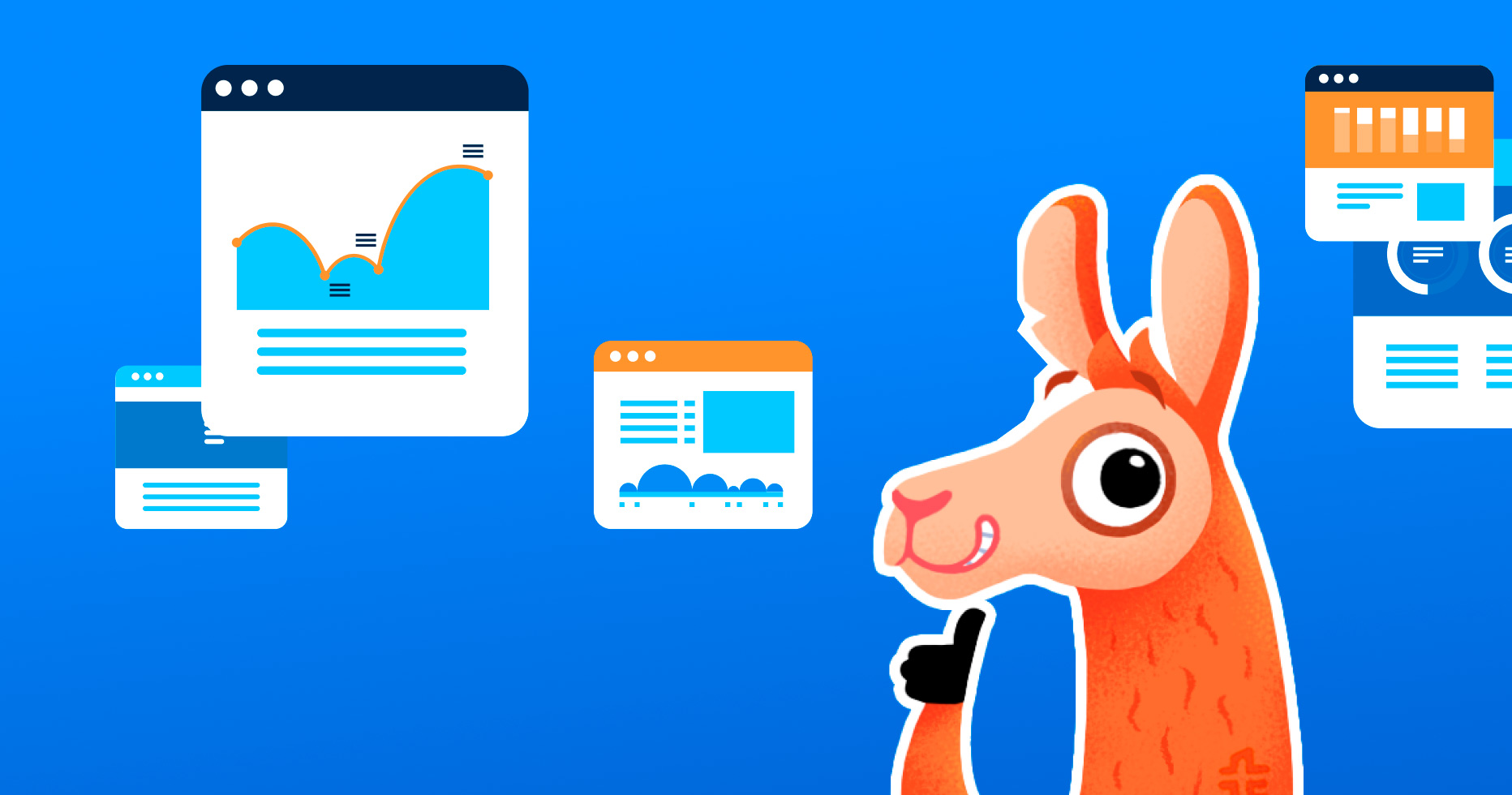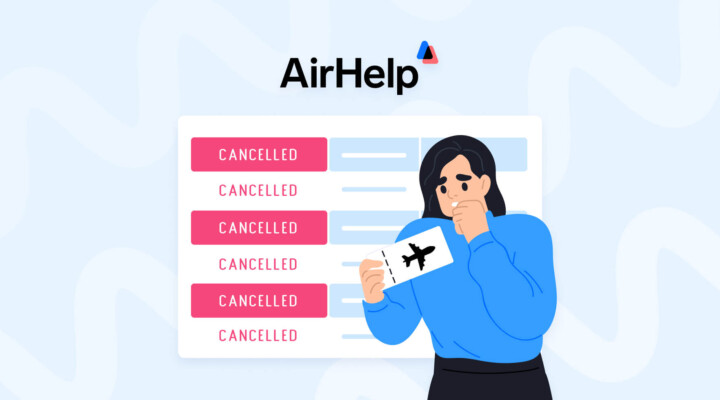If you are new to Travelpayouts, we recommend you read the review of our dashboard in order to form a complete picture of the “Reports” section and check this update’s review. Below, we’ll describe the latest changes.
What Changed in the Travelpayouts Statistics
We added new filters and grouping possibilities. You can find them in the “Summary” and “Actions” sections of the “Reports” tab.
Grouping and Filtering by Device Type
You can check how many purchases users made from mobile devices or desktops, as well as which affiliate programs yield higher levels of mobile traffic.
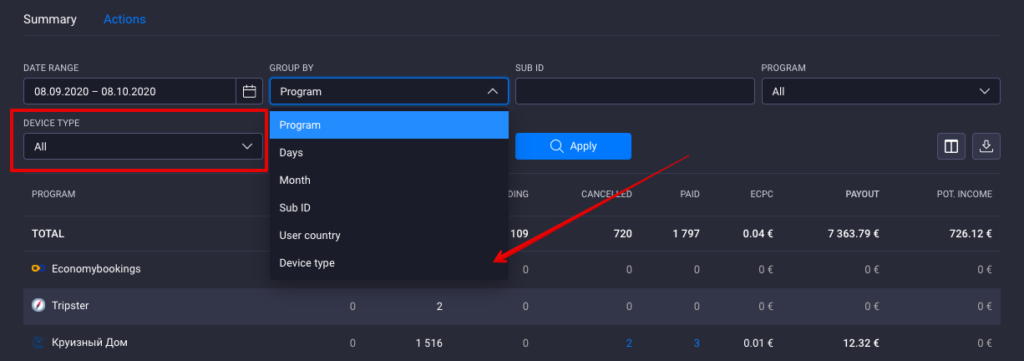
According to Travelpayouts’ latest data, 45% of bookings are made on mobile devices. Check this indicator on your site. Perhaps you need to improve your mobile version to increase the conversion from visitors to customers.
Grouping and Filtering by User Country
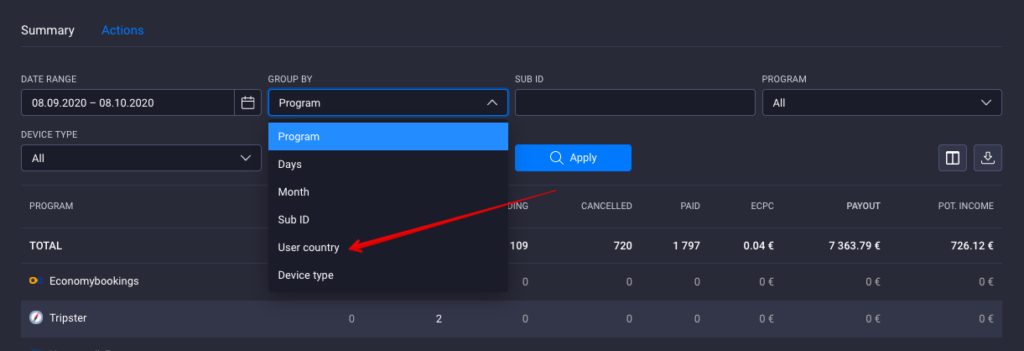
You can discover which affiliate programs are popular with users from different countries. For example, if your project targets users from a specific country, but you notice that visitors from other locations are also active, it makes sense to create relevant content for them and find affiliate programs that will be popular in those other countries.
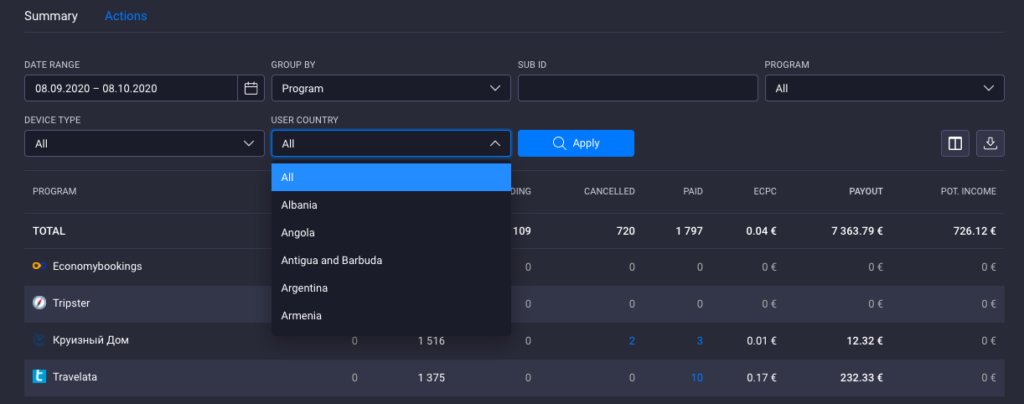
The easiest way to analyze users’ countries is to download data in CSV format, as you can’t filter countries by the number of users on the Travelpayouts’ personal account just yet. This information is arranged alphabetically on the table.
Grouping and Filtering by Traffic Source
It is only available for newly registered affiliates, who indicated their traffic sources upon registration. They will not need to use SUB ID to the split data, as the statistics will now show the traffic source used for each booking (site, social media, email).
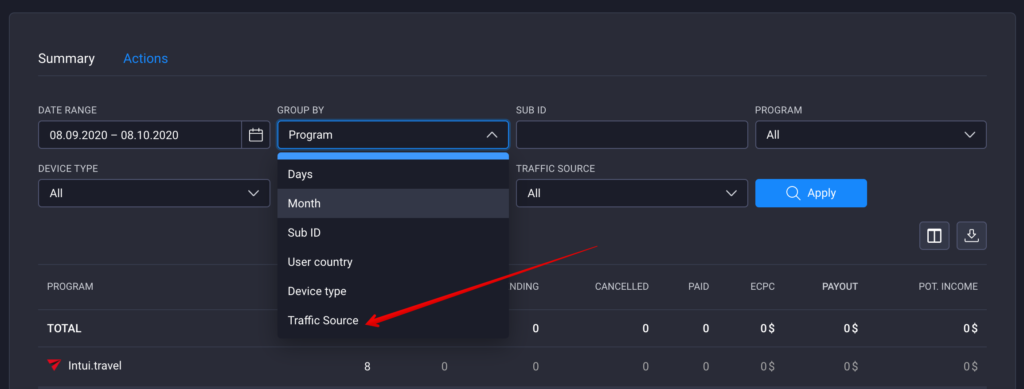
Affiliates who have been working with Travelpayouts for a while will have to wait a little longer as we add the option to specify traffic sources in the dashboard settings.
Filters and Groupings on Affiliate Program Pages
All the filters and groupings listed above are available on the affiliate programs pages found in the “Statistics” tab. For each program, you can check which country most of your users are from, which devices they use, and which your sites they are most active on.
You can also group and filter by “Referrer domain” on the programs’ pages. Set up this filter to find out from which of your sites users go to the advertiser’s site.
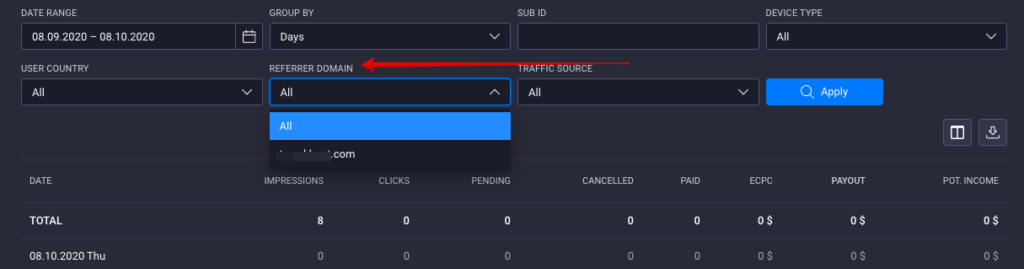
Exception!
Grouping and filtering by “Referrer domain” is not available for the Aviasales and Hotellook affiliate programs just yet, but we’ll add the feature soon.
Updated Booking Card
Booking card is a window, which pops up if you click the link “Open details” for any action.
The booking card now shows the user’s country and city, type of device, OS, and referrer domain.
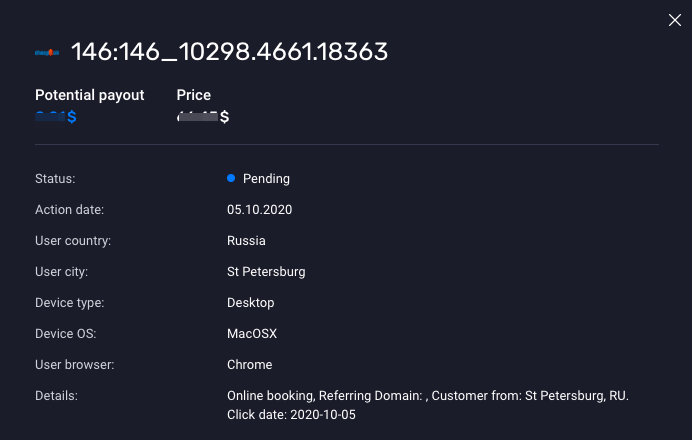
Data that uses the new filters and groupings will only be available starting on a specific date:
- For filters and grouping by browser/device/OS — starts in mid-April 2020
- For filters by countries and cities — starts in 2020
We have a lot of data but are still actively working on improving tables and making grouping more convenient.
Did you like the updates? Are they useful for you? What else should we add to organize filters and grouping better? Please, let us know in the comments.