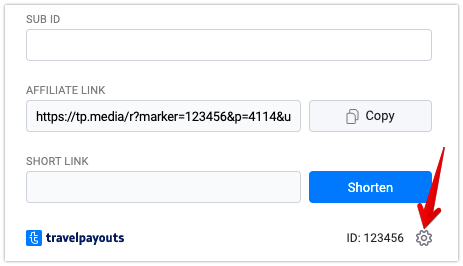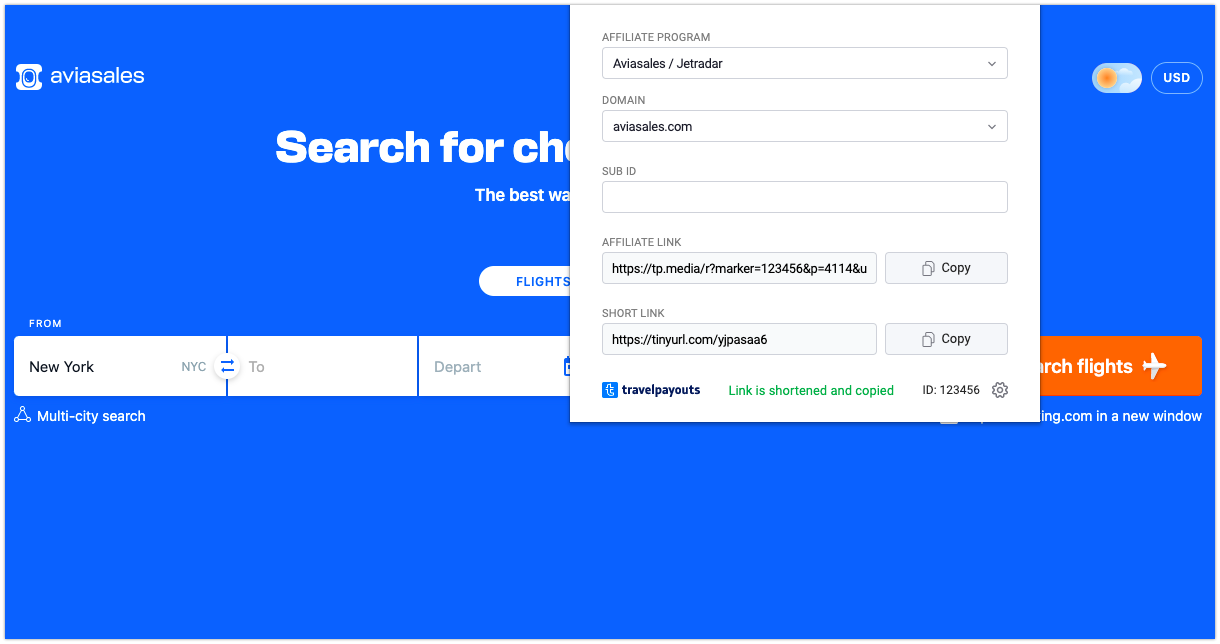How to Create an Affiliate Link With Travelpayouts Extension
- Install the Travelpayouts extension (available only for Google Chrome).
- Restart your browser.
- Click on the Travelpayouts logo in the bar and set your affiliate marker.
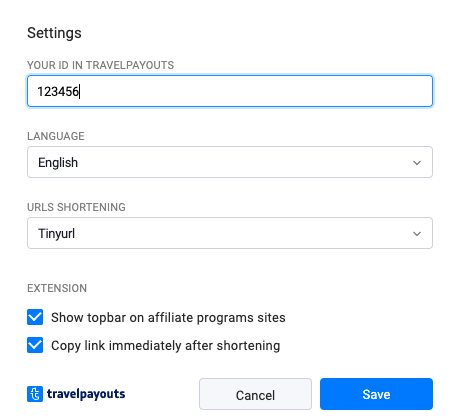
- Proceed to the advertiser’s page, for example on kayak.com, and click on the Travelpayouts logo in the bar to open the link generator.
- If you want to use additional markers, add any SUB ID (For example, to track your campaigns in detail).
- Copy the completed affiliate link.
There is no need to log into your Travelpayouts account to use the extension. If you have multiple accounts, you can change the ID in one click on the settings button.