About Laura Peters

Laura Peters is a travel blogger and the voice behind Mike & Laura Travel, Scale Your Travel Blog, and Travel Blogging Summits. Laura started travel blogging back in 2014, when she was living in Thailand. Within 16 months, she had grown her Mike & Laura Travel blog from earning $0 per month to a consistent $12,000 per month. Later, she also launched two more blogs: Scale Your Travel Blog (one of the top travel blogging platforms) and Travel Blogging Summits (an event hosting platform that brings together travel bloggers from all over the world).
How to Get More Traffic From Old Blog Posts
Below, you can find a recap of the webinar in which Laura Peters shared three main steps to getting more traffic from the old blog posts.
Step 1. Determine Which Blog Posts Need to Be Updated
The first thing you need to do is determine which of your posts do not need to be updated. There are usually three groups of posts:
- Posts that are currently ranking in the top three search results on Google for your target keyword. You can optimize these posts for affiliate marketing to leverage the traffic that you already have.
- Posts that are already bringing a lot of traffic. Even if they are not ranking for a specific keyword, it is better to not touch them. You can update them for affiliate marketing and just let Google do its thing.
- Posts that are published in the last six to nine months. It takes time for Google to recognize your post and rank it in the search results.
So, how can you optimize your posts for affiliate marketing? The key is to insert affiliate links or creatives and create context that will encourage readers to click those links and explore the products you recommend.
If you have a travel blog, you can easily monetize it with affiliate programs from travel brands, such as airlines, hotels, tour companies, and more. With Travelpayouts, you will gain access to over 100 travel partner programs and top-class affiliate support.
Join the Travelpayouts partnership platform
Join todayNow, let’s see which posts actually need to be updated:
- Posts that are decreasing in terms of their rankings, but still generate traffic or affiliate income.
- Posts within the first five to ten search results on Google. Moving them up in the search results will give your blog a major boost.
- Posts within the first eleven to twenty-two search results on Google.
- Any post that does not bring in any traffic at all and is older than nine months.
So, now the question is, how do you know which posts are losing traffic? For that, make sure to connect Google Search Console to your website. This is one of the best free analytics tools and it is very factual. To see the current rankings on Google, go to the platform’s dashboard and click on “Search Results” under the “Performance” tab on the left-side menu. You will see the total clicks, impressions, average CTR, and average position of your post. The latter helps you understand where your blog posts are ranking for specific keywords.
You can filter your posts in the “Search Results” by search type and date. The default date is three months, but the date range for comparison can be changed. For example, you may choose to compare rankings for your posts in the last seven days, 28 days, three months, and so on.
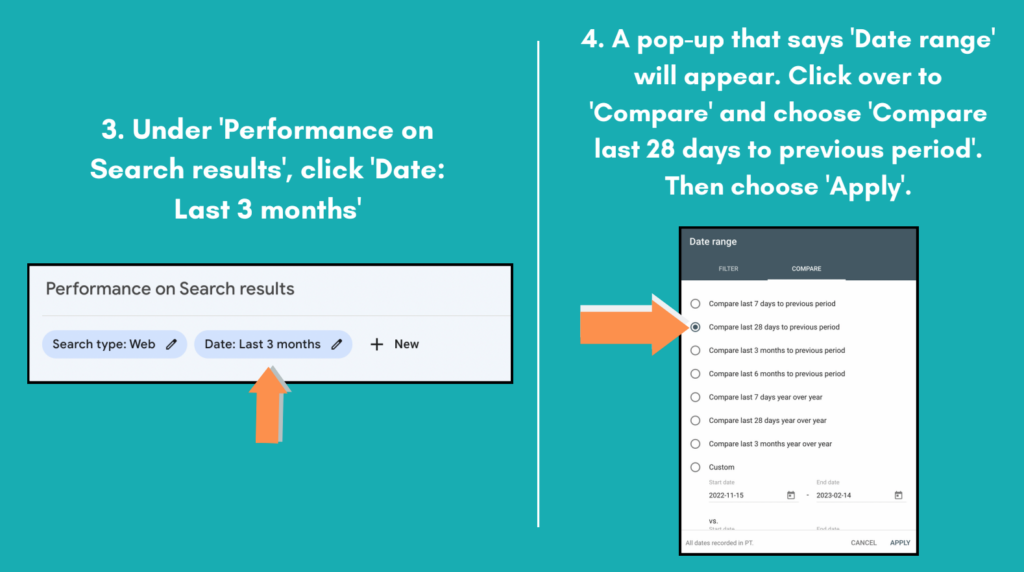
Scroll down to view “Queries”, “Pages”, “Countries”, and so on. Choose the “Pages” tab. You can dig deeper and find all keywords that each post ranks for and determine whether its ranking is increasing or decreasing.
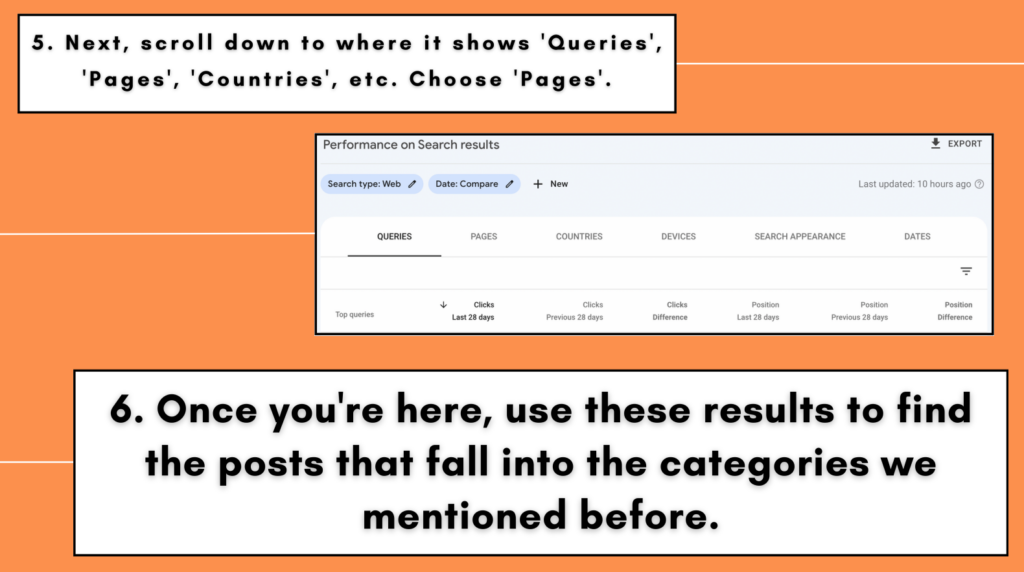
In Google Search Console. you will also see your posts’ publication dates and search results performance. Set the date to the last seven days and use the little filter menu with the arrow to eliminate any blog posts or keywords that are not in position five or higher on Google. You can set the filter to be greater than 4.9 in this case.
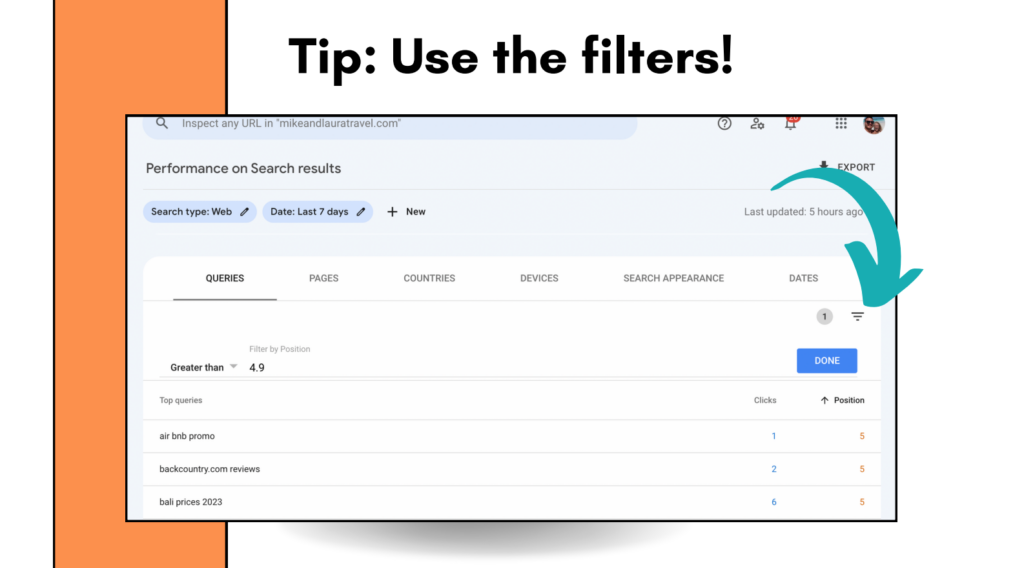
You can also use Google Search Console to find posts with no traffic at all. Use the little arrow and navigate up to see any blog posts or keywords without any clicks.
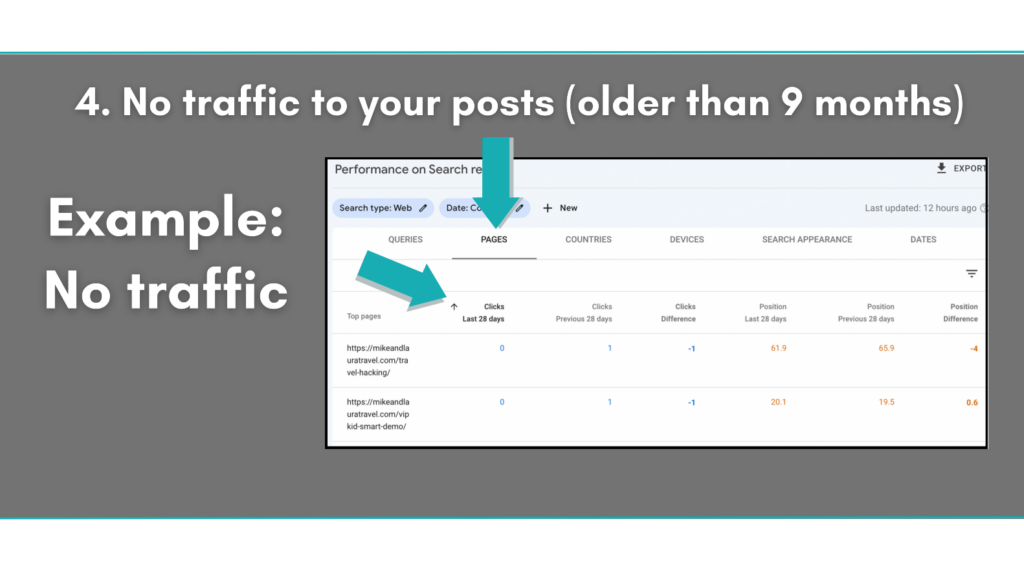
Step 2. Understand How to Update Old Blog Posts
With Google Search Console, you will have a list of posts to pick from that you can update. The second step is to understand what exactly should be done with those posts and prioritize your work. Basically, there are three options: delete the posts from your website altogether, de-index the posts, or optimize them for SEO.
- Delete + Repurpose
Here is how you can understand that some posts need to be deleted from your blog and repurposed. All criteria must apply:
- Posts are not optimized for SEO. There are no obvious keywords to pivot to. These are usually personal stories written a long time ago.
- Posts do not get any traffic.
- Posts do not have backlinks. It is not worth removing authority points that you have earned if your posts actually have backlinks.
How to repurpose those posts? A great way is to create a freebie with a sign-up form to gather leads or include the content in a newsletter.
2. De-Index + Repurpose
Some posts can be de-indexed and repurposed. In this case, you will not have to remove them from your website, but can simply tell Google to ignore them.
There is a narrow line between removing a post and de-indexing it. So, when in doubt, it is better to just de-index your posts and choose whether or not to remove them later.
For posts that can be de-indexed and repurposed, any of the following criteria may apply:
- Posts are not optimized for SEO, but contain an obvious keyword to rank for.
- Posts do not get any traffic.
- Posts do not have any backlinks.
You can repurpose those posts by creating a freebie opt-in or a newsletter.
3. Optimize for SEO
One of the main principles that any entrepreneur should follow is to focus on things that will bring you a larger income. For this reason, make sure to optimize only posts that can earn you affiliate income. Basically, these are posts where your reader might purchase something. In addition, these posts should have traffic potential. The more readers they bring, the more affiliate income you might earn, the more email subscribers to get, and so on.
For posts that need to be optimized for SEO, any of the following criteria may apply:
- Posts are not currently optimized for SEO.
- Keyword choice has traffic potential.
- Your keyword has affiliate potential.
Make sure to track which posts earn you the most income and create similar articles to receive a positive return on investment. As an entrepreneur, you should always track which content and campaigns are the most beneficial, and then prioritize which posts you will update accordingly.
What to Do With Posts That Are Not in Your Niche?
Meanwhile, another question may arise. What should you do with posts that are not strictly in your blog’s niche? For example, posts that you wrote a long time ago before choosing your blog’s focus. Here are a few things to consider:
- Do these posts get any traffic? If yes, it means that Google is not actually punishing you for stretching outside of the confines of your niche.
- Are there any backlinks? Before deleting any posts, you need to consider your backlink profile to avoid diminishing your authority and overall Google rankings.
- Could the posts be optimized for SEO? All posts should be updated for search results, as Google considers not only the optimization of each post, but the SEO of your blog in general.
Step 3. Update Old Posts Using SEO
Now that you know how to find posts that need some help and you know whan you can do about those posts, you need to properly optimize them. Here are a few tips for the most efficient SEO:
- The best way to rank at the top of Google is to assess the top ten search results. From there, you can model what those top ten sites are doing in order to determine what you have failed to do thus far, but could still implement for your own content strategy.
- Pay special attention to posts with the lowest domain authority and rating. They must be implementing even better SEO tactics if they have been able to rank so high on Google. Look at their titles, headers, content, word count, structure, meta descriptions, and try to find common patterns. To avoid legal trouble, never directly copy anyone’s content. Simply use this information to model your own content in the same efficient manner.
- Add the year to your title. People like up-to-date content and often write the year when searching on Google. Including the year in your post’s title will push your post up in the search results.
- Include a keyword in your title. Make sure to check which other words the top ten posts on Google have in their title. Add one or two keywords to your headers.
- Update meta description.
- Add more body paragraphs. Google prioritizes long-form content, as such posts provide users with all the answers that they need. So, create content that will be a one-stop shop for all the information pertaining to your keyword.
- Optimize your posts for affiliate marketing to grow your income. Start by registering with one of the top affiliate networks. In the travel niche, this would be Travelpayouts, which offers access to over 100 travel brands across various verticals and provides top-level affiliate support to all participants, including captivating creatives to drive more conversions.
Join the Travelpayouts partnership platform
Join todayIf you want to learn how frequently to update your posts, how to check if your post has backlinks, and more, watch the Q&A session, where Laura answers these and similar questions.




