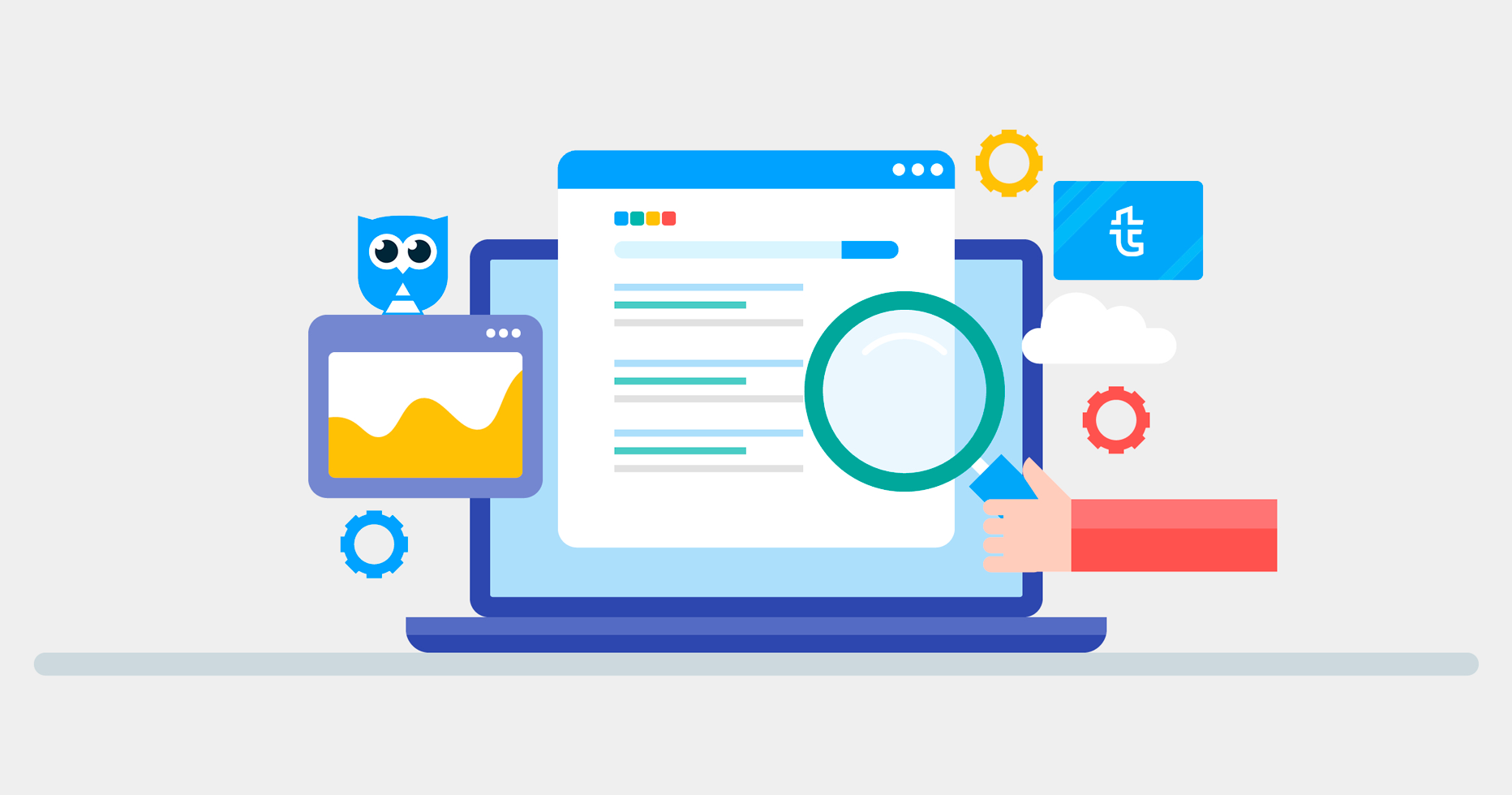Let’s imagine you (or your client) offer a travel advisory service. Wouldn’t it be great to rank your landing page for such a sweet search term as ‘honeymoon ideas’ which has around 10K – 100K monthly searches in the USA, UK and Australia? It definitely would.
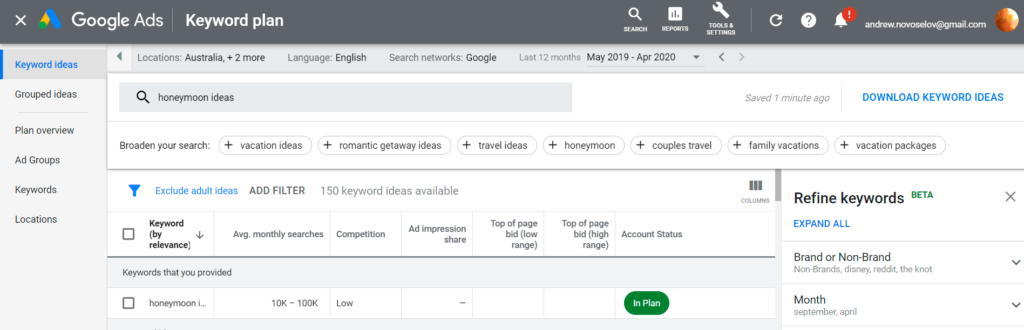
But is this going to happen? I highly doubt it. If you look at the search results for this query, you will not see any landing pages on the first page.
Google interprets this search term as informational, which means searchers are not yet ready to pay for your service. They are at the research stage and are typically seeking guides, tips, lists of the best providers, or simply a definition of the term.
Long gone are the days when a successful keyword was based solely on search volume and so-called “difficulty”. If you want to appear on the first page of the search results, you need to consider the search intent.
What is search intent?
Search intent, also known as user intent or query intent, is the goal a searcher wants to achieve by typing in a particular search query. Understanding search intent is not always an easy task, but it’s essential for successful optimization.
All search engines (Google in particular) go all out to satisfy user intent. Over the last decade, Google made significant progress in deciphering user intent (with Hummingbird and Rankbrain).
Search intent types
There are several search intent classifications. Some are broad, while others dive in deeper. For example, in its Search Quality Evaluator Guidelines, Google outlines the definitions of know intent, do intent, website intent, and visit-in-person intent.
The most common classification divides searches into four categories: informational, navigational, commercial investigation, and transactional. Let’s have a quick look at each of them.
Informational
Performing an informational search, a user wants to learn something new on a subject. Informational queries may either require a single answer or opinions from multiple sources.
Google defines the first as Know Simple queries. For example, if you type in ‘brazil language’, the only answer you need will be shown at the very top by Google itself.
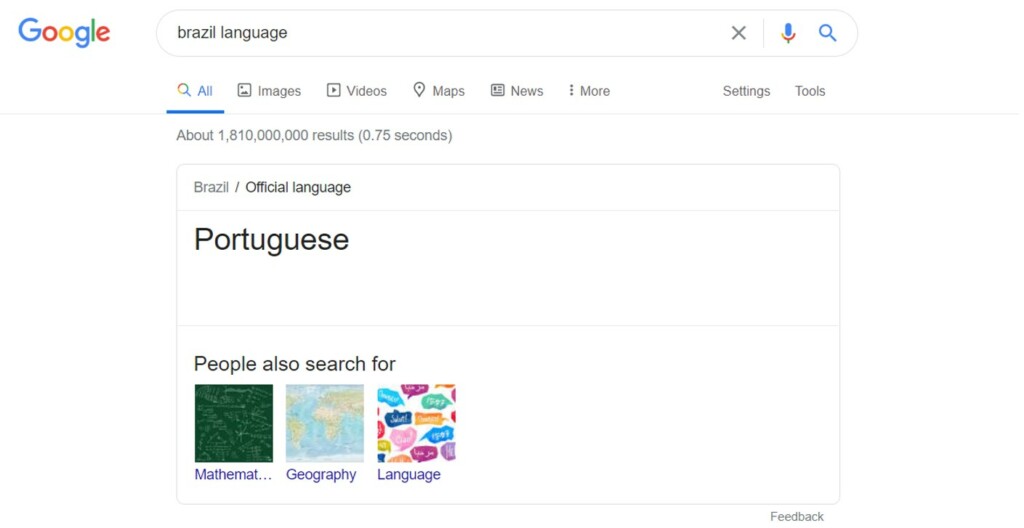
Those queries that don’t belong to the Know Simple group require a detailed answer. That’s why searching for ‘michael jordan biography’ you will see different results from many sources.
It’s important to keep in mind that you will very rarely find commercial pages ranking for queries with informational intent since people want to learn not to buy.
Examples of informational queries:
- ‘how high is mount everest’
- ‘how to cook quinoa’
- ‘technological singularity’
- ‘link-building tactics’
Navigational
Users with navigational intent in mind already know where they want to head. The search query may contain a brand name, specific page of a website, product or service name, location.
There’s no point in trying to rank for navigational queries if they are not connected with your website. What are the chances the user searching for ‘bbc news uk’ will click on anything not related to BBC?
Examples of navigational queries:
- ‘bbc sport football’
- ‘amazon bikes’
- ‘search engine watch seo’
- ‘Twitter’
- ‘Booking.com official website’
Commercial investigation
Searchers in the commercial investigation mode are looking for information about particular products or product type. They are closer to the top of the sales funnel and are not ready to purchase yet.
Being at the stage of commercial research, people are looking for reviews, comparisons, testimonials, use cases, ‘top/best’ lists. Generic searches like ‘red dresses’ can also be classified as a commercial investigation since searcher probably isn’t going to buy the first red dress available.
Examples of commercial investigation queries:
- ‘best gaming laptops’
- ‘social media marketing tools’
- ‘buzzsumo review’
- ‘vegan hotels in London’
Transactional
Transactional intent describes searchers who are ready to make a purchase. They probably already have a specific product or service in mind. The only thing which remains is to find the seller they will pay the money to.
Trying to rank informational pages for transactional queries is as pointless as ranking product pages for informational queries.
Examples of transactional queries:
- ‘iphone x price’
- ‘buy whiskas pack’
- ‘buzzsumo discount coupon’
- ‘Ideapad 330 i5 for sale’
Now when you’ve learned (or refreshed) the basics, let’s move further.
Why SERP analysis is critical
You can spend lots of time trying to understand what people have on their mind when they use specific search query, but results Google finds relevant for that query is what really matters after all.
As an example, I’ve carried out two searches for ‘garden clean up’ and ‘garden cleaning’. Both queries mean pretty much the same, right?
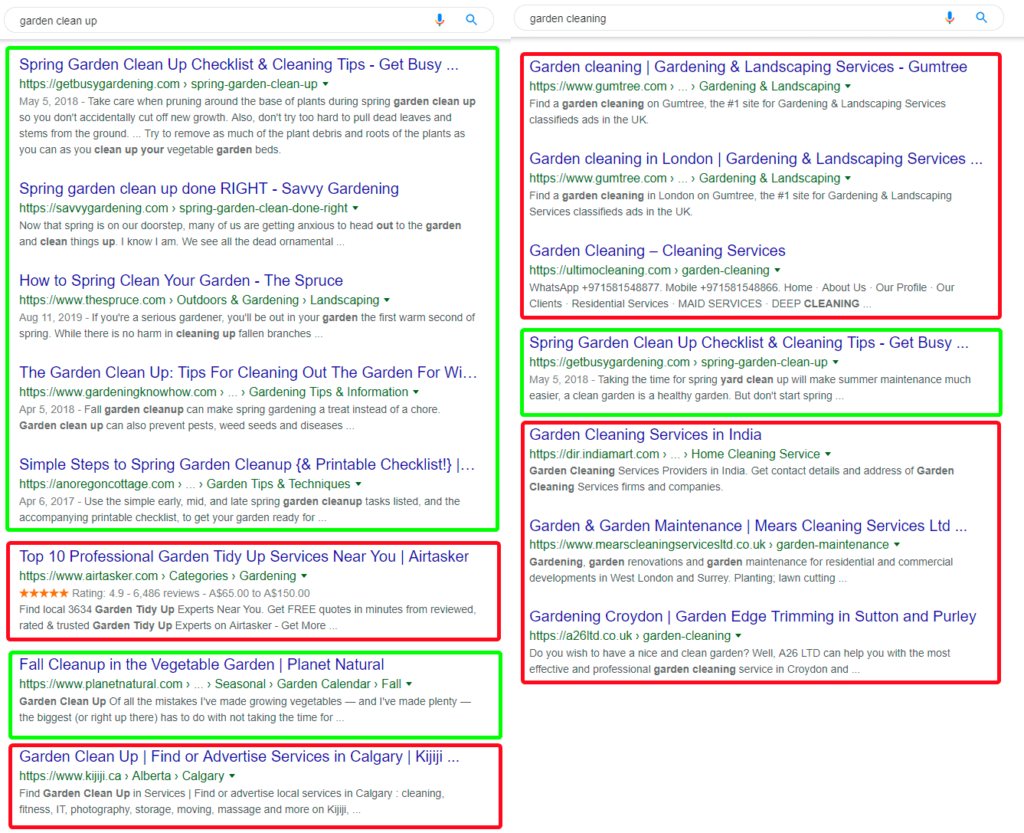
In both cases, the first two results were video pack and people also ask block. Though, as for ‘garden clean up’, the first five organic results were guides and checklists. Only two out of eight results were relevant to commercial intent. On the contrary, searching for ‘garden cleaning’, I saw almost entirely commercial SERP.
Inference should be drawn that Google throws these queries into different intent buckets. In the first case, people are more likely looking for garden cleaning tips, while in the second one they probably would rather pay someone to clean their garden.
Knowing what intent Google sets to each search query, you can decide on the page type that fits this intent best. In our case, ranking a guide for ‘garden clean up’ and a landing page for ‘garden cleaning’ would be more efficient than trying to rank the same page for both queries.
So if you are continuously struggling to push individual pages to the top, no additional backlinks may help simply because the pages don’t match the intent.
The best way (the only?) to check how Google sees search queries is to analyze the results it returns for each of them.
How to analyze SERP to grasp the search intent
There are two main methods and several tools that may help you with this task. The main idea is to inspect the SERP for specific search intent markers. Below, you will see a list of modifiers and SERP features that are common for each search intent type.
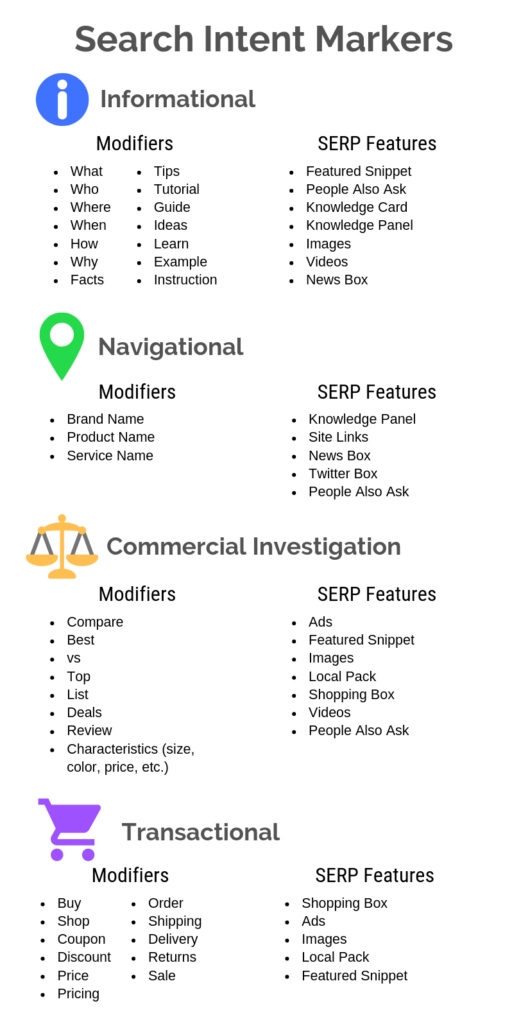
Based on common knowledge and STAT research.
Take this list with a pinch of salt as it may vary depending on the niche, search history, location, and a bunch of other factors. However, it still allows getting an idea of search intent in most cases.
If you only need to analyze the intent of 5-10 keywords, it’s probably best to check each SERP manually. Manual check allows getting a complete overview of the search intent, top-performing content types, and on-SERP opportunities.
In reality, you will probably need to check hundreds if not thousands of keywords. Let’s see how you can scale up this process.
Search intent analysis by intent modifiers
The first method is based on checking the title tag or meta description of each result by search intent modifiers. For instance, if page title contains words like ‘how’, ‘what’, ‘guide’, it probably carries an informational intent. On the contrary, when page title screams ‘buy’, ‘shop’, or ‘sale’ this is most likely a product or category page which goes into transactional intent.
There are three key steps:
- Collect search results and their meta tags
- Add them to the spreadsheet
- Check the dominating intent
First, you need to extract the top 10 search results for each query. It can be done through SERP scraping. If the first thought that crossed your mind when you read the previous sentence was somehow connected with Python or PHP, you may be able to code your own script.
There are not many ready-made solutions for SERP scraping. One of the tools that can help automate this task is Netpeak Checker. It has the SE scraping feature that allows extracting search results with no fuss.
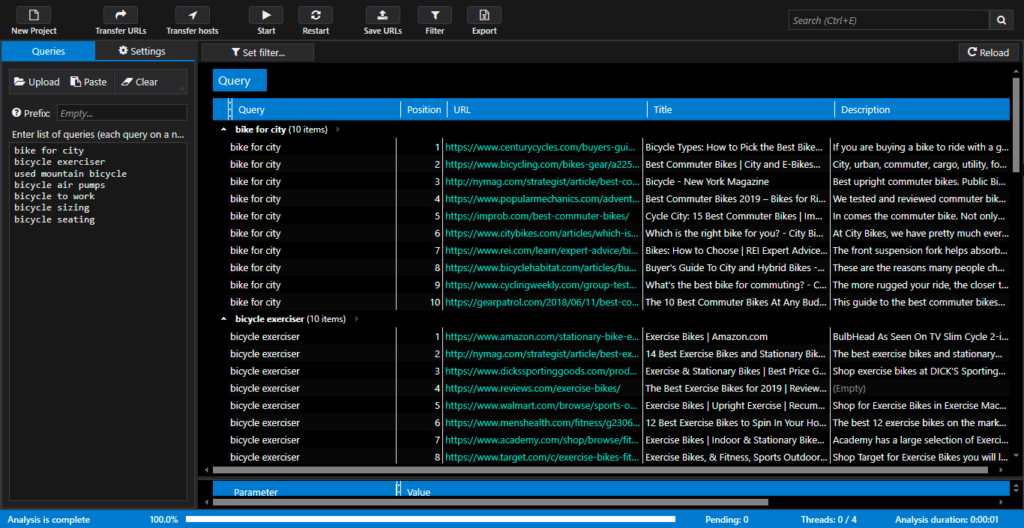
Keep in mind that SERP scraping is not something Google likes you to do, so you will need proxies if you want to pull it off in bulk. The tool allows adding a list of proxies and verifying their condition.
Here’s the whole scraping process:
- Paste the list of queries in the tool.
- Go to the ‘Settings’ tab. Choose Google, set the number of results to 10, and enable all snippet types except site links.
- Go to ‘Additional Settings’. Set the locale on the ‘Search Engines’ tab. If you have proxies add them on the corresponding tab. If you don’t, lower down the maximum number of threads on the ‘General’ tab.
- Start scraping. When it’s complete, tweak the results table, so it shows columns in the following order:
- Query
- Position
- URL
- Title
- Description
Right-click on the blue panel to select only data you want to see. Drag and drop columns to change their position.
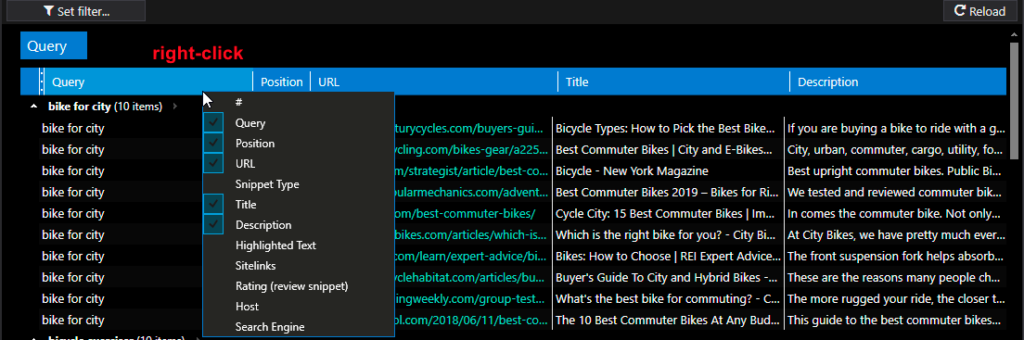
Next, you need to export the results and add them to the spreadsheet. Hit the ‘Export’ button and copy-paste the results into the spreadsheet I created.
It will check the title tag of each page in the search results and display its intent.
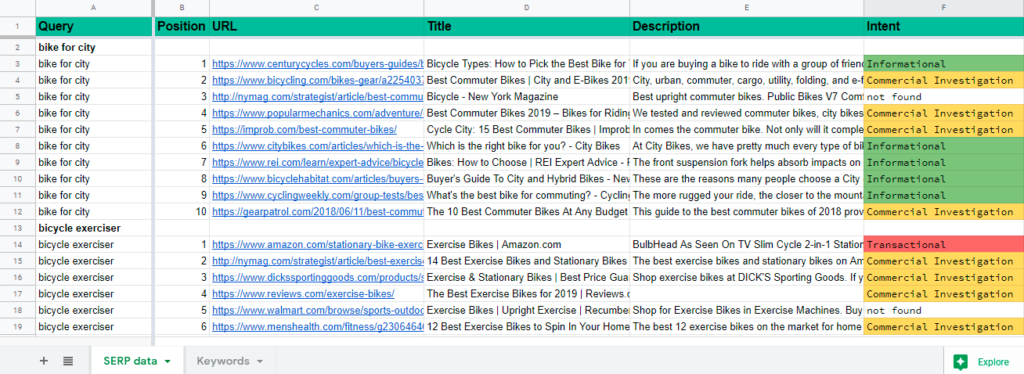
Here’s how the formula that defines search intent looks like:
=if(REGEXMATCH(D2, "(?i)what|where|why|when|who|how|which|tip|guide|tutorial|ideas|example|learn|wiki"),"Informational",if(REGEXMATCH(D2,"(?i)best|vs|list|compar|review|list|top"),"Commercial Investigation",if(REGEXMATCH(D2,"(?i)buy|shop|price|coupon|discount|price|pricing|delivery|shipping|order|returns|sale|amazon|target|ebay|walmart"),"Transactional",if(ISBLANK(D2),"","not found"))))
It’s pretty intuitive. You can edit the intent modifiers or check meta description instead of the title. Experiment and find which combination provides the most accurate results in your case.
The second sheet calculates the percentage of pages of certain intent and shows which one dominates.
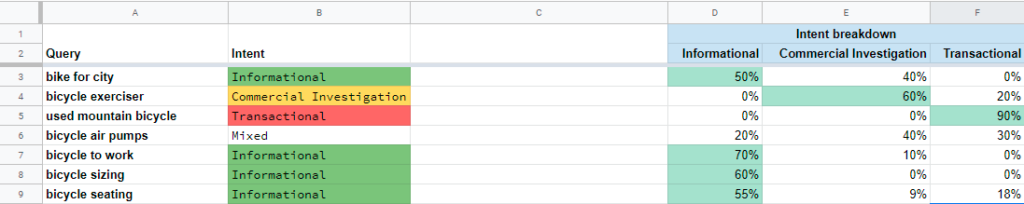
While this sheet is more convenient when you need to check lots of keywords, I’d still recommend double-checking the first one to see if everything worked correctly and what intent prevails in the top 3 results.
Overall, this method works great. The more precisely you customize the list of intent modifiers, the more accurate results you will get.
Search intent analysis by SERP features
Nowadays, you will hardly ever see a SERP containing only 10 blue links. There are currently more than 15 unique SERP features in Google, and their number increases so fast that I’m scared to give you the exact number.
Another way to analyze search intent is to check what features are being shown along with the organic results. It’s also an awesome way to unveil on-SERP opportunities like getting a zero position by optimizing for a featured snippet.
Note that some features like the featured snippet or people also ask box usually appear for different intents which makes it challenging to interpret the data. With this in mind, I’d not recommend relying on SERP features solely. However, if you add data on SERP features to the results from the previous method, you will get a full picture.
You can use Ahrefs to get a list of features appearing in SERP for your keywords.
1. Go to the ‘Keyword Explorer’ tool and paste the list of queries you want to check.
2. SERP features will be shown in the corresponding column.
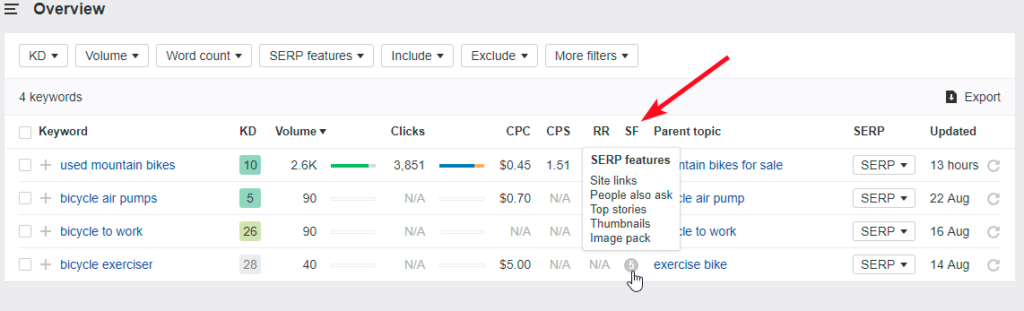
3. Export the results and add them to your spreadsheet.
Here you go. The whole data collection process doesn’t take hours anymore, and you have more time for your analysis.
Key takeaway
Nowadays, search intent matters more than ever. If you want to get high rankings, it’s no longer enough to optimize your content for keywords. You have to optimize for intent.
SERP analysis is an important part of search intent optimization and SEO in general. Knowing what content Google favors for your target keywords allows understanding what content both users and search engines want to see.