What Happened?
On September 1, 2022, a new clause of the federal law on digital ads came into effect. According to this clause, bloggers, media outlets, advertising platforms, and other market participants must:
- Label ads aimed at the Russian audience.
- Specify the advertiser and/or page of the site that contains information about that advertiser.
- Report to the Unified Internet Advertising Registry (UIAR). This requires obtaining a special identifier (token) for each piece of advertising material and submitting information about its placement, all via the Advertising Data Operator (ADO).
Do Partner Tools Need to Be Labeled?
Links, banners, and some widgets from the Travelpayouts partnership platform are subject to legal requirements. In order for Travelpayouts partners to be able to comply with the laws when you travel, while taking a minimum number of actions, we:
- We’ve added the label and information about the advertiser to the widgets.
- In the “Tools” → “Links” section of each partner program, we’ve added a field with information about the advertiser, which is required by the advertising data operator. You can place this information on the page you are adding affiliate links to with two clicks: “Copy” → “Paste”.
- We’ve added functionality to help us send reports to UIAR for you on links and Travelpayouts widgets placed on your projects (websites, groups in social networks, etc.) and falling under the law. To do this, fill out the Legal Requirements form. You will find it in your profile settings if you have at least one project with the content language specified as “Russian”.
Note: we’ll only report on those partners who will fill in the form in the personal account. And we’ll only report on ads using Travelpayouts tools. You can report on ads yourself or not do it at all. To do so, click “Decline this offer” in the “Legal Requirements” tab in your profile settings.
In this case, the risks of not complying with the law will be on you. However, your work with Travelpayouts won’t be affected in any way (we won’t freeze payments, delete your account, or take any other blocking actions).
To answer your question about labeling affiliate tools:
- If you want Travelpayouts to send advertising reports for you, and you’ve filled out the “Legal Requirements” form, you don’t need to label the links and widgets on Travelpayouts yourself or include any brand information.
- If you’ll be reporting about ads yourself or not at all, it’s up to you whether or not to label your affiliate tools.
Note: we’ve added new functionality for most of the programs in the catalog, which have tools that fall under the scope of the new advertising law. In the future, we’ll add other brands as well.
What Should Partners Do to Have Travelpayouts Make Reports for Them?
If you want Travelpayouts to label tools and report on your promotional materials for you, fill out the form in the “Legal Requirements” tab of your personal Travelpayouts account. Detailed instructions can be found in our Help Center.
After you fill out the form, your widgets will be labeled and we’ll report to UIAR via ADO. You can change the information an unlimited number of times if you need to.
How Do the Tools Work for Those Affiliates for Whom Travelpayouts Reports?
If You’ve Filled Out the Legal Requirements Form and Are Working With Widgets
Continue to work with the widgets as you did before. The only difference is that, now, the widgets will be labeled and contain information about the advertiser.
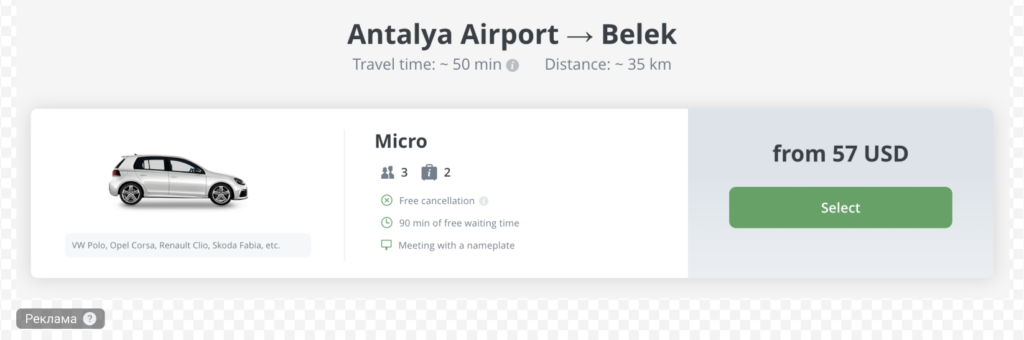
If You Filled Out the Legal Requirements Form and Are Working With Partner Links
Create and place your partner links as usual. An important point: you should add information about the advertiser to the page with partner links.
We generate information about the advertiser on the page of the partner program in the “Tools” → “Links” section. Just copy and paste this information into your project.
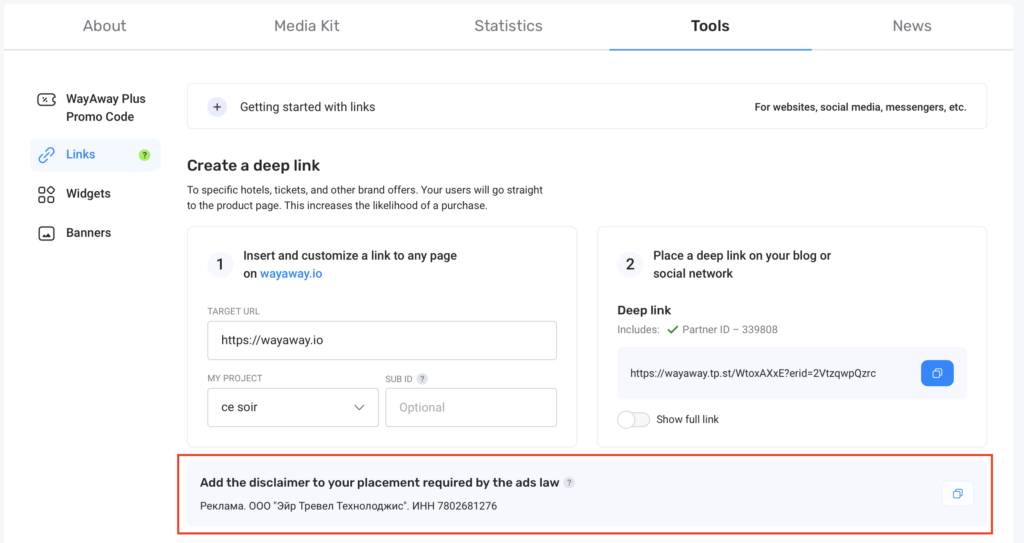
If You Have Filled Out the Legal Requirements Form and Are Working With Banners
Unfortunately, we don’t yet automatically label Travelpayouts banners and don’t report these ads to UIAR. If you work with banners from Travelpayouts partner programs, it’s up to you to label these tools and report on them.
Is There Liability for Non-Compliance With the Law?
Because of the new law, market participants (advertisers, distributors, advertising networks, and agencies) have two obligations. If they fail to comply with these requirements, they may be held administratively liable:
- reporting to the UIAR
- labeling ads
About the violation of the obligation to report on advertising: a bill to introduce sanctions for a failure to submit reports or provide false data has already been submitted. It may not be adopted very soon, because it’s still difficult for participants to get special identifiers (tokens) and generate reports on non-trivial advertising formats, platforms, and forms of business cooperation.
Regarding labeling of advertisements: part 7 of clause 38 of the advertising law prescribes the responsibility of the advertisement distributors in case they didn’t label the ad and didn’t add the information about the advertiser.
This increases the risks of advertisers (partners). After all, the regulator has grounds to apply administrative responsibility. Thus, advertisers will be fined:
- from 2,000 to 2,500 rubles per person for individuals
- from 100,000 to 500,000 rubles for legal companies
If you have any questions, please contact our support team for help. As soon as we have more information about the law, we’ll let you know right away. Follow our email newsletters, blog updates, and alerts in your personal account.




