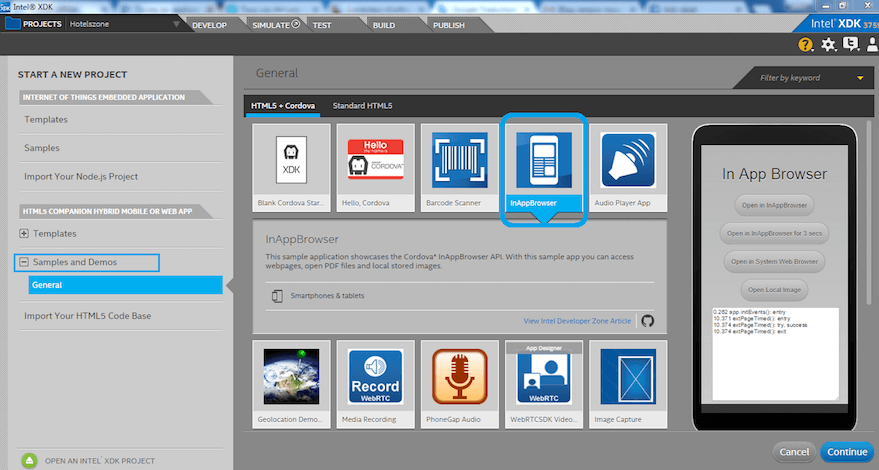Results and Recommendations
I used another affiliate program and put an application into the Google Play Store. But since I have discovered Travelpayouts I decided to update it. Here is the link : https://play.google.com/store/apps/details?id=best9.com.best9.
There are 3 essential things in the Play Store:
- Rate of installation.
- Rate of removal.
- Reviews.
It is necessary to present an application which responds to the need of the user. He will keep it installed and will write a good review.
All the solution proposed by Travelpayouts can work for the application development as a hotel radar in the intelligent calendar.
Since I have updated the application I have seen an increase in installation rate and it is getting higher and higher because of keywords.
The referencing on the Google Store is much simpler than on the websites.
I created the website ads-rabat.com because I am an agent in an online travel agency for 5 years. I like my profession of a tour operator so I accumulate passion and knowledge to put online a comparator of flight and hotel prices.
Tutorial
1. Download Intel Xdk
As an alternative you can use System Studio or Arduino Create.
2. Open a New Project
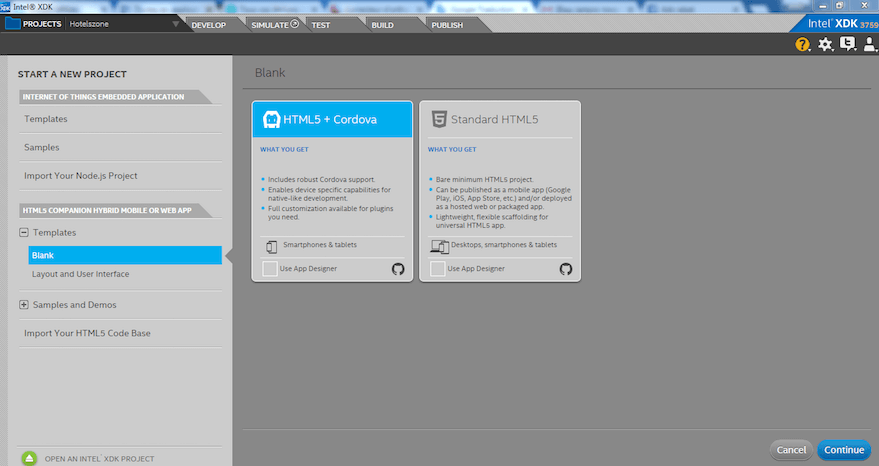
3. Choose Samples and Demo