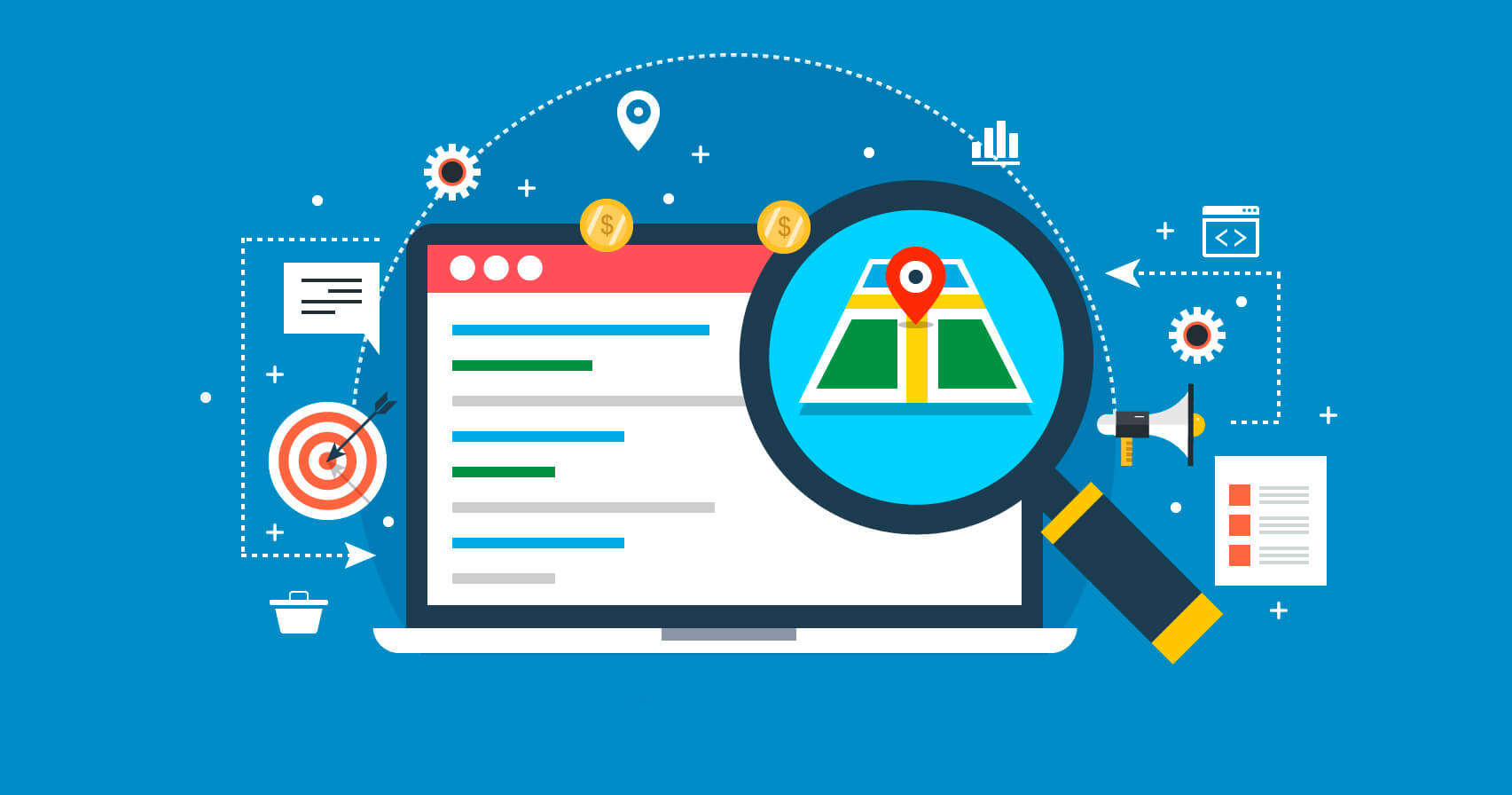Preparation for the Local Search Engine Optimization
Local search engine optimization (SEO) starts from the good optimization of the website’s contents. In recent years, mobile searches have outpaced desktop searches, so a good project must include a responsive design that suits all types of devices. You should also improve page speeds. Your website has to download fast. Use Google Page Speed to check the current conditions and follow the advice to improve. It is clear that local SEO makes sense for a local business. It could be a hotel, a restaurant or a site dedicated to a destination, such as a website about Istanbul or New York. There are some fundamental points necessary to get good results with local search engine optimization. In this article, we will go into the various aspects to properly develop your local strategy.Focus On Local On-Page SEO
Everything always begins with optimizing the content on your website. Basically, the content is what leads the user to follow you or not. Local on-page SEO optimization checklist:- The name of the city you want to position yourself for must be present in the title tag, in the meta description, in the tags h1, h2, in the images, in the text and in the URL.
- The meta description has no value on the SEO side, but if written well, it prompts the user to click on your site.
- Use keywords naturally. Always write your content for your users and not for search engines. Avoid keyword stuffing.

Nap Is Good for Local SEO Optimization
NAP means Name, Address and Phone. So, check that your site has the NAP on every page, both in the header of the site and in the footer. It seems obvious, but make sure the data is the same, everywhere on the web. If you update your address or change your phone number, it’s essential to update this data. If your template doesn’t have a suitable place for NAP on every page, improve your design. Or, at the very least, create a “Contact Us” page and link it with all other pages of your website. Make sure you have the same name, address and phone number everywhere. This means taking care of updating not only your own website, but also in the Yellow Pages and other catalogues and sources. People may get confused if one website has differing contact information. If you are not local to the region where you are doing local SEO, learn the local rules. For example, in the USA, people more often write the country code as 001, not the +1. Meanwhile in the Czech Republic, phone numbers are written starting with a plus.Share Your Correct Physical Address
Imagine that you have a website, Facebook page, Google MyBusiness account or other sources, but you don’t write your physical address. This is a very common mistake, even for those people who are working both on and offline. Data consistency is essential. Take the time to double check and always update all your data. Don’t forget that the contact page isn’t the only source where people can learn about your business.Place Links From External Pages
You certainly know the importance of link building. You aren’t following the SEO principles to get more links, instead you aim to get more mentions about you and about your business. You can place links to the main page, the contact page or even create the landing page for building the external link. However, don’t spam in forums or on social networks. All links should be natural and useful.Use Schema.org
Schema.org is used to create a unique language for search engines. In practice, it helps search engines understand what your site is about. By adding the local markup of the pattern, you’ll help the search engines understand that your activity is local and focused on that particular destination. The easiest and fastest method is to use the “Hall Analysis” method:- Enter the various information points (type of business, name, site URL…)
- Copy the code in the right tab
- Paste the code into the <head> section of your site
- Test the schema markup using Google’s structured data testing tool
Include Your Business on Google Maps and Embed the Map
At this point you will have a clearer idea of how to do local SEO. Your address is your tool to attract customers both offline and online. Add your business to Google Maps and then embed the map on your website. It’s very easy to do:- Go to https://cloud.google.com/maps-platform/
- Enter your address
- Copy the Iframe code
- Enter the code on your website
Create Own Webpage for Each Location
If your business has multiple locations, you have to create different pages for each location. If you cover the same language locations (as USA and United Kingdom), you may have the same versions of website but two NAP pages. It would be hard to communicate with local customers if they are in the USA and you are in the UK. You can even borrow a phone number from the other country with the virtual redirection. This is a way to provide convenience for locals without losing much money.Add the website to Google My Business and local listings
Search engines and social networks aren’t only sources for traffic. For local SEO, you may use the local listings. You have to place them within the international platforms, such as Google My Business, Yelp, Hotfrog or Foursquare, but don’t forget the local ones too.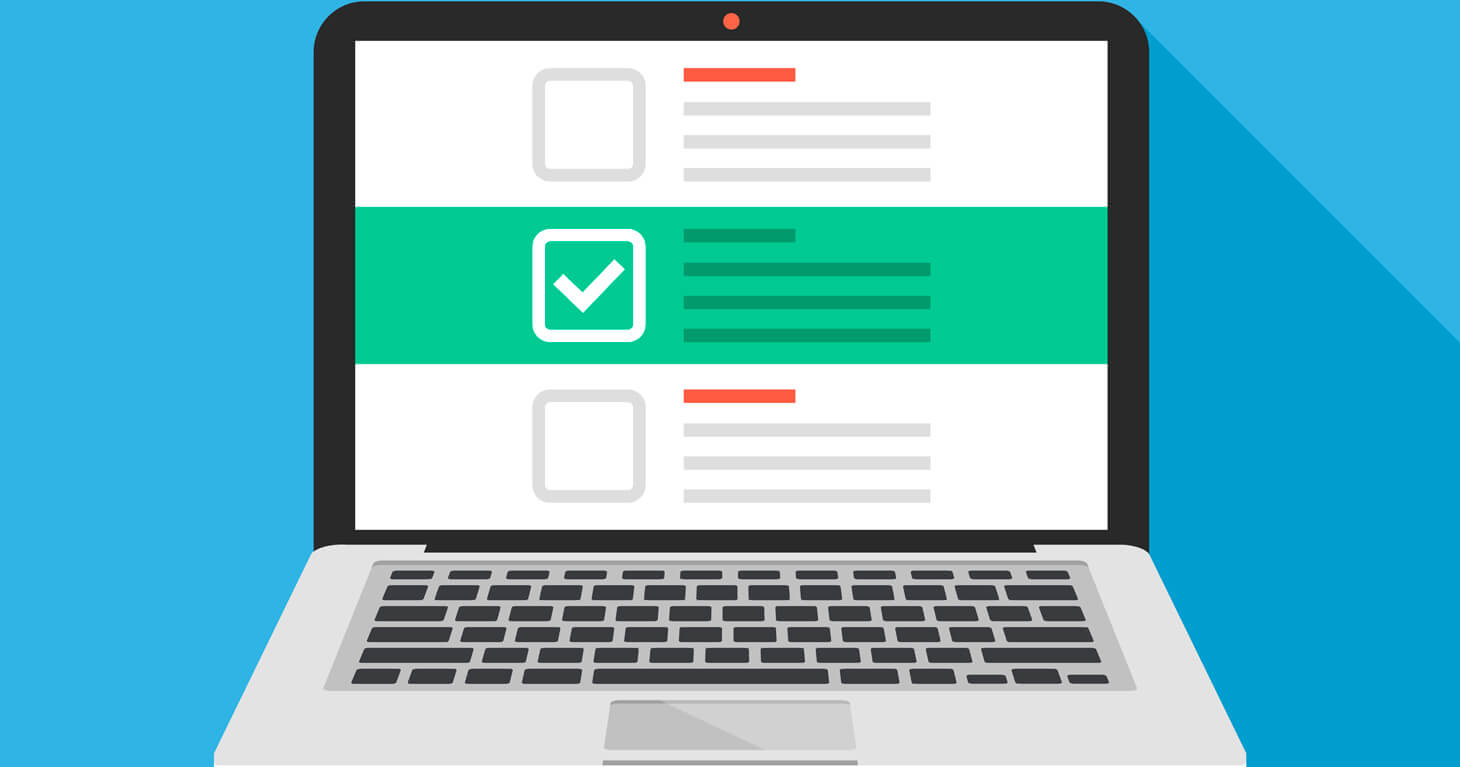
Optimize Your Google My Business Listing
Google My Business is the international platform that allows your site to be displayed in the Google Local Pack, the Local Finder, Google Maps and in organic rankings in general. It’s a free tool that is very fast and easy to use. Announce your website on Google My Business and fill in all the required data. At the end, Google will send you a code (by mail) to verify the address and the integrity of your application.Build Reviews on Local Listings and Google Business
Reviews are very useful. It’s a long process, which takes more than a few days. Often, the user is not led to review an activity. Surely asking your users for their opinion is both important and useful for local SEO purposes. To get started, you can create your own link with Google My Business and share it with your users by encouraging them to review your business. Yelp is also a great site, but it is forbidden to request reviews there.Local SEO Checklist
- Preparation
- Do on-page SEO
- Add NAP
- Add correct physical address
- Add links from external pages
- Use Schema.org
- Include your business on Google Maps and embed the map
- Create own webpage for each location
- Add the website to a listings