Why Is It Important to Send a Follow-up Email?
Statistics indicate that 70% of email sequences stop after one unanswered email, thus missing an opportunity to convert prospects. In contrast, campaigns that send a follow-up email are 22% more efficient, and email series with four to seven messages get three times more responses. So, don’t hesitate to follow up with your leads, as this can be beneficial on many fronts:
- Follow-up emails allow you to reach prospects that missed your first message, forgot to reply, or never saw your email as it went to their spam folder or got deleted.
- Your prospect may have gotten the email at the wrong time, so the second attempt might be more successful.
- Chaser emails make your leads feel special, help keep your brand at the top of their minds, and build trust. You can take advantage of these benefits by using personalized email templates.
- Sending follow-up emails improves your customer service, as a poor follow-up is seen as the largest client complaint. In fact, 70% of clients would stop doing business with your company if they believe you don’t care about them.
- Following up is a sure-fire way to boost your revenue, as 80% of non-routine sales require at least five emails from the first contact to occur.
- Email sequences allow you to vary your message and content so that you have more chances to attract your recipient’s attention.
- Finally, if you sent an email to the wrong contact the first time, following up might help you eventually reach the right person.
What to Say in a Follow-up Email
So, now you might be wondering how to write good follow-up emails that will help you build trust with your audience and increase conversions. The point here is to get noticed and encourage your recipient to respond. Remember that a long message is likely to get deferred, so try to write a shorter pitch. Also, before you start writing, keep the objective of your follow-up message in mind.
Write a Catchy Subject Line
Did you know that almost half of recipients open emails based on their subject lines and two-thirds of recipients report emails as spam if they don’t like the subject line? With these stats in mind, the importance of writing a catchy subject line can hardly be overestimated. Here are a few tricks for upping the ante:
- Don’t use the “just following up” subject lines. They don’t provide any value and might simply get ignored.
- Keep your subject line relevant to the email topic and never trick the recipient with false promises.
- Words like “tomorrow” can help create a sense of urgency and increase open rates by 10%.
- Using emojis can boost open rates by as much as 56%.
- Omit the subject line. Although uncommon, this approach may get your email opened 8% more often.
- Try to stick to the optimal length, which is about 41 characters or 7 words.
Whatever strategy you use, make sure that your subject line accurately represents the contents of your letter. It’s also a good idea to tailor your message to your audience based on their location, devices used, etc. For instance, if your recipients mostly check their mailboxes on mobile, it’s better to make your subject lines shorter so that they’re properly displayed on smartphones.
Add Context
Due to the high volume of emails people receive in their inboxes daily, it’s essential to add context to ensure your recipients remember you. This is especially important if it’s your first follow-up email or if it’s been a long time since you last wrote to the recipient.
To establish rapport, you can add a reference to your previous interaction, such as mentioning the last email you sent. Here are a few examples of openers you may use:
- I just wanted to follow up on the email I sent on [day].
- It was great seeing you at our online event [name of the event].
- Have you had a chance to look at [document or link] I sent you at [time]?
- Just following up to see what you thought about [event or topic].
You can find more great follow-up templates on the HubSpot blog and, if you are still hesitating on whether or not to disturb your leads with email sequences, be sure to check out these polite follow-up email samples that won’t cause irritation.
Add Value
Remember that people don’t have time to read long pitches that don’t do them any good. So, make sure to provide value with each interaction. Sharing a freebie like a webinar, case study, template, or any other resource would be great.
You can also add value by providing relevant information that will be useful for the prospect. For example, if you run a travel blog and target avid travelers, share interesting tourist routes in popular destinations, packing tips, or even the latest news from the travel market.
Use a Call to Action
Finally, it’s time to clearly state the purpose behind your email. Use a call to action to persuade your reader to complete a specific action, such as respond to the email, call you back, sign up on a website, fill out a survey, share their opinion, etc. Here, there is no point in being vague. Choose clear language when encouraging your recipient to take action. Thus, they won’t feel like you’re wasting their time and you’ll have a higher chance of receiving a response.
You can find four strategies for a great call to action, as well as 20 CTA examples on our blog.
Stay Positive
No matter how many follow-up letters you’re writing in a row, maintain a positive tone. It’s easy to take it personally when people don’t respond to you, but assigning blame will only make things worse. Always assume positive intentions behind people’s actions and avoid expressing any negative feelings.
Adjust Your Pitch After Not Receiving a Response
Last but not least, make sure to change your pitch for each subsequent email and make it simpler. For example, after introducing your solution in the first letter, you might talk about yourself and your business in the next letter and ask more personal questions in the third.
When to Send Follow-up Emails
In email marketing, timing is an important success factor that determines whether your letter will be opened and read. For the best results, make sure to analyze your audience’s demographics and find your own best times to send emails. Meanwhile, you can use the best practices below, derived from thousands of successful email campaigns.
Statistics indicate that most emails are opened the day they’re sent, with 19% of letters being read in the first hour. If the recipients wanted to respond, they would do so on that same day. Therefore, it’s safe to assume that if you didn’t get a reply within a day, you aren’t likely to get one at all.
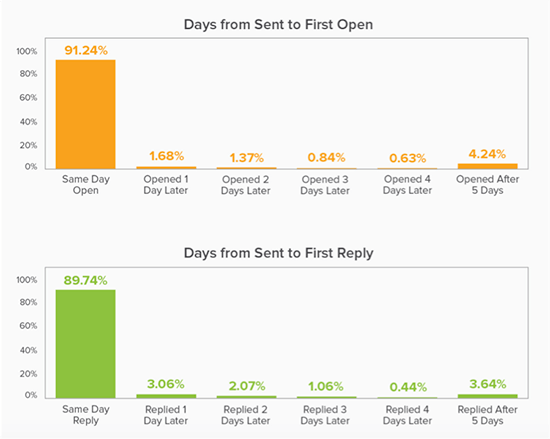
So, in such a case, when should you follow up? On average, it’s recommended that you send a reminder in two or three days and extend the wait period by a couple of days for each subsequent email. However, don’t wait for too long or your recipients might simply forget about you.
Depending on the nature of your email exchange, you can make use of the HubSpot team’s timeframes for sending follow-ups:
- In 24 hours, you can thank the recipient for a meeting, purchase they made from you, interview, or other interactions that require you to express immediate gratitude.
- In 48 hours, follow up to check in about a job application, documents submitted, and for other fairly urgent reasons.
- In 1-2 weeks, follow up on a meeting request or confirm receipt of an email you’ve sent previously.
- Every three months, it’s great to catch up with a past connection to ask how things are.
Email Follow-up Tools
Depending on how wide your outreach is, it might be hard to manually follow up with all your prospects. That’s why using automation tools can greatly facilitate the process and help you write follow-up emails, personalize content, reply to all leads straight from the platform’s dashboard, run A/B testing for different elements of emails, trigger email series based on your leads’ actions, etc.
Here are a few tools that may come in handy:
- FollowupThen allows you to schedule follow ups with no registration or download needed.
- Boomerang is a Gmail app that allows you to manage recurring emails, response tracking, and email scheduling.
- Gmelius extends Gmail functionality and allows for integration with popular marketing tools to keep all your processes in full sync.
- Rebump.cc is a Gmail app and an extension for Chrome and Firefox that monitors email threads and sends follow-up messages at set intervals.
These are only a few programs. You can find more email marketing tools for effective campaigns on our blog.
How to Create a Follow-up Email
Now that you understand the importance of following up with your prospects, it’s time to build your own effective email sequence. Never get disappointed if your first email doesn’t get a reply. Simply try to change your pitch in a way that will gain your recipient’s attention. Remember to proofread your emails to avoid any grammar and spelling errors that might make you look unprofessional. Always maintain a positive tone no matter how many follow-up emails you’ve already sent.




