What Are Hashtags
How do hashtags work and what are they? Hashtags are words or phrases with the # symbol used for the post to get indexed and categorized. They make content more discoverable and help people navigate through the abundance of posts. Thus, using at least one hashtag on Instagram brings 12.6% more engagement.

Hashtags are clickable and basically work like links. When searching hashtags on Instagram, users will be shown all posts with the same hashtag. However, you need to have a public account if you want your post to be visible to all users.
Why Use Hashtags
Now let’s see why hashtags on Instagram are worth being included in your marketing strategy. Since they are used to categorize content, you can put your content out for a wider audience and connect with more users. Hashtags are beneficial on many fronts, and here are three ways in which they can help your business.
- Increase brand recognition. Hashtags are great discoverability metrics, as they allow more users to find your content. The larger the audience you reach, the higher your brand awareness. Hashtags can work for both posts and Stories, as the latter can also appear on the hashtag page.
- Boost branded content. Think beyond general keywords and create branded hashtag campaigns. Thus, users can follow your brand hashtag so they don’t miss any content, and so they can use this hashtag when sharing their content.
- Understand audience sentiment. Whether you analyze the use of a general or branded hashtag, you can see what users actually feel about it and what conversations are being had. With these insights, you can improve your campaigns and achieve better results.
Types of Instagram Hashtags
Using different hashtags will help you reach a more diverse audience. Essentially, there are nine types of hashtags you can use on Instagram:
- Hashtags of your product or service, like #privatetours or #travelagency.
- Niche-specific hashtags, like #copywriting or #travelwriter.
- Hashtags for communities, like #solotravelers or #foodies.
- Hashtags for special occasions, like #mothersday.
- Location hashtags, like #madeinusa.
- Daily hashtags, like #sundayfunday.
- Hashtags with phrases, like #becreative.
- Hashtags with acronyms, like #fomo (fear of missing out).
- Hashtags with emojis, like #🌞.
How to Discover Hashtags for Your Brand
Hashtags can be a perfect means to increase your reach and boost engagement, but to be successful, you need to think strategically. While the most popular Insta tags like #love, #happiness, etc. might not garner much traffic to your page, smaller, niche-specific keywords are more likely to attract a target audience. A strong jumping-off point is to analyze what hashtags your audience, competitors and niche leaders are using.
Analyze Your Audience
While random hashtags aren’t likely to work the magic, audience analysis helps determine which keywords followers use and search for. These hashtags will allow you to reach people with similar interests and expand the audience. So, keep an eye on your most engaged and active followers and check which hashtags they add.
Analyze Competitors and Influencers
You can also gain insights by checking in on your competitors. Look for businesses with similar content and target audiences and evaluate their hashtag strategy. Are there any keywords that you could use in future posts? Look at the number of hashtags, their placement, and other factors that may help replicate success as well.
It may even help to analyze influencers in the niche who have similar audiences and content. Their posts may be your inspiration just as efficiently. Here are a few ideas on how to find influencers on Instagram:
- Check Top posts. When you search for a specific hashtag, first you are shown Top posts, and most often they are from influencers and brands. Look for niche-specific hashtags to find industry leaders.
- See the Explore page. This is where users go to expand their reach and discover content from accounts they don’t follow. Use the page to find niche influencers.
- Google influencers. You can always google top influencers in your industry and check top lists.
- Use special tools. Programs like BrandMentions, Shout, and Klear can do the legwork and find influencers with related content and audiences.

Find Related Hashtags
Survey hashtags that are related to your keyword and use them in your posts. Simply type your hashtag in the search bar and see which hashtags the algorithm is suggesting in the dropdown menu. This can be an effective strategy to reveal more relevant hashtags and grow the community.
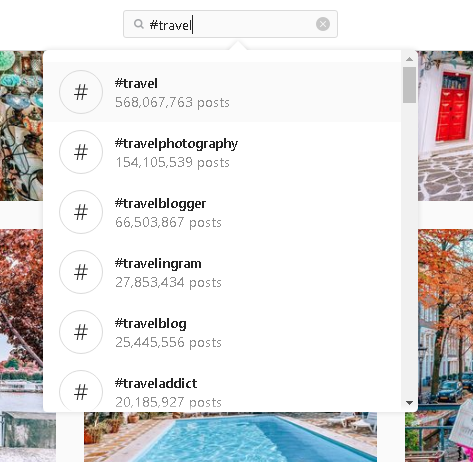
Another way to find related hashtags is to type in a relevant hashtag and browse through posts containing it. If they happen to feature common hashtags, this could be a trend worth following.
How Many Hashtags on Instagram to Use
You are allowed to add up to 30 hashtags for a post and 10 for a Story. To get an idea of this volume, take a look at the post below, which contains exactly 30 hashtags.

“How many hashtags should I use?”, is what aspiring marketers often ask when they start building a presence on Instagram. In this regard, it’s better to experiment and find what works for you best rather than simply follow someone’s best practice.
While some experts advise to use as many keywords as possible to increase the chances of being discovered, others find that too many hashtags look spammy and recommend confine to 5 or 10. Make sure to conduct a niche and competitor analysis to find the best practices.
How to Optimize Your Hashtags
Each social network deploys a particular algorithm to rank posts in the feed. To take advantage of the Instagram algorithm in your hashtag strategy, follow the best practices in this post and remember to check for updates.
Check Instagram Analytics
Instagram built-in analytics tool allows you to check the performance of the hashtags you use. But to access insights, you need to have a business account, which is free to switch to. Choose the post you want to see analytics on, click “View the insights” under it and scroll down to the Impressions section. There, you’ll see the number of impressions from hashtags.
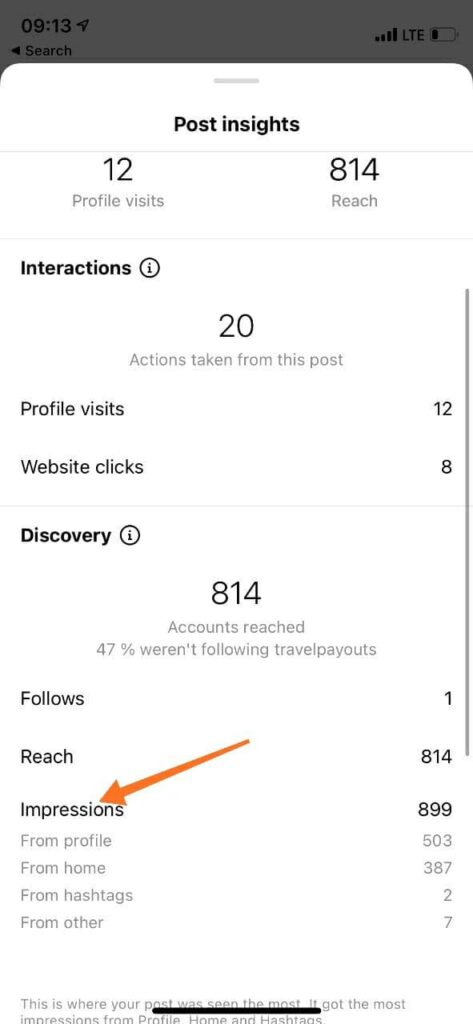
Based on the data collected, you can see how many impressions your post has earned because of the hashtags you’ve used and understand whether it’s been a successful choice.
Compete for the Top Results for Your Hashtag
If you get to the Top posts for a hashtag, it’ll greatly improve your post discoverability. The Top posts are the ones that receive most engagement right away after the publication and feature a specific hashtag.
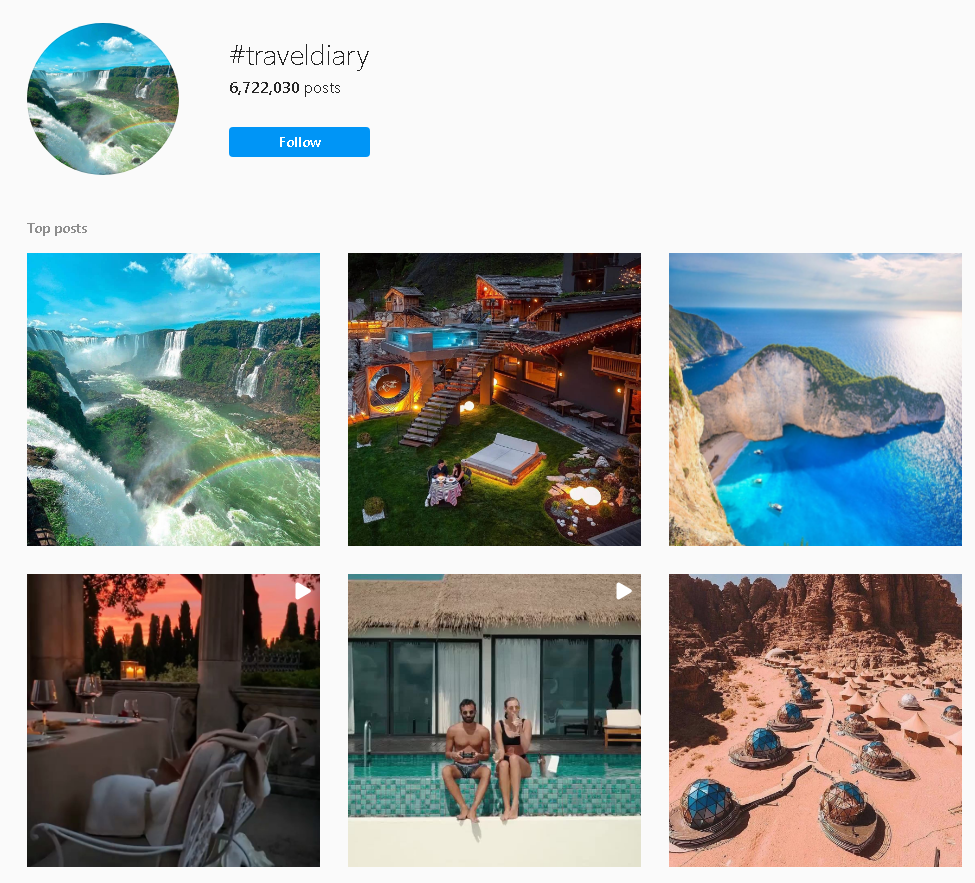
If your post gets a lot of likes and comments within the first 24 hours after the publication, it’ll have every chance to go viral and drive traffic.
Add Your Branded Hashtag
You can also create your branded hashtag instead of using only general ones. Such hashtags usually contain a brand’s name and open up opportunities for businesses to grow brand awareness. You can ask users to follow not only your profile, but also your branded hashtag and it will be more likely to appear in the user’s feed.
If you create a branded hashtag, you can include it in your Instagram bio and highlight it in captions or Stories. Also, consider launching a contest or giveaway to make your hashtag popular and gain user-generated content.

Share Hashtags in the Comments
If you want to use many hashtags, sometimes it may make the captions look untidy, and in this case, you can add hashtags in the first comment below the post.

Share hashtags in Instagram Stories
Hashtags in Instagram Stories also increase the chances for your content to get discovered by new audiences. Basically, there are two ways to go about it—by using a hashtag sticker or by simply adding text with the #sign. It’s possible to add up to 10 hashtags to each Story, including one clickable sticker. If you are worried about hashtags ruining your Story’s aesthetic, reduce their size or even hide under another sticker or GIF.
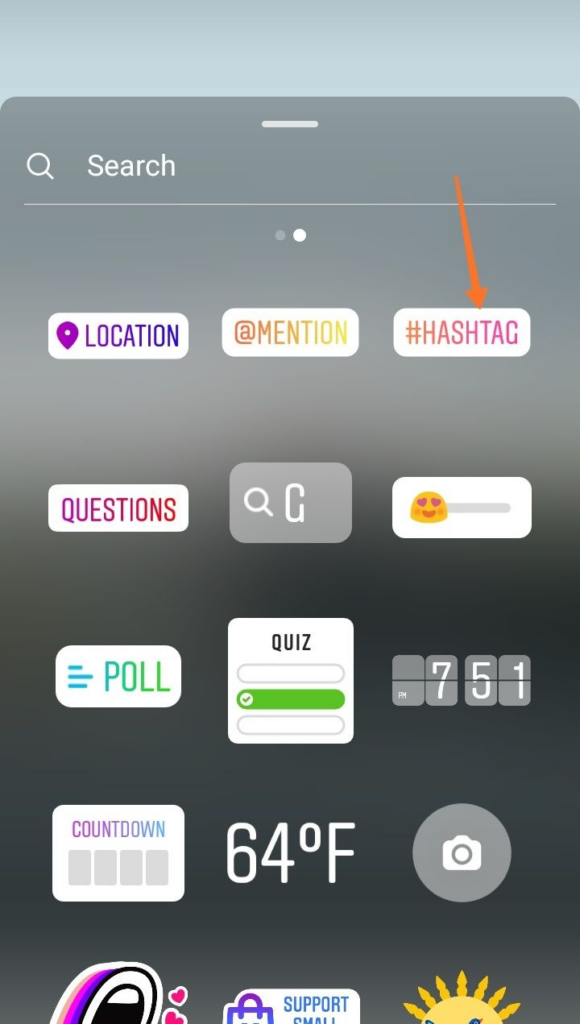
Avoid Banned and Spammy Hashtags
When choosing hashtags, it’s important to avoid the ones that are spammy or have ever been banned by Instagram. They are associated with inappropriate content, violate community guidelines, and can reduce your engagement. To avoid that, make sure to carefully check each new hashtag before adding it.
How do you know if a hashtag is banned? First, you can check special lists of banned hashtags available on the Internet, and second, simply type your hashtag in the search and if it’s banned, you’ll see a message from Instagram, like in the picture below.
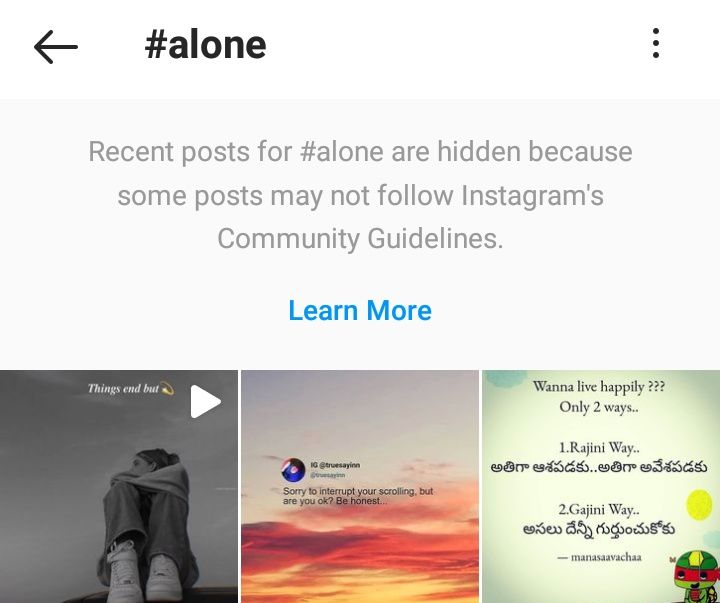
Besides, try to avoid hashtags that ask for likes and followers, for example, #like4like, #tags4likes, #followme, etc. They will only attract bots and users who are not genuinely interested in your content.
Launch Hashtag Campaign
Apart from creating a special hashtag for your brand, you can make separate hashtags for each campaign and encourage users to share them in their posts. This will help increase engagement and reach a wider audience. In the picture below, you can see an example of a user-generated content for the Redbull campaign.

Don’t Repeat Hashtags Too Often
While it’s easy to use the same hashtags under each post to save time and effort, this approach goes against Instagram guidelines that discourage repetitive content, so it can be penalized by the algorithm. What’s more, it is important to not simply drive traffic but to attract the right audience. So, make sure to do proper keyword research and choose hashtags for each post individually.
50 Travel-Related Instagram Hashtags Ideas
To help you find inspiration, we’ve compiled a list of 50 hashtags that you can use in your travel-related posts.
- #DarlingEscapes
- #GirlsWhoTravel
- #TravelGram
- #LoveToTravel
- #TravelDiary
- #ViewFromTheTop
- #SimplyAdventure
- #WeAreTravelGirls
- #DameTraveler
- #OpenMyWorld
- #WheretoFindMe
- #BeautifulDestinations
- #passionpassport
- #theprettycities
- #topstreetphoto
- #letsgoeverywhere
- #discoverearth
- #welivetoexplore
- #travelawesome
- #wanderlust
- #doyoutravel
- #wonderfulplaces
- #travellifestyle
- #travelmore
- #solotravelstories
- #familytravels
- #IamATraveler
- #landscapephotography
- #roomwithaview
- #beautifulnature
- #viewfromabove
- #nightphotography
- #postcardsfromtheworld
- #ipulledoverforthis
- #wanderer
- #roadtrip
- #traveltips
- #traveldiaries
- #Travelbook
- #TravelAddict
- #TravelInspiration
- #TravelJunkie
- #WorldExplorer
- #DreamHoliday
- #BestResorts
- #NeverGoingHome
- #LifeIsAnAdventure
- #RoamThePlanet
- #FindYourAdventure
- #TravelFootage
How to Use Hashtags on Instagram
Hashtags can greatly help drive traffic to your Instagram page and increase your reach. However, not all hashtags are worthwhile, so make sure to give a fair amount of consideration to the hashtag strategy. Hone in on your target audience and choose keywords that will attract the right user. Also, consider creating a branded hashtag to grow brand recognition and encourage user-generated content. With the right approach, you can find the best hashtags on Instagram and make your campaign a success.




