What Is Dynamic Content?
Dynamic content is a type of content that changes according to the behavior, preferences, and interests of users at a given moment. It allows you to create a website experience that is customized to the individual visitor, which makes the user experience more relevant and satisfying.
What does dynamic content mean in practice? One example is product recommendations. Let’s say you visited Booking.com to look up the price of a two-night stay at the Four Seasons Hotel in Limassol, Cyprus. During your next visit, you would see related offerings, like those shown on the screen below. This is an example of dynamically generated content in action.
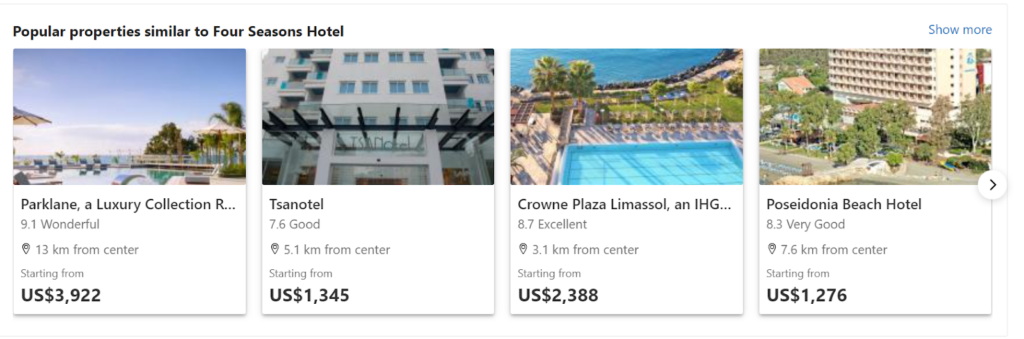
How does it work? To personalize content for each user, website owners collect user data, such as names, online behavior, locations, and more via cookies, sign-up forms, newsletters, the booking process itself, or another tracking method.
Dynamic content is even more commonly used in ads. For example, you may have noticed that your Facebook ads exactly replicate content that you’ve previously looked up online and remind you to return to specific sites to complete your purchase.
Static content vs Dynamic content
What is the difference between dynamic content and static content? Websites with dynamic content use scripts to collect data on user behavior, store this information in their databases, and create personalized experiences. Such data may include the user’s name, email address, location, browsing or purchase history, preferences, etc.
Unlike dynamic content, static content is delivered to end-users without having to be processed, modified, or customized. In other words, this type of content is delivered to end-users directly, as it’s stored in HTML files and is much easier to implement and create. However, static content also lacks some of the clear benefits of dynamic content, which are explored below.
In summary, pages with static content are easier to set up and maintain, while pages with dynamic content allow for personalized experiences and engage with each particular user, but require more effort to create.
Advantages of using dynamic content
Dynamic pages require more effort, but can remain relevant without making constant updates. Businesses can reap a lot of benefits by using dynamic content on their websites, such as:
- Establishing a more personalized and engaging user experience
- Increasing conversions, lowering the bounce rate, and promoting more return visits
- Offering a seamless experience that will increase your website’s ranking on Google and grow your traffic
- Reducing friction and helping users avoid filling out the same forms multiple times
- Tailoring your content to several buyer personas
- Personalizing your content to make users feel important and build trust
Types of Dynamic Content
There are many types of dynamic content that you can implement to personalize the user experience on your website. You can use one or a few of these types depending on your content marketing strategy.
Product Recommendations
Personalizing product recommendations can result in higher conversion rates. Research shows that personalizing “Top Seller” recommendations can double click-through rates. This approach is used by leading companies across various niches, including Amazon, Netflix, etc.
Collecting information about users will allow you to provide content that matches their interests and expectations instead of simply taking your best guesses. For new visitors, you can offer best-selling products at first and, as they continue to interact with your website, you can better understand their preferences and offer personalized recommendations.
Travel websites can display destinations, packages, and activities based on their visitors’ geolocation, booking history, interests, etc. For instance, Skyscanner personalizes their offers based on the country and language that you choose when browsing their official website.
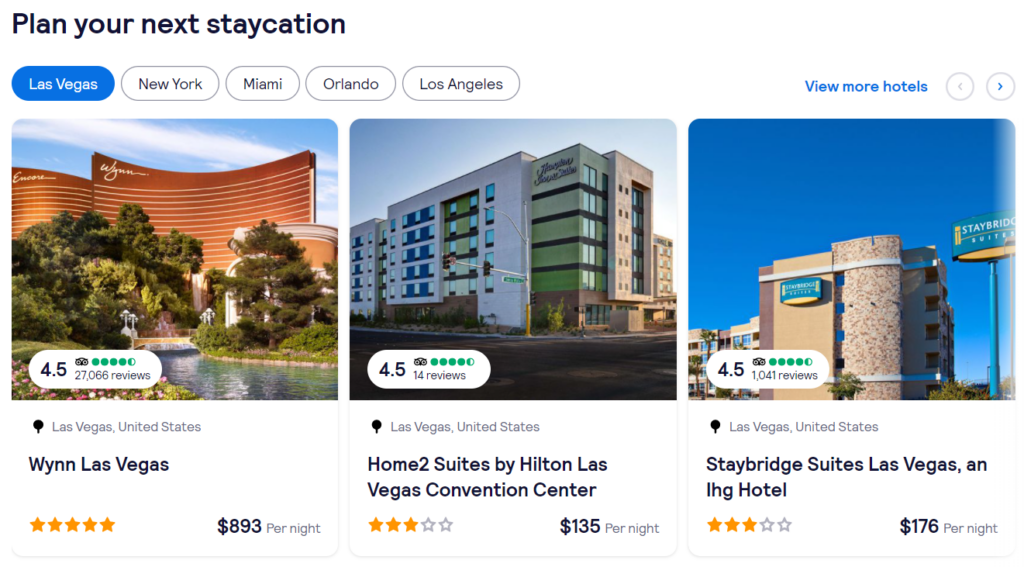
In addition, you can remove products that the user has already purchased or downloaded and focus on displaying fresh offers.
Site Search
Search is a very important element of site navigation. The easier it is to search, the more likely visitors will be able to find what they’re looking for. You can add personalization by pre-filling the search bar or widget with information from your customer’s last interaction on your site, such as the destination, number of guests, travel dates, etc.
For example, Booking.com shows recent searches, when you open the homepage, and pre-fills the search form accordingly.
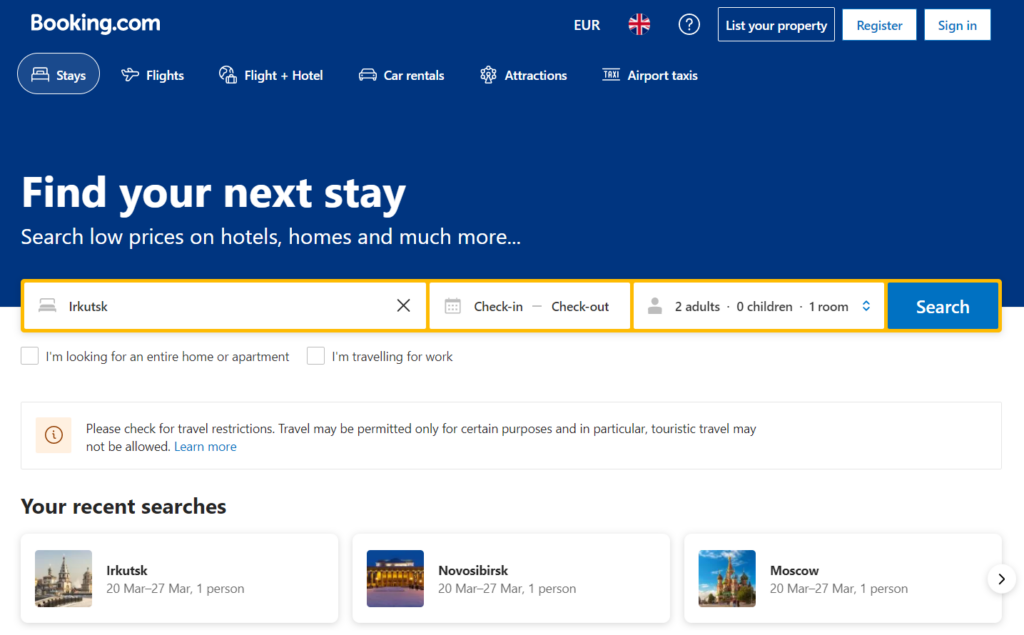
Another option is to directly display categories or products as the user types their query. This will help narrow down the search. Autocomplete options allow users to discover products faster and save time, as they can jump to the product directly from the search bar instead of looking through the search results page.
For example, when you start typing on the Musement website, you will be shown popular offers in your category of interest.
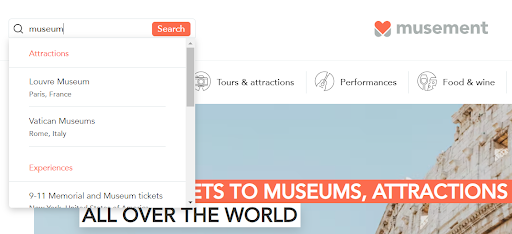
You can also reorder listing page items based on a user’s clicks or booking history as well as product popularity.
CTA
Dynamic call-to-action buttons allow you to lead the visitor from the first interaction to conversion while minimizing friction. In the beginning, you may want to encourage new users to subscribe to your newsletter, then ask them to check out your blog or try out a free trial of a specific product. Finally, you can ease them into converting to being your customer.
In addition, you can use different CTAs for different buyer personas based on their preferences, expectations, etc. For example, with email segmentation, you can entice your audience to take different actions, such as asking customers who completed a purchase to leave feedback, entice new readers to check out your blog’s best content, warm up old leads with fresh posts, and so on.
Pop-UPS
Pop-ups are a great way to ensure visitors don’t miss out on offers. When shown at the right time, pop-ups make visitors more likely to convert. On some websites, pop-ups are triggered by the user’s intent to exit or by the total amount of time spent on a page.
For example, when a user decides to leave your site without converting, the site will display a pop-up with an incentive to complete the booking or return shortly. A perfectly timed discount offer or signup form can save a lot of conversions.
To set up an efficient pop-up, consider different factors:
- Referral Channel. For example, you can set UTM tags for different URLs and display personalized pop-ups based on what channel your visitor comes from.
- Location. Provide users with content in their native language, display prices in their local currency, share location-specific knowledge, or send invites to events near your user.
- Engagement. Show different messages to users that demonstrate various engagement levels to optimize conversions.
Banners
Dynamic banner ads on the website and offsite channels can remind users of relevant offers based on their search history and interests. This increases the chances of ad interactions and click-throughs.
Note that if you want to display banners on a third-party site, you’ll need to synchronize your content with the platform, which is usually done through content feeds. Big ad networks identify visitors through cookies, record user events, and display content based on the data collected. For example, ads on DanFlyingSolo adjust the language depending on the user’s location.
Newsletters
Email personalization is one of the basic forms of dynamic content. Customized emails or form fields are always efficient in driving leads through the marketing funnel, as over 75% of email marketing revenue comes from personalized campaigns. Personalizing emails also increases open and click-through rates, reduces unsubscriptions, and helps avoid spam filters.
Travel bloggers may segment their lists depending on the locations of recipients and recommend relevant destinations. You can also analyze your users’ previous bookings and suggest offers that they’re more likely to respond to.
Landing Pages
Landing pages usually aim to capture visitors’ information when they “land” after clicking through from an ad, newsletter, etc. Dynamic content allows you to avoid creating dozens of landing pages to accommodate different buyer personas by instead altering offers on a single page.
7 Best Practices for Dynamic Web Content
Dynamic content for websites can create a better user experience and improve your visitors’ time on your blog or while reading emails. Here are a few best practices to take into account when creating dynamic content.
1. Choose an Objective
Dynamic content comes in different flavors. To attain better results, you’ll need to focus on a single objective. What do you want to achieve? Making your content relevant for visitors in different locations? Facilitating site searches and reducing friction? Retaining more visitors with timely pop-ups? Once you’ve determined your objective, you can focus your full effort on building appropriate content that will help you meet this goal.
2. Understand Your Audience
With your objective in mind, take time to study your audience. It’s pointless to create a marketing strategy without understanding what your readers are interested in and will respond to. Determine their geography, age, gender, preferences, niches, etc.
You can start with free tools, such as Google Analytics or Google Search Console, to see how users interact with your website. If you gather enough data, try creating buyer personas representing your average site visitors and tailor your content more efficiently.
3. Check Analytics
Remember to monitor your content performance and make adjustments along the way to reap the most benefit. Here are some points that will help you understand how users feel about your content:
- Visit duration
- How many pages a user opens in a session
- Booking history
- How users interact with your website
- Audience demographics, such as age, job, etc.
- What users searched for on your website
- How users find your website: through links, ads, searches, etc.
- What types of devices and browsers are used more often
For better conversions, it’s important to improve the efficiency of your content marketing strategy. A/B testing will help you find the highest-converting page design, headers, content, CTA buttons, etc. You can alter content for different visitors and see which options are most efficient.
4. Keep Mobile Users in Mind
With the overall share of mobile traffic continually increasing, it’s crucial to optimize your content for smartphones and tablets. For example, 9 out of 10 mobile searches lead to an action, such as a booking, visiting a company website, etc.
Optimizing for mobile devices involves creating adaptive or responsive content. Responsive designs display well on different devices, while adaptive content generates unique templates for each type of device. The latter takes more time and effort to create, but allows for more personalization and a better user experience.
Most content management systems, such as WordPress, Wix, and the like, can adapt content to different devices without extra work. However, you should regularly test your pages to ensure they display properly for all users. Is the text legible? Are the links noticeable? Do all the buttons work well? Are the images optimized for mobile?
5. Use Geotargeting
Optimizing content based on users’ locations is a powerful strategy that allows you to pair the best offer to the right client at the right time. So, if you run a travel blog, consider writing posts that appeal to each geographic location or offer new users the chance to download free guides or listicles for their specific cities.
For example, Viator uses geotargeting to locate users and display nearby offers.

6. Help Users Skip Extra Steps
Dynamic content allows you to eliminate unnecessary steps for visitors and minimize friction. As a result, visitors will only receive the information they need, which will make them feel valued. Dynamic content recognizes the user, gives the appropriate call to action, and displays fresh or relevant offers.
7. Develop a Marketing Funnel
Treating new and returning customers differently will allow you to provide them all with relevant content. Research identified that returning users convert 74% more than first-time visitors. Dynamic content allows you to ensure that they see exactly what content they need at this point.
Create content for each stage of the conversion funnel to avoid overselling when users are just visiting to research products. Then provide an enticing call to action when they are ready to convert.
Tools to Create Dynamic Content
Creating dynamic content takes effort and time, but dedicated software can help even aspiring marketers set up great personalization features.
Hyperise
Hyperise is powerful personalization software that can be used to create dynamic content for websites, email marketing campaigns, and ads without any coding skills. Hyperise can be integrated with many popular website builders and marketing solutions, such as HubSpot, Sendinblue, Salesforce, Intercom, etc. With Hyperise, you can personalize emails, texts, images, calls to action, ads, landing pages, etc.
Take advantage of the 14-day free trial to check out Hyperise’s features. Premium plans start from $49 monthly.
If-so
If-So claims to be the most popular WordPress personalization plugin. It allows you to alter content on your site depending on your visitors’ engagement with said content. If-So can be integrated with any page builder, doesn’t require coding skills, features an intuitive interface, and is compatible with page caching.
If-So offers a free plan with basic personalization features. Premium subscriptions start from $139 for one domain per year.
Rightmessage
With RightMessage, you can create personalized surveys, quizzes, landing pages, and other types of content. This will allow you to uncover who is visiting your website and what they are looking for, and then convert leads through personalized calls to action. RightMessage also integrates with many marketing solutions and can collect relevant information, such as bookings or subscriptions. To increase conversions even more, take advantage of the A/B testing options that RightMessage offers.
Barilliance
Barilliance allows you to create many types of dynamic content, such as widgets, behavior triggered emails, product recommendations, real-time notifications of user activity on your website, and much more. Barilliance also provides A/B testing opportunities that allow you to choose the most efficient variables. This tool can be integrated with popular eCommerce platforms in less than five minutes.
How to Use Dynamic Content for Websites
Anyone seeking a strong content marketing strategy would benefit from creating dynamic content for their audience. In this way, you can set your headings, text, images, ads, emails, and landing pages to match your readers’ interests and provide them with relevant information each time. Personalization can be especially useful for product pages when you need to convert users without distracting them with tons of offers.




