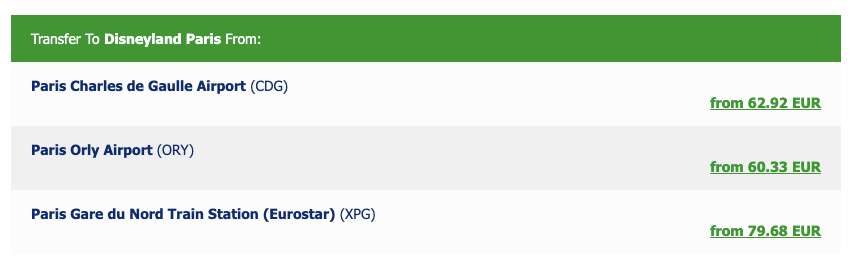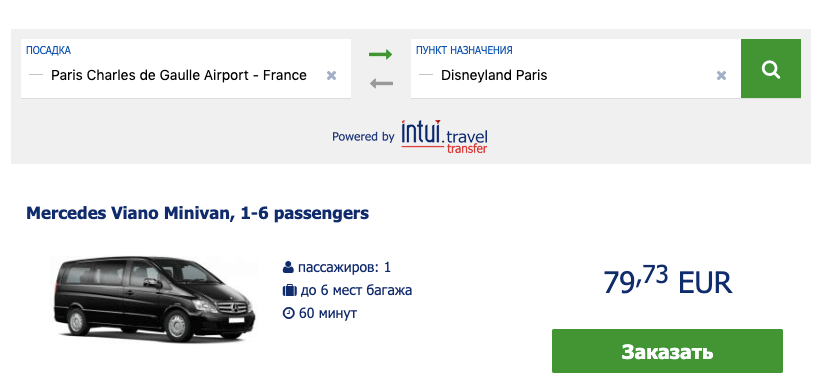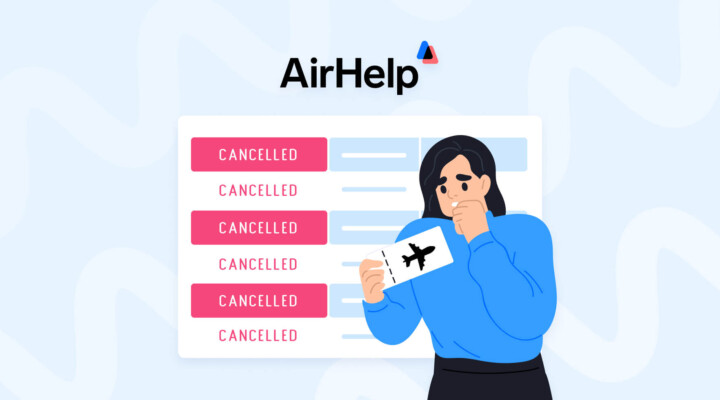Placing Affiliate Links
Links give the highest conversion readers into clients among promo materials of Intui.travel: on average, 5 to 7%.
How to Place Links
For example, you have a page about a hotel, let’s say, Hilton Exclusive in Paris. Use this page to place links to search pages for transfer airport – hotel, train station – hotel. Mention all the airports and train stations of the city so that a customer can proceed to choosing a transfer by only clicking on the link.
Here is an example of a landing URL: https://en.intui.travel/transfer/?api3&HotelName=Hilton%20exclusive&gpsLat=48.860645&gpsLng=2.344809&partnerID=287737
You can write most of landing URL with the help of script. Here you can find a relevant guide in our knowledge base. Intui.travel has a great base with airports, train stations, hotels and other locations in over 152 countries. Their algorithm finds all the airports and train stations that are close to your hotel and offers transfer options. Read this article to find out how to get links with itineraries to any location using GPS-coordinates.
Don’t Place Links in This Way
Don’t direct your reader to the Intui.travel main page, you’ll just decrease the conversion rate. Readers might not even remember what is the name of the airport where they arrive at. Most likely, he won’t take time to enter the name in the search field on the website.
Placing Widgets
Widgets give conversion of 3% to 4%.
How to Place Widgets
Let’s say, you’re writing about Disneyland in Paris. In this case, describing transfer offer will be right on time: after spending hours in this huge attraction parc, parents with children will definitely be tired and want to get to their hotel as soon as possible. The secret is to place a search form with transfer cost and not just a search form. Readers should be able to understand how much they’d spend on the whole trip.
Also, you can place a widget with top offers: indicate a destination, so that readers only have to click on the “Book” button.
How Not to Place Widgets
It won’t make any sense to write about London and place a search form without any destination. Always indicate the location. Try to do the maximum work for your readers so that they only have to do a few clicks to order a transfer.
Placing Banners
Banners give conversion of 0,5-2%.
How to Place Banners
Choose banners with the right size and color for your page and content. If you write about skiing in Austria, your banner should be about winter sports and direct readers to the landing page with transfer from the airport to the ski resort.
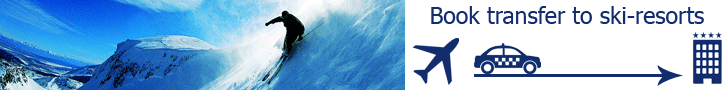
In your personal account on the Travelpayouts website, you’ll find over 100 banners for different countries and situations. Placing a banner takes no longer than 5 minutes but is very beneficial, if done right.
How Not to Place Banners
Don’t place more than two banners within one text. Try to avoid banners that’d be too big, small or irrelevant to your content.
Bonus: Remember About Economy Segment
Many popular destinations offer shuttle buses where it’s possible to book places. This is good option for those who travel alone or in a group of two. Such shuttle might be even cheaper than a taxi.
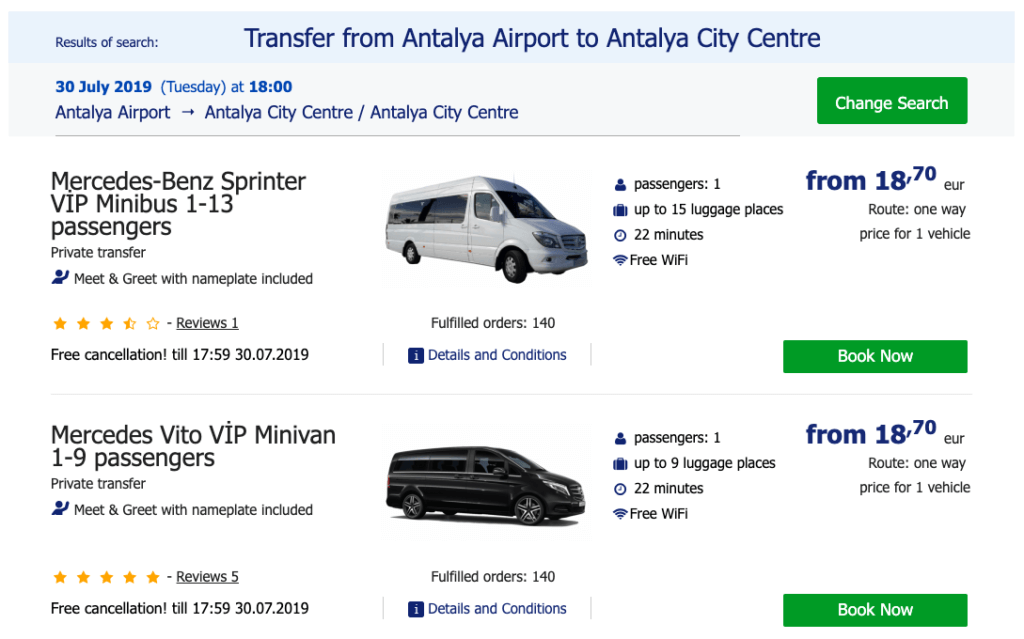
Join the Intui.travel affiliate program, take our advice and win in the competition!