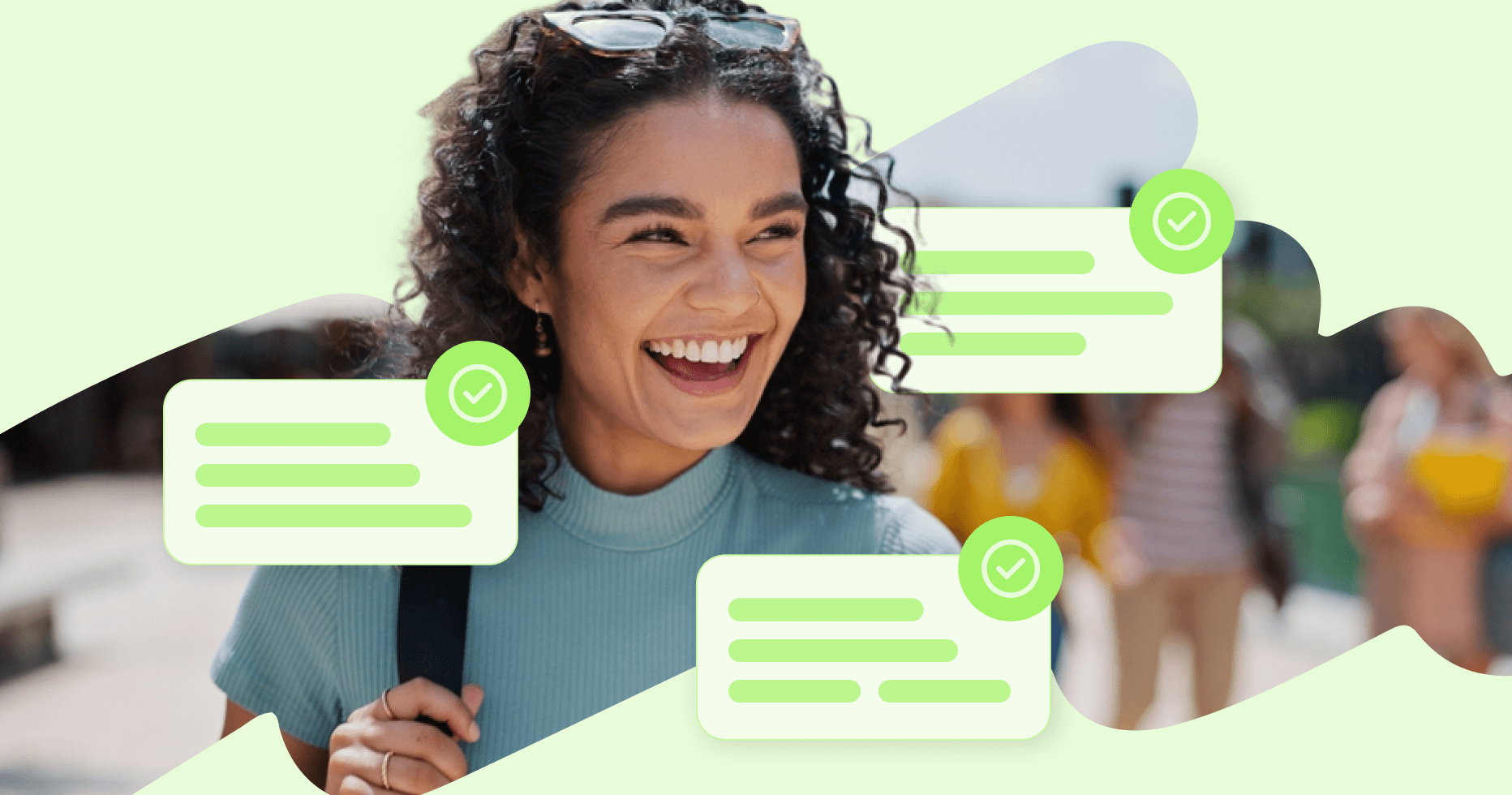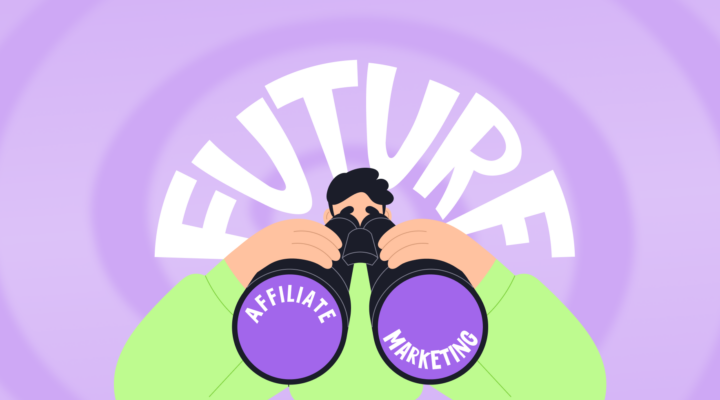Updating blog posts sounds simple – refresh an article, hit update, and watch the traffic roll in. But if you’ve ever seen your rankings drop after an update, you know it’s not always that easy.
Should you change the title? What about the publish date? There’s a lot of debate (and misinformation) about the best way to update content. Today, we’re going to sort it out, topic by topic.
SEO benefits of updating posts
In many cases, updating your posts can be good for SEO.
- Higher click-through rates: Fresh, targeted titles and meta descriptions mean more clicks from Google.
- Better search relevance: Content that matches current search queries will bring you more target readers.
- Deeper engagement: Fresh info keeps visitors on the page longer, boosting rankings through positive user signals.
- Google rewards freshness (QDF): Google prioritizes recently updated content for topics where information frequently changes, like travel.
Updating articles without hurting rankings
Can you change the title of an article?
Yes, you can – and there may be good reasons why you should. A title that worked a year ago might not match what readers are looking for today. Updating your title can help align your content with current search trends, increase clicks, and keep your traffic steady (or even boost it).

Here are a couple of other things to know:
- Titles should be specific and clickworthy. Travel blogger Nina Clapperton points out that the title is the first impression your article makes – make it count. For example, The Best Budget Travel Tips is too generic. Instead, get specific – 12 Budget Travel Tips That Saved Me $500. The main keyword, budget travel tips, didn’t change, but the title did become more interesting and clickable.
- Use power words to trigger curiosity, urgency, or a clear benefit – words like essential, proven, game-changing, or must-have.
- Avoid clickbait-and-switch tactics Your title must accurately represent your content.
- Nina also recommends focusing on search intent: “If someone is searching best cameras for beginners, a title like 5 Easy-to-Use Cameras for First-Time Photographers is way more clickable.”
- Remember, longer titles are cut off in search results, so keep them at 60 characters or less.
How to update a post if it’s already optimized for SEO
When your blog post is ranking well, updating it becomes about precision rather than big changes. The goal is to refresh your content without doing harm.
Don’t touch these elements
- Your primary keyword: Changing your main keyword can cause your rankings to drop, as your article’s current authority is built around it.
- Secondary and related keywords (LSI keywords): You’ve likely optimized your content with related terms (LSI keywords) that help Google understand context. Avoid removing them.
- Images with strong SEO performance: If an image ranks well in Google image search, keep its alt text and filename unchanged. Do add new photos elsewhere in the article.
- URLs (permalinks/slugs): Your URL (also called a permalink or slug) has built up SEO value over time, especially if it has backlinks from other reputable sites. Changing it can break existing backlinks and suggest to Google that your content is entirely new, causing a drop in your rankings. If you must change it, always use a 301 redirect, signaling to Google and users that the change is permanent. Redirect directly from the old URL to your new one, avoiding complicated redirect chains that slow down your site and dilute SEO value.
Changing URL structure can be critical because all your website authority belongs to the URLs that get backlinks from other sites. So to keep the authority and power, we have to place a 301 permanent redirection from old URLs to new URLs.
Aamir Faiz, Wpgeared.com
What to update instead
- Refresh facts and data: Google prioritizes up-to-date information. Replace outdated statistics, prices, opening times, and contact information with current data.
- Check for readability: Shorten long paragraphs, add subheadings (H2 and H3), and update formatting to improve user experience and encourage readers to stay longer, boosting your SEO indirectly.
- Add internal links: Linking to related blog posts keeps visitors exploring your site and signals authority to Google. Internal linking is proven to increase user session duration, which boosts rankings.
- Fix broken links: Broken links frustrate readers, damage your user experience, and signal poor site quality to Google, hurting your rankings. Always review and update internal links. For external backlinks, contact site owners and request link updates whenever possible. Use tools like Ahrefs Site Audit or Screaming Frog to crawl your site and flag broken links you might have missed.
- Add fresh images and optimize alt text: Update existing images and their alt text to include your primary or related keywords as naturally as possible. Add new photos if it would improve the post, but don’t delete older images unless they’re blurry or outdated.
- Add timely, relevant sections: Expand your article slightly by writing about travel trends, current reader concerns, or newly relevant topics in your niche.
- Boost E-E-A-T: Update your bio, include an author box, and reference credible sources to demonstrate experience, expertise, authority, and trustworthiness (E-E-A-T) to Google.
I just installed ShortPixel, which then reduced and optimized all images in my media library. I also added alt text and correct file names – many don’t have these, but I have just changed that moving forward rather than re-uploading them all. I know some images can rank, so I decided to do it this way.
Emma Chave, Inwanderment.com
Should you update posts that are already ranking well?
The key is knowing when a blog update actually benefits you and when it’s better to leave things alone.
When updating makes sense:
- Your traffic has declined, even though your rankings are stable.
- A post has outdated info (a museum has closed, etc.).
- Search intent has shifted.
- Competitors have outranked you by publishing fresher, more detailed content.
When NOT to update:
- Your content ranks well and matches current search intent, and your traffic remains steady. Don’t fix what’s already working.
For example, Lauren Hay asked in DNW-Making Money from Blogging group whether she should update her best-performing post, which was written in 2019. Some prices are incorrect, and some restaurants and activities no longer exist. The response was cautious, but an update was highly recommended.
Should you change the publish date when updating content?
There’s no one-size-fits-all answer. Some bloggers argue that if you’re only making small tweaks like fixing typos or updating minor details, you can leave the original publish date.. Others believe that if your content is time-sensitive (e.g., referencing events or data that could quickly become outdated), changing the date makes sense to show readers (and search engines) that your article is current.
A middle ground is to show both the publish date and the “last modified” date, especially if your blogging platform supports it.
The question I always ask myself is: would I present this to someone who read it and say ’you should check this out, stuff changed?’ If enough changed to justify that, then do it. If not, I won’t change the publish date. Now, I show both the publish and update dates.
Nina Clapperton, Sheknowsseo.co
If your post is about something that changes often (think travel restrictions, seasonal itineraries, or guides), updating the publish date might be worth it to avoid scaring off visitors who see an old date in search results.
How to update publish dates correctly
If you use Kadence or a similar theme, there’s often a built-in option to display both the original publish date and the last modified date. You can also choose to show the last modified date only when it’s different from the publish date, which keeps your blog layout clean.
If you want to show the last modified date, toggle Show Last Updated Date?, update the content, and hit Update/Save. Then the updated date will appear on your blog post together with the original publish date.
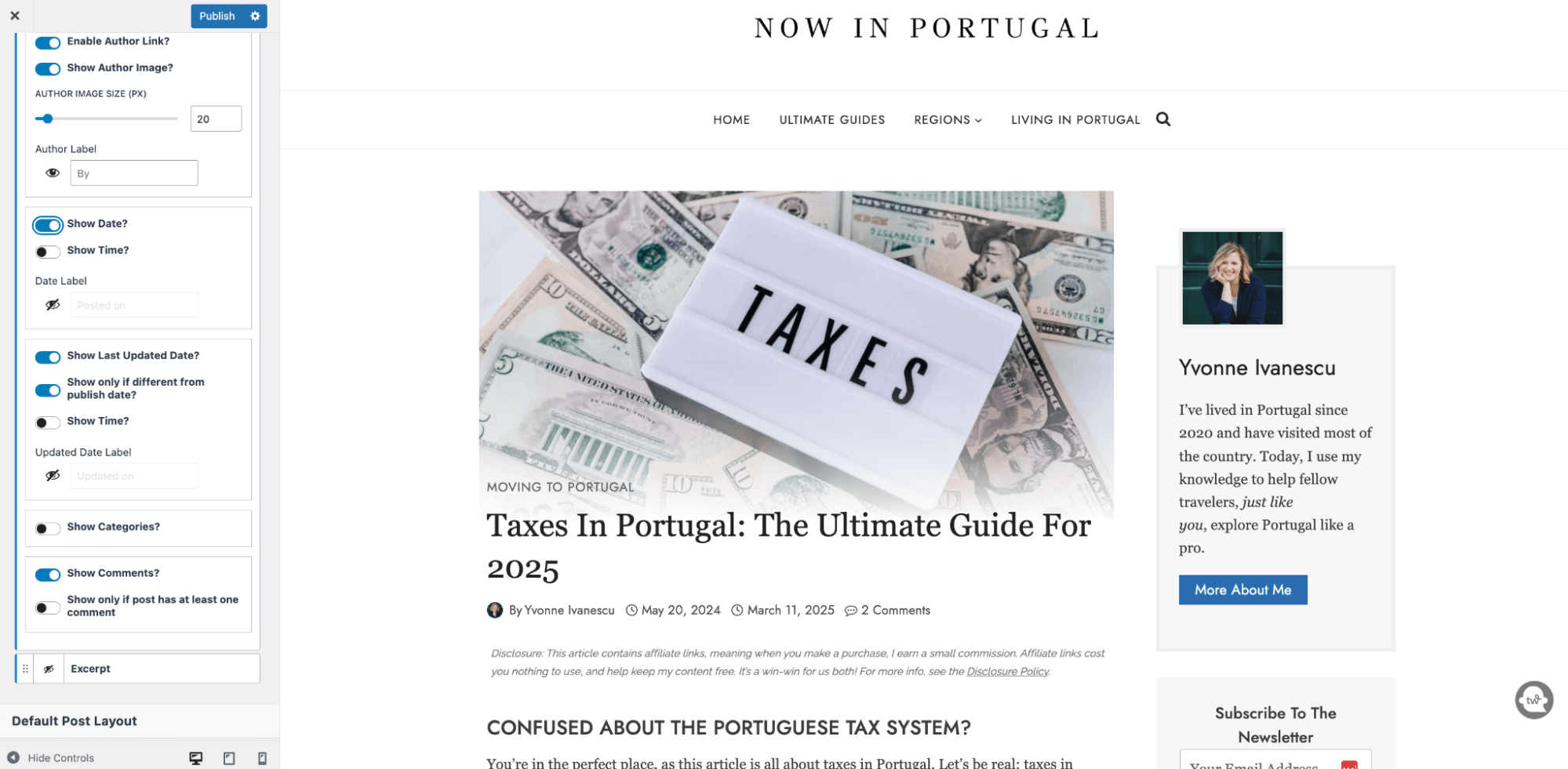
Again, this approach is typically best for major revisions or articles where the date significantly impacts how readers perceive the information.
How to mass-update publish dates (hint: don’t)
Mass-updating publish dates isn’t recommended. The point of updating isn’t just to change a number; it’s about choosing the right approach for each post. Instead of rushing through bulk changes, create a content strategy with a Google Doc or spreadsheet listing your articles. Review them individually and decide whether they need refreshing. Prioritize posts with outdated information, declining traffic, or shifting search intent.

My site is 7 years old, and most of the posts I wrote then are now useless. So, to revive the blog, I started making changes to posts one at a time. I do not even shift them to Draft. I ready the fresh content, upload new images in the Library and then click on Edit and do the changes. Once done, I change the date to Now and hit Save. That’s it. I’ve been doing this since December 2023 and it has worked for me. If I make minor changes, like changing a few lines, I do not change the Publish Date.
Sharukh Bamboat, Travelindiadestinations.com
Should you rewrite and republish new articles or update old ones?
This is up for debate. If an older post still ranks well but needs improvements, updating it is usually the best move – it preserves SEO value while keeping the content fresh. But if the topic has changed significantly or the post is outdated beyond repair, republishing content as a new article might be better.
How often should you update articles?
It depends. Some posts, like evergreen guides, may only need updates every 6–12 months, while time-sensitive content may require updates every few weeks or months. A good rule of thumb is to check Google Search Console regularly – if traffic drops or rankings shift, it’s time to refresh.
Post updates and Google: Why traffic can drop after updating
Why do updated posts sometimes lose traffic?
There are a few reasons this can happen.
- Ranking volatility: Every update prompts Google to reassess your page. Rankings can fluctuate briefly as Google decides how your refreshed content compares with competitors’.
- Keyword shift: Updating your article might unintentionally alter keyword density or prominence. Even minor changes can confuse Google’s understanding of your content, impacting your rankings.
- Deleting valued content: Removing sections Google previously valued, such as paragraphs rich in secondary keywords or helpful user-focused content, can harm your post’s rankings.
- Technical indexing issues: Occasionally, updates cause indexing problems, which prevent Google from crawling your revised content efficiently and lead to temporary traffic drops.
Any significant change can result in Google reevaluating it like new and pushing it down. For me, it took anywhere from 1 to 4 months for things to come back. And many [posts] didn’t even dip at all.
Nina Clapperton, Sheknowsseo.co
Ultimately, these drops are often temporary, but this info can help you minimize them.
How to recover lost traffic after an update
If your traffic dips after updating, don’t panic – there are a few things you can try.
- Step 1: Check Google Search Console for issues like de-indexing or manual actions. Address any warnings immediately.
- Step 2: Compare old versus new keyword rankings. Did you accidentally remove important keywords? Restore or reinforce them.
- Step 3: Add relevant internal links from other high-performing posts to rebuild your page’s authority.
- Step 4: Make the necessary adjustments, then re-submit the updated page to Google for indexing through Search Console’s Inspect URL tool.
Do posts need to be resubmitted to Google Search Console after updates?
Not always. Google re-crawls updated posts automatically, especially if your site frequently publishes fresh content. However, if you’ve made significant changes or need quick results – such as after fixing indexing errors or adding major updates – use Google Search Console’s Inspect URL tool.
Paste your URL into this tool and request indexing. This isn’t mandatory for minor changes, but proactively requesting indexing ensures faster results, particularly after you resolve technical SEO issues.
There are two other ways to encourage faster crawling: link to your post internally from other authoritative pages, and share your updated content on social media to increase traffic and visibility.
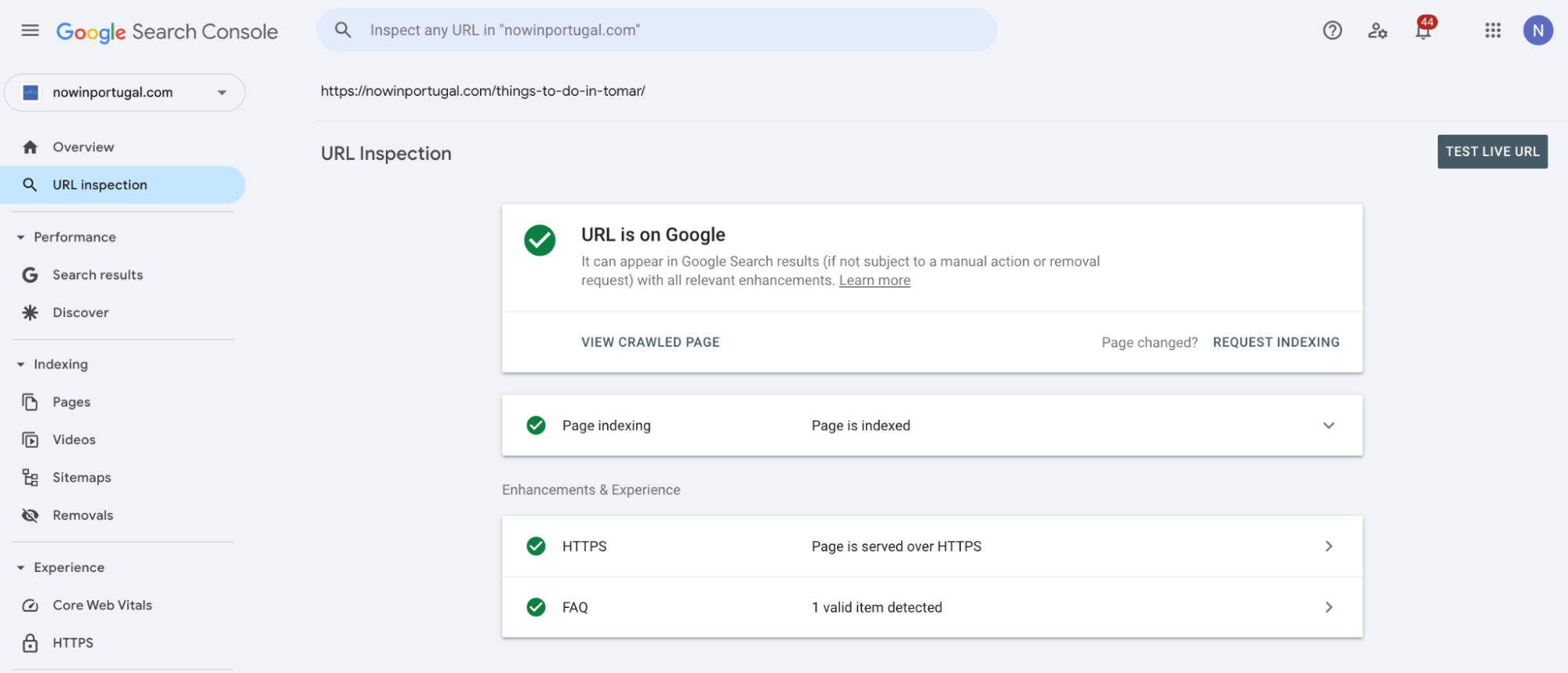
Technical issues with updated posts: I updated a post, but the changes don’t appear on other devices
This is usually due to caching issues.
- Browser caching: Your browser might be storing an older version of the page. Clear your cache by pressing Ctrl+Shift+R (Windows) or Cmd+Shift+R (Mac) to force a hard refresh. Alternatively, clear your browser’s cache manually in the settings.
- Website caching: If your site uses a caching plugin like WP Rocket, W3 Total Cache, or SiteGround’s Speed Optimizer, clear your site’s cache in the plugin settings.
- Google cache vs. live indexing: Sometimes it’s Google’s fault. To check what it sees, search cache:yourwebsite.com/post-url in Google search. If you see an old version, request a re-crawl in Google Search Console using the Inspect URL tool.
Summary: best practices
Refreshing blog posts can boost SEO and traffic, but you have to be strategic. Update only when necessary – unnecessary changes can hurt rankings. If a post is performing well, avoid removing key sections or changing the URL. For major updates, submit to Google Search Console for faster indexing.
The choice between updating and republishing content depends on the condition it’s in. Republishing content as a new post may be best if it’s outdated beyond repair. Otherwise, a well-executed update keeps it competitive without losing SEO value.
Make smart updates, protect what’s already working, and the traffic will flow your way.