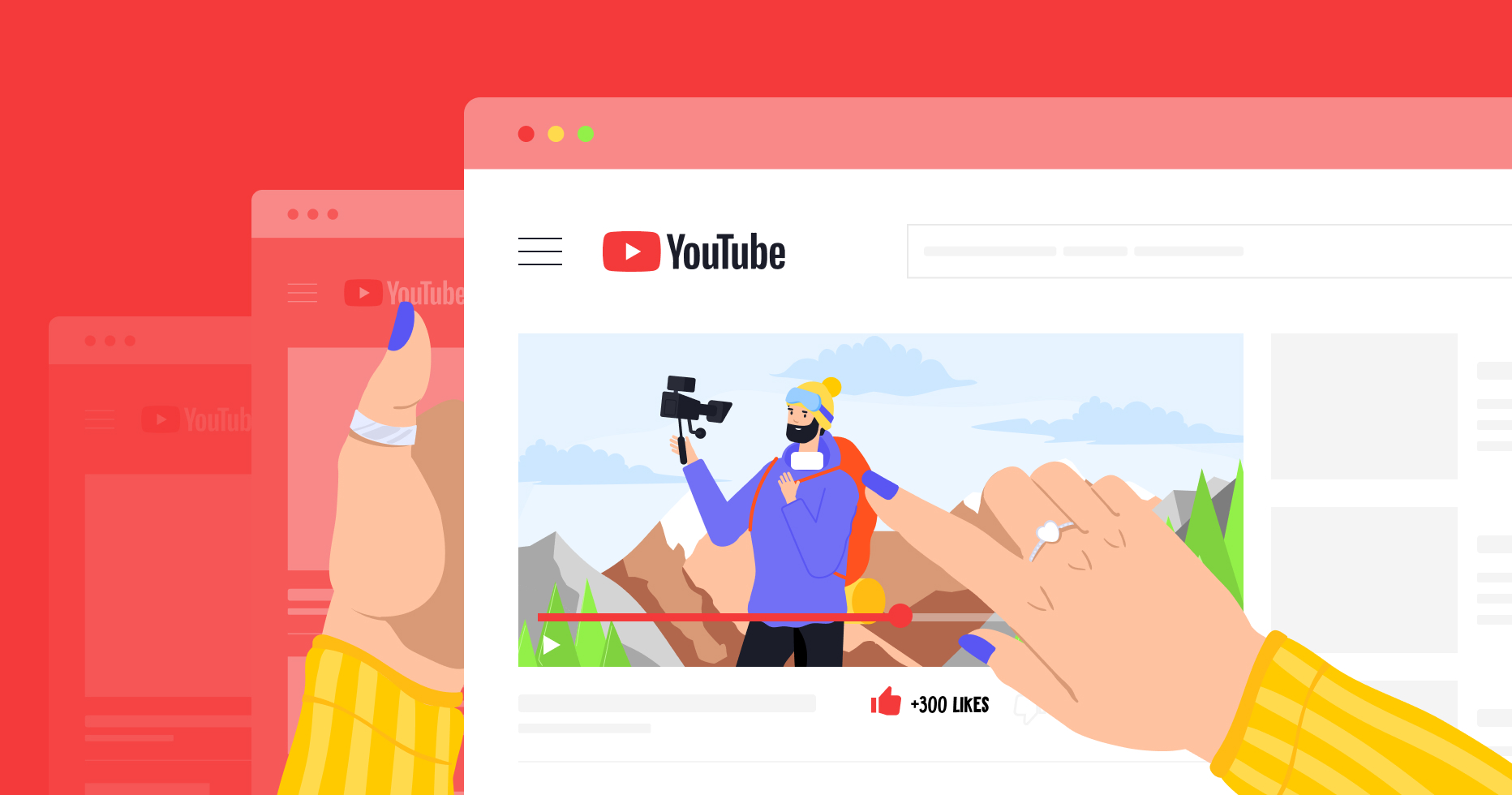The truth is that you don’t need years of experience or a filmmaking background to start making great travel videos. Over time, through trial and error, you will find a workflow that perfectly works for you and will be able to create engaging content in no time. If you are just starting out, you can follow the tips that we share to create your first travel video. While videos come in different forms (from “walk and talk” vlogs to more advanced films), the video-making process essentially includes four steps:
- Creating a story that will connect the shots
- Making enough footage
- Editing it into a single story
- Publishing your travel video
Below, you will find a detailed description of each step and tips on how to make an engaging travel video.
Step 1. Creating a Story
The process of making a travel video starts prior to actual filming. You need to have a story in mind before you hit record. This is because human brains love stories and are fascinated to see them until the end. Such videos trigger emotions and allow viewers to feel as if they have also seen those sceneries with their own eyes. For that reason, creating a story behind your video is the most important part of the whole process.
What kind of story can you narrate? It can be about your trip or about a place itself, like about local food, people, traditions, etc. Try to think of a common thread in your footage that can be weaved into a whole story. It can start with sunrise and end with sunset, or happen in reverse chronological order.
1. Hone Your Skills by Watching Travel Videos
You can find travel video ideas by watching content from other creators. Pay attention to their video format, style, transitions between clips, light, and experiment from there. Vimeo Travel is a great platform to start with, as it offers thousands of inspiring travel videos from the world’s best creators.
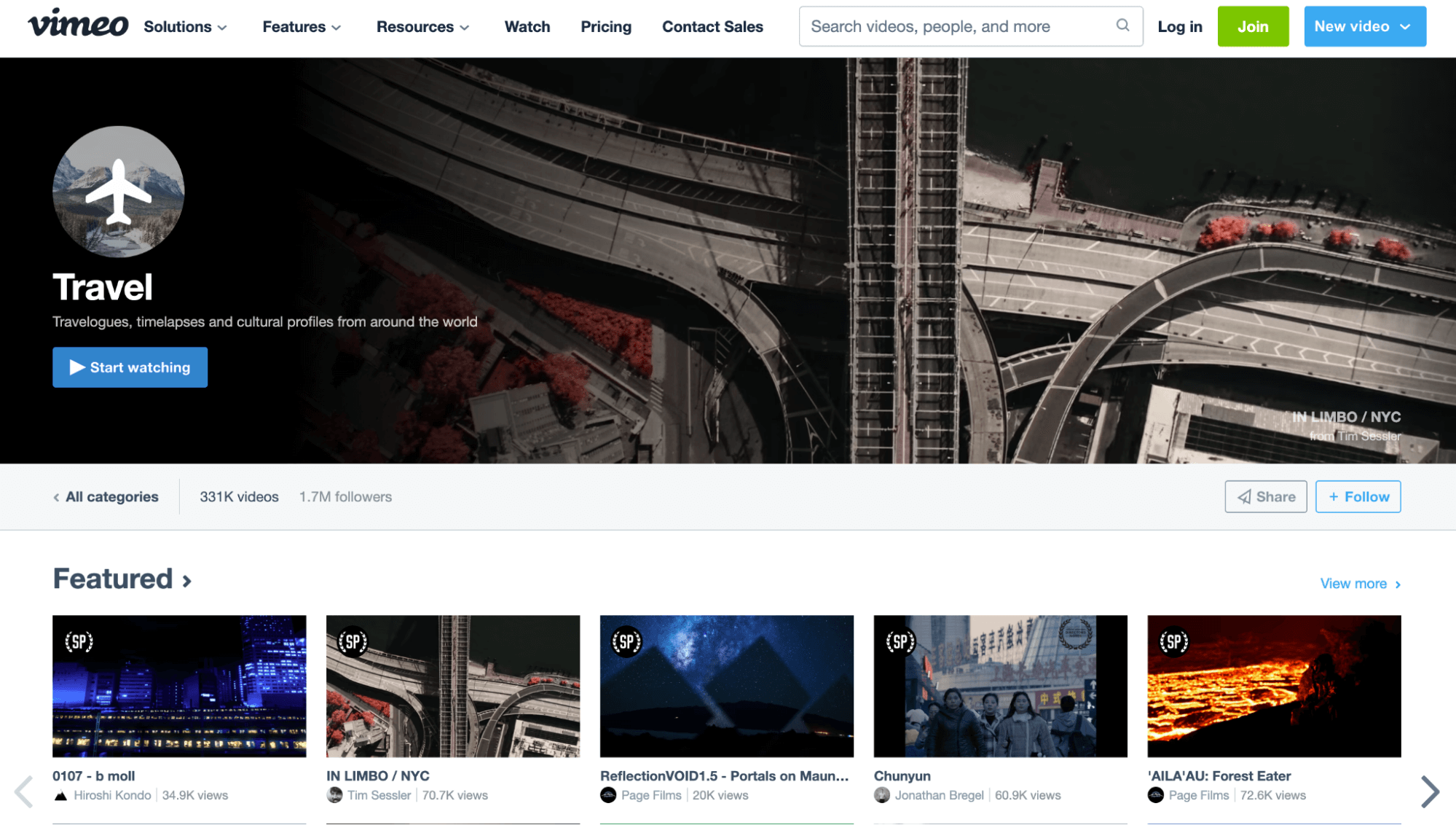
2. Find the Purpose of Your Video
The second step is to find the purpose behind your video. What do you want it to convey and through which format can that be achieved most efficiently? Who is your video for and what do you want your viewers to feel in the end? From the moment you start planning your shots to publishing the video, the key thing is to remember the end goal and make decisions accordingly. Also, think about why you’re making travel videos in general and how you want this channel to evolve.
For example, you might want to inspire people to go to a particular country by showing beautiful scenery and communicating the vibe of the place. Or create a highly informative video that will show people how they can plan their trip step-by-step. Understanding the purpose will help you stay focused and work efficiently.
3. Plan Your Shots
Now that you have a purpose in mind, it’s time to plan your shots. Create a list of all the things you want to film: what sights, sounds, and experiences will represent your idea best? Consider different angles to shoot from, types of shots, etc. You’ll also need a common thread connecting all shots and smooth transitions between them. For example, it can be the same location, angle, sound, object, etc.
A common mistake is to film random shots without proper planning. Then, travel video editing becomes quite challenging, as one has to create a story out of that pile of footage. To avoid it, try to find travel video ideas and plan beforehand. You can even create a Pinterest board to visualize ideas and map your story beforehand. Then, you’ll know what to film when on site.
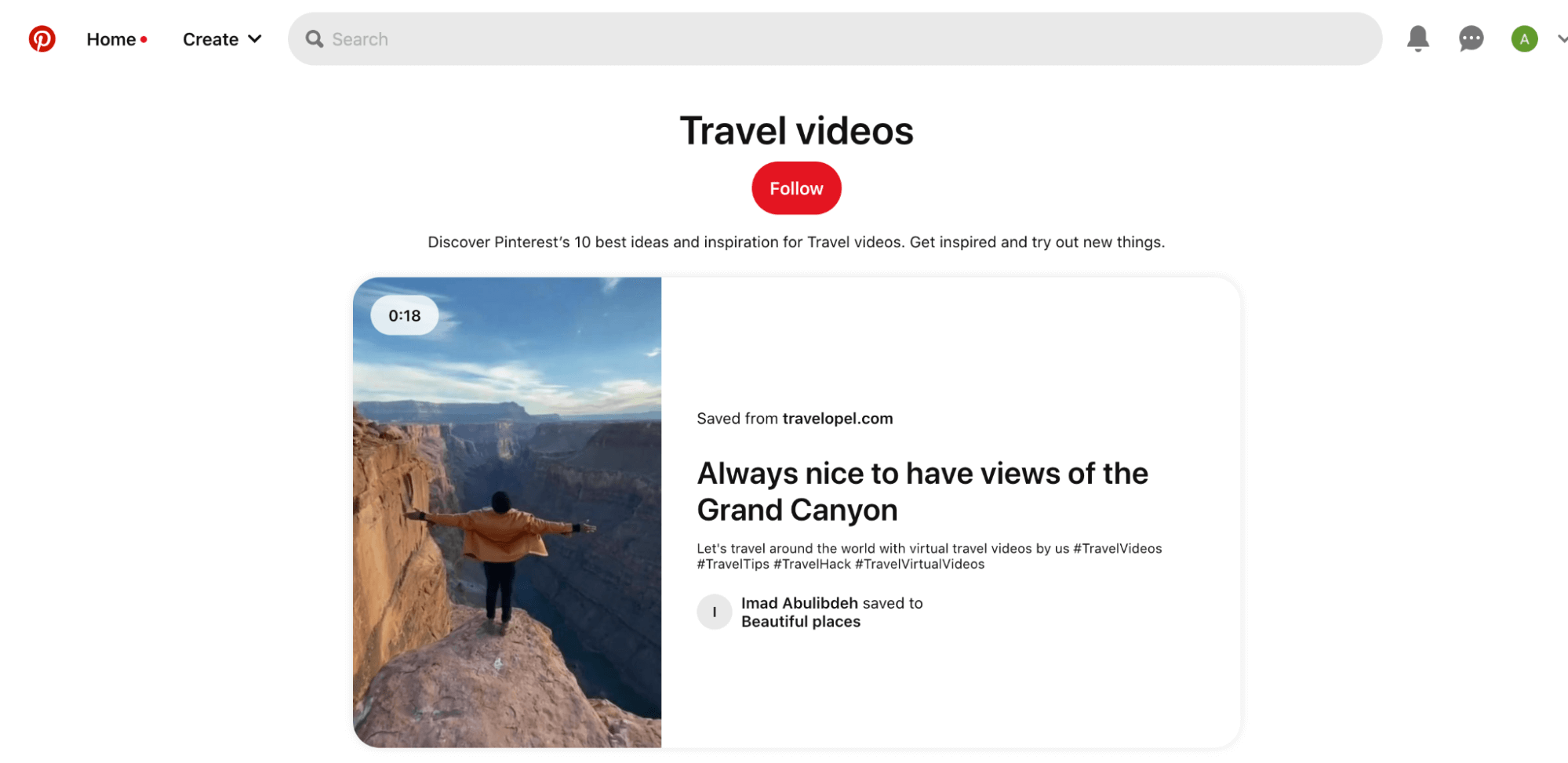
Step 2. Filming Your Video
Now it’s time to put that plan of yours into action and take the necessary shots. Follow our best practices to shoot smartly.

1. Find Which Gear and Settings Work Best for You
You can still make a vacation video without expensive equipment, even a phone can be enough. For example, Mark from Migrationology started out with a point-and-shoot camera, which was about 4.3 megapixels. Kiersten from The Blonde Abroad used to make shots on her iPhone. Depending on your camera, having multiple lenses might come in handy. For example, photographer and videographer Tiffany Nguyen often carries prime and wider lenses in her kit to take different shots.
You also might need a tripod, headphones, a good microphone to record audio, and maybe an external lighting system. GoPros are also a good idea because they take up little space and can be used anywhere. To take breathtaking shots from a bird’s eye view, consider buying a drone. Such clips draw attention right away, but make sure to get a license to fly in select locations.

2. Use Support for Your Camera
To make steady shots, consider using a tripod, a gimbal stabilizer, or a shoulder mount rig. It might be hard to hold your camera and keep it from shaking with every breath. Special gear such as tripods can stabilize your camera so you can focus on the footage content.
3. Choose the Best Light
Light can define the look and the feel of your video, so it’s very important to consider the time of day when planning your shots. Dawn and dusk are the best time to film outside, as the light is soft and not as intense as during the day. It’s also the best moment to make a timelapse of the sun rising or setting. And you can shoot indoors in the daytime, as there will be a good amount of light inside buildings.
4. Diversify Your Shot Types
Just as an unvaried diet quickly becomes boring, having the same type of shots won’t excite your viewers in the long run. Using different types of shots will help keep your viewers engaged, and engagement is key to travel videography. Here are a few ideas for travel video shots:
- Wide shots
- Close-up shots
- Action shots
- Point-of-view shots
- Still tripod shots
- Time lapses
- Panning left, right, up, down
- Shooting from bird’s eye view
- Slowly spinning shots, etc.
Last but not least is to show up on camera so that the audience can see your face and get to know your personality. It will help them connect much faster.
5. Create Movement
To make a travel video even more engaging, try to add motion. Apart from filming moving objects like birds flying or people dancing, you can create your own motion through simple camera movements such as panning, or liven up a static landscape with a timelapse, etc.
6. Get Consent From Everyone You Shoot
If you wish to get people on camera, make sure to get their consent. While some may be eager to get filmed, others might object. So, to avoid any legal trouble, discuss this with your models before releasing your footage.
7. Be Smart When Filming
One of the most important travel video tips is to shoot smart. On the one hand, when you start editing, you may wish there would be more material. On the other hand, watching hours of video to find the best clips and make a three-minute compilation can also be challenging. So, you need to shoot smartly. Here are a few tips:
- Shoot when the light is at its best, which is usually at dawn and dusk. Thus, you’ll have time to explore the place during the day.
- Make sure your camera is steady. It’s better to film shorter yet steady clips in contrast to longer but shaky footage.
- Videos are about movement, so if you need to film something still, try to add motion by moving the camera and so on.
- Take various shots, such as panning up and down, left and right, zooming in and out, etc.
- Film from different angles: for example, from eye level, from close to the ground, from a tree, etc.

Make sure to check your footage regularly. If something is wrong, it’s better to find out while you’re still on site so you can fix it.
8. Back It Up
After filming is over, it’s important to back up the footage into a hard drive, or onto two different places just in case. Better safe and sorry. Once the footage is backed up, you can move on to the next step and start picking the best shots.
Step 3. Editing Your Video
Travel video editing is no less important than filming. At this stage, you can choose your favorite clips and put them together into a captivating story. It might be a time-consuming process unless you handle it wisely. Here are a few tips on how to make a vacation video that inspires wanderlust:
1. Use Editing Apps
Travel video editing apps will save your time and help create smooth transitions. Start with easy tools to learn the ropes and then move on to more advanced solutions.
- iMovie. This program is great for those who have little grasp on editing, for example, you can use it to combine clips with meaningful transitions. iMovie is for Mac only.
- Movavi is an alternative tool, available for Windows. You can change the background, add special effects, and more.
- Quick. This is a special app by GoPro, which automatically edits clips to a beat point, for example, your favorite song. It also allows you to collect your best clips, provides unlimited backup, various light and color options, etc.
- Filmora. This tool guides you through the whole editing process and tells what type of footage you need and when. It offers a library of video styles and video LUTs (presets for videos), as well as music, transitions, and more. Here is a detailed guide on editing with Filmora.
More advanced users can take advantage of tools like:
- Adobe Premiere Pro is a professional editing tool that allows you to import and edit videos, add effects, and export footage. It features pro templates and allows for advanced customization.
- After Effects is another great tool by Adobe to make cinematic movie titles, intros and transitions. You can remove an object from your clip, add animation or 3D design, and more.
- Final Cut Pro is available for Mac and features incredible editing functions based on machine learning.
You can always start with a free trial and then decide which program will be most helpful, and worth its money, in your case.
2. Make Meaningful Connections
If you look for travel video ideas on the internet, you’ll notice smooth transitions between clips. When editing your video, try to find meaningful connections between clips. Naturally, it can be a chronological retelling of your journey if you look at a bigger picture. But you can also work with smaller details and connect your clips through:
- The motion of an object
- The camera moving in the same direction
- Shape
- Light
- Dominant color
- Eye trace
Using such methods will allow you to create a single flow throughout your travel video and make it cohesive and therefore engaging. It may be unclear to viewers at first, but as long as your footage has inherent structure and is edited with intention, it’s good enough. So, you can start watching all the clips until you find two that can be meaningfully connected and edit from there.
3. Add Stock Videos if Necessary
If you lack certain clips to create a cohesive video, look for relevant stock videos. There is a lot of high-quality free and paid footage that may be a perfect match and save you the necessity to go back to the location and shoot again. Here are some platforms:
- Storyblocks offers royalty-free stock images, audio and video. Unlimited access to video starts from €20 per month, to access to all content – from €30 per month.
- WeVideo provides a collection of over a million licensed stock media files. Access to the Essentials library is possible with paid subscription only, starting from $4.99 per month.
- Videvo shares over half a million video clips, motion graphics, video templates, music tracks, etc. Premium subscription starts from $4.99 monthly.
4. Find Good Music
Good music is essential in making a travel video, as sound helps create a comprehensive experience for viewers. If you find relevant tracks before sequencing your film, you can follow the beats and add connections accordingly. If not, you can look for music that will suit your edited clip. The goal is the same — to make what users hear and see go well together. Some websites offer royalty-free music that you can easily use in your videos:
- Artist provides royalty-free music, sound effects, and footage starting at $9.99 per month. You can search music by mood, genre, instrument, etc. The platform offers licenses covering social media such as Facebook, Instagram, TikTok, and more.
- Thematic offers copyright-free music matching your YouTube videos. You can filter songs by aesthetic, vibe, keywords, and other filters. Remember to credit the author when publishing your video!
- MusicVine features over 6,000 tracks from the world’s famous composers and songwriters. You can access the music starting from €17.99 per month depending on your project type.
5. Add Real-Life Sounds
Using real-life sounds for your video will help create a comprehensive experience for your viewers. Smells, tastes, and sounds heighten our senses when traveling, so you can increase the emotional response from your audience and help them feel connected to the place with this technique. For example, you can collect sound bites with a microphone on site when filming or recourse to stock platforms offering real-life sounds such as Freesound. You can also find sound effects in the YouTube Audio Library.
6. Find the Perfect Length
It’s important to make your video engaging yet not boring or tiring. The ideal length will depend on the platform. For Instagram, it should be about 45 seconds, while YouTube and IGTV are good for longer footage. Depending on what your video is about, a good length can be three to ten minutes and comprise the following parts:
- Introduction. This should take about ten seconds. Make it as engaging as possible to capture the viewers’ attention and entice them to watch it until the end.
- Promotion. Promote your brand for about five seconds. It can be just a logo with music, or more.
- Body. This should last three to eight minutes. Depending on what you want to share, the main part of the video can vary in length.
- Call to action. The final scene and call to action should last about 10 seconds. Many bloggers use this part to ask the audience to like the video and subscribe. Also, you can add an end card directing viewers to other videos on your channel or page.
Step 4. Publishing and Promoting Your Video
While it may seem that publishing a video is a piece of cake and your work is done, there are some best practices to drive more traffic.
1. Export in a High Quality
For your viewers to have a better experience, it’s important to ensure that it has the highest quality possible when exported. For example, the Bucketlistly Blog advises using the ProRes 422 format to have high quality without the huge file size. You can then upload this file to the Adobe Premiere Pro and compress the video while retaining its quality.
2. Drive Traffic in the First 24 Hours
If you publish your video on YouTube, driving as much traffic as possible within the first 24 hours after publishing is a decisive factor for your video’s success. You’ll show the algorithm that your video is particularly relevant and good, and deserves to be shown to more people. So, the objective is to get as many views, likes, and comments as possible during the first day. If you count on SEO in terms of traffic, your strategy will likely be different, because it takes time for Google to rank and start sending you traffic.
3. Optimize Video With Keywords
Adding keywords to the video title, description and meta tags will help drive more traffic. You can start with the Google Keyword Planner to find keywords with high search volume. Here is where to add keywords to optimize your video for YouTube:
- File name. Before uploading the video, name it using a keyword.
- Title. Add keywords at the beginning of the video title but ensure that it makes sense.
- Description. On YouTube, you can add a description below the video. It’s common to include keywords once every 100 words to not be spammy. Description length varies a lot among vloggers, some write about 300-500 words.
- Tags. Use keywords as tags. Remember about synonyms and related keywords.
- Thumbnail image. Enticing thumbnails can boost your clicks and what you can achieve through attractive images and relevant keywords.
- Subtitles. While creating subtitles takes time, they can greatly improve user experience and widen your audience through inclusivity.
4. Send Your Video to Your Email List
If you have a newsletter, you can share a new video with the subscribers. Thus, you’ll ensure more traffic and stay in touch with your followers.
5. Share Your Video on Social Networks
Another way to promote a video is to share it on social media. Some vloggers take advantage of Instagram and Facebook lives as they find it useful to drive more engagement. You can share the full video or make a teaser and encourage the audience to click the link and keep watching.
6. Create Memes or Infographics
An advanced promotion strategy is to create funny memes and infographics to drum up interest. Such content works great on its own, and together with a quality video, it can make a slash in your traffic! Make sure to add a CTA to see the full-length video. The goal here is to boost interest and get as many shares as possible.
Conclusion
If you like traveling, making travel videos is one of the best ways to share your adventures with your audience and encourage them to explore the world. Make sure to create videos that share your travel tips and tricks and help your audience plan for their own travels.
A travel vlog will not only help you grow a loyal community, it will also connect you to other travel enthusiasts and boost your affiliate marketing conversions.