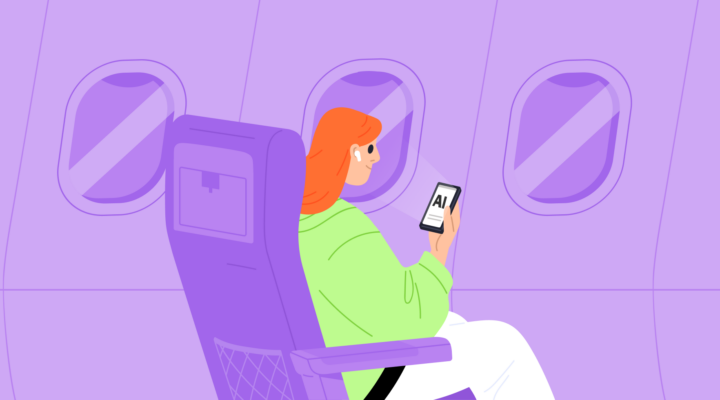1. Define Your Objective
To take full advantage of webinars, you need to start with an intention. By keeping your goals in mind, it’ll be easier to focus on the information you really need. So, think about what you want to achieve by participating in the webinar. Do you want to find a business opportunity? Learn the latest industry trends and news? Look for ways to improve your business performance?
Planning will also help you network more efficiently. Create a list of your networking objectives. These might include simply introducing yourself to new people, sharing some materials about your blog with others, and so on. With your list in hand, you’ll know where to invest your time during the webinar to further your business and community growth.
2. Ensure Your Software Works Well
Before the webinar begins, make sure to check your software. Otherwise, technical glitches may impede you from taking full advantage of the event. Thus, it’s better to prevent these issues in advance. Check whether your speakers work, if your webinar software launches and runs smoothly on your device, and that there are no programs open that can block it.
3. See the Agenda Beforehand
It’s the best practice for webinars to publish your schedule ahead of time. Checking your schedule will help you enter the conference with a clear idea of how to spend your time. Choose relevant sessions and/or speakers and identify timestamps that you’ll need to focus on. This can be especially relevant when the event lasts for a while or includes a few peak times.
This process might come down to eliminating sessions that you don’t need. For example, you may omit parts or speakers you’ve already heard in the last webinar. This way, you’ll also know when to take a break to recharge your batteries or when to network by joining conversations in live chats or on social media.
4. Take Notes During the Webinar
Taking notes is an efficient webinar strategy that will allow you to identify and record relevant information. Start by identifying your goals for each session or speaker and take note of what you’ve learned, how to apply it in practice, and what to share with your team or partners afterward. This will make recapping your insights much easier at the end of the day.
When planning how to do a webinar, more and more organizers are emailing the event materials to attendees. This gives them a reason to reach out and nurture leads, while users don’t feel as stressed to take notes during the webinar. Try to find out whether you’ll be able to get the presentation, and, if so, it will enlighten your notetaking a lot.
5. Network
Successful webinars are not only those whose participants walk away well informed, but those that allow for new connections and networking. Make sure to keep a creative eye for opportunities to build professional connections. Most webinar software allows for live chats and direct messages to connect with speakers and other participants. Also, include a “question & answer” section.
Live Chats
Most of today’s online event platforms include live chats, which allow for the streamlining of communications between the team and attendees. Use this chance to network and ask questions right as the webinar is happening. For example, if you are using Zoom, click the “Chat” icon on the lower pane and see the chat sidebar open on the right. There, you can send a direct message to one of the participants or to all of them at once. Using a live chat will help you get more eyes on you and make it easier for others to reach you.

Live chats may also happen on social media in the corresponding group. If the webinar is assigned a hashtag, search for that tag on social networks.
Q&as
When thinking about how to plan a webinar, most hosts leave time for a “question & answer” section, which is included in the webinar agenda. It usually happens after the presentation is over and allows speakers to concentrate fully on answering users’ questions. It’s a perfect chance to get clarification or further insight. You can also use this time to chat with other participants and share your insights.
Sometimes, presenters will answer users’ questions right as they are running a webinar and some events are even carried out as live communication, allowing speakers to stay in constant contact with the audience. Check whether the webinar will have a Q&A section and, if not, take full advantage of the live chat.
Direct-Message
A lot of popular webinar software allows for direct messaging so that participants can take a straightforward approach to networking. It allows you to build trust, demonstrate full engagement with the webinar, and show others that you value their opinion.
To be most effective, make sure to use some context when crafting a message. Even if you’re commenting on the idea that is being discussed right now, the other side might be busy doing something and not listening to every word the speakers are saying. Being upfront may also be a bit discouraging in personal communication at first.
6. Add Value
Joining conversations is a perfect opportunity to add value with your personal thoughts and professional experience. All of us are different in some way, so bringing fresh perspectives to the table is always good to get an overall view. So, what can you add?
- Clarification. Presenters usually face the challenge of telling as much as they can for the shortest time possible. If you have relevant knowledge or experience, why not share it at a relevant moment with others via live chat? You may save speakers some questions, position yourself as an expert, and build trust with participants.
- Sources. Adding relevant resources to a conversation usually plays well with audiences and can enhance your credibility. For example, you may suggest a tool, refer a person, or share a link to a relevant post. It doesn’t mean you need to frantically search for sources all the time, but if there is a right one on the top of your mind, sharing it may really come in handy.
- Shareable materials. If you want to use the webinar as a networking opportunity and tell more people about your brand, sharing visuals will be useful. Dedicate some time to audience research and think about which products and services of yours may be interesting for them. Prepare relevant images, infographics, videos, PDFs, and more in advance and share them when the moment is right, instead of simply pushing your website link.
7. Follow-up With Your New Connections
If you manage to establish connections during the webinar, make sure to follow up with them later to stay in touch. It’s best to contact them within 24 hours after the event while you’re still on top of their mind.
What should you say? While it’s rather rude to start by making a request right away, building a relationship first is great. So, start with a simple “Hi!” You can continue by recapping a moment from the webinar or your conversation if you’ve already had one. Then you may get to the point and start building a partnership.
To remain top-of-mind, you need to connect with the person once every seven to ten days and make sure your brand is appearing in their email notifications. The golden rule is to bring value during each conversation by sharing insights, expertise, or resources.
8. Summarize the Insights
Take some time to reflect at the end of each session or speaker. Think back to what your objective was, what information you found useful, and what you can bring into play. Far too often, we don’t act on the information we receive and it just vanishes from our heads without us making use of it. Go further and create three or four specific actions you can do based on the insights from the webinar.
Sharing feedback with the event organizers will help you get two cracks at bat. You’ll get noticed by more people, which could potentially result in more connections, and be useful to the organizers by showing which information was the most useful to you. This may even lead you to getting featured on their website or social media page.
How to Get the Most Out of Online Webinars
By participating in webinars, you can find new business opportunities and build strategic partnerships, but only if you remain active and take full advantage of each event. Check the webinar schedule beforehand, define relevant sessions, take notes, network with other attendees, and add value in each conversation. In the first days after the webinar, follow up with new connections via email or on social media, check your email for similar requests, and create action items based on the webinar insights. Use the advice above to get started on your road to leveraging new benefits and making meaningful connections at each webinar.