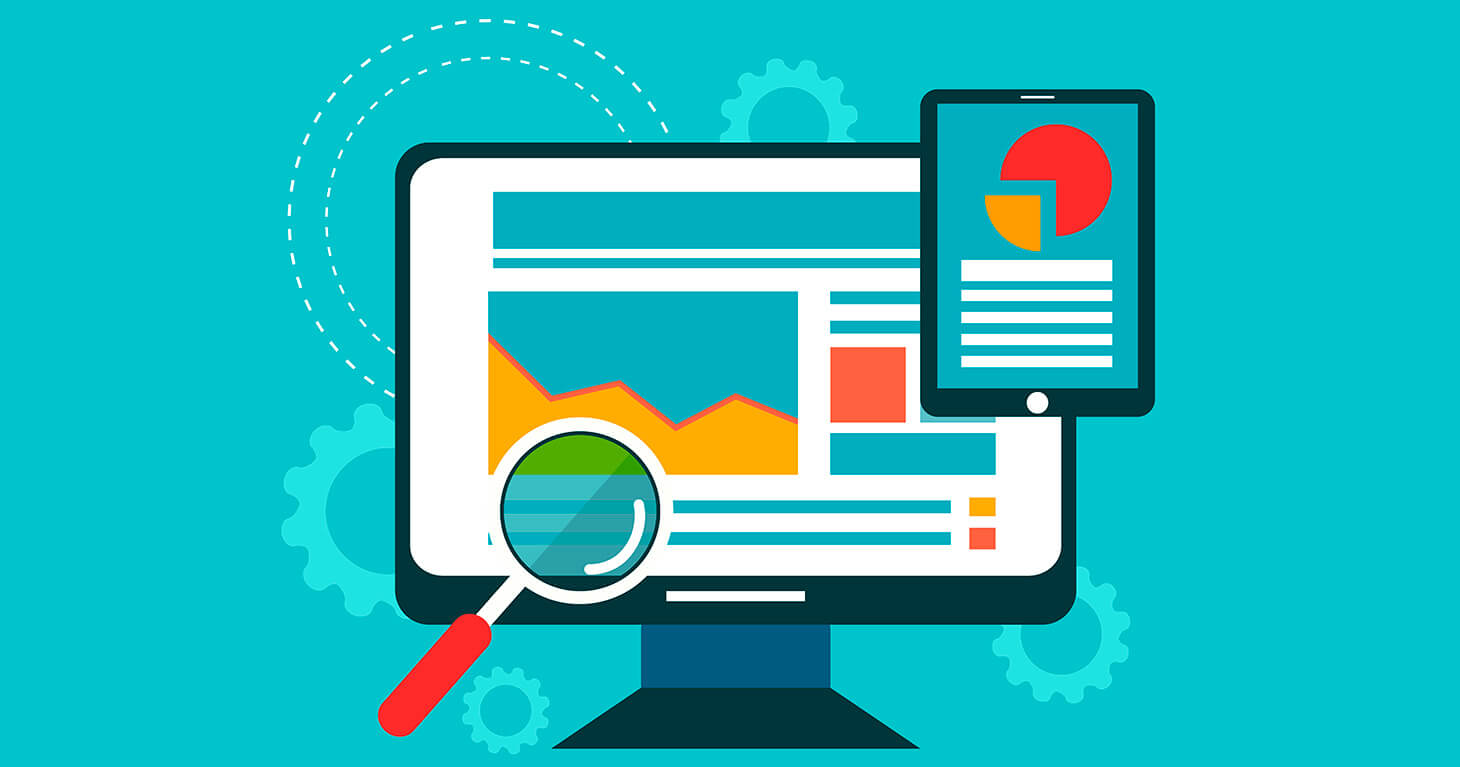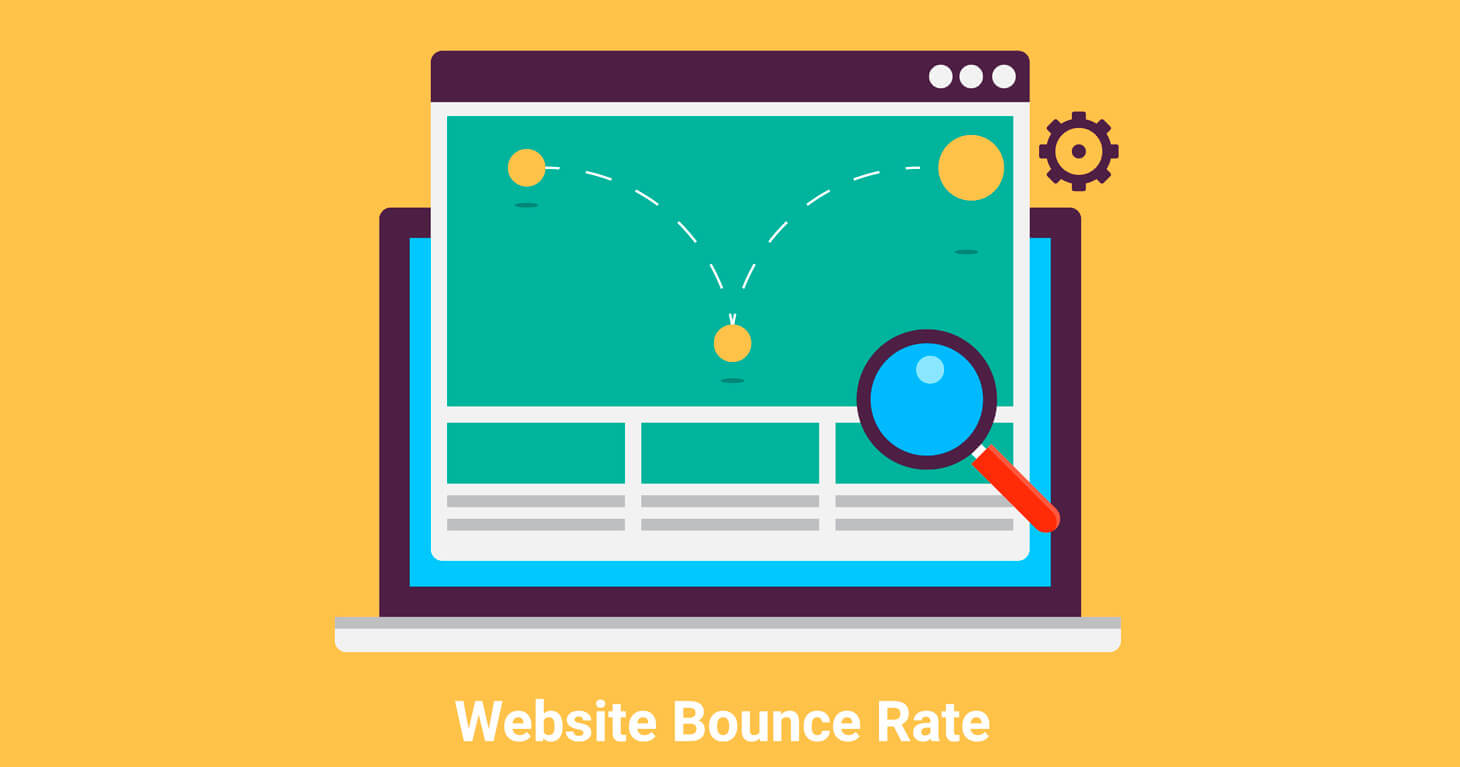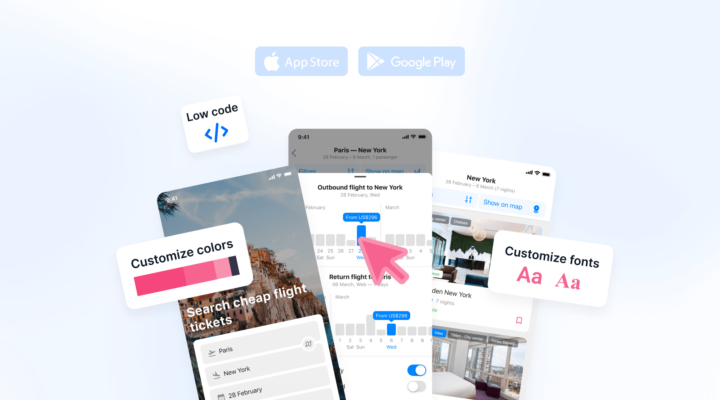Basic Information About the Average Bounce Rate
Website administrators and online business owners are likely familiar with some basic definitions, like Internet marketing, as well as the mystery of conversion rates or the secrets of website metrics. However, if you would like to triumph in online business, you must extend your knowledge and build a more detailed picture of how things are going on. Bounce rate is a metric that defines the percentage of Internet users who come to your website and leave without taking any further action. By “any action,” we mean that the visitor does not click on buttons, internal links, or popups to learn more about the website. This is called a single-page visit. The average bounce rate for websites is 40%. However, this number depends heavily on several factors. To give you an example, the 40% bounce rate is achieved when: the average time spent by a unique user on your website is 190 seconds; the user views pages 4.5 times on average; and 62.9% of new visits can be monitored. Thus:Bounce Rate: 40% = average time on site: 190 seconds + average pageviews: 4.5 + new visits: 62.9%
The user experiences no engagement and ends the visit immediately. It is obvious that this visit will bring you no profit. The average bounce rate indicates these useless visits and indicates whether your website meets the audience’s expectations. Understanding the type of audience that opens your web page and analyzing the bounce rate metrics can help you discover what you’re doing wrong. It may also help you fix many issues and improve your website.Calculating the Average Bounce Rate
If you have never dealt with bounce rates, we’ll proceed with the basics of how to calculate one. First, no, you do not have to calculate it manually. You do not have to use arithmetical formulas. Google fulfils this task for you. Generally, the metrics are calculated by dividing the number of single-page sessions by the number of all sessions. To explain bounce rate essentials, you must completely understand the website’s purpose. For example, if your aim is to inform users, it is good if they leave only after reading the information you provide. On the other hand, a high bounce rate is a bad sign for everyone who is interested in user interaction. There may be 3 key reasons for that:- Bad Quality
- Different Purposes
- Mission Completed
Average Bounce Rate for Particular Types of Web Pages
As we briefly mentioned above, a good bounce rate is a relative concept, as it depends on the type of website. Additionally, such criteria as type of web page, industry, user intent, and many others may affect the best bounce rate. Here is an overview of what is considered a good bounce index for different websites.| Type of Website | Average Bounce Rate |
| Online Sales Business | 20%-15% |
| B2B Websites | 25%-55% |
| Lead Generation Services | 30%-55% |
| Landing Pages | 60%-90% |
| Other Websites (blogs, news websites, etc.) | 65%-90% |