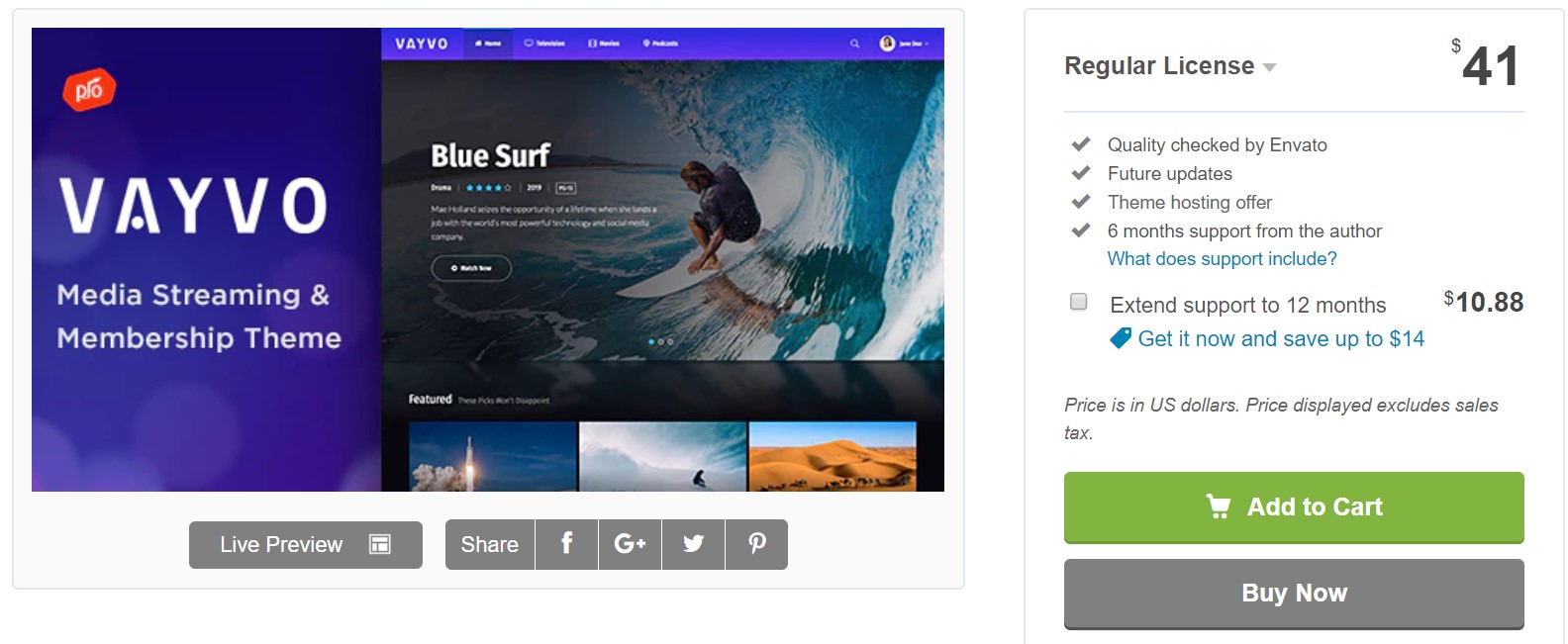What Is a Membership Website
Basically, membership website features imply that users can purchase a paid subscription on your website to access exclusive content. In travel, it can be any blog where people can book various tours and, at the same time, have an opportunity to subscribe to a site with exclusive offers of huge savings on hotels or flights. Technically, it’s the same website (however, it may have its own domain) only separated from the main resource by a plugin, and it has restricted content that you can access by paying.
If a subscriber logs into a membership website, the plugin opens the exclusive content (offers, discounts, news). For example, the platform World Ventures owns a membership website called Dream Trips where users can purchase a Gold or Platinum membership in order to get promotions that work best with their lifestyle and budget.
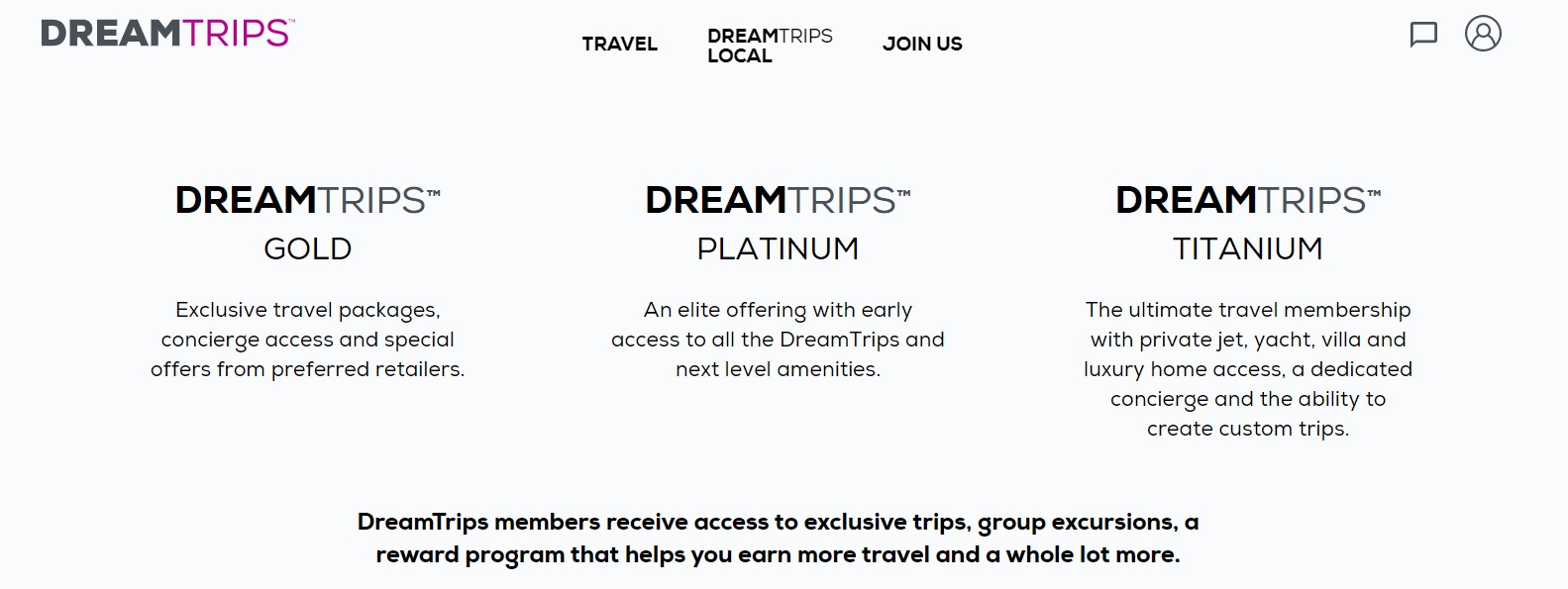
Setting up a Membership Website
Before promoting a WordPress member site, we should build it and fill it with all the necessary content including forms, pricing pages, etc. However, the tricky thing is to develop digital products that people will pay for. It can be an offer, service or tutorial (e-books, webinars, and online courses) rather than actual physical goods that require shipping and cost more. If you do offer goods, it’s better to combine them with digital services to attract more paid members to your community.
Besides, you need to target the right audience that will believe in your product. If you doubt that people will take it on faith, offer them membership on a trial basis. This approach will help you acquire some positive testimonials for a promising start.
Choose Hosting and a Domain
This procedure is dependent on whether you’re going to create a new site, add a membership website to a current resource or use a subdomain.
- Addition to a current website.
In this case, there’s no need to use different domain and hosting because you just add another page with restricted content. For example, you can use the OptimizePress plugin to get a new theme, but the design concept should remain the same. You don’t need an extra domain or hosting for a small membership site such as an online course.
- Separate subsection.
If you want to build a membership website on a subdomain and you’re ready to share hosting resources with your main platform, you can get another WordPress installation with a new theme, but still use the same hosting. This is the right choice if your product corresponds to the main website, but needs additional functions. Note that some plugins are developed only for subdomains or separate domains.
- A brand new website.
When you build an independent membership website platform, you need both a new domain and hosting that will allow you to create a new style, layout and functionality. This approach delivers opportunities for website growth but it requires considering the cost and type of membership.
Pick a Theme
When you create a membership website with WordPress, take into consideration the importance of choosing the right theme. Some are designed specifically for membership websites. Note, however, that you need a template with specific functions with an SSL certificate to be able to accept payment, so not just any theme would be good for you in this case.
When wondering which membership website template you should choose for a travel niche, pay attention to Vayvo which offers several membership plans, free trials, content restriction and premium slider.
Some templates allow you to create messaging, friendships, chats, forums, events and community building. One more suitable sample is WP Rentals that allows you to create lists of profitable accommodations and objects; setting discounts prices, creating forums and more.
Choose and Install a Plugin
Different membership website ideas require different plugins. Whether it’s an all-in-one site, an online course, service-based, product-based or fix-termed membership site or, maybe, it’s drip-feed model, each one requires a specific plugin.
Fortunately, WordPress plugins meet the entire array of market trends within the niche of membership websites. They’re easy to install and compatible with the plugins you currently use on your main website. When choosing a plugin, consider its specifications. Normally, you will be able to do the following:
- Manage members of the community
- Develop forums and live chats
- Use email-marketing tools
- Have digital download support
- Create courses
- Use the content drip function
- Offer several levels/plans for subscriptions
- Include promotions such as bonuses, coupons and discounts
- Feature recurring subscriptions
It’s a common list, but you should pick a solution that meets the objectives of your own membership website.
Add Necessary Forms
A sign-in form should make a user registration on a WordPress membership website easy and fast. If you have a blog, the registration form is required to let subscribers get updates and notifications. For this purpose, you can find WPForms on the WordPress dashboard. For newbies, there is a step-by-step video tutorial. WP offers several types of forms that ensure drag-and-drop customization via the WPForms form editor. In the case of selling paid content, MemberPress is a cut above the rest of plugins since it allows you to accept payments, develop different membership plans and more.

There’s also a dedicated plugin called LearnDash for selling online courses.
Create Subscriptions and Set Pricing Page
The next crucial step is developing membership plans, and you need to work on two things at this stage: levels and pricing. In other words, each plan has its own level and price, and a higher membership level has a higher price. Also, you will be able to add a free trial or plan. To that end, find Paid Member Subscriptions › Subscription Plans page. It will be an empty template and you should fill in the description that will include your unique offer to attract subscribers. It’s necessary to point out the subscription period, whether a user pays for a single course or on a monthly basis.
The next step is to set the price and then it’s time for a final stage – setting up the role (a Subscriber usually) and pressing the “Active” button to make your membership plan active. There are tons of subscriptions within the travel niche. For example, FancyHands offers professional assistance in planning trips and all the related issues. Their pricing is:
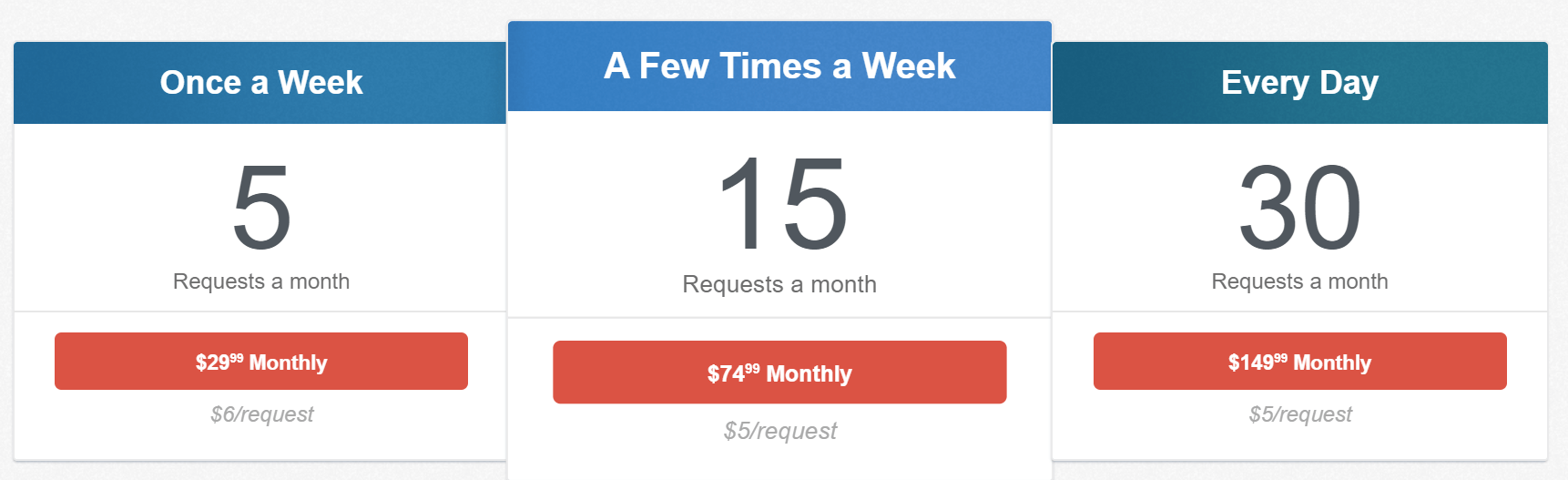
Tripit is one of the membership website examples that are focused on private parties and small businesses. The service helps manage your reservations and claims to monitor your itinerary and do all the best for the rest of your business or family trip. You can choose a free plan or purchase a subscription for $49 per month.
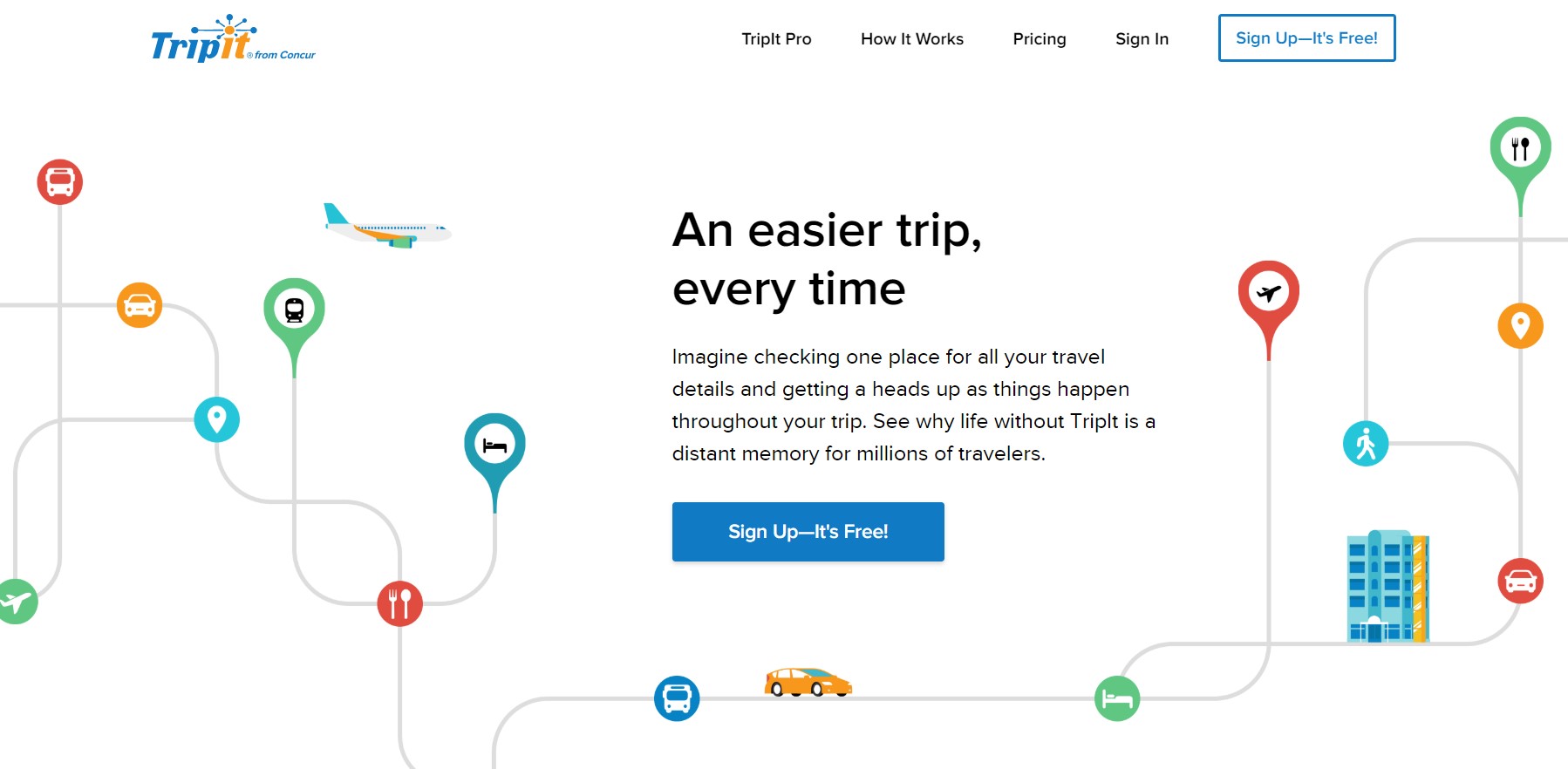
If your subscriptions are developed for large companies, the pricing will be higher. Besides, the cost of the subscription depends on the level of service: its amount, level of complexity and other impartial factors.
Divide Content for Subscriptions
Now, you should allocate content among the levels of access. To that end, Member Press features a dedicated button called “Rules.”
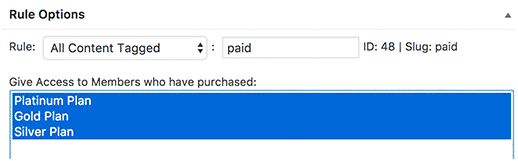
There’s an opportunity to use a Content Restriction widget in order to develop both simple and specified rules. In addition, it would be great to activate Enable Custom Messages to add a custom message to your articles for users who are not allowed to read them yet.
The content distribution is variable and depends on your business objectives and offers. For example, International Living uses the blog to attract prospective members when delivering them valuable information for their affordable and comfortable living overseas. They have a free subscription to send daily postcards with the best places to live, retire, do business, travel, etc. For $49 a year, they offer 12 monthly issues and two extra special digital reports.
Add Payment Options
The membership website design cannot exist without a convenient payment gateway since your goal is to make money and receive them hassle-free. The best platforms provide a fast and straightforward process of payment. They should not only be simple, but also credible, innovative and compatible with your platform. And, it’s great if they ensure clear fee arrangement and direct payment without third-party websites. Let’s look through the most trustworthy and popular services:
- Stripe is simple and offers Stripe Subscriptions to implement recurring payments.
- PayPal is versatile and millions of people have their accounts on this platform.
- Braintree accepts payments, inter alia, via Apple Pay, Android Pay and Venmo.
- Authorize.net is remarkable for its extensive security customization opportunities.
- Gumroad is very easy-to-use since you just add a recurring payment to your membership product.
MemberPress offers PayPal (Standard, Express and Pro), Stripe, and Authorize.net. It’s also possible to add several payment gateways simultaneously. Stripe is suitable for members that prefer using their credit cards and you can add PayPal for others.
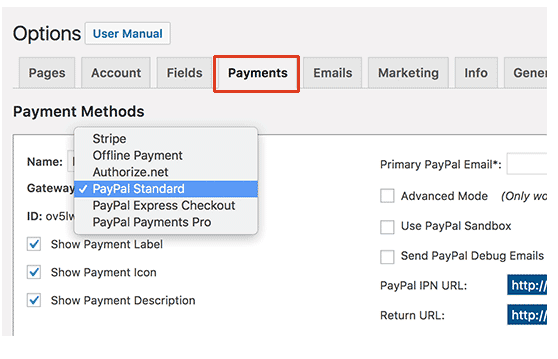
Analyze and Promote
To achieve good results in the future, it’s crucial to monitor the current situation. That’s why you should pay attention to the MemberPress » Reports page where monthly, annual and all-time-data reports are available.
Those reports will provide you with information about the total number of members on your website. You can also see and compare the quantity of active and inactive subscribers. This information is valuable to understand how cost-effective your membership website is.
Besides, you should consider such an indicator as a lifespan of a client. For example, if you have 10 subscribers, it’s necessary to check how long they’ve been using your service. For example, if three of them have been paying for four months, four of them give up after two months and the other three subscribers have stayed with you for a whole year, the average client’s lifetime value will be 5.6 months.
It’s crucial to check your subscribers’ behavior. That’s why it’s better to add a specific WP plugin MonsterInsights which allows you to get those indicators through Google Analytics.
Growing Your Membership Website
Even if you use a membership website builder and handle everything fast, there is still a lot of work to do since scaling a business is important. First, think of the simple registration form. It’s the first task, and if a user has a hard time filling in personal information, they are likely to give up on the registration process. Naturally, this is not the only thing that influences on the growth rates of your website. Let’s see what else you’ll need to consider.
Offer Money-Back Guarantees
This marketing technique helps to increase sales since the majority of the potential subscribers are not sure about your credibility at first. Their choice is often based on needs, other users’ testimonials and on their intuition. That’s why a money-back guarantee will help potential subscribers feel safe and proceed to payment. However, it’s even more useful to combine this method with free trials, security certificates on your site and more.
How long should my money-back guarantee be? 30 days is standard, but you can extend it if desired. There’s no sense to shorten it because a subscriber might sense a lack of time to test.
Create a Community
If you’re going to create a membership site, consider developing forums, live chats and webinars in order to provide your subscribers with the opportunity of live communication. Note that member engagement is as important as the member service since it builds trust and long-term relations.
Besides, by turning the audience into a community, you’ll be able to learn about their tastes and needs, which is important for building an effective marketing strategy. Live chats will get you involved in the conversation enough to feel the heartbeat of your business since you have a chance to get true and honest facts, reviews and opinions.
Collect Your First Positive Reviews
The main objective of collecting testimonials is to form a positive reputation and build your brand faster. Frank feedback is the best social proof for the majority of users. Don’t use fake reviews or edited ones because they will eventually make the audience suspicious. Too positive or literary testimonials look unnatural and repel people.
When collecting reviews, try to engage people that are the authorities within your niche. At the start of your website’s developing, let the users use your exclusive service for free in exchange for their comments.
Offer a Free Trial
A free trial allows you to try the offer and decide whether it’s valuable for you or not. Like the money-back guarantee, it builds trust. The traditional term is 14 days.
If you find out that half of the potential members do not pay after the free trial is over, don’t worry since it’s a common occurrence. Plenty of people make a purchase impulsively because they like your offer, but don’t actually need it that much. The cancellation rate will decrease with the continued development of your membership website.
Set the Right Price
When dealing with fees, it’s better to start with low prices and increase them gradually in direct proportion to the website’s growth. There is no sense in setting a high price from the very beginning because people might not have enough interest and trust in your product yet. Don’t forget to track the results each time you make subscription costs go up and use the reports as a basis for a further possible price hike. It’s also crucial to dilute the rising price with huge discounts and bright sales.
It’s highly recommended to not keep price low for too long as well. Half a year is maximum, and then it’s time to let your price grow. However, the current subscribers should be unaffected and continue to use your service on their existing terms and conditions. Thus, you’ll make them feel special and attract people even more.
Charge Users in a Flexible Way
There are two traditional payment options in marketing: monthly and annual. To choose one for your website, find out your audience’s preference. Don’t forget about your own needs either. For example, if you want to increase the number of annual subscriptions, offer a discount. However, some companies go their separate ways. BRB features two packages that make their owners pay every four months:
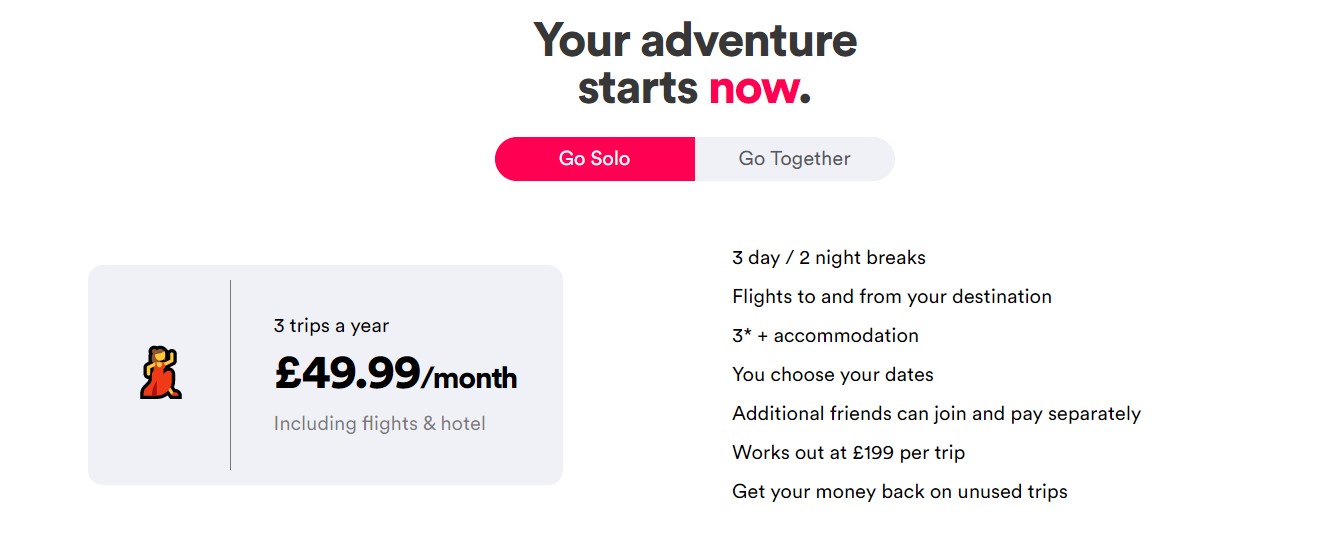
What’s Next
When you finish working on the content and the technical side of your membership resource, then you’ll need to scale it from time to time and add new services, tempting offers and win-win solutions to make followers stay with you. When you deliver news, tips and other kinds of useful information, do it regularly. If you are still hesitant, read more facts and stats about the subscription business to answer all of your questions.