Why Should You Choose a Landing Page Builder
A website builder is a platform used to create an LP, or even a multi-page site, independently, without resorting to web template designers and programmers. There is a certain set of samples, themes, blocks and elements inside every maker to construct the conversion recourse. You may work with the content in the simplest way: The website creators provide fast and easy text, images and video updating.
When the LP builder is highly recommended:
- Get a very simple web resource without any overwhelming components.
- You need a site right now, but you are terrible at programming.
- Get the additional resource to your Instagram profile to direct a visitor from your page to the LP.
- Provide integration with your main website (online store, for example).
- Create an amazing portfolio to promote your service as a designer, artist, photographer, etc.
- Have a blog as a tool to redirect visitors to affiliates.
What Can You Do in Builder Besides Creating the Page
In all the LP builders listed below, you can run A/B tests to select the content, designs, colors and buttons that really work.
The high-end builders have an impressive set of tools to run A/B tests, track the visitors’ behavior and to make corrections according to their results. That means you have an opportunity to enhance the template inside the landing-page builder based on the analyses and statistics.
In some LP builders you can create newsletters.
Main Types of Landing Pages for the Travel Niche
- CTR landing pages present USP and convince the visitor to make a conversion action.
- A viral page contains non-standard, sincere, and even controversial, content to «contaminate» the audience and to attract affiliates or partners.
- Lead Capture’s main goal is to get the lead’s contacts to expand sales in the future and to make it predictable.
- The main page permits the placement of a lot of content such as short descriptions, mini-catalogue or descriptions of some products, as well as triggers, contacts and widgets.
The most useful types, in terms of conversion within the travel niche, are CTR LPs and Lead Capture. However, there is no need to focus on a crowd. Instead, escape the cliché to meet your business requirements.
Best Landing Page Builders
The list below contains the conversion LP builders that were selected according to their functionality, user-friendly interface and template variety.
Unbounce
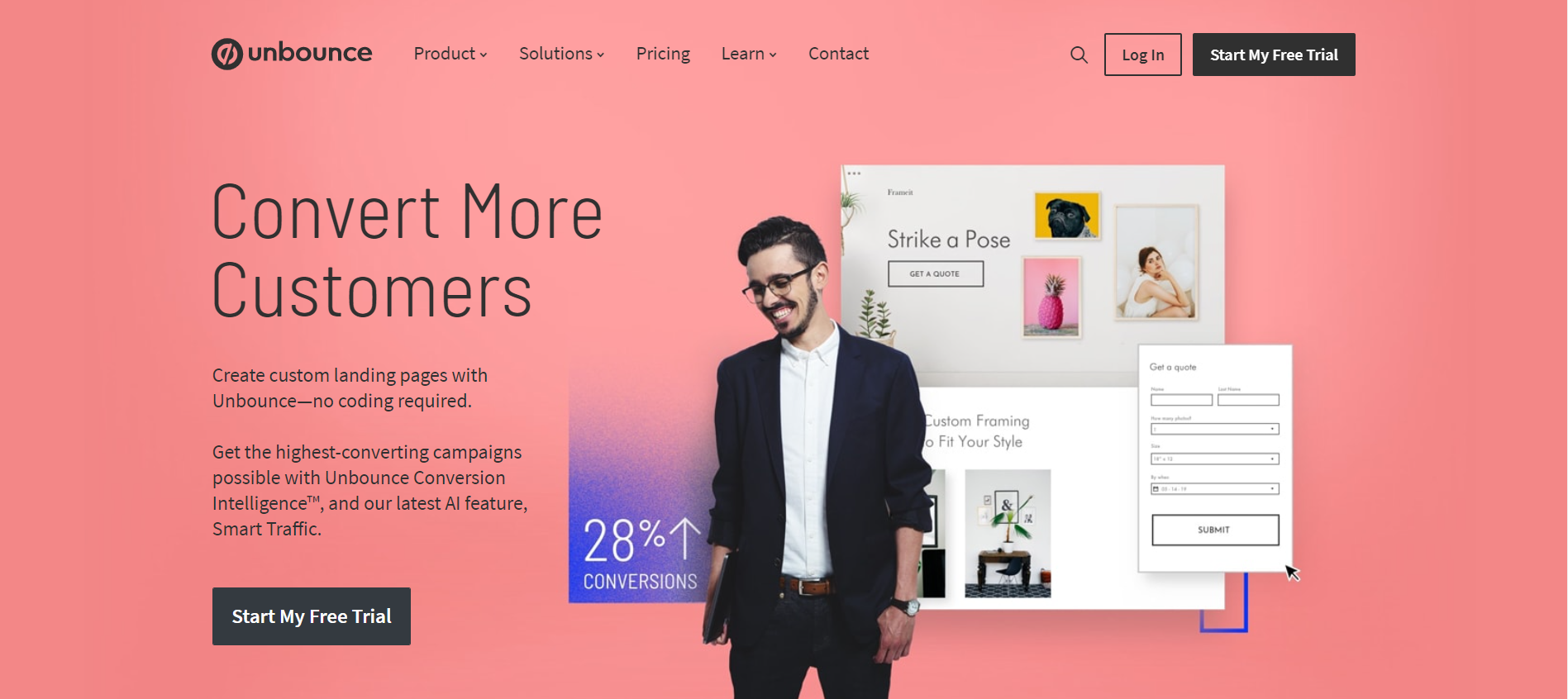
This versatile landing page generator is easy to use and fits digital marketers of all levels by giving you the opportunity to choose any element you need – from basic building blocks to A/B test tools. This service offers a full range of services including optimization.
While using this platform, you get the dynamic text replacement and visual editor, as well as the possibility to set up conversion funnels.
Features:
- More than 100 templates.
- Integration with third-party services (WordPress, Gmail, MailChimp, etc.).
- Automatic SSL encryption.
- Focus on conversion.
Pricing
You can try a free demo for one month, no sign up required. The pricing ranges from $70 up to $399 a month (depending on the plan, Essential, Premium or Enterprise).
Pros and cons
| PROS | CONS |
| It’s easy to start work with Unbounce, and you can find a lot of tutorials online. | No free demo without tying a bank card. |
| You can make A/B tests, and assign a certain percentage to each page. | Can’t track sources or segment audiences. |
| Good customer service. | There are so many features available. It can be difficult to find the right one. |
Instapage
This builder boasts a user-friendly interface and it could be named the best landing page builder for small business and individuals (beginners, mostly). The platform allows users to make A/B tests and collect user contact information via sign up form. Besides, it offers a set of tool for cooperation with other users.
Features:
- More than 200 templates.
- Good CTA-functionality.
- Template customization.
- Shared workspace where several members of your team can work simultaneously.
- Drag-n-drop editor.
Pricing
The pricing ranges from $65 to $200 and you can get a discount if you choose an annual subscription. 14-day trial.
Pros and cons
| PROS | CONS |
| You can use landing page templates from ThemeForest. | No free plan with basic functions. |
| Heatmaps help you to track visitor behavior. | InstaPage is a bit overpriced. |
| You can use 31 million royalty-free photos, videos and vectors, because Instapage integrates with Bigstock. |
Leadpages
This landing page maker helps to make both high-converting LPs and email opt-in popups to get up and running rapidly. The functionality allows splitting tests to reveal highlights and drawbacks to increase conversion. All the pages are mobile responsive already. Besides, the builder provides an easy preview at the look of the pages at different sizes.
In addition, the software has a very attractive affiliate program with 30% payouts on sales you’ve made.
Features:
- 126 designed and 136 drag-n-drop templates.
- Text messages in Leaddigits to pick up leads.
- LeadLinks tool to opt-in users to your webinars instantly.
- LeadBox tool to create conversion 2-step opt-ins – micro commitments to increase conversion.
- Some options for integrating with your main website.
Pricing
The fee is $37 a month for the Standard plan, $79 for the PRO package and $199 for the Advanced plan. Get a 38% discount if you pre-pay for 1 or 2 years. The service offers a 14-day free trial.
Pros and cons
| PROS | CONS |
| A wide range of pages: Webinar, Thank You, Upsell, Launch, 404 and Checkout Pages. | There are few built-in images/icons/shapes. |
| Specialized pages for setting up Podcasts, Contest, About me, and Facebook LPs. | Limited opportunities for tests. |
| Checkout widget permits to sell goods/services by accepting credit card information directly on your LPs without an extra shopping cart. | Sometimes minor changes are not saved automatically. You must be careful and keep them yourself. |
Kickofflabs
The platform is helpful for making LPs with built-in referrals. It offers an impressive set of tools to develop a complete marketing strategy for grabbing traffic and generating leads. The software focuses on affiliates making it possible to reward clients for referring new customers to your business.
The builder allows you to preview the LP in the preview window while you are building it. It has a wide knowledge base that is easy to navigate to find answers.
Features:
- 35 customized landing page templates.
- Free stock images.
- Mobile upscaling and slideshows in some templates.
- Third-party resources integration.
- Advanced analytics.
Pricing
It has a Hobby plan to manage 1 campaign for $30 a month, a Premium one for $55, a Business package for $104 and an Enterprise plan for $244 a month. A 30-day free trial allows users to test the service’s offers and options without any investments.
Pros and cons
| PROS | CONS |
| HTML customization. | A few templates. |
| Many tools for customer rewards: Integrated forms, email and newsletter builders. | No Drag ‘n’ drop. |
| An opportunity to create your own affiliate program. |
Getresponse
The hosting for landing page creation offers a plethora of fancy options to improve you email marketing for making it more effective and relevant in terms of today’s business requirements. Its interface is intuitive and user-friendly to edit content fast and it doesn’t require extensive training. The email templates are categorized to simplify the selection.
Features:
- Several hundred templates and sign up forms, including industry-specific email templates.
- Over 1,000 free stock images.
- Social integration.
- QR code generator.
- List builder.
- POP3/IMAP access.
Pricing
The price depends on the number of subscribers you send newsletters to in your base.. You should pay $15 a month, if you have 1,000 subscribers, $49 for 5,000 subscribers or more and $160 a month for 10,000 subscribers. The services also offers an Enterprise plan for those who have 100,000 followers or more – it costs $1,199 a month.
Pros and cons
| PROS | CONS |
| All the features are available despite the plan you’ve chosen. | No free-for-lifetime option. |
| Drag ‘n’ drop tools. | Pricing packages are not convenient if you focus on things other than email marketing. |
| Marketing automation and analytics. |
Hubspot
Just like all HubSpot software, this landing page website builder is a formidable tool for webmasters. It is easy to use – no coding or design skills are required. Just choose a template among the landing page solutions in the library and customize it in the drag-and-drop editor. You can also personalize the content of your landing page for different visitors based on their location, device type, etc. In the dashboard, you will find analytics and SEO suggestions for your landing pages.
This online landing page builder also allows for testing up to five options and automatically chooses the best-performing one. You can test any element of your landing page design: from headlines to CTAs to forms, etc.
Features:
- Mobile-optimized layouts
- Visual editing
- Dynamic page content
- SEO suggestions for your pages
- A/B testing
Pricing
The free version of the tool is rather limited and allows you to create up to 20 pages. To unleash unlimited pages, add custom domains, and access basic analytics, you’ll need to upgrade to the Marketing Hub Starter Pack for $50.00 per month.
Pros and cons
| PROS | CONS |
| Intuitive interface with the drag-and-drop editor | Limited features on the free version |
| Mobile-optimized page templates | To upgrade, you need to purchase access to the full set of HubSpot tools |
| Test up to five different page variations | |
| Great customer support |
Landingi
If you are searching for the best landing page software, look no further. Landingi is a full-fledged marketing platform for running successful business campaigns. The platform features over 300 landing page design templates tailored to different niches, but you can also create a page from scratch or order one from the Landingi team. Dynamic content, A/B testing, and optimization are also available.
Features:
- Over 300 landing page and popup templates
- Drag-and-drop interface
- Page launch scheduling
- Publishing pages under your domain name
- Over 40 integrations (MailChimp, HubSpot, etc.)
Pricing
You can start with a 14-day free trial for any plan (of which there are many). The cheapest offer, the Core Package ($29 per month), allows you to create unlimited landing pages, drive as many conversions as you need, receive up to 5,000 unique visitors, add one custom domain, and use 150 landing page templates.
Pros and сons
| PROS | CONS |
| An extensive template library | No free version |
| Scheduling feature | Testing is only available with premium plans |
| Try the tool for free with a 14-day free trial | |
| A variety of plan options for any business |
Lander
Lander is one of the best landing page creators for small businesses in terms of features and pricing. With the visual drag-and-drop editor, you can create a landing page from scratch without any coding skills or change one of the existing templates. Lander also allows you to test up to three variations and integrate your pages with Facebook. You can fully customize your landing page template codes to maintain full control over your pages and increasing loading speed.
Features:
- Over 100 landing page templates
- Code-level optimization for templates
- A/B testing
- Page integration with Facebook
- Dynamic text replacement
Pricing
You can start with a 14-day free trial on any plan. The basic plan ($16 per month) is designed for small businesses and includes 5,000 monthly visitors, three custom domains, A/B testing, email marketing integration, and more. The professional plan ($83 per month) is tailored to in-house marketers and offers more traffic and integration opportunities.
Pros and cons
| PROS | CONS |
| Affordable pricing | No free version |
| A/B testing included in the cheapest package | Basic plan has limited integration opportunities |
| Integration with Facebook |
Sendinblue
SendinBlue is another comprehensive solution for webmasters, which includes not only an online landing page builder, but also tools for marketing, contact management, and reporting, as well as integration opportunities and a transactional platform. The drag-and-drop interface is smooth and intuitive, plus there are a number of built-in templates that you can customize.
Features:
- Smooth editor
- Plenty of built-in templates
- Tools for email marketing and contact management
- Targeted CTAs and other elements
Pricing
While it might not be the most cost-efficient solution for building pages, pay attention to SendinBlue if you need a fully-fledged marketing platform. Landing page creation tools are included in the premium plan ($65 per month), but you’ll only be able to build five pages.
Pros and cons
| PROS | CONS |
| Free plan and reasonable paid options | Free version doesn’t include the landing page builder |
| Perfect for marketing campaigns | Unlimited pages only with the Entreprise plan |
| A/B testing in all paid plans |
Wishpond
Wishpond is an easy-to-use landing page creator with an intuitive drag-and-drop editor, built-in analytic features, different publishing options, and integration with plenty of apps. Wishpond also claims to offer super-fast page loading with servers located around the world and one-click mobile optimization. Analytics include data on visitors and conversions on your landing pages and your Facebook/Google ad campaigns.
Features:
- One-click mobile optimization
- App integration
- Track full funnel conversions
- A/B testing
Pricing
Wishpond offers premium plans only, but you can start with a free trial for any of them. For example, the cheapest plan ($49 per month) includes unlimited landing pages, popups, and social contests, as well as email drip campaigns and marketing automation. However, leads are limited to 1,000 per month.
Pros and cons
| PROS | CONS |
| Reasonable pricing from $49 per month | No free version |
| Unlimited landing pages with all plans | Pricing is based on the number of leads |
| Automation features included | Not the most sophisticated editor |
Divi
Divi is a professional landing page builder by Elegant Themes with extensive design options and customization opportunities. With Divi, you can build a landing page and an entire WordPress website. The intuitive visual editor doesn’t require any coding knowledge and offers thousands of design options.
Divi comes with a package of various tools, including Extra magazine theme for WordPress, Bloom marketing plugin, and Monarch social media sharing plugin.
Features:
- Over 800 premade designs
- CTA templates
- Hover-over interface
- Inline text editing
- Advanced code editing
Pricing
Divi offers highly affordable pricing with a yearly access rate of $89 and a lifetime access rate of $249. With both plans, you’ll gain access to a range of products, hundreds of beautiful layout sets, and unlimited websites.
Pros and cons
| PROS | CONS |
| Powerful builder with extensive design options | No A/B testing |
| Reasonable pricing | Email and marketing tools aren’t included |
| 30-day money back guarantee |
Launchrock
Launchrock is an easy-to-use landing page creator by Startups.com. Using this service, you can build a landing page for free and drive leads to your business. Launchrock is designed for small businesses and startups, which is reflected in its functionality and pricing.
In the visual editor, you can easily create a page without any coding experience. Launchrock also supports custom HTML and scripting for advanced customization. There are built-in analytics tools to monitor your page performance.
Features:
- Simple and universal tool
- Visual and code editing
- Built-in analytics
- Promotional features
Pricing
Launchrock is free, but you can upgrade to premium to create unlimited launch sites and make use of extra features. There are different tiers from monthly to annual to lifetime access. One month of access costs $29.
Pros and cons
| PROS | CONS |
| Free version | Limited customization features |
| Easy to use, great for beginners | No A/B testing |
| Promotion and analytics tools included |
Elementor
Elementor is one of the best landing page platforms for WordPress. It claims to be the only fully-fledged program offering pixel perfect design. Apart from extensive editing features, Elementor also has marketing integrations to help webmasters drive conversions and increase social engagement. For example, with WooCommerce. The popup and theme builders included in the pro version are what make this tool stand out from its competition.
Features:
- Visual editor with editing freedom
- Library of layouts and widgets
- Built-in marketing tools
- A deep set of styling options
Pricing
Elementor’s free version includes an unlimited number of pages and sites, over 30 basic templates, and more than 40 widgets. To unlock premium layouts, the theme and popup builder, and marketing tools, upgrade to one of the paid plans from $49 per year per site.
Pros and cons
| PROS | CONS |
| Free version with unlimited sites | Limited templates in the free plan |
| Reasonable pricing | Subscription price depends on the number of sites |
| Full theme building for WordPress sites | |
| High customer rating |
Themify
Themify Builder is currently one of the best landing page creators for editing in the WordPress interface. It is available in two formats: as a built-in solution in all Themify themes or as a plugin. Themify Builder has all the basic design features you’d expect from premade layouts, responsive styling for mobile-optimization, and a clean HTML after lock-in.
Features:
- Over 40 professional layouts
- Frontend and backend editing
- Custom CSS
- Extended functionality with add-ons
Pricing
This is a free landing page builder if you download it as a plugin. Themify Builder also comes with a package if you purchase one of the Themify themes. To extend your features, you can purchase the add-on bundle for $39, which comes with more than 25 integrations, such as WooCommerce, pricing table, etc.
Pros and cons
| PROS | CONS |
| Free Themify Builder plugin | No inline editing |
| You can edit directly in the WordPress interface | Marketing add-ons come at a fee |
| Test your page on different resolutions |
What Is the Best Landing Page Builder
To choose the right software from the examples of landing page builders above, you should take into consideration your business type and the marketing strategy specs. For example, GetResponse and LeadPages are valuable for email marketing, and KickoffLabs is a gold mine for affiliates. InstaPages lets the rookies get a high-quality resource and Unbounce is more profitable for the enterprises.
Other meaningful criteria includes user-friendly interface, upgrade opportunities, the setup peculiarities and the value-to-weight ratio. You can’t get everything for free but you shouldn’t overpay. That’s why choose the platform with the necessary set of options to implement your project.

