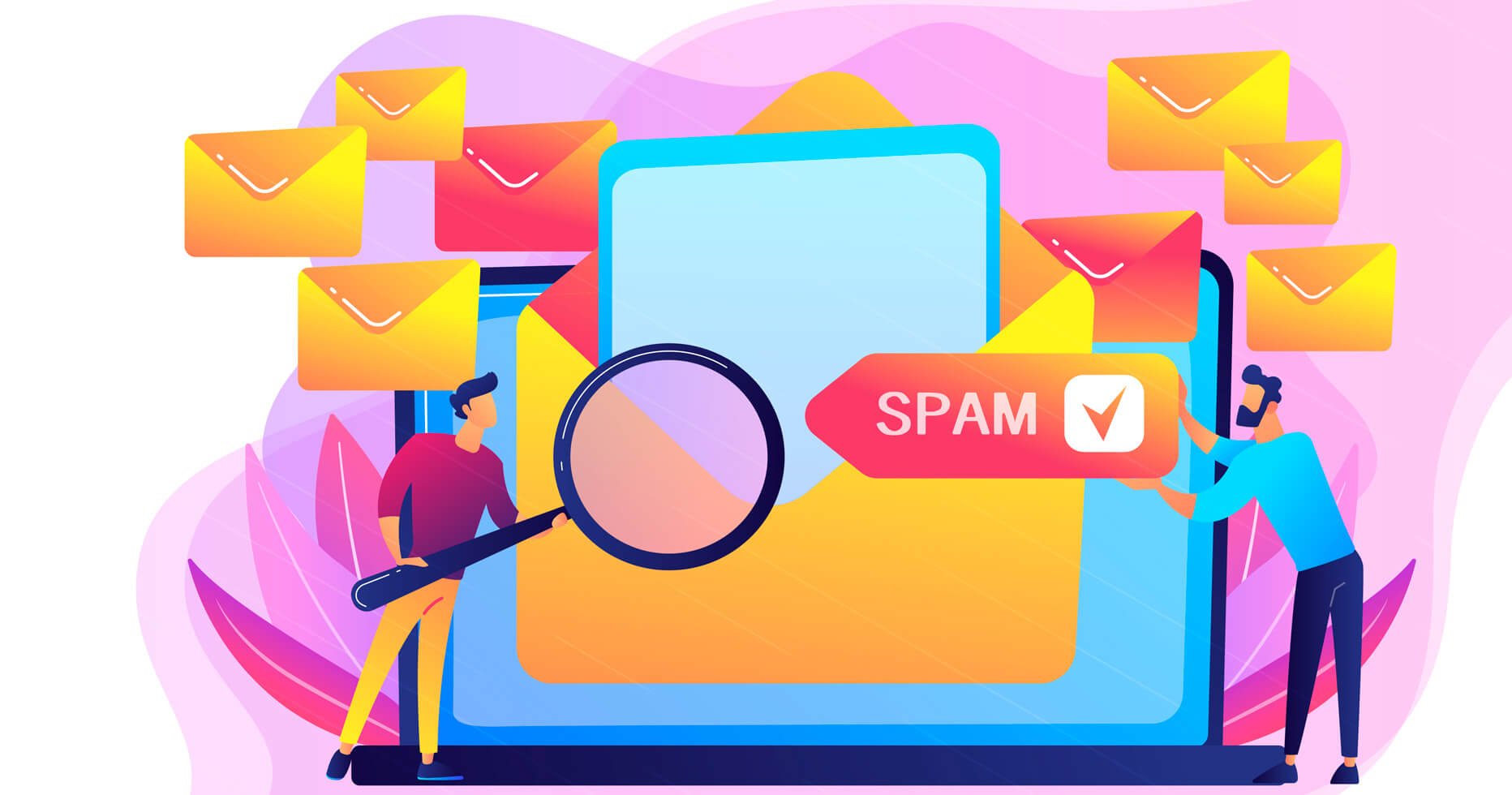19 Techniques That Will Get Your Message Delivered
With up-to-date and advanced filtering systems, it is a challenge to reach the inbox folder of your target audience. There are a lot of factors that directly influence your email deliverability, and we have collected some of the most important ones to help you succeed in email marketing and learn how to avoid spamming in email marketing.
1. Get the Consent of Subscribers
First and foremost, ask for permission from your potential customers to send them emails. Otherwise, your customers might mark your email as spam, which will negatively affect your email deliverability as a whole later. Gather emails legitimately. For instance, place a subscription form on your website, landing page, or social media profile. Here is an example of a beautiful subscription form on Hubspot:
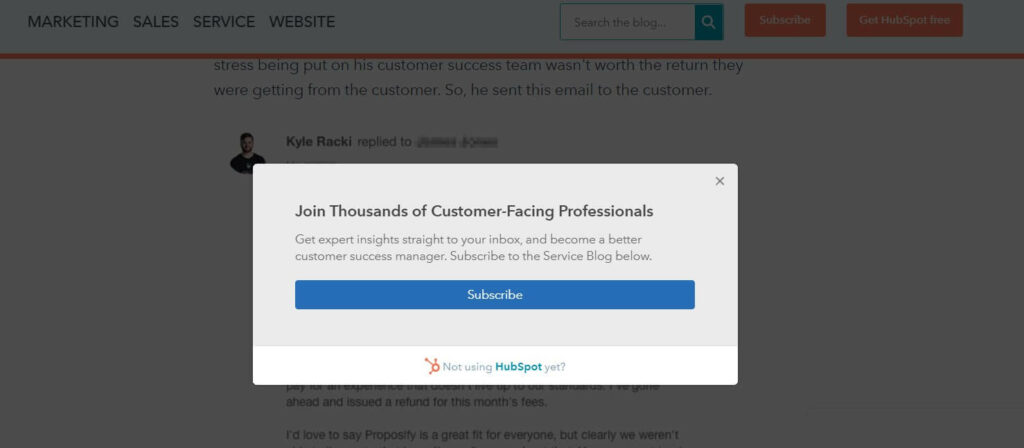
Get creative with form builder tools available on the internet today and get your website visitors to leave their email address!
2. Ask to Confirm the Subscription
The next step is to send a confirmation letter, requiring customers to click a link to complete their subscription. Thus, you’ll make sure you’re getting real subscribers, filter your mailout list, and exclude invalid and fake addresses. See an example of the confirmation letter from Frame.io below:
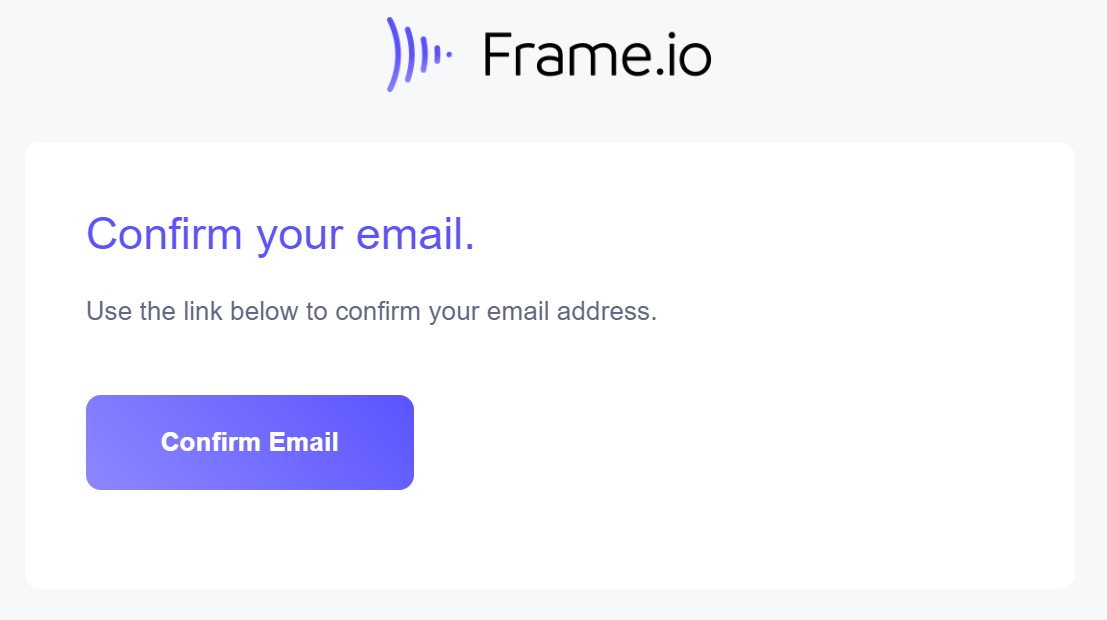
3. Don’t Buy Email Addresses
Quantity of contacts doesn’t equal the quality of your email campaign. Buying email lists might lead you into a spam trap for several reasons.
First, you can never be sure of their quality and email addresses might turn out to be invalid. Second, you may swallow the bait of anti-spam organizations aiming to detect spammers. By sending an email to such an address, you’ll prove to have acquired it illegally and you might suffer the consequences.
4. Let Users Unsubscribe
Again, the law requires marketers to guarantee their subscribers a right to opt out. Usually, the “Unsubscribe” button is added at the bottom of a newsletter. Below, there is an example of such a button in the Trello blog newsletter:
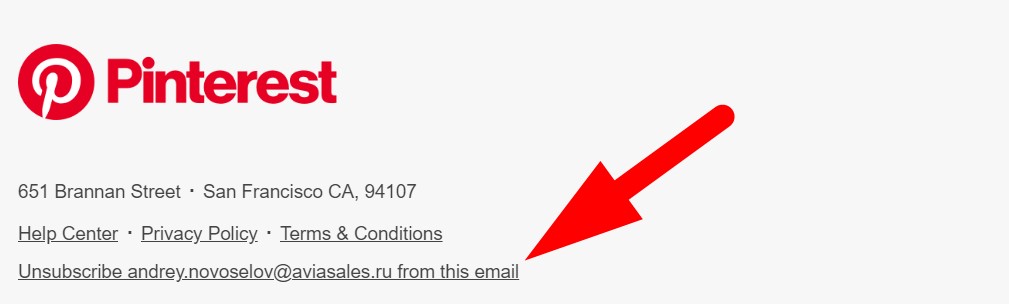
To understand why clients don’t want to get your emails, you can ask them for feedback before deleting their email from your database.
5. Don’t Use False or Misleading Information
Always provide valid information in your email, including its subject line, your physical address, text, etc. Resist the temptation to attract the attention of your subscribers with a catchy line and promising title to get your email opened if you won’t fulfill the promise. Once deceived, subscribers might never open your email again or mark it as spam.
6. Check Your Email for Spam Words
Certain words, such as free, buy, promo, etc. make your email more likely to end up in a spam folder. By reducing the usage of such words, you’ll increase the chances of reaching your target audience.
Check your emails for spam words with special free services. Spam Words Checker, for example.
7. Ask to Whitelist Your Newsletter
Ask your subscribers to whitelist your email address or add it to a safe sender list or address book to ensure that your newsletter doesn’t end up in a spam folder. This can be most effectively done on the “Thank you” or “Confirm the subscription” page. Remember to provide whitelisting instructions so that readers can follow your advice without difficulty.
8. Make Sure Your Ip Isn’t Blacklisted
Getting your IP blacklisted can become a major problem on your email marketer’s path. You need to monitor your IP address reputation on a regular basis. You can check your IP on platforms like What Is My IP Address that tracks data on major databases. Should it occur, try to identify why your IP was blacklisted and then follow the instructions of the corresponding website.
9. Send Relevant Emails
Overloading your readers with irrelevant content might provoke negative feedback. If subscribers mark your content as spam or irrelevant, it will affect the overall email deliverability, as mailbox providers take it seriously. Thus, try to stick to what you promised in your newsletter description.
10. Keep Your Email Size Small
Avoid filling your emails with heavy images and files, it will only decrease the sending speed and the message loading time.
If you still need to share big files, place them on your website or a separate landing page, and provide a backlink in your email.
11. Be Careful With Attachments
While some files are easy to send, for example, .jpg, .gif, .png, .zip, .pdf, .png, others like .exe or .swf might undermine your campaign. Such files may get your email end up in a spam folder, or your subscribers might not have tools to open the files.
12. Send Emails Regularly
Send your emails on a regular basis, for example, each Tuesday, to make sure your subscribers stay updated. Otherwise, the rare newsletter might be identified as spam if readers fail to remember having subscribed to your news. On the flip side, don’t send mailings too often. It might look like mass email spam.
Second, choose a smart time to send an email newsletter. For example, the open rate peak occurs at 10 a.m., while Tuesday and Wednesday show higher open rates as compared to other days of the week.
13. Authenticate Messages
Email authentication reduces the chances of your messages being marked as spam. With these techniques, you’ll confirm your identity and your email origins to the mailbox provider and reach the audience.
Thus, make sure that your email server supports all the necessary protocols.
14. Use Reliable Email Service Providers
Your email deliverability relies a lot on the email service provider (ESP) reputation (reputation of the Internet Protocol). It is one of the success factors if you want to know how to avoid spam filters when sending emails.
ESPs with only solicited emails and ban spammers, are credited higher with mailbox providers. Here are some of the most highly rated providers:
- Gmail
- Outlook
- ProtonMail
- Yahoo Mail
15. Increase Engagement Level
Check your email open rates, which is one of the factors for spam filtering decisions. This will show you clearly how to keep email from going to spam.
Consider segmenting your audience to target it better. For example, filter subscribers by age or occupation and prepare emails accordingly.
Another idea is to draw the attention of readers with a catchy call-to-action line that will drive them to click the link.
16. Indicate Your Valid Physical Postal Address
As required by law, an email newsletter should contain the company’s valid postal address. It will help you enhance your credibility and brand reputation. Below, you can see an example of the email footer of the Future Learn newsletter with its physical address.
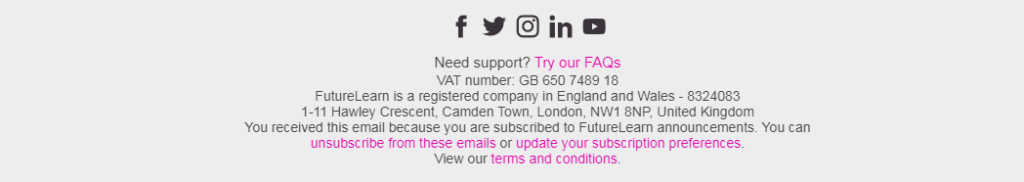
Moreover, “no-reply” addresses may undermine your deliverability as some spam filters and customers’ personal settings are set up to block “no-reply” addresses.
17. Don’t Send a Single Image Message
An email with an image instead of HTML has a straight path to the spam folder. A large number of ISPs and webmail hosts shut down images by default. This means that your readers will only see a blank screen and broken image link.
Thus, always provide an image with text.
18. Send HTML and Text
Another possible answer to this common “why do my emails go to spam” question is an HTML email. If it contains only an HTML part, it is also likely to end up as spam. Remember to add some plain text to HTML.
19. Check Your Email Deliverability
Deliverability may vary from email to email, and a regular email deliverability test will help you strengthen your marketing. Use email deliverability tools such as G-Lock Apps to be notified in case blacklisting is detected and test email spam score and get a deliverability report.
Avoiding Spam Filters: What Every Affiliate Should Know
How can you ensure an email doesn’t go to spam? Make sure you comply with law requirements and provide valid and accurate information, such as the company’s physical address, etc. Use dedicated tools to get online reports and find gaps to fill in. With the tips above, you’ll soon notice the growth in your deliverability rates and email conversions.