What Is a Social Media Sentiment Analysis?
Let’s try to make sense of what social media sentiment analysis really is. Basically, it’s the process of gathering and analyzing emotions behind comments and messages with the help of natural language processing. While tracking mentions allows you to spot all cases when people talk about your brand, sentiment analysis identifies your audience’s feelings. You’ll see where you stand on the positive/negative/neutral spectrum to improve your marketing strategy and better target your audience.
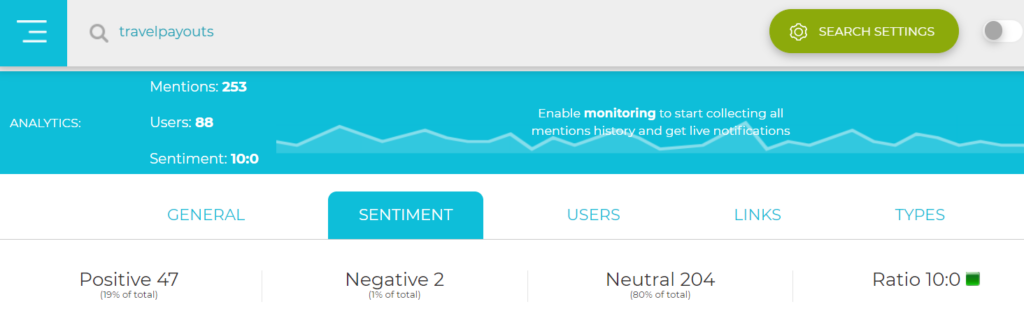
How do social media sentiment analysis tools work? Essentially, they monitor networks and other resources for your brand mentions and discover emotions using sentiment metrics like impressions, reach, retweets, and more, depending on the platform.
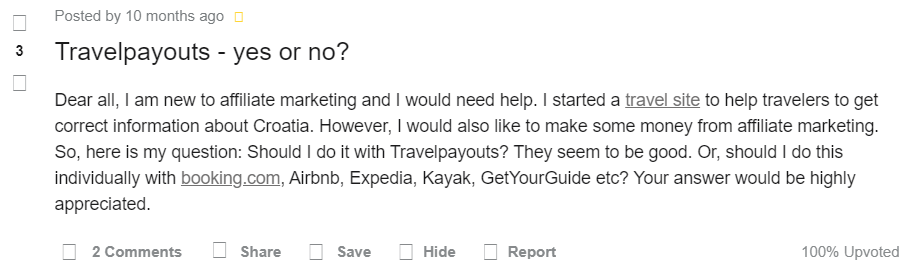
Why Sentiment Analysis Is Important
So, why consider measuring sentiment for your brand? First, you will get an overview on how people feel about your brand, assess the current marketing campaign, and adjust your strategy if needed. Second, brand sentiment analysis helps you spot and prevent marketing crises in their early stages. Finally, you’ll be able to create a positive image for your brand and protect your reputation. Now, let’s look at each advantage in detail.
- Know your audience’s pain points
Measuring sentiment helps you understand how the audience feels about your brand. Dig deeper into the data and identify what users need and what their pain points are. Then, use the insights to provide more relevant content and improve your offer. Also, sentiment analysis will alert you when client preferences change, which allows you to adapt.
- Provide better customer service
Sentiment analysis marketing offers major benefits for improving customer service and helps you handle communications with your audience. You’ll be able to spot their complaints and issues in order to address them right away. Whether you write a simple response or follow-up, users will feel you care about them. As a result, you can turn unhappy users into loyal clients and help your brand thrive.
- Track brand perception
Follow trends in your audience’s sentiment so that you can learn how they really feel about your brand. You’ll understand whether users have a positive or negative perception of your product and why. Then, you can see in which areas your brand really excels and where you might want to improve upon your strategy.
- Monitor the success of your competitors
Brand sentiment analysis also helps you understand your stance in the niche and benchmark your performance against your competitors. Once you know the sentiment around your competitors, use this information to highlight your product’s advantages and adjust your strategy. In addition, you can spot negative mentions beforehand and propose an appropriate solution.
- Generate leads
As lead generation is an essential part of any business growth strategy, tracking audience sentiment may help you bring more users into your sales funnel. Consider every mention as a way of discovering potential customers. As you analyze mentions, you’ll learn about your audience’s interests, pain points, etc. Based on these insights, you can spot users who may become your future customers.
How to Conduct a Social Media Sentiment Analysis
Depending on what you do, you may run social media sentiment analysis in different ways. First, you need to collect data. Then, you must act upon the insights you glean. Below, we’ve gathered some tips on how to monitor what your audience feels about your brand. We also share some powerful tools to make the sentiment analysis process simpler.
1. Monitor Your Mentions
The first step is to monitor conversations about your brand to get the full picture of your reputation online. Staying in the know about what users say is vital to developing the right marketing strategy and gaining an edge over your competitors.
How can you process such a huge volume of data without burying yourself in all these online posts? The answer is by leveraging social media sentiment analysis tools that can help make the process faster and easier. Unbox Social can monitor all mentions and conversations about your brand and, once you capture the conversations and brand mentions, dig into the sentiments and provide you with an overview of how users feel about your business.
Note that users won’t always tag you in conversations, so make sure that the tool you use can gather mentions about your brand even if you weren’t tagged. For instance, Hootsuite monitors social networks for all mentions of your business and collects them in one place.
Apart from analyzing your business perception, it’s also worth digging into your competitors’ reputations. Brand24 allows you to get a snapshot of their performance and compare it with your results. You’ll check whether users mostly have positive/negative sentiments about them.
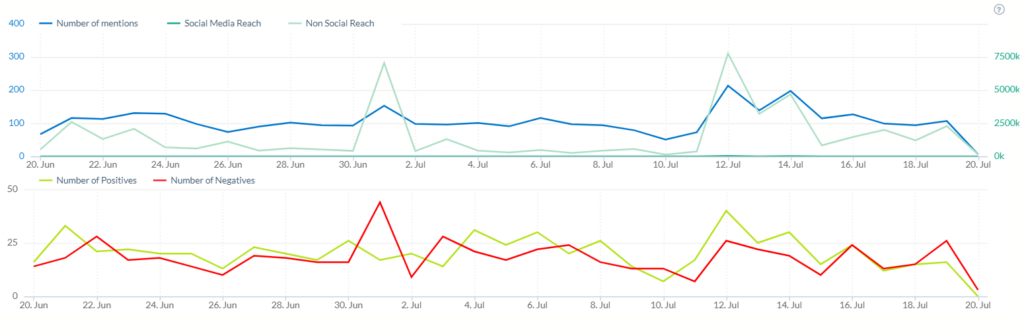
In the screenshot above, you can see Brand24’s sentiment analysis of AirFrance for the past 30 days.
2. Analyze the Sentiment in Your Mentions
Once you gather your mentions, the next step is to analyze the sentiments that users express. Basically, they can be broken down into positive, negative, and neutral emotions:
- Positive mentions include words like: great, perfect, best, and wonderful
- Negative comments are comprised of words like: terrible, bad, and hate
- Neutral statements don’t convey any strong emotions
Awario monitors sentiment of mentions in real time. This tool analyzes social media, blogs, forums, and other sources based on the keywords you specify. You’ll learn the volume and reach of those keywords, as well as which words are commonly used alongside those keywords. From there, you can compare the data for different keywords.
Social Searcher is a free tool that shows sentiments for over 11 sources, including major social networks. You can analyze mentions, users, and trends without even registering on the platform.
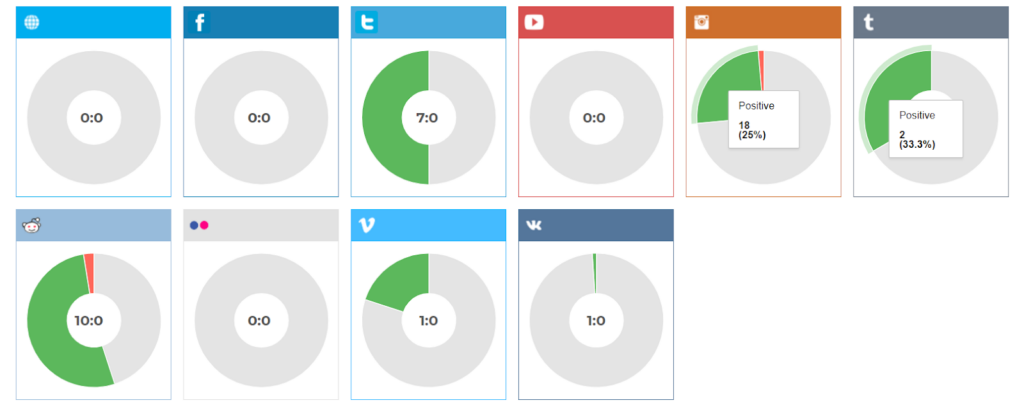
Sentiment Viz arranges Twitter mentions on a spectrum of emotions from unpleasant to pleasant for the given keyword. Other free features include a heatmap, word clouds, sentiments on a timeline, and more.
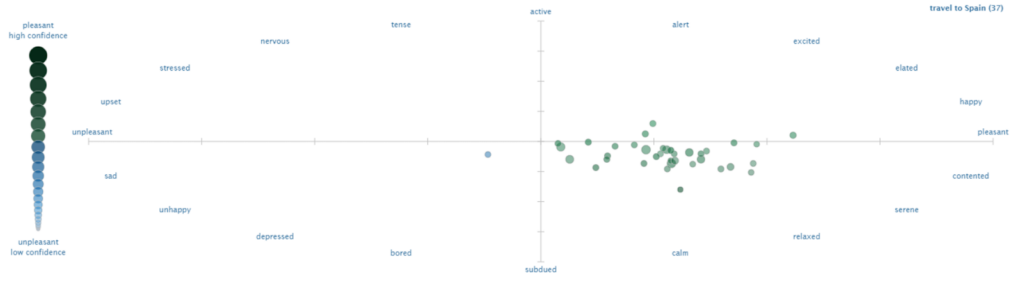
When analyzing your mentions, remember to keep context in mind. People might be sarcastic in their comments, for example, by saying “the best experience” when referring to an experience that left them with unpleasant memories. Some social sentiment tools can take an analysis a step further and recognize more emotions. For example, Talkwalker uses artificial intelligence to analyze feelings behind online mentions and can even identify sarcastic remarks. It’s possible to request a free demo of this service.
3. Create a Social Sentiment Report
Finally, it’s time to put all data into a report to get the full picture and come up with a solution. Here are the metrics to include in a report:
- The total number of brand mentions
- Percentage of positive mentions
- Percentage of negative mentions
- Percentage of neutral mentions
- Your overall social sentiment score as a percentage
It’s also helpful to make a graph representing your brand sentiments over time. This will allow you to spot any spikes and downturns in your mentions and relate them to your activity or ongoing activities. Many sentiment analysis tools for social media will create graphics automatically.
Here are a few tools that can draw up reports for your brand sentiment analysis. Text2data allows you to check sentiment on Twitter, classify the emotions, discover hidden themes, analyze particular keywords, and even detect slang. In the picture below, you can see an example of a sentiment analysis report of three Airbnb properties.
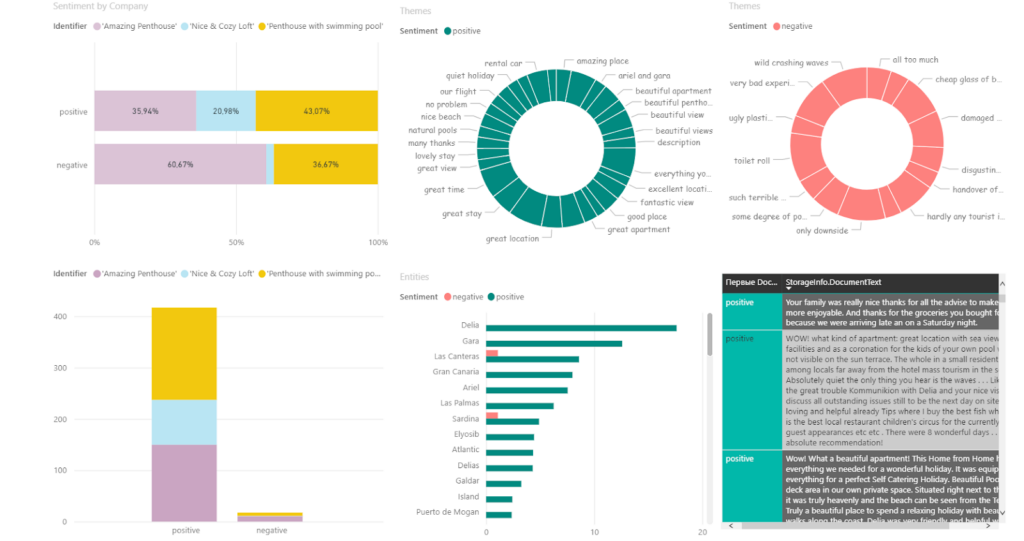
How to Improve Social Media Sentiment
Once you’re finished measuring sentiment and drawing up a report, it’s time to act upon the insights and improve the sentiment surrounding your business.
Know Your Audience
To improve user experience with your brand, you need to know your audience. This will allow you to craft a message that will connect with your audience and improve your offer to better accommodate their needs. Here are a few points to pay attention to in your audience analysis:
- Analyze your audience’s needs and pain points. What do they struggle with?
- Try to come up with ways you can use social media marketing to solve their problems, entertain them, or make their lives better in any other way.
- Check what content is most engaging and best resonates with your audience.
How can you find this information? Start by digging into insights using free tools, such as Google Analytics. You’ll learn metrics, such as your audience’s demographics, geography, behavior, technology, and more. Another way is to run a survey and ask questions directly, such as: what problems they are solving now. Experimenting with content and monitoring the performance of said content can also give you insights into what resonates the most with your readers. Find more tips on how to get to know your audience in our special blog post.
Boost Engagement
Once you are familiar with your audience, it’s time to use this data to boost engagement. Here are a few ideas on how to do just that:
- Create content that resonates the most with your audience
- Respond to all comments, messages, and mentions that your brand gets
- To create buzz around a campaign, make the first move and incite conversations
The idea is to initiate as many positive interactions as possible and respond to all negative mentions to show that you care about what your users are experiencing.
Create Engaging Content
One of the best ways to boost engagement is to create content that leaves no one cold. This will maximize positive mentions around your brand and help you grow the community. Interesting content also gets shared more, so you’ll increase brand awareness and build authority in your niche.
First, identify relevant topics by running keyword research. Choose keywords with high monthly searches that can drive a lot of traffic to your site and engage your audience. For example, Serpstat is a free tool that allows you to research keywords, as well as check the competition and top ten pages of the search results for websites with a specific keyword in the title. You can also run a poll and search social networks to discover relevant topics.
Second, find the right balance between evergreen and seasonal content. Evergreen articles cover topics that stay relevant throughout the entire year and attract a constant flow of readers, which is very important for SEO purposes. Seasonal content, on the other hand, is newsworthy and covers topics that are highly relevant at a given time.
Third, to capture your audience’s attention and incentivize them to return to your blog, be sure to diversify types of content. As people process data in different ways, having various types of materials will help cater to the needs of a wider audience. In addition, different information is better presented in different formats. Apart from sharing blog posts on social media, also try infographics, slides, videos, podcasts, etc.
Use Influencer Marketing
Another way to increase positive sentiments about your business is to launch an influencer marketing campaign. Running an endorsement with a person whom your audience looks up to will create a positive brand image. In fact, an overwhelming majority of users find advertising to be aggressive, while influencer endorsements are considered less compulsive, and 40% of customers make a purchase after they see an item in the influencer’s account.
When running an influencer marketing campaign, it’s important to pay attention to the engagement rate of an influencer and not just the size of their following. If their audience is inactive, it won’t do you any good. So, be sure to check reach, likes, shares, and more to know how influential the blogger really is.
There are also different campaign types, so choose one depending on your objectives and budget, such as:
- Product placement: An influencer shares a photo of your product and mentions your brand name.
- Sponsored content: This can be a post, image, or video dedicated to your brand’s advantages.
- Review: The influencer will test your product and share their impressions with their audience.
It’s also vital to monitor campaign progress to stay on point. This practice will allow you to spot possible constraints and avoid unforeseen results. If your campaign is lengthy, choose a few dates when you’ll check in with the influencer. Track metrics such as views, traffic, likes, shares, and comments to evaluate engagement and measure revenue if you want to make sales through the endorsement.
How to Analyze Sentiment on Social Media
When building a social media marketing strategy, most webmasters and blog owners focus on tracking engagement, reach, follower size, click-through rates, etc. However, to understand how the audience feels about your brand, it’s also important to monitor brand sentiment. Such an analysis will allow you to see how your strategy and offer resonates with users, analyze competitors, and play up your strengths.





