Before Starting a Blog: A Few Insights
Let’s start by diving into the world of blogging to see it from the inside before actually building your blog.
- It requires time. From building a website to publishing content, blogging takes a lot of time if you want to make something qualitative. To start earning money, you’ll spend three to six months to earn a part-time income. During this period, you’ll have to dedicate at least one hour per day to blogging. Will you be able to allocate enough time and resources to this hobby?
- It requires money. If you wonder about the cost of setting up a website, you should know it is possible to build a blog for free, but a qualitative website comes at a price: a cool URL, reliable hosting, SEO tools, writers, software and a lot more. The more you want to obtain, the more you’ll need to invest. Once launched, your website will require upgrades, extra storage and more.
- It requires authenticity. Even though rewriting articles of other bloggers seems easy, the audience comes for original and useful content. Also, being honest and open helps build trust and establish credibility.
- It requires marketing skills. In order to drive traffic and grow an audience, you’ll need to reach out to people and implement strategies to show your website from the most attractive side. Building a beautiful website with unique content isn’t enough, you will have to optimize it for search engines, make promotions and monetize your product.
- It requires cooperation. It is highly unlikely that you have all the necessary skills to build a blog on your own, and delegating tasks can save you time. For instance, if you are not good at writing, hire a copywriter and dedicate your time to other things.
How Much Does It Cost to Start a Blog?
Whether you want to create a simple one-page blog to showcase your skills or develop a big website, some elements remain essential to the maintenance of any online platform and are worth your investment. These include domain name, hosting, blogging theme, and so on.
All the additional features depend on your budget and ambition. For example, paying for email marketing software is not crucial at the very beginning when you do not have a large customer base. Later on, such a tool can save you a lot of time and effort.
Here is a breakdown of approximate costs of starting a blog.
| Website Feature | Estimated Cost |
| Domain Name | $0 – $50 per Year |
| Hosting | $0 – $20 per Month |
| Website Builder | $0 – $10 per Month |
| Theme and Plugins | $0 – $50 per Year |
| Logo and Header | $0 – $200 per Design |
| Content | $0 – $200 per Article |
| Custom Email | $1 – $6 per Month |
| Email Marketing | $20 per Month |
| Social Media Promotion | $0 – $50 |
| SEO Tools | $0 – $100 per Month |
| Advertising | ~$0.4 per click |
| Blogging Courses and Books | $0 – $249 per Course |
Must-Haves for Your Blog
Whether you want to have a one-pager to present your book to the world or own a big website, there are some indispensable things such as a domain name, hosting and more. The cost of blog development depends a lot on the features you add, so let’s look at each one in detail.
Domain Name: $0 – $50 per Year
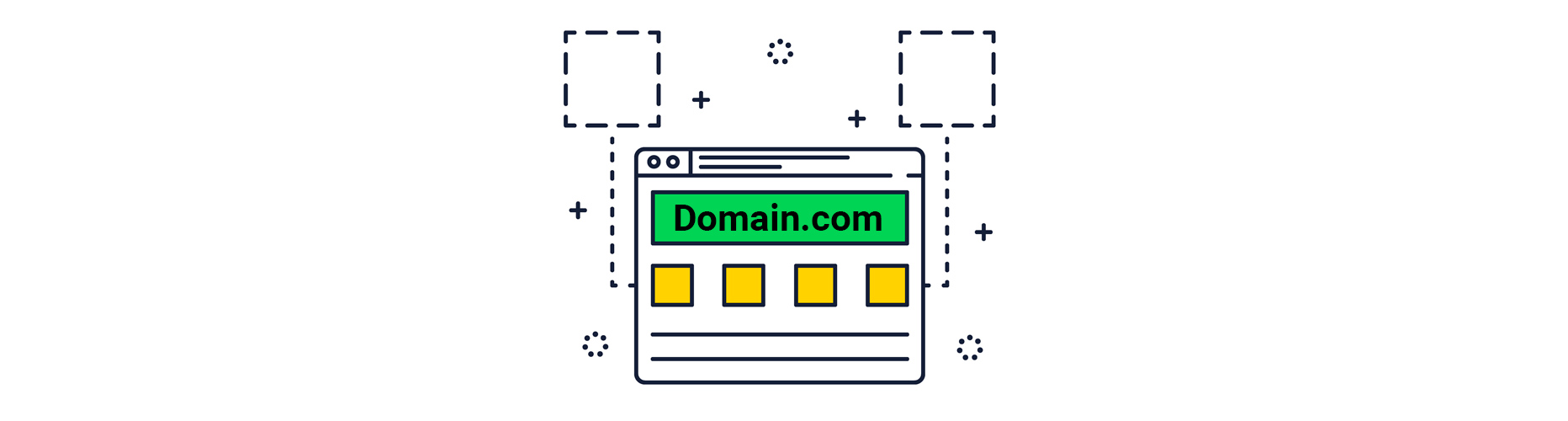
Basically, the domain is your website name, so it’s the thing that you can proudly tell your clients. Some examples are Skyscanner.com, Google.com, Yandex.ru and more.
As you can see, the domain not only includes the name itself such as Google, for example but also the second part starting with a dot. That is called the top-level domain (TLD). There are many different TLDs, such as .com, .org, .info among general domains, and .uk, .ru, .fr which are country-specific. To give you an example of how valuable each TLD is, here is their pricing on the Bluehost platform:
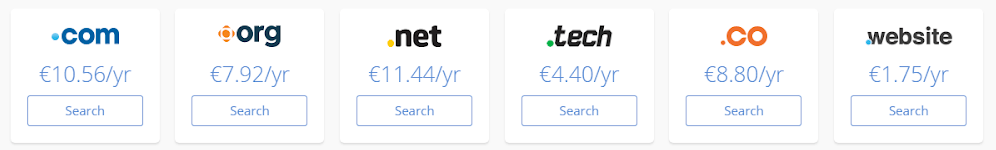
Free domains are offered by many web-hosting providers, but the downside is that your domain will contain the website builder’s name, for example, if you use Wix, your website will have the following URL: username.wixsite.com/siteaddress, which could be difficult to remember and won’t add you credibility. Other free options are Weebly, Bluehost, Hostinger and more.
On the other hand, paid domains are easy-to-memorize and help build credibility with clients. The average pricing varies from $2 to $20 annually, and you can purchase domain as a part of the premium plan on website building platforms such as Wix (from $9 per month including hosting and other features), Weebly (from $12.57 per year), Bluehost (from $2.95 per month) and more, or you can find a great domain on auctions like GoDaddy Auction, or buy it from private sellers.
Whatever name you choose for the blog, it is better be catchy, short and easy to remember.
Hosting: $0 – $20 per Month
 – per month” class=”wp-image-5234″/>
– per month” class=”wp-image-5234″/>Web hosting is digital storage for websites and their content. More often than not, the hosting company also provides a domain name, website editor, email hosting and some technical support. Web hosting providers differ according to their server capacity, costs and features, customer support service and more.
Basically, costs of hosting the blog depend on the type of hosting you choose:
- Shared hosting. One server maintains the performance of a few websites, which allows for a low price (up to $10) and, on the flipside, low security level and website performance.
- VPS (virtual private hosting). In this case, the main server is divided into a few virtual servers, one for each website. This option costs up to $60 per month.
- Dedicated hosting. In this case, one server only hosts one website, allowing for the website’s high load speed and security. The price starts at $80 per month.
- Cloud hosting. Cloud technologies don’t limit traffic for your website, but you won’t have root access either, and it costs $30 per month or more.
There are multiple hosting options for different levels of website performance, speed and security. Many aspiring bloggers prefer to use the hosting option offered by their blogging platform. Here are some of the most popular service providers:
- HostGator is an all-in-one solution, combining different web hosting options, domains and a website builder, with a monthly price for shared hosting starting from $2.75 and a $6.95 monthly renewal cost for one domain name, unlimited bandwidth and storage.
- Bluehost is another versatile platform which offers shared hosting from €3.48/month, VPS for €17.61/month, and dedicated hosting for €70.46/month.
- GoDaddy offers multiple options for website creation such as domains, hosting, email marketing and more. Thus, web hosting with GoDaddy will cost you from $5.99 to $24.99 per month.
- Squarespace offers a custom domain name and hosting for as little as $16 per month.
Website Builder: $0 – $10 per Month
With modern website builders it is easier than ever to start your blog even if you do not have coding skills
Some platforms are niche-specific, for example, for ecommerce websites
Popular builders include hosting, domain registration, themes, plugins – all you need to start
- WordPress is the world`s most popular content management platform with a market share of a good 64%. WordPress makes it easy to get started: just choose a domain name, blog theme, and start writing your first blog post. The dashboard includes site statistics so you can keep an eye on your website traffic and clicks. Pricing starts from 5 euro per month when paid annually.
- Wix is a drag-and-drop website builder that allows you to create a stunning blog design without any coding skills. Paid plans also include domain registration, premium themes, detailed analytics, and more. The pricing starts from €6.54 per month.
- Shopify is a website builder for ecommerce platforms. It features plenty of website templates, ecommerce, marketing, and payment integrations, and more. Pricing starts from $1 per month.
Theme and Plugins: $0 – $50 per Year

A nice theme influences the first impression customers have when opening your website. Naturally, there are free and paid themes. In the picture below, you can see some of the WordPress free themes.
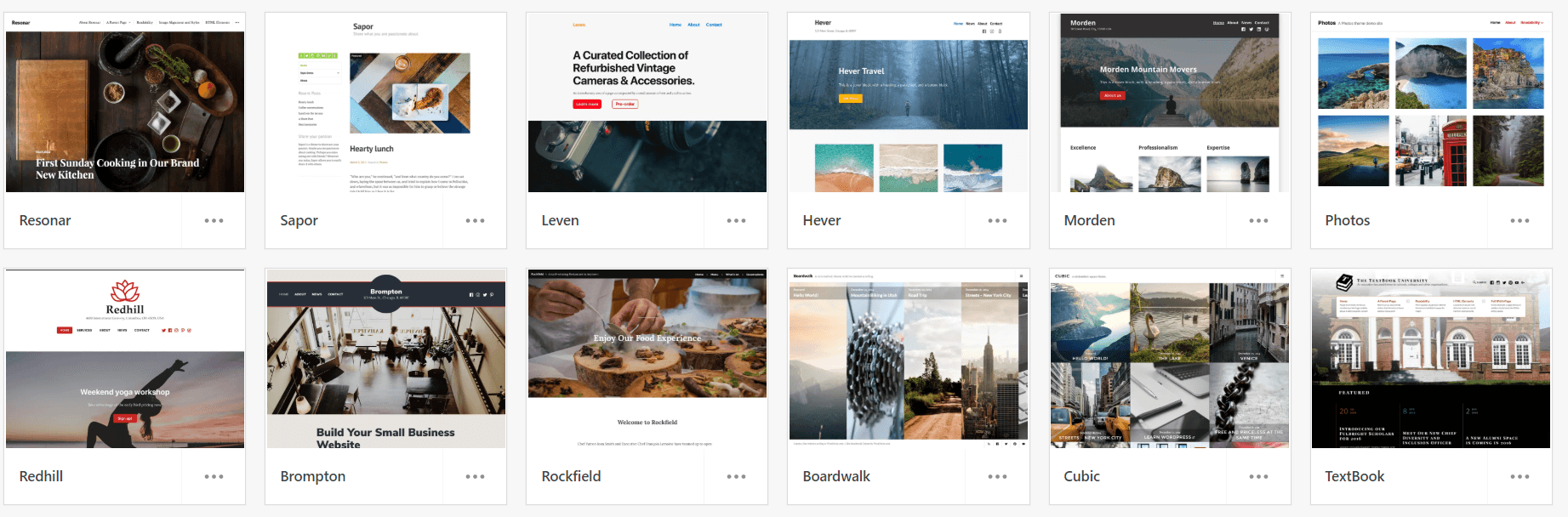
Other website builders such as Wix or Weebly also have nice themes that you can get for free. On the flip side, any customization is an upcharge. If you are ready to invest in your website design, every website builder has a lot of commercial products.
Thus, WordPress.com offers Premium plans starting from $8 per month and includes commercial themes and design customization. WordPress.org has a range of commercial themes for $30-$60 each (per year). With Wix, you’ll have access to tons of great themes for free, but purchasing a premium plan is still recommended to enhance the website performance, bandwidth, loading speed and more.
However, full customization is not possible without plugins that help with upgrading your website, adding necessary contact forms and more. WordPress.org has a range of plugins such as Event Calendar, Album Gallery, SEO plugins and more for the price of $15 to $100.
Logo and Header: $0 – $200 per Design
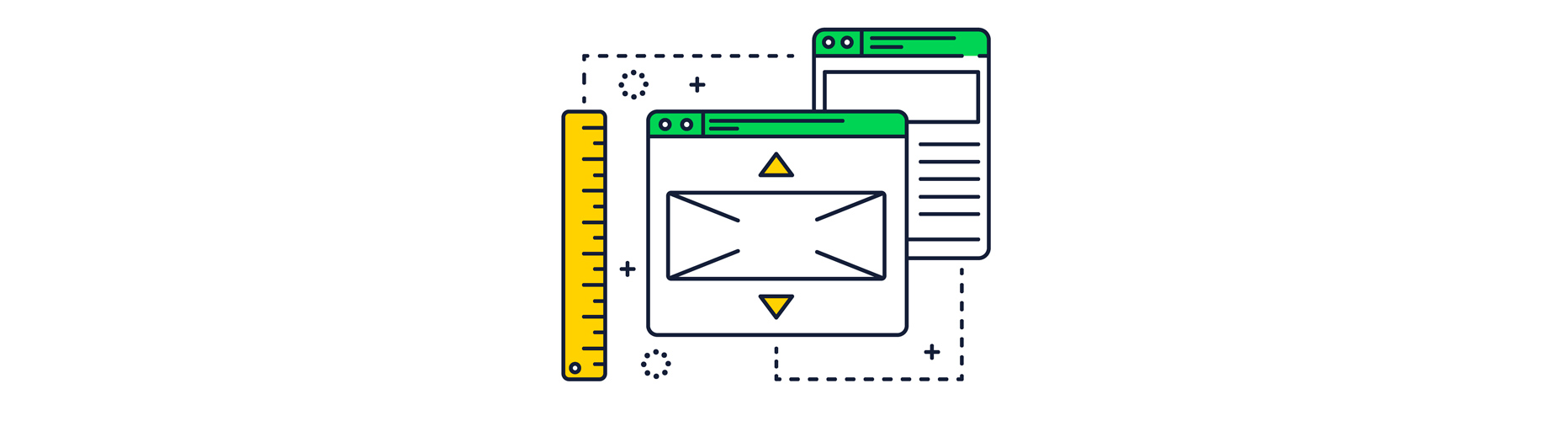
A logo and header are the first things users see when stumbling upon your blog. How to create a logo for your blog? The internet is crawling with free logo builders such as Wix Logo Maker, Free Logo Maker, Free Logo Design, Logo Crisp, Looka and many more. Naturally, such programs are limited in terms of functions. They offer basic tools to combine a text and a picture in a nice card. Here are some examples of what your logo might look like if you use Logo Crisp and choose the travel niche.
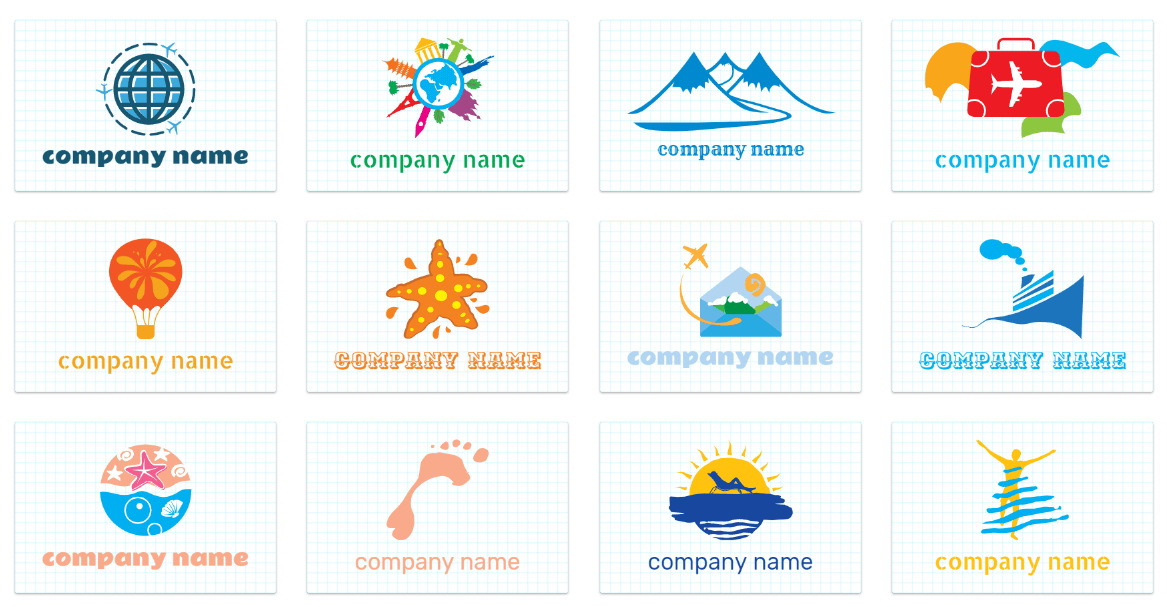 Custom logos and blog headers come at a price. One great example of an all-in-one solution for your blog design is the Designhill platform: logo, letterhead, business card, infographic, poster, brochure, newsletter, calendar and many more options. Below, you can see some of the latest custom logo ideas uploaded on the platform.
Custom logos and blog headers come at a price. One great example of an all-in-one solution for your blog design is the Designhill platform: logo, letterhead, business card, infographic, poster, brochure, newsletter, calendar and many more options. Below, you can see some of the latest custom logo ideas uploaded on the platform.
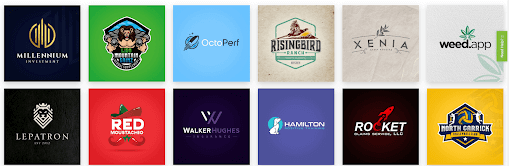
Naturally, there are many more programs offering to customize your logo and header such as Logaster, Shopify, Foundry, Canva, PicMonkey and others. Some platforms offer an extended set of online tools if you want to make a logo yourself, and such services usually cost $10 to $50 per month. Others will provide you with design ideas made by professionals, which will cost $200 per design or more.
Content: $0 – $200 per Article

Content is what matters most, and in the beginning, you might be overwhelmed with how much content your blog needs to start off. WHy not combine free and paid options?
Free resources allow for saving time and money, but are unlikely to provide you with top-notch materials. Here are some ways to get free content for your blog:
- Writing articles on your own. It requires time, efforts and most importantly writing and editing skills. You’ll need to find blog topics, create catchy titles, choose the appropriate article length, and more. Here is a great article on how to create high-quality content for your website, which is indispensable for increasing traffic to your website.
- Free content resources. The internet is crawling with free content resources, that will allow you to save time and money, but these resources are available to everyone, so your content isn’t likely to be original. To find free articles, check the platforms such as Amazines, Article Sphere, ArticleCity, EzineArticles and more. Free images are available at Pexels, Pixabay, Freerange, and you can find more resources in this post. Video resources with no pay are available at Pexels Video, Stock Footage 4 Free, Clipstill and Videezy, to name a few. Finally, you can find a suitable audio track at YouTube Audio Library, Free Stock Music, TeknoAxe, Machinimasound, Amazon and other royalty-free platforms.
- Guest posting. Once your blog presents enough value for the audience, it’s time to involve other bloggers. Guest posting is mutually beneficial as it allows websites to get free content and helps aspiring bloggers get introduced to a new audience. To find a writer, you can either place a small ad on your blog or use guest blogging networks.
For those who are ready to open their pocket for high-quality materials, there are tons of appropriate paid resources.
- Hire a freelance writer. There are numerous freelance platforms such as Upwork, Fiverr, Iwriter that allow to check the quality of works and reviews for a freelance writer you find and choose the one with the expertise in your niche. As for the price, on Upwork, the hourly rate for high-quality article writing starts at $35 and goes up to $100, while Fiverr charges per post and one article might cost you from $30 and more. Content creation priced per word is about $0.03 minimum.
- Resort to an article-writing agency such as Textbroker, Scripted, WriterAccess and more. Their services are a little bit more expensive than solo writers, but you can be sure that writers won’t fail your deadline.
- Purchase an image, audio or video. To get high-quality original content, resort to photo and video banks like Shutterstock or Dreamstime, stock music sites like Yummy Sounds, NeoSounds or SoundTaxi. You will pay $2-$5 per image, $35 per audio and around $179 for a 4K video.
One more thing, you can publish the article yourself or pay your writer a little bit more and ask them to proceed with publishing, which will cost $0.50 – $1 per post.
Custom Email: $1 – $6 per Month
A custom email helps build credibility and look professional. When clients receive an email from name@company.com, they tend to pay more attention to it than they would if you sent a letter from a personal account. Google offers custom email addresses starting from $6 per month, while Yahoo offers custom email for as low as $1.19 per month.
Email Marketing: $20 per Month
Even though email marketing might not be the first thing on your list, it is important for building a relationship with your readers. Capturing an email of every blog visitor will help you build the community and promote your product and affiliate offers in the future.
Email marketing tools are mostly paid services, but you can always try a free monthly trial with the platforms like MailChimp, iContact, Constant Contact, ConvertKit and others. Prices start at $20 and depend on the number of followers.
Social Media Promotion: $0 – $50
With the current presence of social media, it might be one of the best ways to promote your blog posts. To help readers spread a word, add social media share buttons on your website.
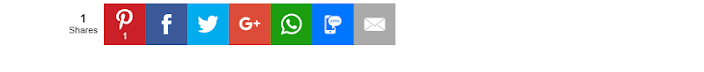
There are some free tools such as sumo.me and social warfare plugin for WordPress. For examoles, sumo.me offers a free plan including email campaigns, visitor targeting, e-commerce features and more on top of social media sharing. To enhance the features, you can purchase the premium plan for $49 per month.
The next step is to automate your presence on social media and post articles in a smart way. For those who are mainly interested in Pinterest and Instagram, there is Tailwind: it allows you to schedule posts, monitor conversations and analyze the blog performance. Facebook lets users schedule posts directly on the network, but you can also use one of the dedicated programs such as Postcron, for instance.
SEO Tools: $0 – $100 per Month
Once the website is ready, your job will be to get it to the top of search results. This is where SEO tools might come in handy: they help analyze your website performance, provide keywords and learn about your competitors. Some of the most popular programs are AnswerThePublic, SEO analysis extension for Chrome, Detailed.com, Google Keyword Planner and many more. To access additional features, consider using premium tools like SEMRush, SEOMoz, Majestic SEO and others. Prices start at $50 per month.
Advertising: ~$0.4 per click
To speed up your website’s growth, make use of at least one promotional tools available today. Google AdWords allows you to advertise a blog on Google search, and you will only be charged after someone clicks on your link, so displaying an ad is free. The cost of a click varies from $1 to $50.
Also, you can advertise your website on social media. Facebook charges $0.16-$1 per click on your banner, and with Twitter, you can promote tweets and accounts for the price of $0.5-$4 for engagement. LinkedIn charges approximately $2 per click.
To advertise your website for free, try guest posting or exchanging backlinks with other bloggers. Such interaction is mutually beneficial and might become a basis for future cooperation.
Blogging Courses and Books: $0 – $249 per Course
Travelpayouts Academy offers a free course “How to Make Money as a Content Creator” that everyone can participate in. During 18 short video lessons, you will learn how to earn money online by creating content: from choosing a niche and analyzing your audience to creating a content plan and monetizing it.
There are tons of other free blogging courses and ebooks available on the internet that can help you gain knowledge fast. For starters, check out our free guide on how to build a website from scratch: you’ll learn how to do it on a small budget, where to find design ideas, how to set up WordPress, optimize your website, how to start a successful affiliate blog and more. Apart from that, there are a lot of free blogging courses such as
- Blogginglizard.com
- Blogging basics
- Elizabeth Stapleton’s Blogging Course
- What is social
- 12 month blog plan
- Fulltime Nomad and more
As for paid alternatives, there are some really comprehensive courses that will provide you with detailed knowledge:
Ordering a Website: $50 – $300

To save time and effort, you can seek the assistance of a professional webmaster. Blogging is accompanied by a lot of hype today, and there are numerous platforms as well as freelancers offering website creation for any taste and budget.
You can start by exploring the forums like webmasterworld.com, forums.digitalpoint.com and more to find the services people recommend. As for pricing, building a simple website might cost you from $50.
Starting a Website
Today, creating a blog from scratch doesn’t seem like a big deal: you can find a website builder, great themes, SEO tools and even content and build a website on your own. The cheapest way to start a blog is by using free software, but some parts of a successful blog come at a price, such as a good domain name, hosting, custom email and advertising, which you shouldn’t skimp on. In any case, all the investment pays off in spades because it will help you attract an audience and build a community in the future.




