The Best Free Social Media Management Tools
In 2019, companies allocated 12% of their marketing budgets to social media promotion, and this percentage is expected to grow to more than 20% over the next five years.
Free social media management tools allow managing multiple accounts, never missing important details, scheduling publications, evaluating results, following discussions and handling tons of other tasks in one interface.
Hootsuite: All-In-One Tool
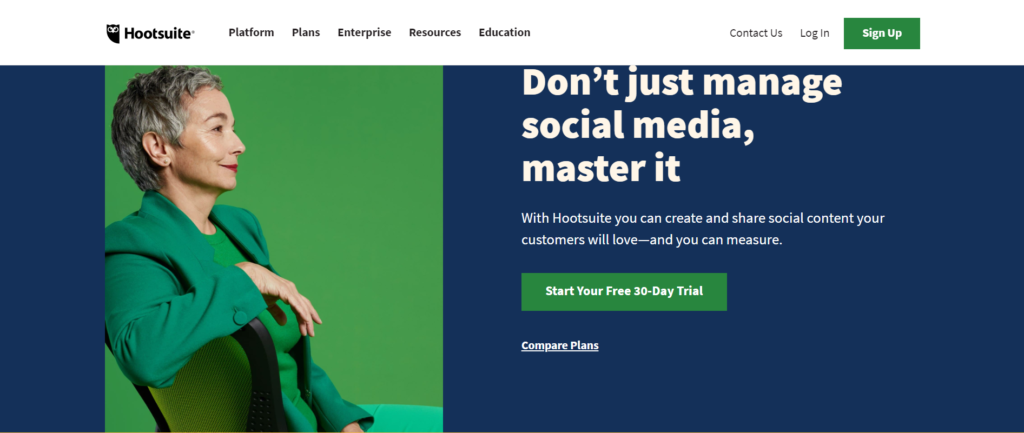
Hootsuite is one of the multifunctional social media posting tools. It is aimed at managing several social platforms at once. A free account offers the following features:
- Manage up to three profiles
- Schedule 30 publications per month
- Get high-quality content from other sources
- Connect with the community through a dedicated forum
- Get online support
- Integrate various free and paid apps
- Take a free course to improve your skills
Hootsuite features a clear dashboard with numerous tabs and opportunities for customization. It is widely used today, and you can find many people discussing the program’s functions if you need an opinion.
Buffers: All-In-One Tool
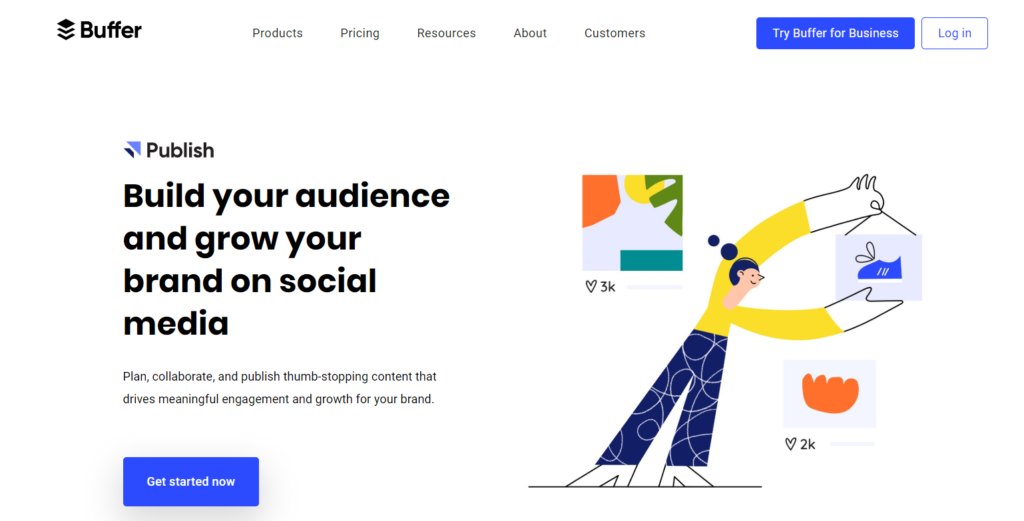
Buffers is a versatile social media scheduler, dedicated to posting content on major social networks. You just write publications, work out a roster of posting, and let the application perform in the automatic mode.
Buffers has a superpower of analyzing texts and providing impartial insights into the followers’ portrait. The service also stands apart from similar apps as it allows you to pick up posts from all the websites you’ve visited and listed them by priority in one click. Here are the free features of the program:
- Manage up to three social accounts
- Schedule 10 posts a month
- Analyze your audience
- One user is allowed
Buffers provides a free trial for testing Pro, Premium and Business plans. In this case, you’ll have access to reports and analytics, team management, apps as well as support and community.
Zoho Social: An All-In-One Tool for Businesses
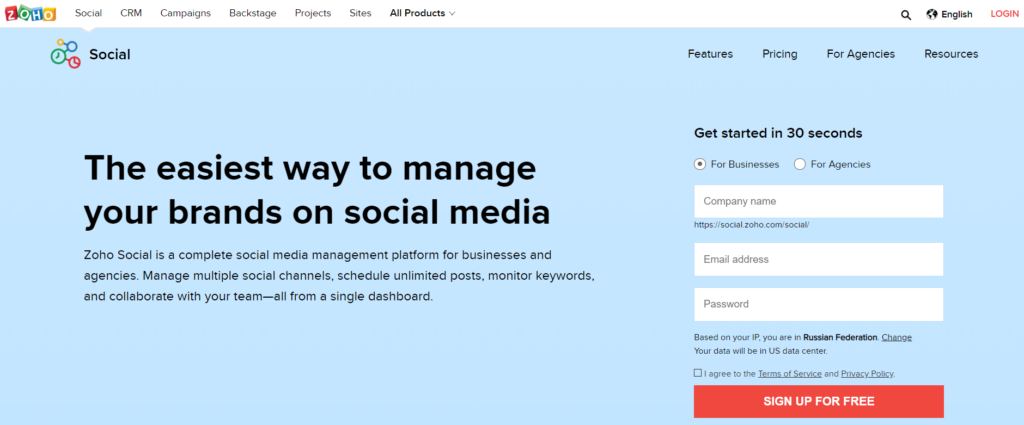
Zoho Social is designed for businesses and agencies, and it’s able to track keywords in addition to managing and scheduling publications. It allows you to create your own schedule or predict the right time to post. Its key advantages are as follows:
- Promote your brand on different social media
- Schedule publications individually or collectively for different networks
- Share the content in a single click when surfing the internet with Zoho Social browser extension
- High reliability (no failed posts)
With this social media planner, you will be able to post on all social networks but promote one brand only. Zoho Social can shorten URLs and publish posts statistics, as well as a list of the most or recently engaged posts, Twitter followers and social profile data.
Contentstudio
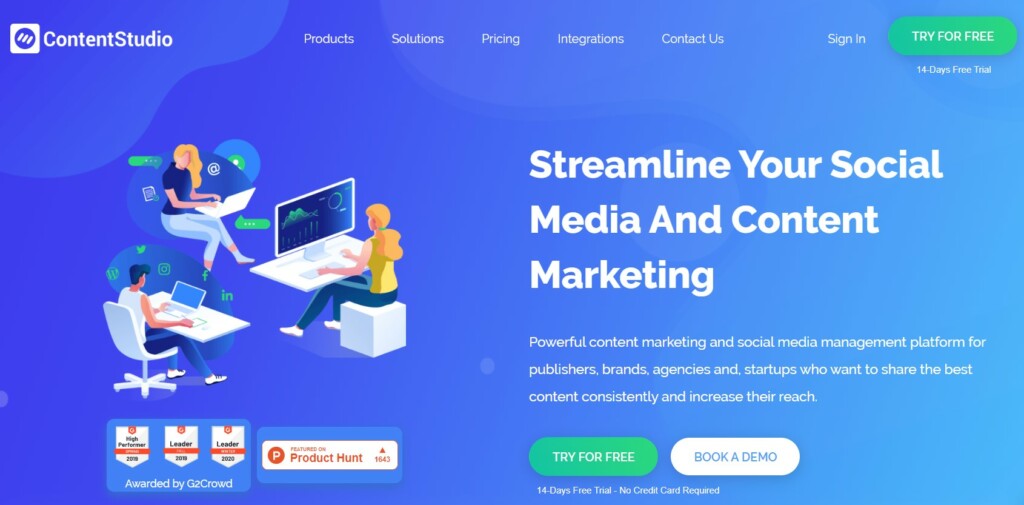
ContentStudio is an all-in-one platform for social network management that offers a wide variety of social networks and insights into each.
The automation of social media is an extension to the timetable. The mass programming function of ContentStudio allows you to dramatically reduce scheduling time. You should also connect the RSS feed to the preferred source and ignore that as soon as the content studio is updated at source, it will immediately publish contents on the social media.
Bring that along with an engaging and highly visible calendar that allows you to accept or deny posts immediately before publishing, making it convenient to manage social media. Switch between calendar or list view to view all scheduled material for a bird’s eye view.
ContenStudio also provides a Chrome extension for ease of access that allows you to share an article that you read. Main features:
- Social media scheduler
- Social media calendar
- Social media analytics
- Social Inbox
What is nice about ContentStudio is that you write posts to mark them, grant heterogeneous content publishing groups, comment, workflow acceptance, content wizard and automated workflows, all in one frame.
Tweetdeck: Manage Your Twitter Profile
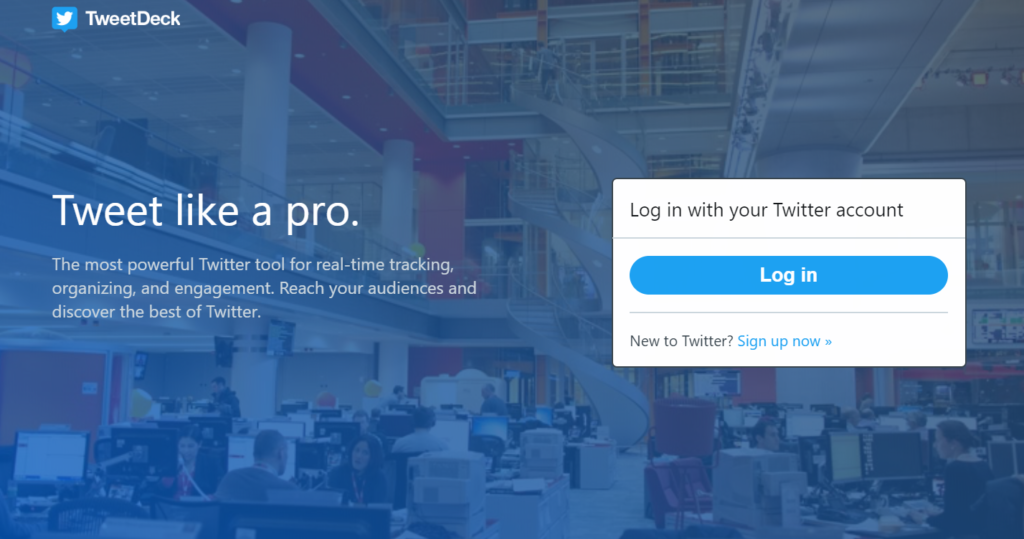
TweetDeck is a free social media management software, developed for promoting a company or a blogger through a Twitter account. TweetDeck features:
- A user-friendly social media dashboard with customizable tabs
- An opportunity to plan tweets ahead for the next few hours, days or even for a week
- An easy-to-navigate dashboard presenting all tweets, references, private messages and hashtags
You’ll be able to check the followers’ likes/dislikes to improve or completely change your campaign. It’s also possible to program countless messages, as well as photo and video content.
Fastory: Create Beautiful Instagram Stories
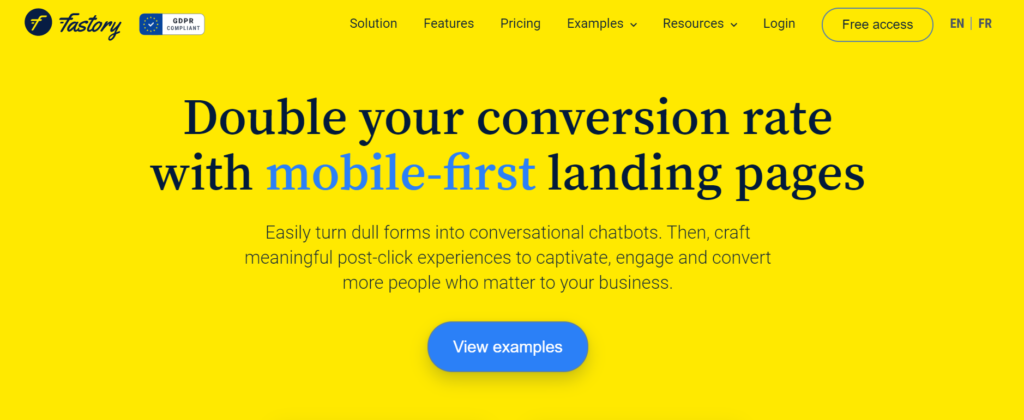
Fastory is a free social media-posting tool for Instagram promotion. It is a versatile program matching businesses and huge companies, bloggers and agencies. Here are the key features:
- Scheduling posts
- Building conversational chatbots
- Developing amusing games
- Creating motion headlines
Fastory is compatible with mobile devices (both smartphones and tablets). In fact, it is not a free tool, but you can make use of its 14-day trial of the Start plan or demos for Pro, Business and Enterprise subscriptions.
Social Oomph: Schedule Social Posts
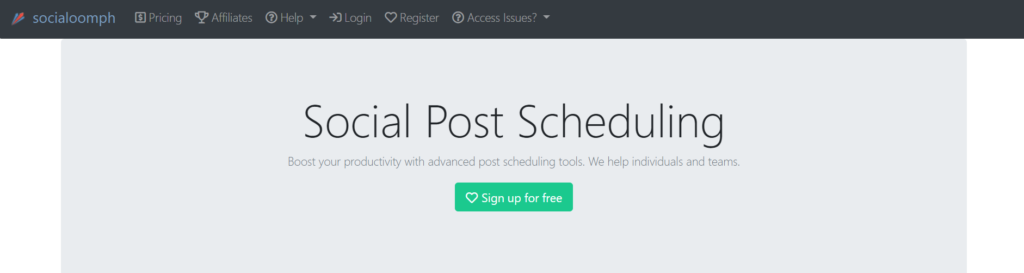
Social Oomph is a great choice if you need to post to all social media at once for free. The service provides publication scheduling, content management, URL compacting and even keywords filtering.
Moreover, the platform is able to track your conversions for future analysis. The most distinctive feature is that it automatically generates content streams from RSS feeds. Here is what you can try with Social Oomph for free:
- Unlimited scheduled posts
- Up to three posts per hour can be published
- Full support
- Access to basic posting features
The free plan allows promoting only one profile, which is enough for growing a personal blog.
Google Analytics: Analyze Your Traffic
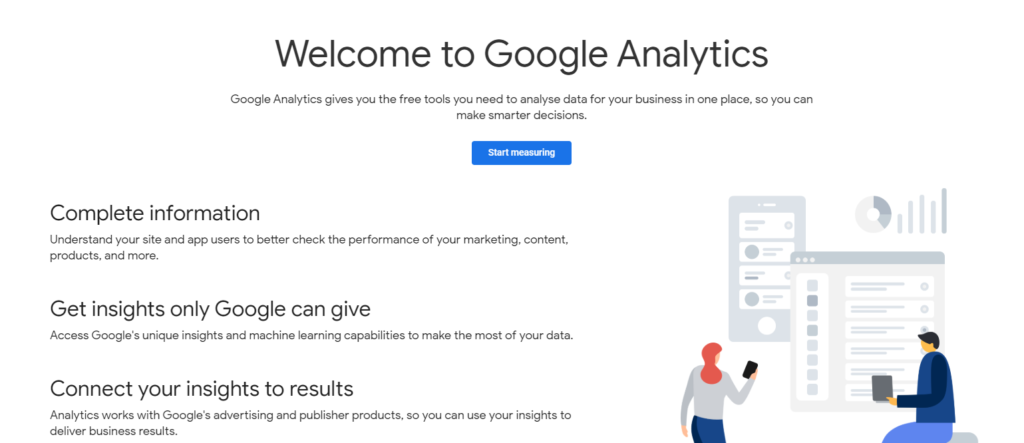
Google Analytics is another free tool to manage multiple social media accounts and find the most effective social source of traffic. It tracks conversions, keywords, page views, user interaction and more. With Google Analytics, you can:
- Analyze the demographics of your audience
- Check users actions on your website
- Assess social media marketing success
- See where social traffic comes from
- Make competitive analysis
The only drawback is the lack of scheduling, but you can use another service for this purpose. Google Analytics is a great solution if you want to promote various accounts on social media.
Google Alerts: Monitor Your Brand Presence
Google Alerts is not aimed primarily at social media automation, but it can handle some relevant tasks, in particular, monitor your social media presence and analyze users’ behavior.
The program offers keyword and topic searches and provides detailed reporting. You can sign up for regular keyword research and get email notifications as often as you want. With Google Alerts, you’ll be able to overcome the effects of negative publicity should the problem arise, and keep your online reputation firm.
Canva: Customize Graphics
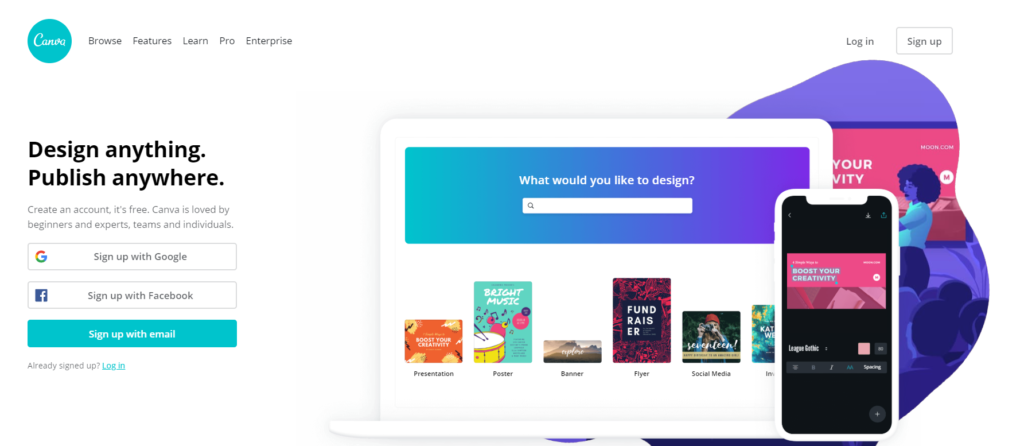
Canva is a social media marketing software that provides profile designs, ads, headings, posts, etc. It caters to a wide audience including both rookies and experienced users, teams and individuals.
Canva allows you to create visuals like logos, infographics, covers, CVs, invitations, cards, presentations and tons of other designs, except for videos. It features:
- A drag-and-drop interface
- Layout management
- A huge library of free designs
- Text editor
Canva is perfect for simple designs, as it has an intuitive interface. You only need to pick a layout and customize it. It’s also possible to replace the color of the text, vectors, fonts, etc. Make use of this platform if you need to provide custom imagery for your social media.
Visme: All-In-One-Content Creation Tool

Visme is a useful social media management tool that allows you to create a variety of different content to share with your audience. Create social media graphics, lead magnets to promote on social media, social media infographics, and more.
Find free stock photos, vector icons, data visualization tools, fonts, color schemes, and other design tools right inside the Visme dashboard to help you create the perfect content for your social media strategy. You’ll find:
- A drag-and-drop editor
- Thousands of predesigned templates
- A design editor that adapts to what you’re creating
- Download in multiple formats to fit your needs
Check out Visme and everything you can create with it by signing up for a free account.
Photoscape X: All-In-One Photo Editing

Photoscape X is a multifunctional software for image editing with a free set of filters. The service has many advanced features such as color picker, movie effects, light leaks and collar maker, as well as straightening and previewing. For example, it can split a single image into several parts that allow expanding innovation opportunities.
Photoscape is easy to use and doesn’t require any special skills. Unlike other similar free services, this program allows editing GIF images.
What Social Media Management Tool to Choose
When choosing a social media aggregator, think about the ways you want to improve your blog. Maybe, it’s important to save time by handling multiple tasks in a single interface or deliver attractive custom images.
You can find a lot of free tools to optimize the blog and deliver better content that might be especially useful for aspiring bloggers who don’t have much of a workload. With the development of the website, you’ll need more advanced features and programs that are worth paying for.




