Times are changing, and we, as bloggers and content creators, can no longer rely on organic search results from Google. But that doesn’t mean that blogging is dead! It just means that we need to start pivoting.
That pivot included social media platforms like Pinterest and Flipboard, as bloggers try new avenues to drive traffic to their blogs. If you are wondering how to drive traffic to Pinterest, we have a separate article for that. But this article is all about Flipboard.
What is Flipboard?
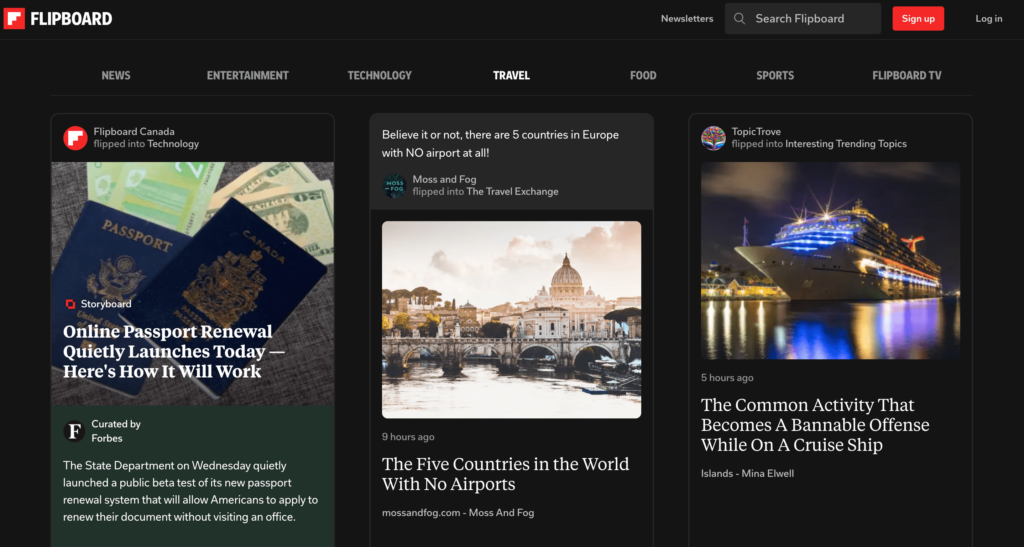
Flipboard is a social news app that gathers content from various sources and presents it in a visually appealing, magazine-style format. It allows users to create and follow custom magazines based on their interests.
Users can flip through articles, images, and videos curated from publishers, websites, and blogs.
Flipboard’s personalized approach makes it a powerful tool for discovering and sharing content, making it an excellent platform for bloggers and content creators to reach a wider audience.
Whу Use Flipboard?
So why should you post on Flipboard? We understand that your to-do list is already probably complete, but we believe wholeheartedly that you shouldn’t overlook the power of Flipboard, and here’s why:
- Broad Audience Reach: Flipboard has over 145 million monthly active users. This large user base increases the likelihood of your content being discovered by new readers.
- Enhanced Engagement: Flipboard’s magazine-style format encourages higher engagement rates. Users are more likely to flip through articles, comment, and share content, which can lead to increased interaction and visibility for your blog.
- Targeted Exposure: Flipboard allows you to curate content for specific magazines based on topics. This feature helps you reach a targeted audience interested in particular travel niches, increasing the chances of your content being read by people genuinely interested in your niche.
- Traffic Boost: By sharing your blog posts on Flipboard, you can drive significant traffic back to your blog. Each time a user clicks on your content, they are directed to your blog, increasing page views and potentially leading to higher ad revenue and engagement.
- User-Friendly Interface: Flipboard’s intuitive and visually appealing interface makes it easy for users to navigate and discover new content. This enhances the user experience and can lead to more time spent on your content.
But don’t take our word for it.

Julie Millan, Toronto2Anywhere
“Oh, and in terms of traffic, it is coming along nicely. It has the highest traffic after Google, but I don’t use anything else (like Pinterest). But I just find because I like to use it, it’s easier to add as another traffic source that doesn’t take a lot of effort. Which is important to me as a part-time blogger.”
Roy Jossfolk Jr, Partner Profit Kit
“It is used by publishers. It is kind of like social media for publishers and those who like reading articles online. It is a pretty cool platform if you have a blog.”

Setting Up Your Flipboard Account
So now that we’ve convinced you to try Flipboard, how does it work, and how do you set it up? Here’s a simple guide to creating a Flipboard account, starting with the basics.
Step 1: Sign Up for a Free Flipboard Account
Creating an account on Flipboard is a straightforward process designed to help you start curating and sharing content quickly.
Create a New Account:
- Visit Flipboard’s Website or App:
- On mobile, download the Flipboard app and tap on the red “Sign Up” button.
- On the web, visit Flipboard.com and click on “Sign Up.”
- Register:
- Sign up using your email, Google account, or Apple ID.
- Enter your name, preferred username, and upload a profile picture.
- Verify Your Email:
- Confirm your email address so you can access your account and ensure your profile and magazines can be accessed from any device.
- Customize Your Profile:
- Tap on the image icon in the top right-hand corner and click Settings.
- Change your display name, username, add a description about yourself or your blog, and make sure to add an avatar.
- Save your settings to ensure your profile is complete.
Make sure you take the time to fill out your bio. Also, highlight your expertise and authority, mentioning things like partners you collaborated with or publications you have written for. This establishes credibility and brings in more followers.
Step 2: Create Your First Magazine
Once you have created your profile, it’s time to create and launch your first magazine. What is a Flipboard magazine? It’s like a Pinterest board. The idea is to center it around a specific theme, where you can create a collection of content you want to save or share.
Here’s how to do it effectively:
- Log in to Flipboard and go to your profile.
- Click “Create a New Magazine” and give it a unique, keyword-optimized title. This title should be catchy yet searchable to stand out and be easily found by users.
- Write a compelling description that clearly explains what your magazine is about. Use relevant keywords to improve discoverability.
- Decide whether your magazine will be public (to build a presence and attract followers) or private (for personal collections or small group collaborations).
Once you’ve created your first magazine, you can start making more. The idea here is to have various magazines to help you reach a bigger audience.
So, even if you are a blogger focused on travel in Paris. For example, you can still create magazines related to specific interests or hobbies, like cooking or gardening.
You might have a couple of favorite magazines; you can add them to the top by clicking the three dots at the top right and setting them as favorites.
💡 Pro tip: Create a branded magazine, so one for your travel blog, that only has your own content.
Step 3: Join the Creator Program
The Flipboard Creator Program is designed to support and amplify the voices of content creators by providing tools, resources, and opportunities to grow their audience.
You need at least 1,000 followers on one social network, a complete profile with a picture and bio, and at least 25 items in one magazine to join.
Apply by submitting a form, after which you’ll be added to a mailing list for updates and opportunities. It can take at least 3 months to hear back, so stay active and keep posting while you wait.

Or Amir, My Path in the World
“Apply for the creator program to get access to Storyboards, which are a great feature to use when you don’t have a new post to share.”
Step 4: Curate Storyboards
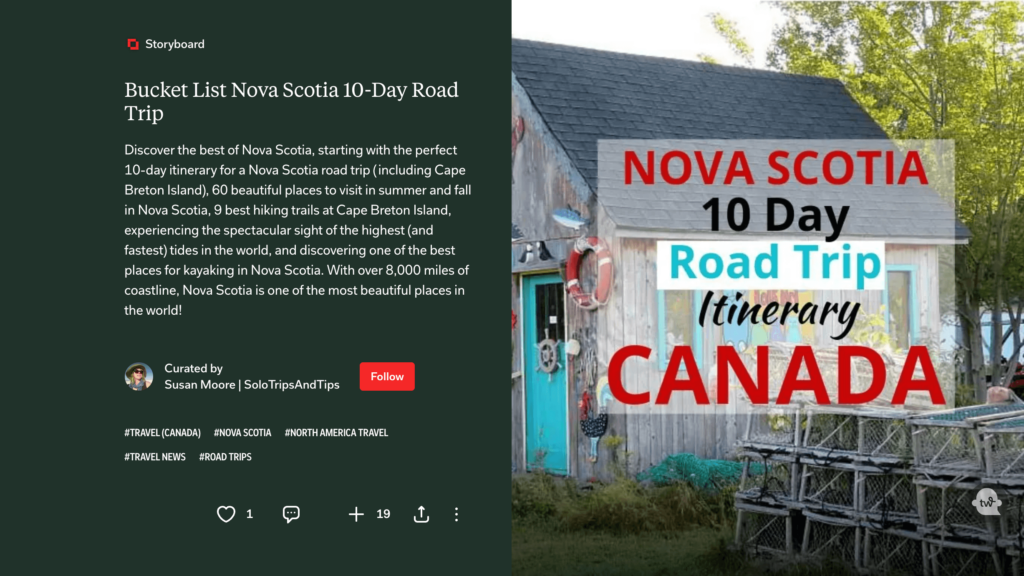
Unlike standard magazines, storyboards are curated collections of articles, videos, and other media around a specific theme or topic. They are more structured and often present a narrative or guide. They are handy for creating a cohesive set of content that tells a story or provides comprehensive coverage on a particular subject.
💡 Quick note: you can only create Storyboards if you are part of the Flipboard Creator Program
Here are 6 key takeaways from Flipboard’s Storyboard Best Practices and Guidelines:
- Share coverage around a current event to highlight relevant and timely topics.
- Fill out the title and description to clearly communicate the collection’s contents to the reader.
- Maintain a consistent theme to ensure all items in the collection are related and support a cohesive narrative.
- Use high-quality visuals to enhance the appeal of your Storyboard with engaging images.
- Update regularly to keep your Storyboard fresh with new and relevant content.
- Engage with your audience by responding to comments and interacting to build a community around your content.
Step 5: Flip Content
So, how do you flip content? It’s actually relatively easy. Use the + button on Flipboard to add articles, videos, images, etc., or use the FlipIt browser extension to flip content directly from the web.
When flipping content, you can set an article image and add a caption. Make sure the image is eye-catching.
Now, Flipboard also loves interactions. So why not try to increase the possibility of those actions by adding a caption? You can add captions for each of your articles by pressing edit on the articles and then adding a comment/caption.
Provide context, share thoughts, or ask questions. Another way you can use captions is to create intrigue. For example, if you are writing an article about the best beaches in Mexico, in the caption, you can write something like “#5 was voted one of the most beautiful beach in the world by Lonely Planet. Can you guess what it is?”
But don’t forget about keywords. Use SEO descriptions, but avoid keyword stuffing.
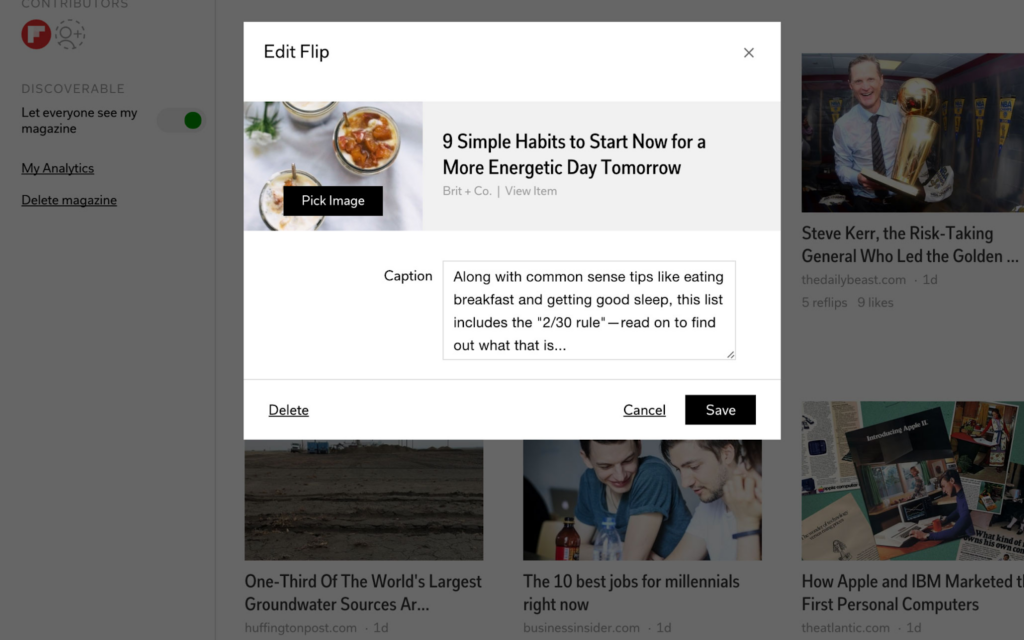
Click save, and you’ve flipped your first piece of content onto your magazine.
Now, the trick is that you shouldn’t just flip your own content. On the contrary, you should mix your own and others’ content to show your expertise while building a community.
💡 A quick tip: when you publish a new article on your blog, try to publish it immediately on Flipboard. The tool loves fresh content and prioritizes recent content.
What are Notes?
Notes allow users to create and share original content directly within their magazines. They can include text, images, and links and function like social media posts. Notes help provide insights, updates, or commentary and encourage interaction through comments and shares.
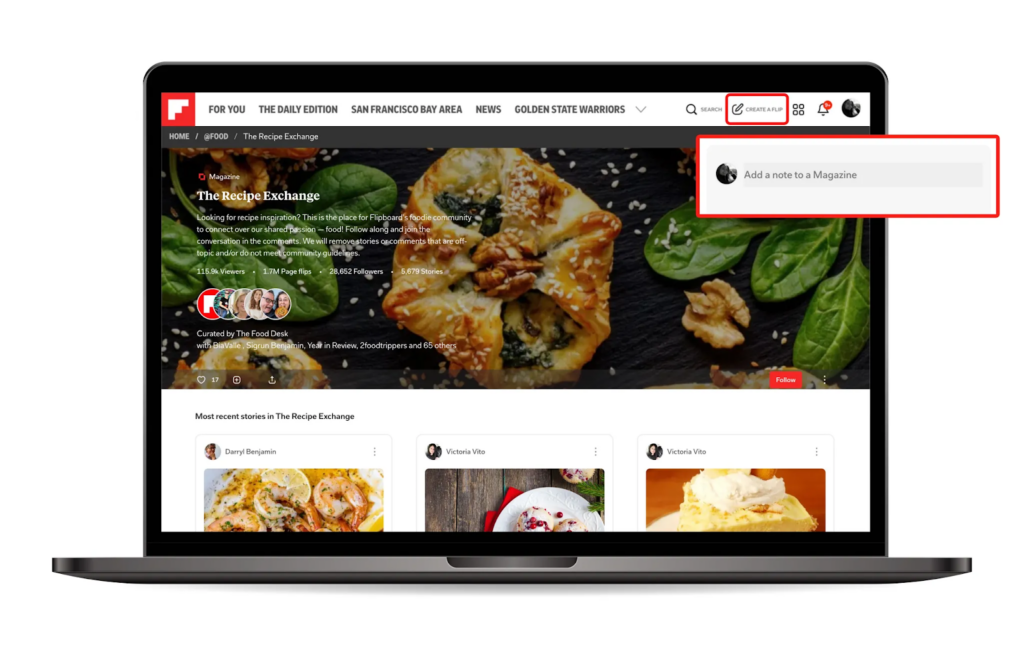
This combination of original content through Notes and curated content through Stories flipped into magazines adds originality and a touch of authenticity to the boards, giving your magazine a voice and thus making it more engaging and informative for followers.
Step 6: Get Your Magazines In Front of the Right People
Now that you’ve created your magazines, you need to get the word out, right? Promoting your Flipboard magazines is essential for driving traffic and attracting new followers.
So how do you do that?
- Regularly update your magazine: Flipboard uses an advanced recommendation algorithm that suggests magazines to users based on their interests and reading habits. Periodically updating your magazine with high-quality, relevant content increases the chances of being recommended to potential followers.
- Include relevant tags/keywords in your content: Flipboard’s search functionality lets users discover your magazines. Ensuring your magazine has a keyword-optimized title and description improves its visibility in search results. Including relevant tags and keywords in your content also helps users find your magazine when searching for specific topics.
- Social Media and external promotion: Promoting your magazines on social media platforms, blogs, and newsletters drives external traffic to your Flipboard profile. Sharing your Flipboard content across different channels can attract new readers interested in your niche.
- Interactions and engagement: Active engagement within the Flipboard community, such as commenting on and sharing other users’ content, can draw attention to your profile and magazines. The more you interact, the more visibility you gain within the platform.
As you can see, you can attract more people to your magazines in many different ways. Make sure to test out various strategies and see what works for you. Speaking of testing, the last step is analytics.
Step 7: Analyze Your Traffic from Flipboard
So, what is working, and what isn’t? Are you looking at the analytics in terms of traffic from Flipboard? Analyzing your Flipboard traffic is essential to understanding your audience and optimizing your content strategy.
Key Metrics to Monitor:
- View Counts: Track the views your magazines and individual stories receive to identify popular content.
📌 If certain topics get more views, consider creating more content around those themes. - Engagement Rates: Monitor likes, comments, and shares to gauge audience interaction and content effectiveness.
📌 High engagement rates indicate your audience finds the content valuable. Encourage further interaction by asking questions or creating follow-up pieces. - Follower Growth: Observe the increase in followers over time to assess the success of your content and promotional strategies.
📌 Increasing followers means that your strategy is working; congrats! But, if growth slows, experiment with different content or promotional methods. - Traffic Sources: Identify where your traffic originates (e.g., Flipboard recommendations, search, or external promotions) to refine your distribution approach.
📌 If most traffic comes from Flipboard recommendations, keep optimizing your headlines and descriptions. If external promotions drive traffic, consider increasing your efforts on those platforms.
Tools for Analysis:
- Flipboard Insights: Use Flipboard’s analytics for data on views, flips, and interactions.
- Google Analytics: Integrate to track referral traffic from Flipboard to your blog. If you advertise on Flipboard, you can set up UTM links to track your traffic through Google Analytics.
Regularly reviewing Flipboard traffic metrics allows you to adjust your strategies for better performance and increased engagement.
How to Use Group Magazines
Group Magazines on Flipboard are a collaborative tool that allows multiple users to contribute content to a single magazine, enhancing the variety and richness of the content. There are two ways to use group magazines: creating your own or joining existing group magazines.
Creating Your Own Group Magazine
Starting your own Group Magazine is the same as starting a regular Magazine. You’ll log in to Flipboard and go to your profile. Click on “Create a New Magazine” and give it a unique, keyword-optimized title and description.
The difference here is that you’ll open it up to contributors. You’ll open your magazine and tap on the three dots in the upper right corner. Select “Invite Contributors” and send invitations via email or Flipboard username. Contributors can add articles, photos, videos, and notes to the magazine.
Managing a Group Magazine
Set clear content quality and relevance guidelines to maintain the magazine’s standard. Encourage contributors to add new content regularly to keep the magazine active and appealing.
As the owner, review and manage the content to ensure it aligns with the magazine’s theme and quality standards. Leveraging the collaborative nature of Group Magazines can create a dynamic and engaging collection that attracts a broader audience and fosters a sense of community among contributors and readers.
Joining a Group Magazine
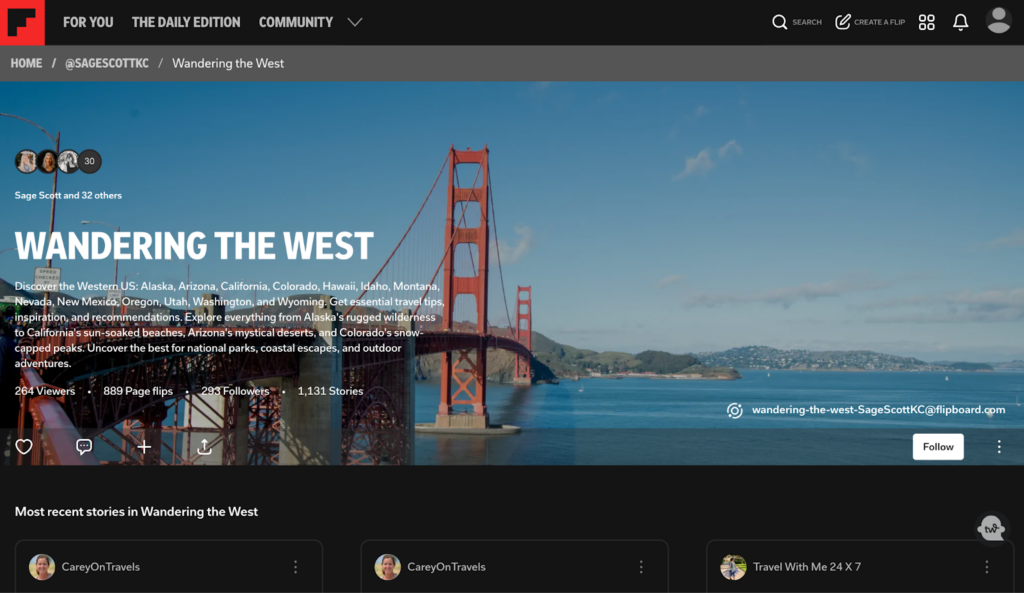
If you want to join a Group Magazine on Flipboard but haven’t received an invitation, you can proactively express your interest and potentially get invited.
Start by using Flipboard’s search function to find magazines that align with your interests and expertise. Then, follow the magazine and actively engage with its content by liking, commenting, and sharing posts to show your interest and involvement.
So, how do you get invited? Many Group Magazines will have a note pinned to the top with instructions on how to join, so be sure to look for that. You can also comment on the Group Magazine and ask the owner for an invitation.
Another option is to reach out to people on Facebook groups. There are many travel blogger Facebook groups. So why not ask if anyone has a group board and if they would be interested in inviting you? It doesn’t hurt to ask.
💡 Pro tip: Flipboard has its own official magazines, and you can only contribute to them if you’re a Flipboard Creator. So, apply for the program as soon as possible. You can apply here.
7 Tips for Succeeding on Flipboard
So, now that we’ve covered the basics, you’re probably itching for some insider tips. So here are five tips and ideas to drive more Flipboard traffic to your blog.
1. Optimize Your Flipboard Profile
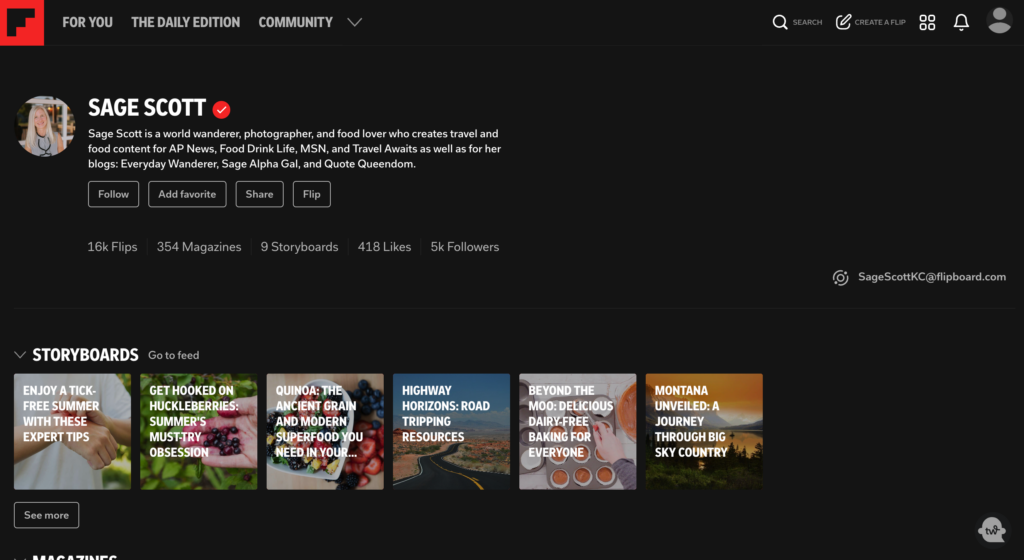
Ensure your Flipboard profile is fully optimized to attract followers. Use a clear, professional photo or your blog’s logo, and write a compelling bio with a link to your blog.
Add information that makes you stand out. Why should people trust you? Why are you an authority on the subject? This enhances your credibility and makes it easier for users to follow you and discover your content.
2. Don’t Forget About Keywords
Properly using keywords can significantly increase the chances of your magazines being found by users interested in your niche. Here’s how to effectively incorporate keywords into your Flipboard strategy:
Optimize Magazine Titles and Descriptions:
- Keyword-Rich Titles: Ensure your magazine titles are catchy and include relevant keywords. Flipboard mentioned that the title should be specific but contain major search categories, so Travel to Portugal, instead of just Travel Spots.
- Detailed Descriptions: Write comprehensive descriptions for each magazine, incorporating keywords naturally.
Use Keywords in Your Flips:
- Caption Keywords: When flipping articles into your magazines, add captions that include relevant keywords. This practice not only provides context but also helps in improving the visibility of your content.
Follow and Flip Popular Topics:
- Trending Topics: Follow trending topics within your niche on Flipboard and incorporate these keywords into your content.
3. Flip Content Consistently
So, how often should you post? Ideally, you should flip content into your magazines daily.
Regular daily updates ensure that your magazines remain fresh and visible in Flipboard’s algorithm, increasing the likelihood of your content being recommended to new users.
For highly active users or those managing multiple magazines, flipping content multiple times daily can be beneficial. Aim to flip at least 20-30 pieces of content daily, balancing between your own blog posts and relevant articles from other sources.
But if you can’t flip 20-30 pieces of content daily, don’t worry. Start off slow, but make sure you are consistent.

Laura Booth, Wild North Travel (Instagram)
“Be sure to flip a mix of your content and others. You can create magazines that aren’t even in your niche (ie we create travel articles but I have a food magazine) and it will also help you get eyes on your profile and content. It’s easy to hop on, spend 10-20 minutes a day flipping articles, and in the last week or so since I started, I’ve already gotten eyes on our blog.”
4. Create Eye-Catching Titles
Creating eye-catching titles is essential to attract attention in Flipboard’s fast-paced environment. While some may call them “clickbait,” we call them compelling and attention-grabbing titles.

Carol Lovett, Ditch the Wheat (Flipboard Flip Share Group)
“I’ve been using Flipboard for a month. I have publisher status. You have to use clickbaity titles on Flipboard.”
Remember, users often scroll or flip through content quickly, so your titles need to stand out. Craft titles that spark curiosity, promise value, and encourage users to click and read more.
So, what does that look like? Here are some tips for crafting those compelling titles:
- Spark Curiosity Without Giving Too Much Away: Titles that hint at something intriguing but don’t fully reveal what it is can entice readers to click through to find out more.
✔️ Example: “We Tried This Unique Method To Fight Jet Lag, And It Left Us Feeling Fresh.” - Use Numbers and Listicles: Listicles are popular because they promise a concise and digestible format.
✔️ Example: “10 Incredible Destinations You Won’t Believe Are Real.” - Make Bold Statements or Claims: Bold statements or claims can grab attention and provoke curiosity, making readers want to learn more about the story behind the claim.
✔️ Example: “Apparently, This Florida City Is the Worst Summer Destination This Year.” - Ask a Provocative Question: Questions can engage readers’ curiosity and make them want to click through for the answer.
✔️ Example: “Is This the Most Overrated Tourist Spot in Europe?” - Use Emotional Triggers: Titles that evoke emotions like surprise, anger, or joy can effectively grab attention.
✔️ Example: “You Won’t Believe What Happened When We Visited This Abandoned Island”

Nat El, Nats Travel
“Flipboard only likes new articles, so the published date is important.“
5. Participate In Travel Blogging Share Threads

Carol Lovett, Ditch the Wheat (Flipboard Flip Share Group)
“Now that I’ve been using it for a few months and experimenting, my advice is that our flips need to be shared by others to gain traction.
Bloggers need to share their flip links in Flipboard share threads. I tried flipping my content into my magazines and other group magazines, even magazines with 100,000 followers, and I was lucky if I received 15 clicks a day. When I returned to using the Flipboard share threads as part of my strategy (where bloggers are actively flipping each other’s flips), my flips would get 300+ clicks.”
How does this work? You’ll join a Facebook Group, like The Insiders – Flipboard & Social Share Group, Alternative Traffic Sources for Bloggers, or Flipboard User Group. From there you’ll wait for call-outs, where people will ask the community to flip their content. Participate in these, and then do a call-out of your own.
Remember, the pro of Flipboard is that you can have magazines in other niches, so you’ll be able to flip a variety of content onto your magazines.
6. Engage with the Flipboard Community
Interaction on the platform increases your visibility and fosters relationships with other users, which can lead to more followers and higher engagement.
Here are a few ways to engage effectively:
- Like and Comment on Flips: Like and comment on content regularly. Meaningful interactions can attract attention to your profile and encourage reciprocal engagement.
- Share Content: Share interesting and relevant content from other magazine users. This provides value to your followers and shows your active participation in the community.
- Follow Relevant Accounts: Follow users and magazines that align with your interests. Engaging with their content can lead to them following you back and expanding your network.
- Participate in Discussions: Join conversations and discussions within the community. Engaging in topics relevant to your blog helps position you as an authority in your niche.
💡 Pro Tip: Your traffic will grow if you focus on growing your followers.

Nat El, Nats Travel
“After the HCU in March, when I lost traffic, I found more information about Flipboard, created group magazines, followed other people, and flipped their content.
With Flipboard, it is important to work together and get noticed by flipping not only your content but also the content of others.”
7. Enhance Your Credibility With a Red Check-Mark
Did you know that Flipboard has its own checkmark? And no, it’s not blue—it’s red. The Flipboard checkmark indicates that an account is verified, signifying credibility and trustworthiness to users and followers.
So, how can you get one? First, you need to establish a strong presence on Flipboard. You should be active within the Flipboard community by regularly flipping high-quality and relevant content.
Your profile also needs to be authentic, unique, and complete. It must have a description/bio, profile photo, and at least one magazine with at least 25 items.
Once you’ve established a strong presence, apply for verification through Flipboard’s support or verification request channels. You can send an email to creator_support@flipboard.com.
Remember to highlight your contributions and engagement to strengthen your application.
3 Common Mistakes to Avoid
1. Being Impatient and Giving Up Early
Building a successful presence on Flipboard requires patience and persistence. Expecting immediate results can lead to frustration. Consistently flipping quality content and engaging with the community is essential, but it takes time for these efforts to translate into significant traffic. Stay committed and give your strategies time to bear fruit.
2. Flipping Too Much Without Focusing on Quality
While frequency is important, the quality of your flip content should not be compromised. Ensure that each piece of content is relevant, valuable, and engaging to your audience. High-quality content is more likely to attract and retain followers.
3. Neglecting Engagement
Simply flipping content without interacting with other users won’t maximize your reach. Engage actively by liking, commenting, and sharing content from other users.
Is Flipboard Worth It to Increase Traffic to My Travel Blog? Bloggers’ Opinions
You might still be unsure whether Flipboard is worth it, and we get it. So here are some thoughts from fellow bloggers:

Nat El, Nats Travel
“Google is not going to be a monopoly anymore. Other search engines are coming to the playground. And social media, of course. Whichever you like, concentrate there (Pinterest, Facebook, Youtube, TikTok, Flipboard). It will take time, but I will try it. Don’t want to start a new site as many recommend.
I believe Flipboard is a great way to get traffic to your blog if you have fresh articles with catchy headlines.”
Carol Lovett, Ditch the Wheat (Flipboard Flip Share Group)
“I feel you should give Flipboard a try. I was just on a Zoom call with the guy from the Niche Pursuits podcast discussing his Flipboard strategy. They said you won’t see results until the six-month mark, and you need to be consistent with it.”


Laura Booth, Wild North Travel (Instagram)
“I don’t take it too seriously but consider it a low-time investment page view bonus.”
If used effectively, Flipboard can be a powerful tool to drive traffic to your travel blog. While some bloggers have found Flipboard highly effective, others have had mixed results. The key is to stay patient, persistent, and adaptable.
Integrating Flipboard into your content strategy can provide valuable information to your audience and potentially increase your earnings. And there’s nothing wrong with more money.
Ready to give Flipboard a try?




