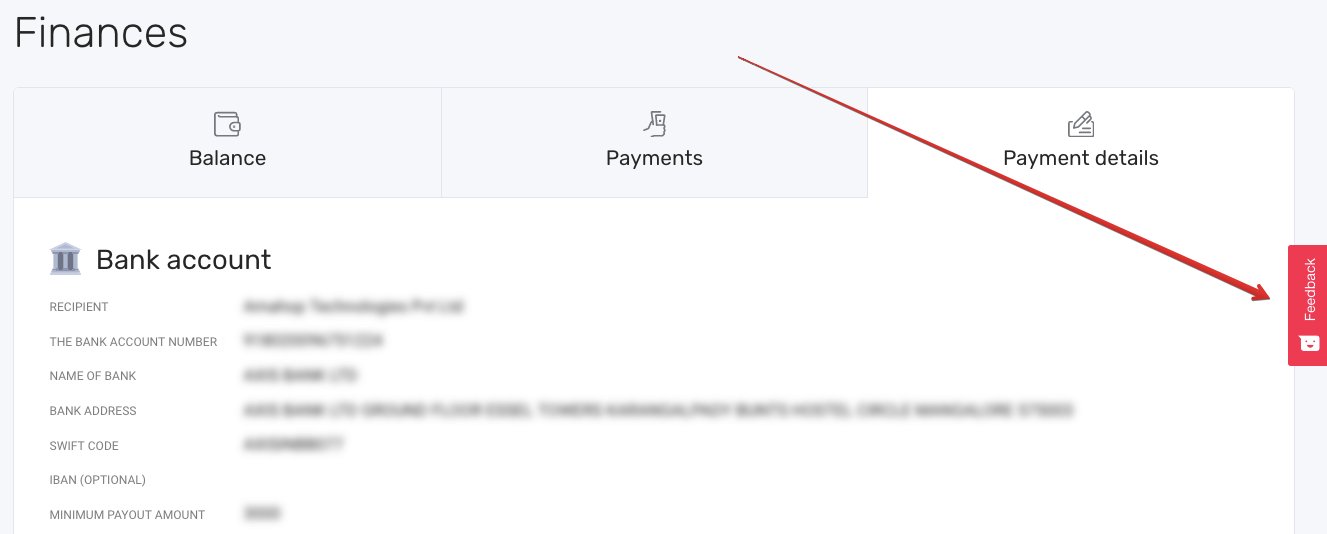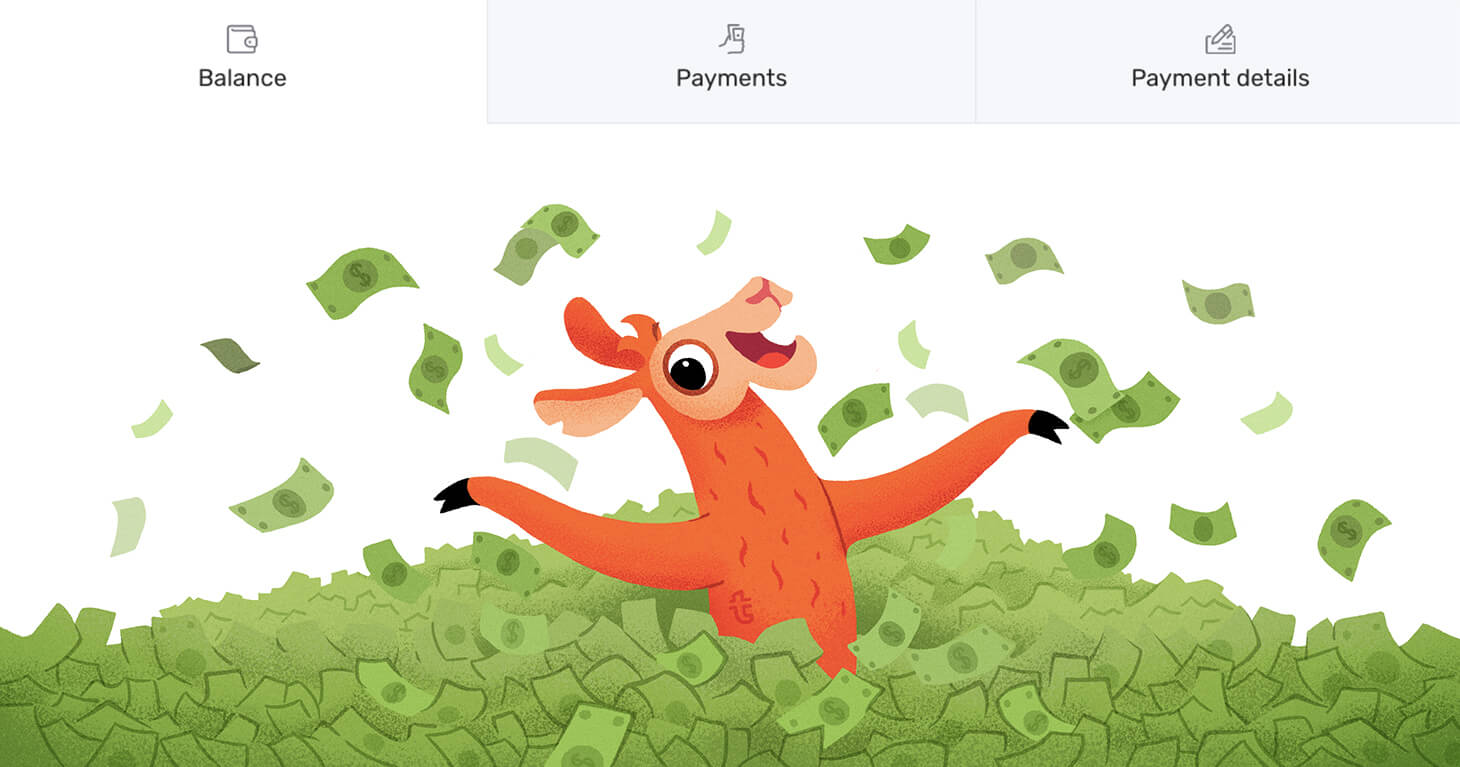“Balance” Tab
This tab shows the entire transaction history of bookings. For a new booking, we calculate a commission with a positive value. If the booking gets cancelled, you’ll see a negative value as the commission will be deducted.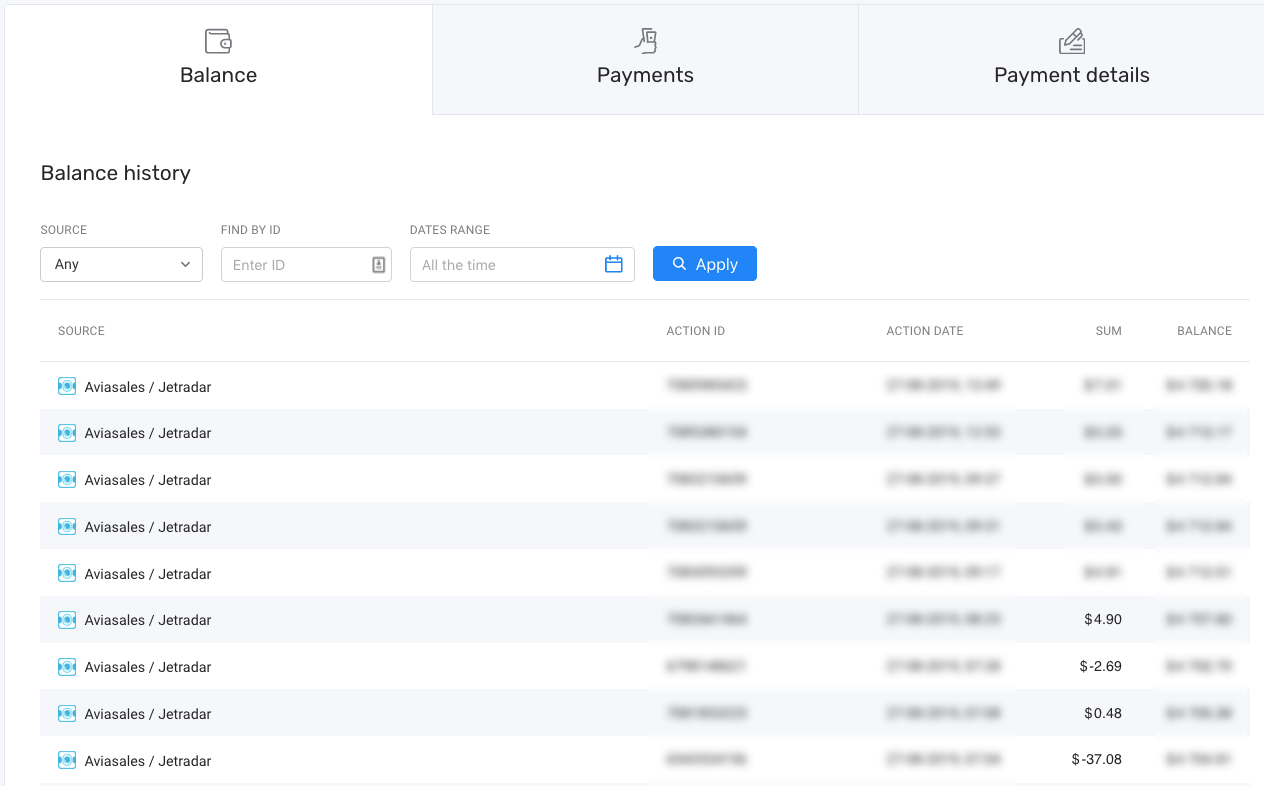
Filters of the “Balance” Tab
- Source
Filter transactions by advertiser.
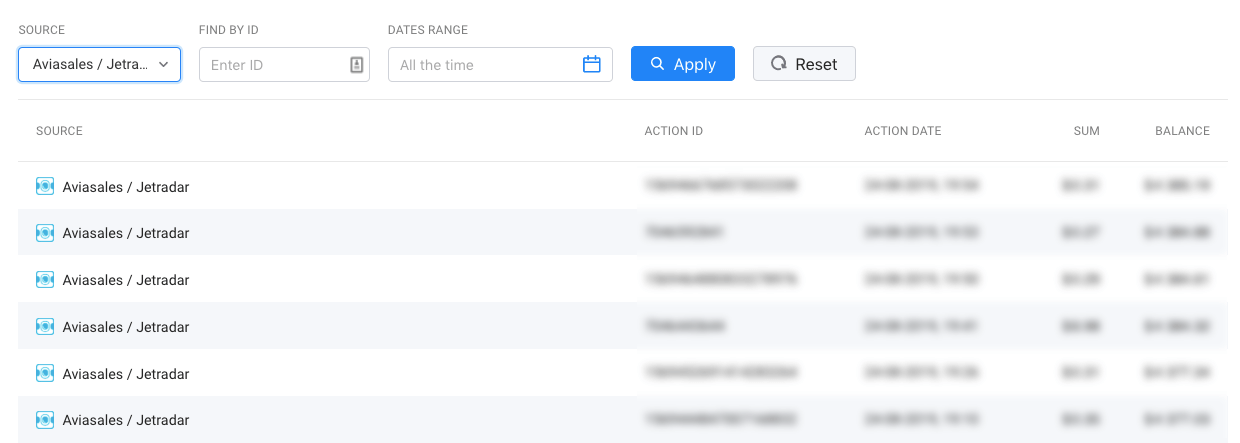
- Search by ID
Filter transactions by booking and check its commission.
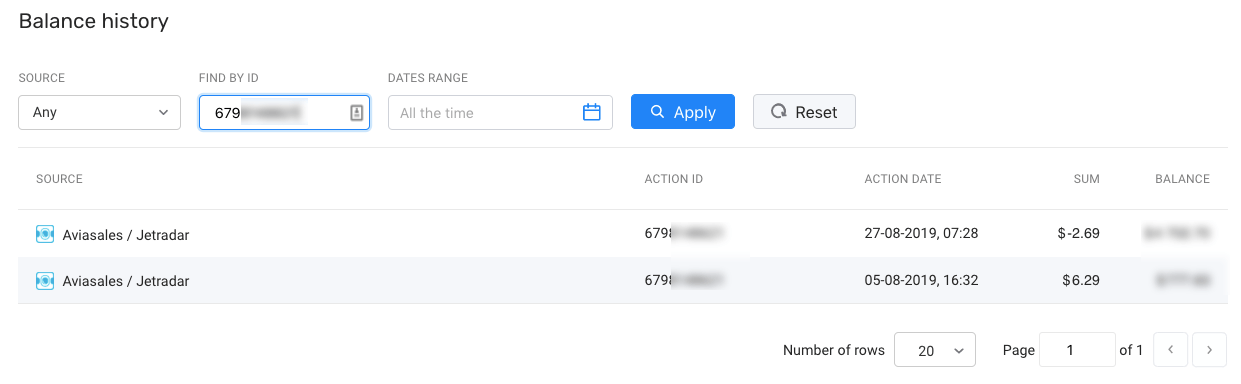
- Period
Check transactions by month, week or even day.
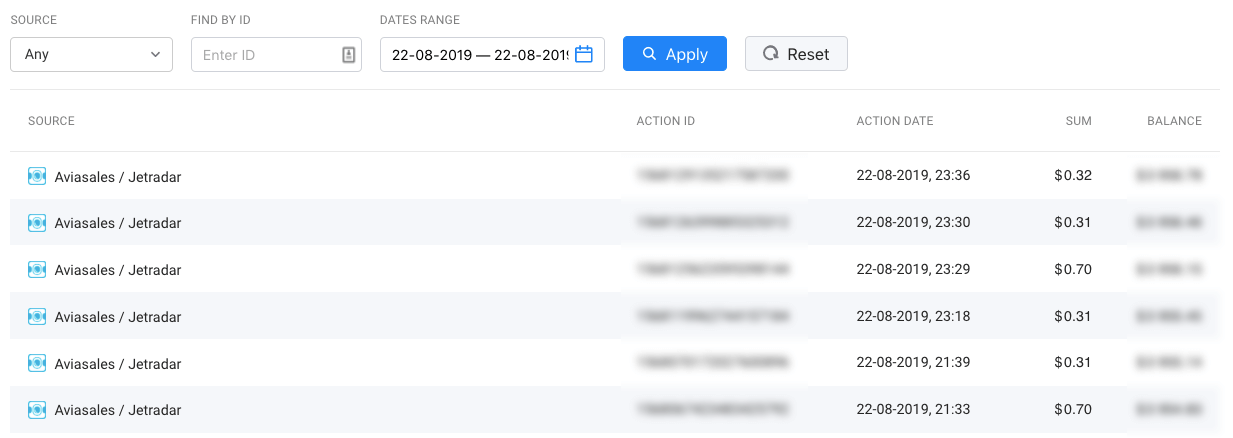
“Payouts” Tab
The “Payouts” tab shows real money that has been sent to your bank account or electronic wallet. Payment for the preceding month is sent on the 20th of the current month. In this tab, you will be able to check what account your money has been sent to and find the transfer in the bank statement.Payout Specification
Now, you will be able to see exactly where your commission comes from. For example, a booking for June was made in April, and as a result, you only receive commission in June. Payout specification is available for bookings made in January 2018 and later.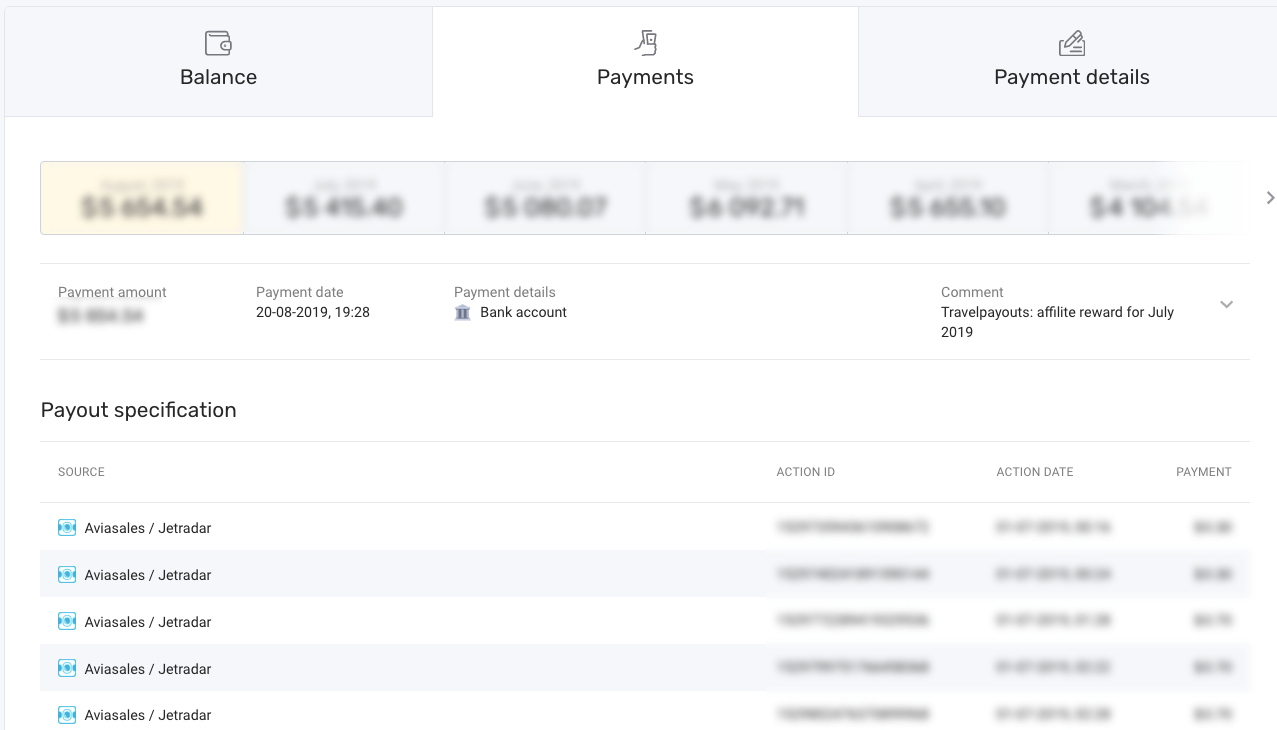
Minimum Payable Amount
Life hack: You can save up with the help of Travelpayouts. Just set up the minimum payable amount that suits you, for example, $700. Then, you will receive the payout once you’ve reached the $700 mark.Payment Details
In this tab, you will see the current payment details and the history of changes. If you add new payment details, it’s necessary to confirm them by email to prevent any fraud. The “Finances” section will undergo upgrades for some time as we want to make all the transactions and revenues fully transparent for you. For example, we plan on adding more information about bookings. You will be able to see when it was made, and how its status has changed. Also, we want to take more information from advertisers, so that our affiliates can understand what is popular with their audience. Have you used the “Finances” section yet? Tell us what is missing in the comments below or on your personal account by clicking on the “Feedback” button available in new sections.