What is on-page SEO
What is on-page SEO and why is it important? To begin with, Google distinguishes between off-page and on-page optimization. Off-page SEO concerns the website as a whole and includes backlinks, domain authority, and promotion strategies.
On-page SEO comes into play when driving traffic to a specific page to increase its ranking in the SERP. The term refers to the content quality and structure of a webpage.
Naturally, on-page and off-page SEO are interconnected. To ensure better promotion, remember to work with both methods and always keep an eye on the constant changes in Google’s algorithms.
On-page SEO factors
Here is a quick checklist of on-page SEO factors to help you establish a basic understanding of the factors that influence the value of a webpage for Google:
- Quality of content
- Keyword density and placement
- Titles and headings
- Meta description
- Image optimization
- Table of contents
- Linking
- Loading speed
- Mobile friendliness
Below, we’ll examine how to optimize your website for each of these factors.
On-page SEO checklist
The following on-page optimization checklist corresponds to Google’s latest SEO innovations. This list will help you properly embed the aforementioned on-page SEO factors in order to make your page valuable and compliant with Google’s requirements.
Architecture & HTML
Meta tag optimization helps search engines explore your webpage more quickly in order to identify its relevancy and provide users with a better reading experience.
Include keywords in your URL
Keyword-rich URLs tend to rank higher on Google. This is also important for user experience, as Google displays URLs above titles in the SERP, where they are likely to grab a readers’ attention and help them understand what the page is about.
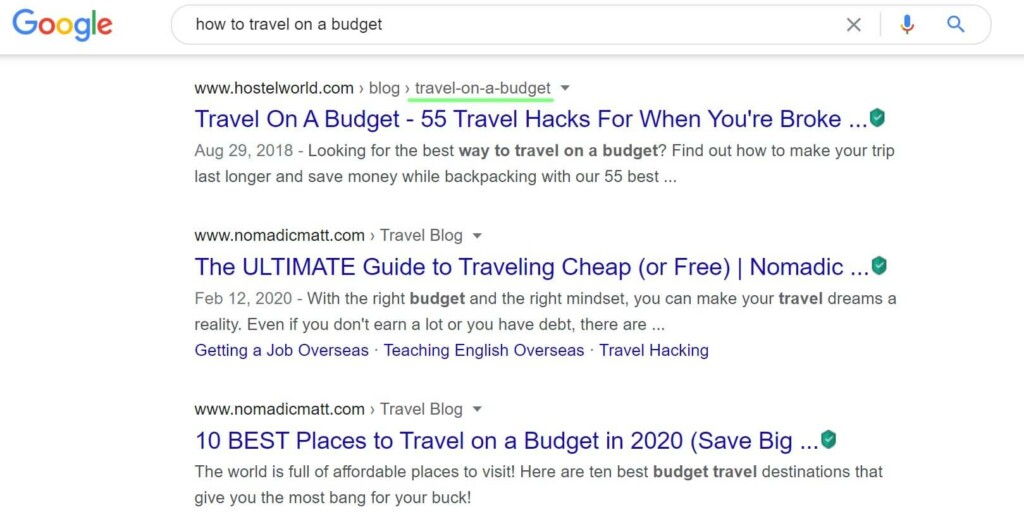
Use short URLs
Long URLs with multiple subfolders make Google think that your blog post relates to all the keywords in the page address.
In contrast, shorter URLs help the search engine more quickly identify what your blog post is about. In addition, they appear tidier and more appealing to users.
Compare how various URLs appear in the search results:
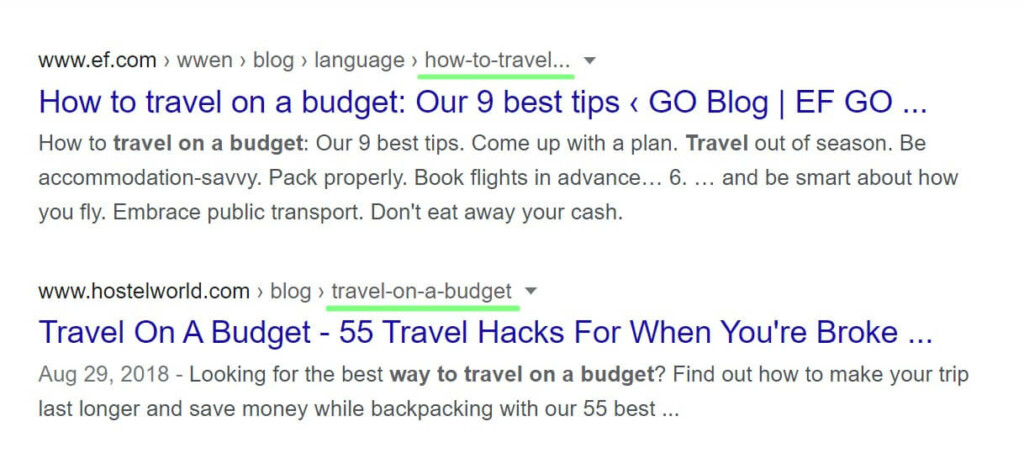
In terms of SEO, the optimal URL length is 75 characters.
Front-load your keyword in your title tag
The first things Google pays attention to are the primary words of the title. Thus, the closer a keyword is to the beginning of the title, the more chances that webpage has of ranking higher in the search engine. For example, instead of writing “The Ultimate Guide for Backpackers” try “Backpacking: The Ultimate Guide” or “Backpacking and Budget Travel Guide”.
Don’t forget to keep your title at an appropriate length. To be fully displayed in the search results, your title should not exceed 60 characters.
Embed title tag modifiers
Another recommendation from our on-page SEO factors checklist is to embed title tag modifiers. These are words that describe the offer, for example: “best”, “faster”, “cheap”, “full”, etc. Users tend to use these terms when searching for information online. Thus, modifiers are helpful when trying to rank long-tail keywords.
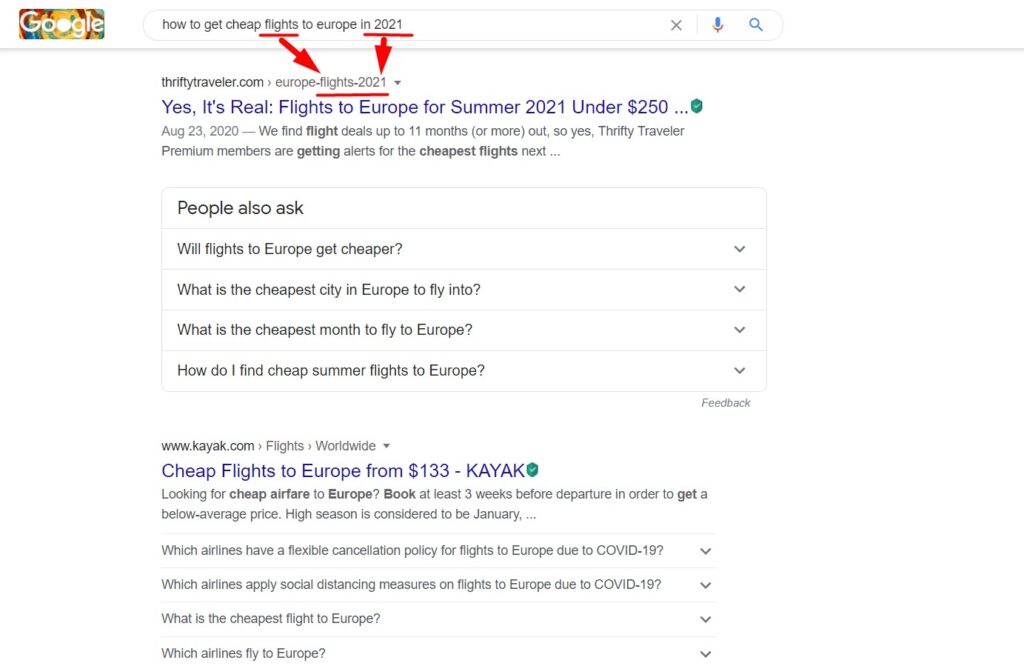
A year or date also work as modifiers, but try avoiding them in URLs even if they are present in your title. The information will be updated over time, but the URL will stay the same.
Use your keyword in H1, H2, or H3 tags
Since Google pays special attention to page headings, inserting keywords can help a lot in terms of ranking higher in the search results. Remember to insert keywords with your H1, H2, and H3 tags, though it’s not necessary for low-level tags (H4, etc.).
The H1 tag makes the text structure clear for Google if the keywords are used inside this tag:
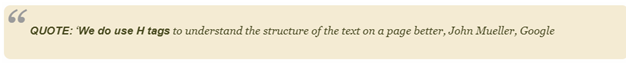
The optimized heading looks as follows:
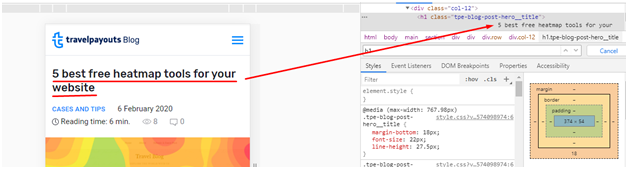
Add keywords to meta description
Google displays meta descriptions in the SERP to help users achieve a brief understanding of the page’s content. Naturally, a well-optimized meta description is crucial for improving your click-through rate.
Note that the keyword that the user typed into the search engine will be marked in bold.
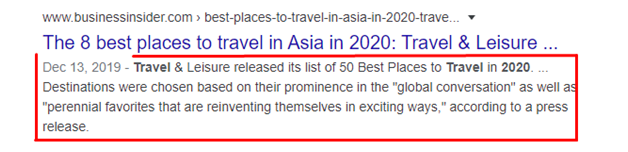
Use unique descriptions for each of your posts. If Google displays a few pages of your website in a row, similar descriptions will make all of them look irrelevant:
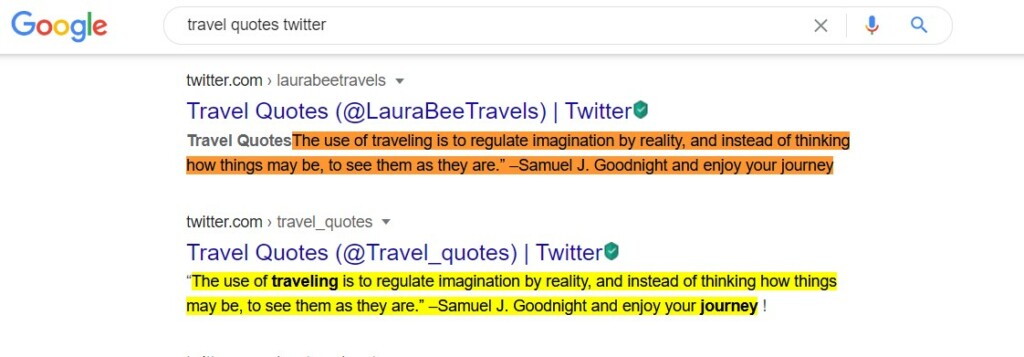
Use a table of contents
A table of contents is beneficial in several ways. First, this feature allows users to look at outlines of your posts and better navigate your webpage. Second, a table of contents is an important step to optimize your page for featured snippets and attract more traffic.
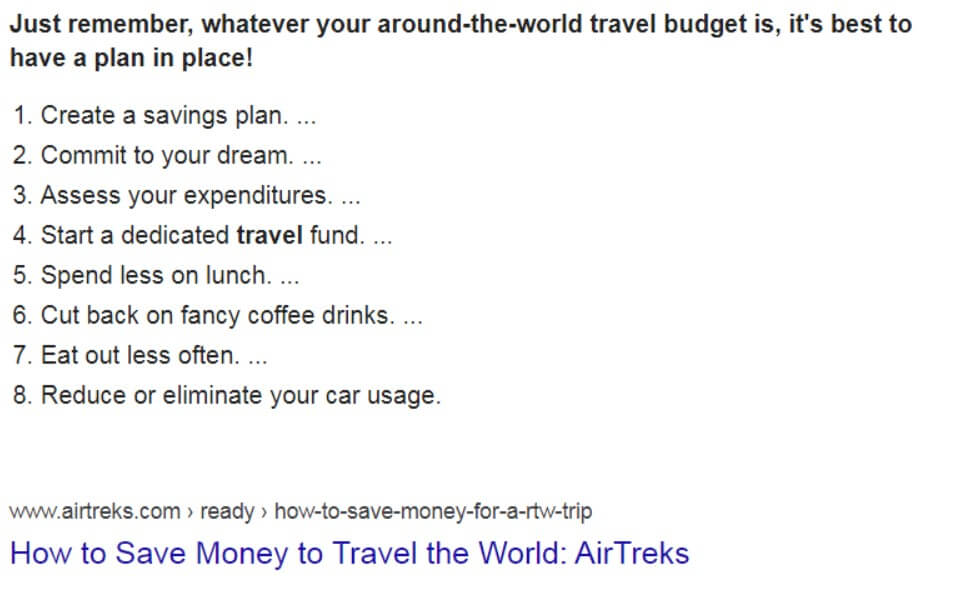
If you set your sights on taking zero position, make your table of content resemble featured snippets in your niche to give you more chances of ranking on top.
Content
On-page optimization in SEO goes far beyond inserting keywords into your posts. Google evaluates the page content in various ways, so let’s explore more options to optimize your webpage.
Prepare a great introduction
The introduction is what most often helps users decide whether they want to look through your post or leave the webpage right away. To motivate readers to stay, make your introduction short and sweet by introducing the questions that will be addressed in your post with a touch of creativity to make it fun and exciting.
Place your introduction front-and-center and don’t publish large images between your heading and the first paragraph. People want instant answers and such pictures might seem distracting.
Check keyword competition
The main body of your post should contain keywords just like your title and headings. When exploring keywords in your niche, remember to check their level of competition. Otherwise, you might waste a lot of time and effort trying to reach the top ranks with keywords that too many companies bid on.
To understand what kind of competition you can expect, use research tools such as KWFinder, KeywordTool, Long Tail Pro, etc. You can check this metric for a specific country and language or even a domain, depending on the program.
Use long-tail Keywords
Long-tail search terms feature more specific queries, often containing question words, such as “how,” “what,” or “why.” These search terms typically include four or more words.
Such detailed keywords usually attract more targeted traffic, so they are a must if you write a post on a narrow topic. Long-tail keywords also have a lower competition level and are easier to rank for.
The screenshot below shows the impact of long-tail keywords on the conversion rate of your webpage, according to research by SEMrush:
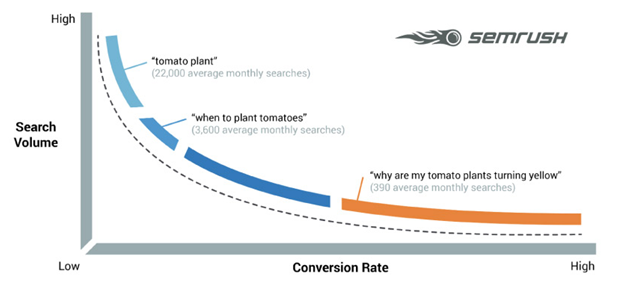
Insert your keyword in the first 150 words
It’s recommended that you insert an important keyword in the first 150 words of your text. It’s even better to use that keyword in your introduction, as, if it makes it to the featured snippet, the keyword will help web users see your post as relevant.
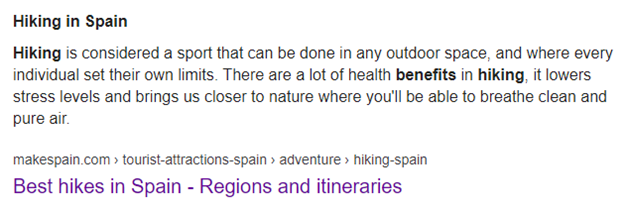
Check synonyms and LSI keywords
The recommended keyword density is approximately 1.5% percent. Even a slight increase in keyword stuffing could be labeled as spam, while a lack of proper keywords might cause your post to be ranked for the wrong terms.
Make use of Latent Semantic Indexing (LSI) keywords. LSI is a concept used by search engines to identify words that usually share the same context. To generate LSI keywords, take advantage of Google Autocomplete, LSI Graph, Niche Laboratory, and other tools.
In addition, keyword stemming is also extremely beneficial. For example, “backpacking gear” and “gear for backpackers”.
Optimize images
Image optimization implies the various steps:
- Format: .jpg, .png, .gif, etc. While .png is relevant for simple imagery, .jpg works better for pictures with a lot of color.
- Size: While small images load faster, images with larger dimensions are more visually appealing. You should always find a balance between the page content and loading speed.
- File name: This is one more chance to add a relevant keyword. To make the search engine recognize the entire phrase, separate the words with a hyphen.
- Alt tags: This space provides context and helps Google index your page. Use up to 15 words max.
- Quality: Use original high-quality pictures or create infographics to visualize data
Use external links
External links are another important element of on-page SEO. But, it’s important that they lead to reputable resources only. By linking to domains with low authority, you risk the reputation of your own platform, so be careful. In some cases, it’s crucial to link back to other domains, for example, to prove facts and statements, credit an author, or provide readers with additional information.
When placing a link, choose an anchor that perfectly reflects where the reader will be directed to using a couple of words. For example, when directing to an advertiser’s website, you can use the phrase “buy tickets” as an anchor. Try to avoid generic phrases, such as “click here,” “go here,” etc.
Use internal links
Placing internal links and interconnecting your blog content enhances the user experience by helping readers better navigate. This also makes your blog more SEO-friendly.
Besides, if one of the webpages is ranked highly, internal linking will spread this ranking to related posts.
Add a call to action
A powerful call-to-action (CTA) can boost conversions and SEO. It can be a text line, image or button. CTAs are so popular because they give a clear instruction of what to do next and nudge hot leads to commit the desired action: sign up, subscribe, make a purchase, etc.
CTAs can be placed anywhere within your post, as long as they look relevant.
User experience
User experience (UX) covers many aspects of your website, such as usability, interface, functionality, branding, etc. Let’s look at the most important on-page UX-signals that affect your web page’s SEO rank.
Improve page loading speed
This metric displays how fast your webpage’s content loads. If your website has a low speed, Google will crawl fewer pages, which will negatively impact your indexation.
You can use Google’s PageSpeed Insights to correctly identify the speed. To make the webpage load faster, it’s possible to reduce CSS, HTML, and JavaScript files to a maximum of 150 bytes. It’s also important to optimize code by removing the odd chars.
Make it mobile-friendly
People surf the Internet via a wide array of mobile gadgets. To attract traffic, it’s crucial to provide users with a positive experience regardless of their device, OS, screen size, etc.
Mobile optimization includes the design, structure, and speed of your webpage. For example, all the links and buttons on the webpage should be designed in such a manner to help users avoid accidental clicks. Here are some more ideas regarding mobile optimization:
- Make your webpage easy to navigate. The mobile screen is rather small and too much information might distract users.
- Add a search bar and put the most important content first.
- Use a legible font size to ensure visitors don’t have to zoom in to read your content.
- Write short, memorable descriptions, buttons, menus, etc.
- Choose colors that are easily visible.
- Reduce your image size for faster loading times.
Analyze the page’s performance
Always remember to analyze your page’s performance and make adjustments along the way. Let’s look at the key indicators:
- Traffic
- Average time on the webpage
- Amount of returning visitors
- Conversion rate
- Amount of shares, likes, and comments
The easiest way might be to connect your blog to Google Analytics to track the performance of your posts.
Update the publish date
One of the best on-page SEO practices is to keep your articles up-to-date, as people tend to trust fresh data more. Google also monitors your updates and if they’re consistent, the search engine will consider your webpage alive and valid.
However, what should you do with the publish date? Is it better to change it or simply indicate that your post has been updated? If you are going to completely rewrite the post, it’s more reasonable to publish it on a new date. If you’ve only changed a piece of your webpage’s content, a short note that it has been updated should be enough.
Check your snippet on Google
A snippet is a short post description that is visible in Google’s search results. It allows users to quickly understand what your webpage is about, which drastically influences your click-through-rate.

The search engine usually displays snippets based on your meta description. You can either set one up manually in the HTML code of your blogging platform or Google will generate your snippet automatically. Naturally, the more control you have over your snippet, the more you can use it to your advantage. Your webpage might not rank first in search results, but a catchy and informative snippet won’t go unnoticed.
Google usually displays up to 160 characters, so try to stick to this number so that your snippet is displayed in full. Also, include keywords since they’ll be highlighted in bold if they match the user’s query, which can help grab even more attention. Find more tips on snippet optimization.
Enable social sharing
Place dedicated buttons on your webpage for social sharing to help your visitors easily share your posts across social networks. The more social signals your posts feature, the more successful your SEO page optimization. Usually, it’s better to add buttons for as many networks as possible to reach a larger audience.
On-page SEO tools
It’s easier to implement efficient on-site SEO strategies and optimize your content with the help of dedicated software.
Ahrefs is one of the most advanced SEO keyword tools. It’s able to audit your webpages and indicate which require changes or updates. The tool also performs backlink checking, rank tracking, competitor analysis, viral content research, etc.
SEMRush provides you with tons of opportunities to achieve better rankings. For example, it features the Keyword Magic Tool for finding related keywords. This service also provides users with deep insights on on-page SEO analysis, competitor analytics, and link building.
KWFinder focuses on finding long-tail keywords and generates analysis reports on backlinks and SERP. The Rank Tracker tool helps check your webpage’s ranking. It also shows the rating of keywords and CPC (cost per click) and makes suggestions for alternate keywords.
How to create onsite SEO for your blog
Proper on-page SEO helps your webpages organically rank higher on search engines. However, SEO rules and algorithms tend to quickly become obsolete, which makes it necessary to check your web pages regularly with the aid of the dedicated software and tools. Follow the tips in our on-page SEO checklist to remain up to date.




