Google Search Console
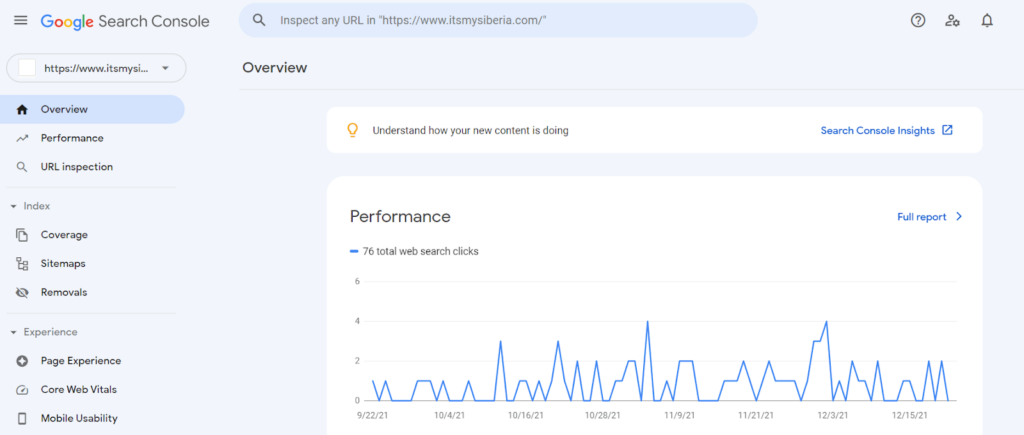
It’s a program that allows you to monitor, manage, and troubleshoot Google rankings for your page. What are the benefits of using this software? It allows you to do the following:
- To check if your website is indexed and crawled by Google;
- To resolve indexation problems or re-index new or updated material;
- To get Google Search metrics for your webpage (for instance, how often people find it in Google search, how people find it, and how much traffic it receives);
- Analyze indexing issues, spam, or other issues;
- To find out what pages refer to yours;
- To investigate AMP performance, mobile functionality, and other problems with the search.
So, you can leverage Google Search Console to evaluate the performance of your page and what adjustments you should apply to improve its search engine optimization.
Google Keyword Planner
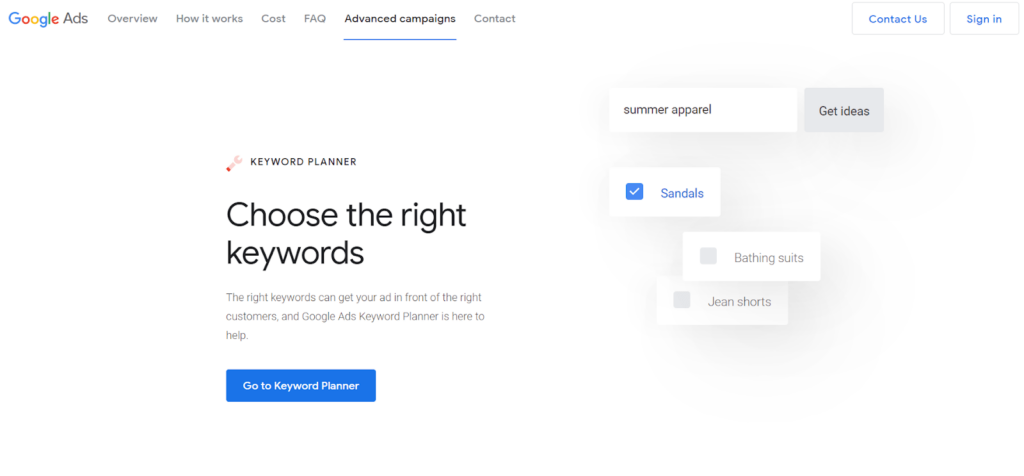
It’s another of Google’s free tools to help brands research keywords. With Keyword Planner, you can identify relevant keyphrases and boost the effectiveness of your campaigns.
So, what can you do with this tool? You may:
- Discover the best keywords for your website, products, or services;
- Analyze how many searches a keyword receives every month;
- Get a quick estimate of how much your search ad will cost;
- Identify the categories in which your keywords fit;
- Create new campaigns based on an in-depth keyword plan.
Once you have your target keywords, you can use a keyword research tool to find more specific keywords.
Google Docs
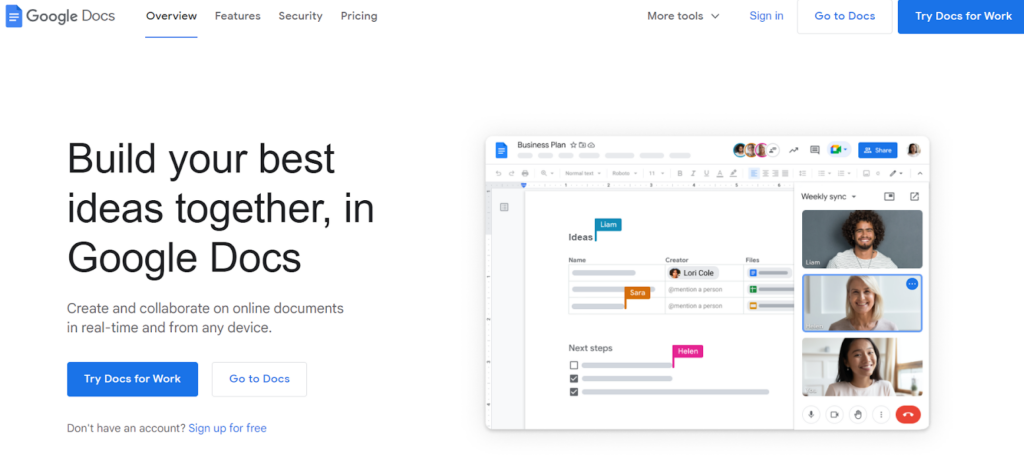
Writing reports, putting together joint project proposals, keeping notes, and more can be done online with this word processor. All you need is a web browser. Additionally, it provides simultaneous access to multiple users, allows you to see their edits, and automatically saves every edit.
What else can you do with this tool?
- Make changes to the text and change its font;
- Manage numerous drafts simultaneously:
- Copy your text;
- Get your material in alternative file types, such as Microsoft Word or Adobe PDF;
- Provide copies of materials and change their formats;
- Review your edits and others’ edits of the text and revert as necessary;
- You can share your work via a link, or place it on a webpage;
- Add features to your writing:
- Upload pictures from your computer, the web, Drive, or the internet;
- Set up a table by choosing the column and row size;
- Create charts, graphs, etc.;
- Create a hyperlink in your text to a page, section, or reference;
- Select a graph option or import one from Sheets;
- Place shortcuts at specific locations in your file;
- Using heading styles, generate an indexed list that points at each heading (where applicable);
- Share the file and specify how participants can interact. They’ll be notified by email;
- Collaborate immediately.
As a side note, you can use free Google tools for blogging or experimenting as Argentinian writer Viviana Rivero did. She revealed her writing in real-time, instead of writing alone and showing it later. Through Google Docs, Rivero invited thousands of readers to view her work online and comment on it.
Google Analytics
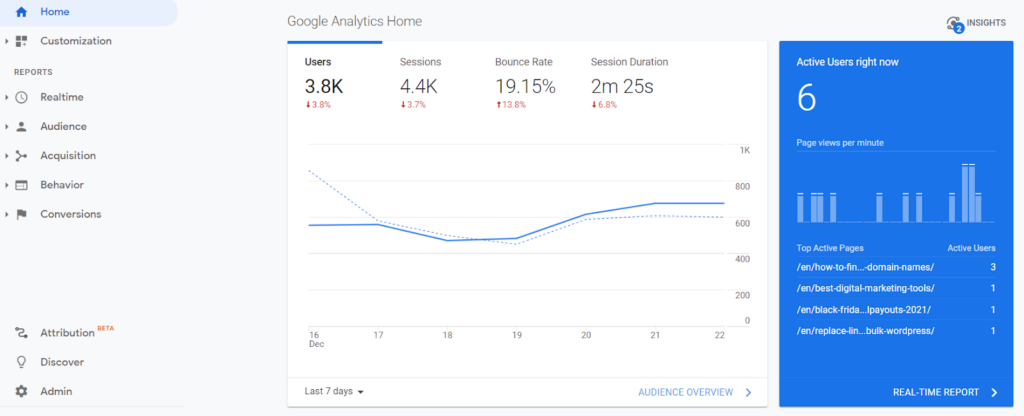
This is undoubtedly one of the premier free Google tools for bloggers. With Google Analytics, you can analyze how users interact with your site. Its functionalities include:
- Displaying shifts in statistics in time via charts, scores, and timelines;
- Performing a flow calculation, data processing, and sorting;
- APIs (application program interfaces) for data collection;
- Analyzing patterns and forecasts;
- Analyzing data subsets, like conversions;
- Advertisement, traffic, user behavior, and conversion reports;
- Sharing and communicating via email;
- Various compatibility with Google services, like Google Ads, Google Search Console and others.
So, this tool is a must-have if you aim to understand how people use your blog, navigate and locate it, so you can decide which areas need improvement.
Google Alerts
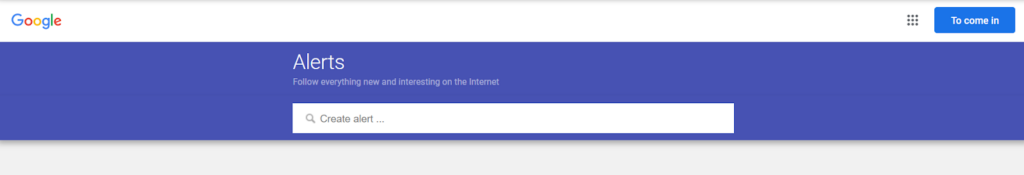
With this service, you can monitor specific phrases or keywords on the web. It’ll also let you know when your brand, product, executive, or competitor is mentioned. In what ways can you apply it?
- It allows you to check any keyword on its monitored sources. This includes weblogs, social networks, news sources, YouTube, and the broader internet;
- The service will send you email alerts whenever your targeted words are found;
- You can adjust the timing of notifications. For example, you may get notifications as they occur. It is also possible to get them daily, or weekly.
Your online reputation can be effectively managed with this tool, as it allows immediate response to any mention of your company.
Google Trends
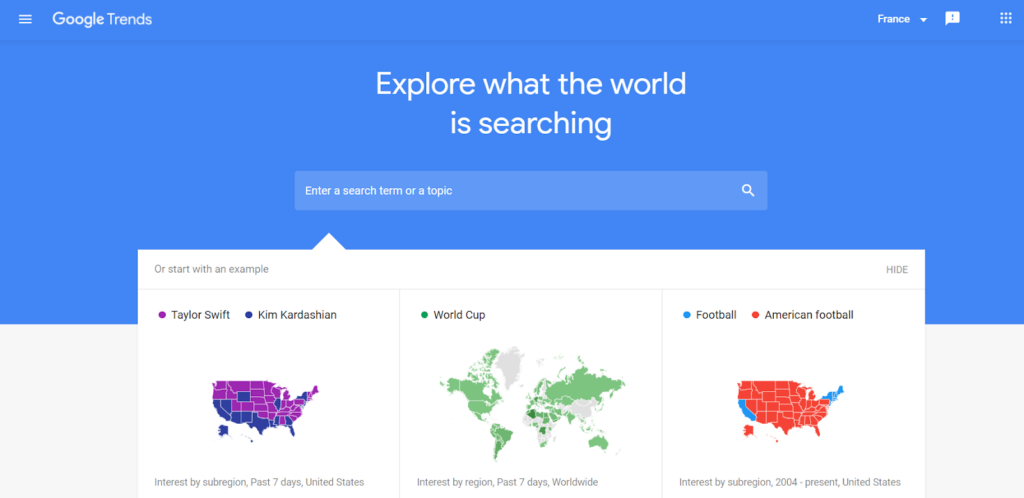
It compares popular queries from different locations and cultures. A graph is generated to illustrate search volume in real time. What else can be done with this tool?
- Identify the latest trends;
- Monitor marketing and advertising performances;
- Recognize regions of potential interest;
- Choose best performing keywords;
- Analyze your competitors’ performances.
No experience is required to operate it. Simply type your topic into the search box and see what comes up.
Google My Business
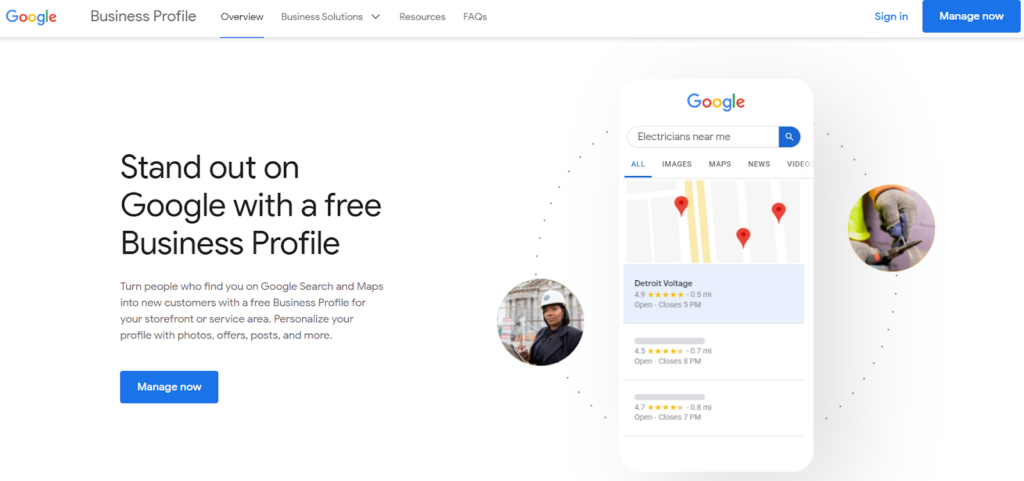
It allows you to reach out to users and update your business’s Google presence to show prominently on Google and gain new clients. Here are some things you can do:
- Manage your brand’s presence on Google Maps and Search;
- Update your contact details (e.g. location, telephone number, and operating hours);
- Answer customer questions, concerns, and reviews;
- Post new photos and news about special offers and events;
- Find out how Google users discover and interact with your brand.
If you wish to use all of the features of Google My Business, you should set it up now.
Google Calendar
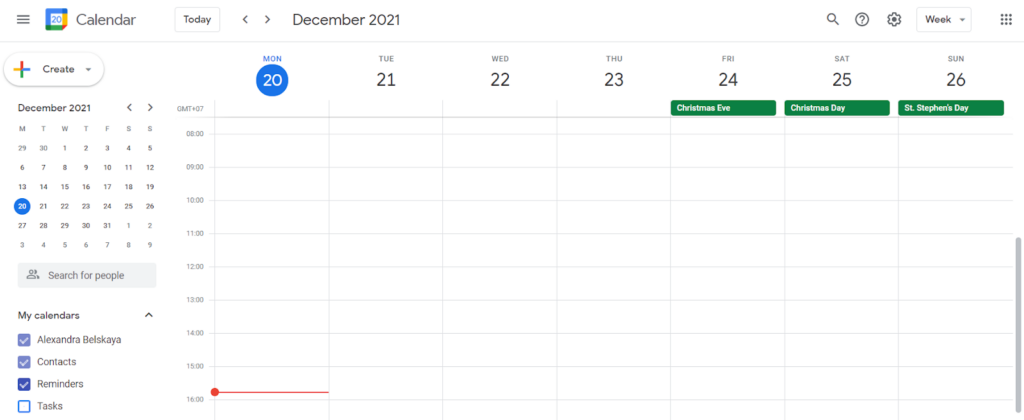
This program lets you schedule meetings and events quickly, as well as receive notifications of upcoming events. With it, you can share your schedule with your team and create multiple calendars simultaneously. What else can you do with this tool?
- Organize your events;
- Manage events and respond to them;
- Create reminders in the calendar;
- Create, share, and view calendars;
- Personalize your calendar;
- Organize your tasks and notes.
Manage guest posts, Twitter chats, expired advertising, content calendars, and so much more.
Visual Stories
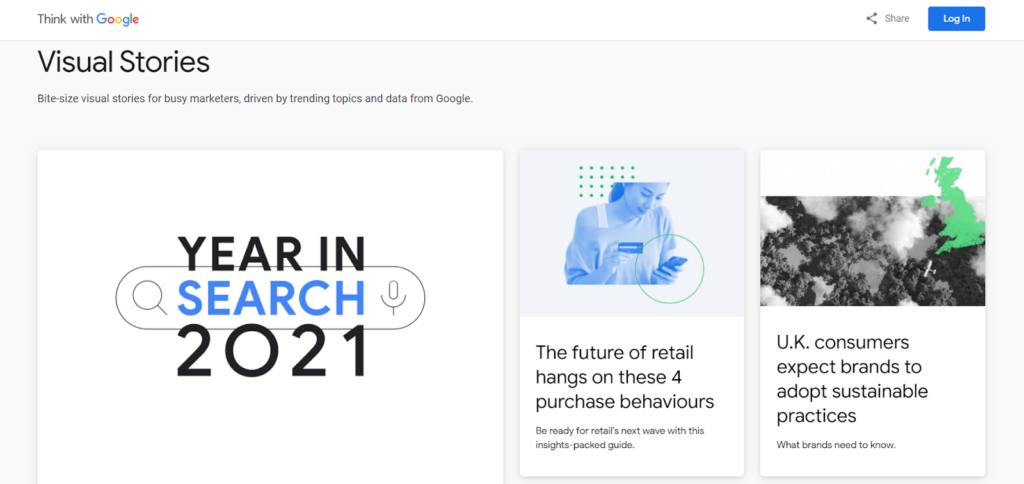
It’s a valuable tool designed for marketers on the go, powered by Google trends and data. Among the topics covered are holiday shopping trends, industry case studies, and others. Each slide contains a few insights and statistics. Data points aren’t just based on searches, though. This is clearly a case study by Google that shares some insights about audience preferences, experiences, and perceptions. Information like this will help to improve the user journey, for example, advising the customer about the things that matter to them earlier on. Additionally, it can uncover pain points that have not previously been identified or give an SEO a basic idea of what keywords to target.
Search Insights & Trends
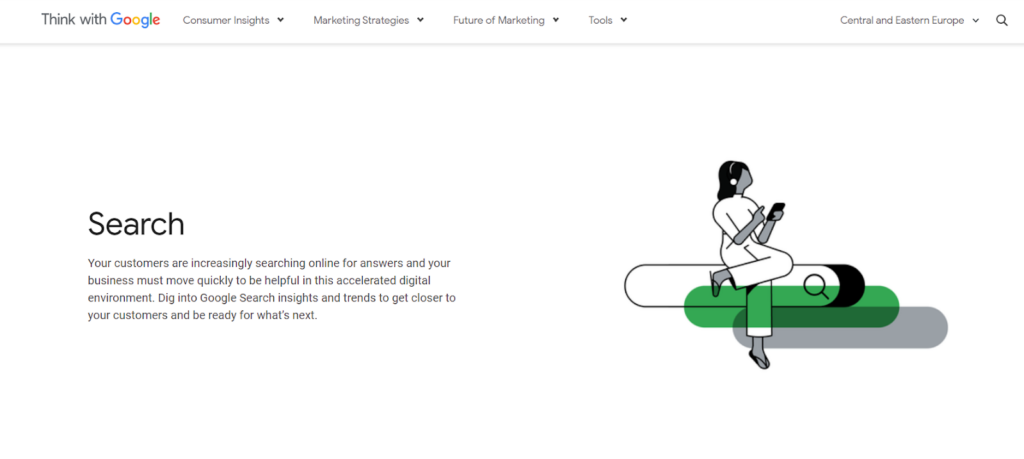
You can learn more about trends relevant to your brand by checking out Search trend insights. The service could be helpful for:
- Exploring the latest trends in your niche;
- Identifying opportunities for growth;
- Adapting to changes in consumer behavior.
Find My Audience
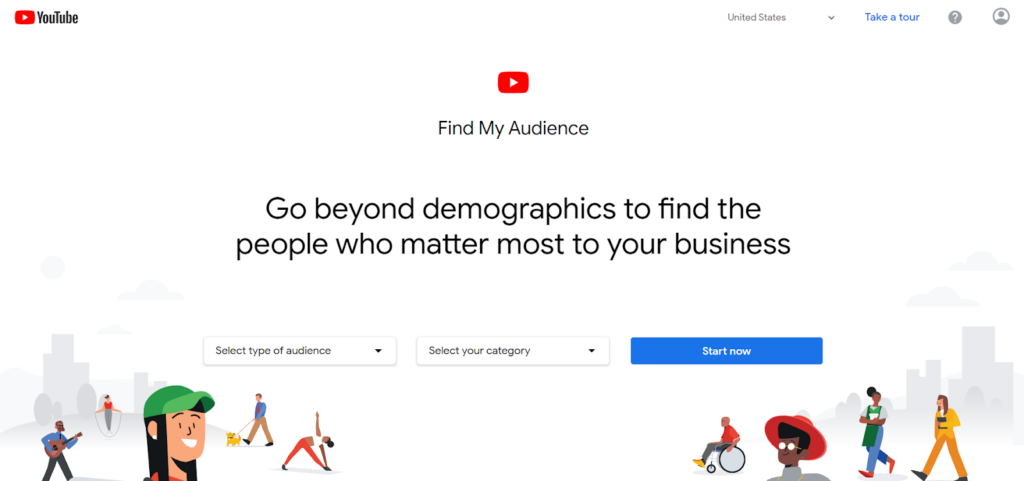
With this tool, you can identify your most valuable customers on YouTube allowing you to tailor your messages accordingly. Here are some ways you can use it:
- Targeting your audience by finding out what interests them, what habits they have, and what they plan to buy;
- Establishing your brand will help you make better video ad decisions with insights from your free audience profile;
- Attracting the audience’s attention to launch a YouTube campaign that targets your prospective viewers.
Once you sign up for Find My Audience, you’ll be able to find new audiences on YouTube and cater to them.
Grow My Store
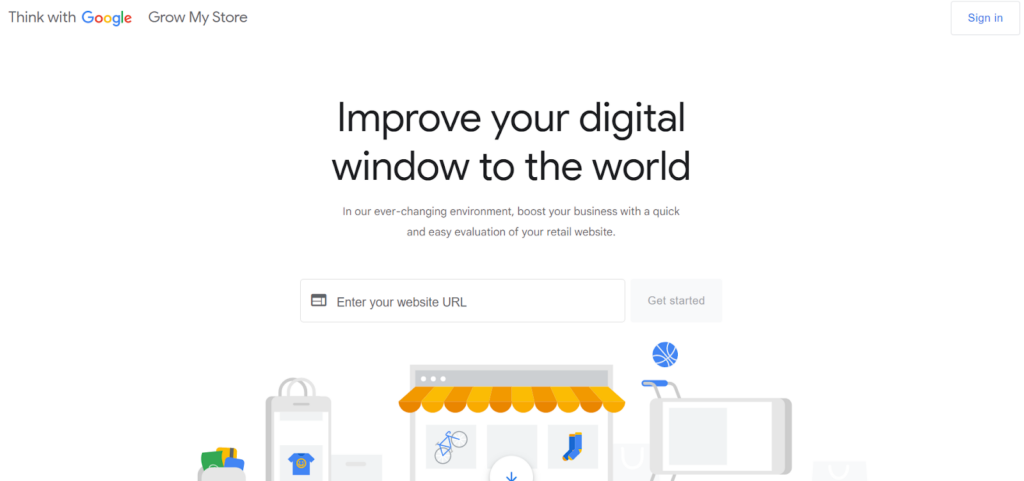
This tool analyzes your website, rates it, and provides you with valuable insights and suggestions on how to improve it. It tests websites to make sure they adhere to Google’s Identifiers for Successful Online Stores. There are five categories of identifiers: Product Information, Store Details, Personalization, Customer Service, and Security. In terms of its purpose, you can put it to use as follows:
- Compare your site to other retailers in your industry;
- Determine what needs to be improved to achieve the best results;
- Reach out to new customers using market research tailored to them;
- Take advantage of resources in the Google database and tools.
It’s important to stay informed about new trends and even the smallest changes in an always-changing world. So, use Grow My Store to boost sales quickly and easily.
Market Finder
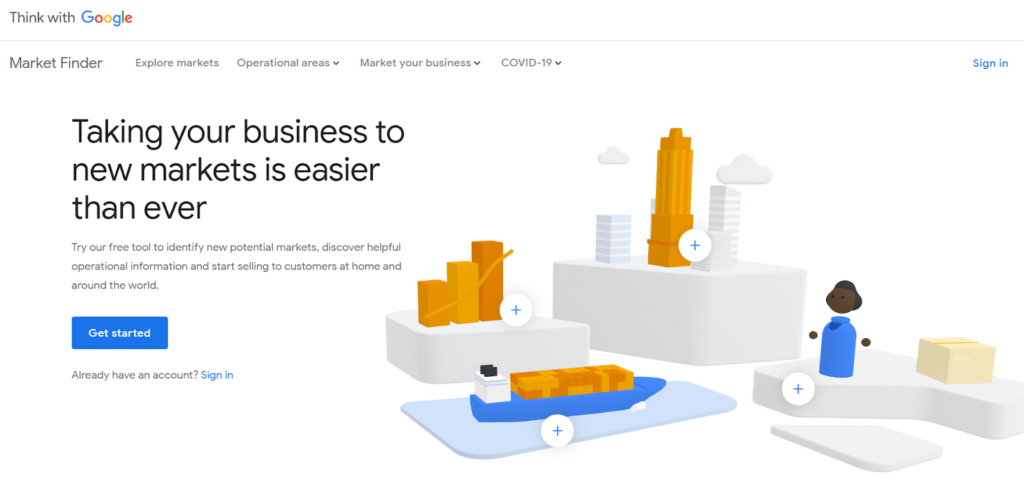
The platform is free, and it lets businesses grow internationally. Market Finder provides in-depth market insights into three categories, helping you decide which market to target, how to set up operations, and how to market it. It is possible to utilize Market Finder to:
- Explore new possibilities;
- Organize your operations;
- Promote your brand.
The link to your blog will be used to pull info related to the products and services you offer. Market Finder will use it to generate your suggested markets. When you identify your new markets, the service can provide information on income levels, browsing habits, language preferences, the best channels to target, and the right devices to use. You can also use it for localization, international payments, and logistics planning.
Test My Site
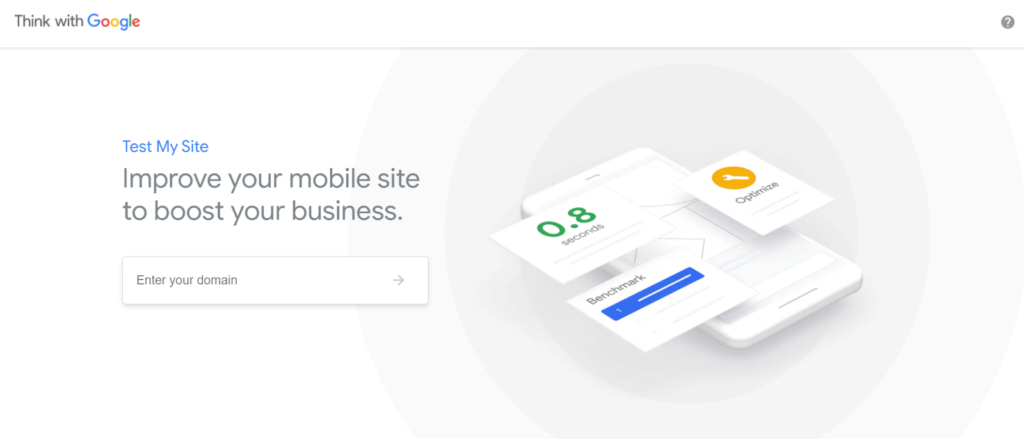
This tool measures the speed of your mobile site and offers suggestions for improving it. Using data from Lighthouse, it gives you recommendations on how to speed up your site and page along with tips for improving customer experience. With this software, you can:
- Test your mobile site’s performance;
- Keep track of your progress;
- Stay up-to-date with evolving developments;
- Analyze how speed impacts your brand.
Both marketers and developers benefit from Test My Site. The tool contains both guidelines for developers and suggestions for marketers to help them succeed. In accordance with your preferences, you will receive a report detailing your audience’s next move.
Google Optimize
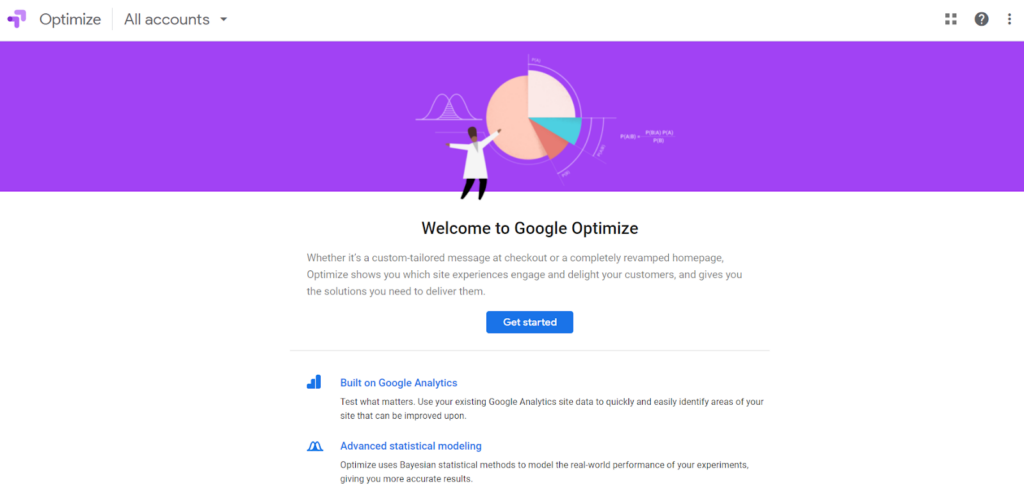
Among the helpful, free Google software for testing new combinations of content and sites to improve conversion rates, Google Optimize is one of the most useful. The platform has everything needed to deliver excellent online service:
- You may use a variety of experience types for site analysis and customization (A/B or A/B/n, Multivariate, Split URL testings, Server-Side Experiments and Personalization);
- Visual website editor lets you make edits without having to recode it using WYSIWYG (What-You-See-Is-What-You-Get) website editor, diagnostics, a responsive interface, and powerful code editing capabilities;
- You may tailor your page based on customer segments using Client-Side Signals, URL filters, user attributes;
- The service applies to Bayesian analysis to simulate human behavior providing more reliable information. You may use experiment summary, improvement overview, objective details, or receive Optimize notifications in Analytics for a detailed look at your website performance;
- You may use various functions for managing your experiments (activity log, experiment preview, user access, experimental scheduling);
- Furthermore, Google Optimize lets you run experiments based on different objectives (for example, system or custom objectives, Google Analytics targets);
- By integrating Google technologies, you provide a customized service to every customer (Analytics, Google Ads, Google BigQuery, Firebase, etc.).
Google Pagespeed Insights
It gives recommendations for optimizing pages on both desktop and mobile devices. Basically, the service is one of Google tools for developers, but marketers may also find it helpful. It displays both laboratory (lab) and field data on a page. Lab data can be used for diagnosing malfunctions since the data is collected under controlled conditions. But it doesn’t reflect actual difficulties. The field data illustrates how users interact in reality, but it only provides limited metrics. Therefore, the data provided may help you determine:
- A site’s loading speed;
- How well your site has been optimized and ranked;
- Information about your site in comparison with others.
As a result, you’ll be able to determine what needs to be corrected on your website to decrease loading time, which will enhance your search engine ranking.
Google Blogger
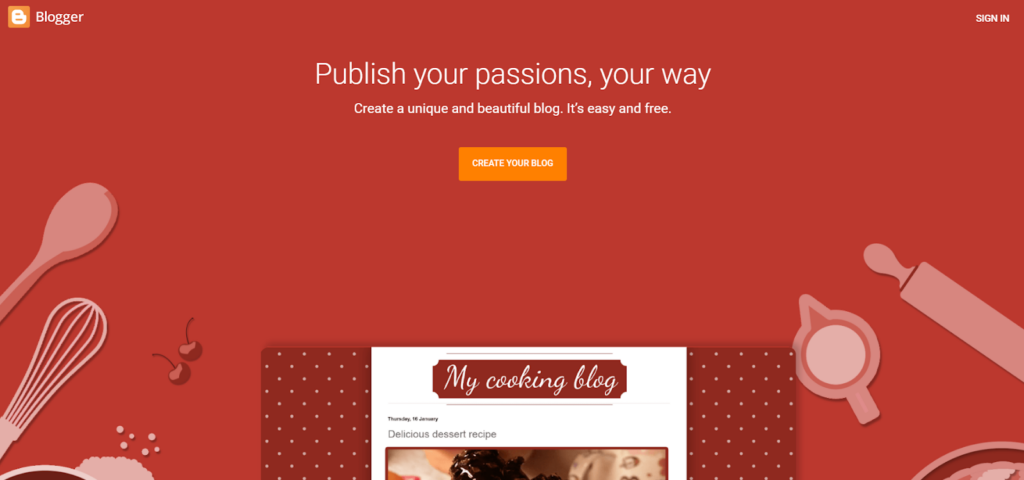
This is a content management system that allows multiple users to post blogs with time stamps. The blogs are hosted on Google’s servers, which can be accessed via a subdomain of blogspot.com. Account-holders are allowed to have 100 blogs. So, what can you do with this tool?
- Blog creation and management;
- Make your blog interactive by adding pages;
- Post, edit, manage, or delete posts;
- Put images and videos on your blog;
- Comment management;
- Multiple account sign-ins.
Blogger may be a good alternative for those who want to start a blog but aren’t ready to use a self-hosted platform like WordPress.
Google Gadgets
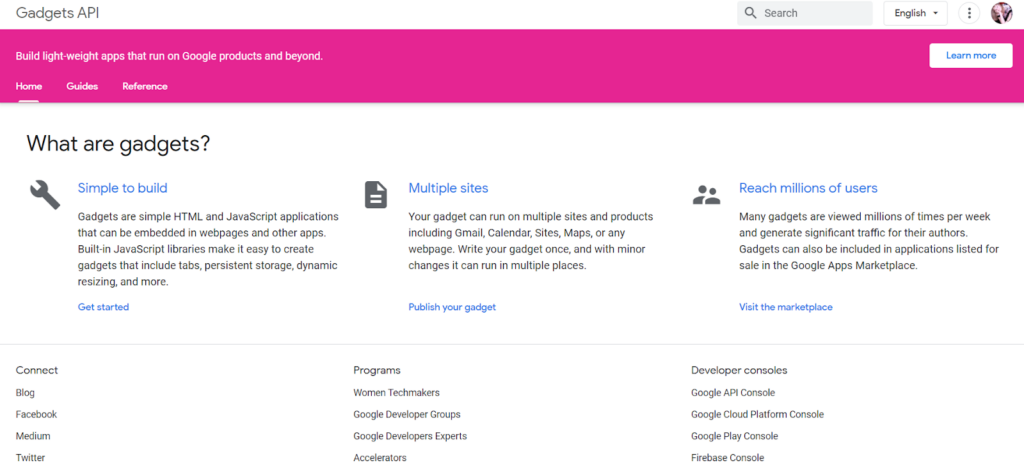
Google Gadgets offer interactive content integrated into web pages. It’s free to include them on your website, as well as Gmail, Calendar, Sites, Maps, and other Google properties. Add links, scripts, gadgets, app content, and more to modify your site. Among the most common types of gadgets are media, devices, entertainment, business, etc.
Google Voice
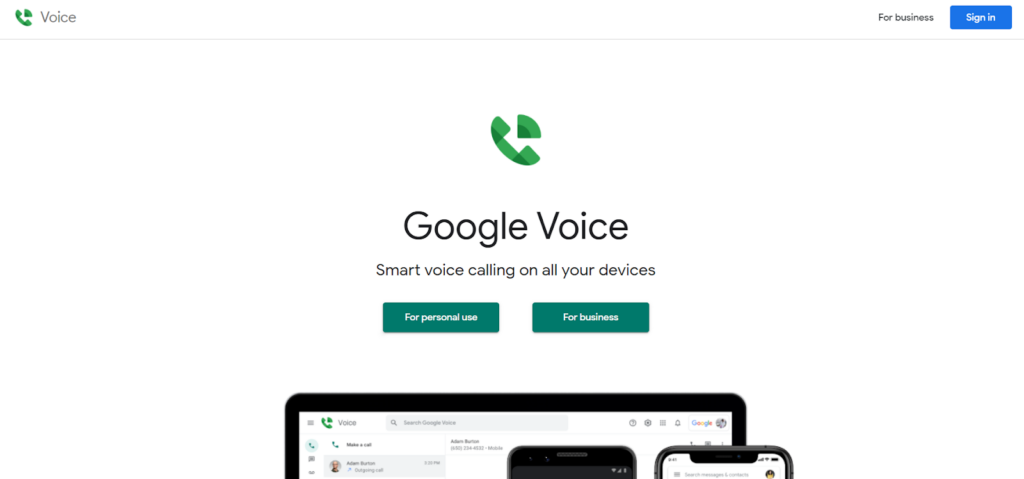
The app lets you create a phone number for making and receiving phone calls and texts. In a similar way to Gmail, you can see your messages. It’s a good alternative if you don’t want to divulge your office or cell phone number. Why choose it?
- There’s no better phone number than this. With a Voice number, you can make and receive calls from anywhere;
- You’ll save time by being connected. Voice’s transcriptions and simple navigation allow you to stay in touch and save time;
- You can adjust your calls. You can forward them to any device and block spam calls. With Voice, it’s up to you who can contact you;
In addition, you can make use of a Google Voice number to measure your website’s effectiveness. With your Google Voice account, you can view the number of calls made using your Google Voice number. This will allow you to check the size, location, and color of your website phone number.
Best Free Google Tools for Webmasters
Keeping track of your website’s performance is crucial for its development but can be a difficult task at times. With the aforementioned Google tools, you’ll be constantly aware of your website’s strengths and weaknesses, you can adjust the strategy quickly and accurately, and you’ll most likely outperform your competitors.





