Snapseed
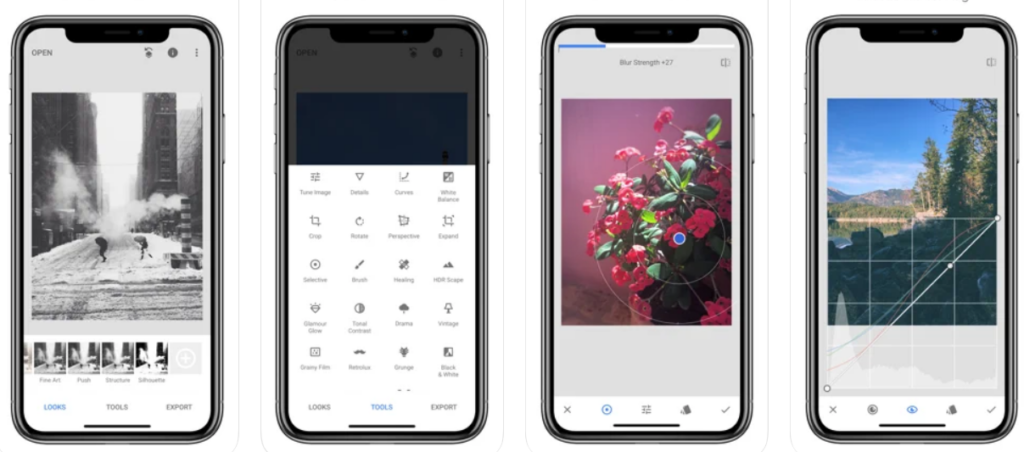
Powered by Google, Snapseed ranks highest as the best free photo editing app for its straightforward interface and presets.
Among its attributes:
- The program is a versatile instrument with 29 unique utilities and enhancements, like healing, brushing, structure, HDR, and perspective;
- JPG and RAW setups are supported;
- It has a selectable filter option;
- You can alter photographs automatically or edit them using swiping gestures;
- Snapseed stores previous operations or redirect to previous operations;
- Through the default filtering and modifying methods, you can perform individual filtering and save them;
- Available for Android and iOS.
What makes it a good choice?
- Fits novices and pros;
- Affords robust presets and instruments;
- The program has no cost;
- No advertisements.
What might upset you?
- Not recommended for beginners;
- It takes a little time to adjust;
Afterlight
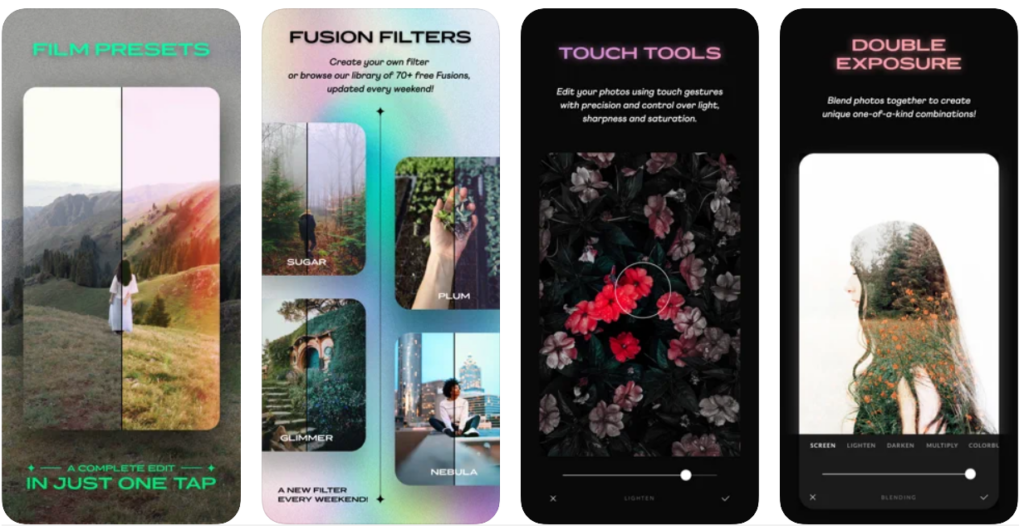
It’s a picture editor with natural filters and intuitive image-editing capabilities.
Among its attributes:
- An adjustable toolkit of 15 instruments;
- 59 filters (27 Original, 14 Instagram user-supplied ones, and Seasons package containing 18 sets);
- A range of 65 textures (with variations of natural and optical leaks);
- A tool for cropping and transforming pictures;
- 77 unique and customizable frames, perfect for Instagram.
What makes it a good choice?
- Various tools to improve pictures;
- Compatible with both iOS and Android;
- Internet access is not required;
- Both novices and advanced users would benefit from it.
What might upset you?
- Internal payments;
- UI can be a bit confusing;
- Many users noted that the iOS version contains more customization capabilities than the Android one.
Premium Package (for 0,99 USD):
- An instant film pack featuring 22 new textures and 7 new frames;
- The wallpaper pack contains 18 hand-drawn wallpapers to decorate frames.
Picsart
PicsArt is the best picture editing app for combining photographs, attaching emojis, deleting and changing themes and so on.
Among its attributes:
- A graphics processing program with various filtering, add-ons, stamps, complimentary illustrations, more than 200 individual typography, and other instruments (Background Eraser, Remove Object, Retouch, Blur Background, Flip, Crop);
- A video processing program that can attach tracks to clips, resize them, utilise glitching and trending effects, trim or make montage videos;
- A collage maker with possibilities to create a graph framework, free-form compositions, a scrapbook, and add borders to your photographs;
- PicsArt stamp creator and an unlimited collection featuring over 60 million designs;
- Photograph enhancements (Sketch, Canvas, Magic and Dripping Effect Stickers);
- Easily customize brushes, layers, and superior illustration instruments;
- Replay capacity to duplicate favourite customizations immediately, process varied photographs similarly, and design personalized customization forms;
- Compatible with both Android and iOS.
What makes it a good choice?
- Easily navigable program;
- You can make shoots, preview them, and improve them;
- Various types of picture altering, enhancing, and drafting instruments;
- You can upload pictures on PicsArt Artists Network.
What might upset you?
- Most app functions aren’t cost-free;
- An excessive amount of advertising;
- If the device’s RAM and memory spaces are low, the program can crash.
PicsArt Pricing:
| Free | PicsArt Gold | PicsArt Team | |
| Monthly | $0 | $11.99 | $14.99 |
| Annually | $4.66 | $6.24 | |
| Features | Basic video/photo modifying instruments Millions of pictures available for free customization No cost | Premium Tools Over 2 million premium stock pictures, clips, and pictures Logos, colours and fonts to represent your brand identity High-resolution pictures and videos No watermarks Cross-platform access | All the benefits of Gold, plus: Team management Full premium access for every member Centralized payment and account management Priority support |
A 7-day trial period is also included.
Adobe Photoshop Express
Adobe Photoshop Express improves your photographs via diverse instruments and techniques.
Among its attributes:
- Perspective correction tool;
- Remove noise option;
- Blur background instrument;
- Sticker and meme maker;
- Various fonts, layouts, borders, frames, stamp creations, custom watermarks;
- Hundred of looks, effects and filters for images;
- Pic collages option;
- Spot healing feature;
- Automatic adjustment tools.
What makes it a good choice?
- Customers praised its simplicity;
- People claim the application offers many functions of full Photoshop;
- Templates and filters for social networks are well designed;
- Provides easy sharing across several platforms;
- Available both for Android and iOS.
What might upset you?
- Numerous mobile application options available for purchase bothered customers;
- A Creative Cloud membership is required for many services;
- A masking option in the mobile application is buggy and not optimized well.
Premium Package:
For some functionality of this product, a premium plan is provided. Pricing is $4.99 monthly and $34.99 per year (including 3 days of the test period).
As a Premium subscriber, you have access to:
- Multiple Editor themes;
- Advanced Healing;
- Replace Eyes;
- Selective editing techniques;
- Exclusive text styles, stickers, and Looks;
- Inspiring collage themes;
- Auto Cut Out Collages;
- Capture Effects and Filters.
Adobe Lightroom
It’s a freely accessible app for editing pictures that simplifies the process while delivering incredible results.
Among its attributes:
- 70+ customized filters and presets;
- Retouching, cropping, and rotating options;
- Instruments for specific correction;
- Healing brush;
- Superior colour grading;
- Geometry means (upright and guided);
- Watermarks;
- Guided instructions;
- A high-end camera with HDR and other options;
- Effective visual categorization by object or person;
- Sharing photos with Lightroom Community;
- Integration with Creative Cloud Storage.
What makes it a good choice?
- Lots of useful presets;
- Numerous tutorials are provided;
- Almost all RAW file types are supported;
- Colour correction of many photographs simultaneously;
- You can work with numerous photographs with ease;
- Available for Android and iOS.
What might upset you?
- Capabilities for modifying illustrations are limited;
- It’s advisable to possess the newest model;
- It’s a bit inconvenient to look through the catalogue.
Premium Package:
Lightroom is accessible both as a stand-alone program and as part of the Creative Cloud Photography plan, both of which start at $9.99 monthly.
Lightroom Premium subscribers can enjoy these perks:
- Cloud storage;
- Sync presets and profiles;
- Healing brush;
- Individual improvements;
- Sensei search;
- Geometry tools;
- Raw editing on phone or tablet;
- Share Web Galleries;
- People Photo sorting;
- Batch editing.
Photoshop Mix
It combines the best features of Adobe Photoshop and is a freeware program from Adobe. Simple picture alteration can be done with the program, but instead of relying on retouching like most similar programs, it centers on compositions and collages.
Among its attributes:
- It’s possible to extract and delete some pieces or merge multiple images;
- Tools to modify colour and contrast;
- FX Looks (filters) presets;
- Non-destructive means of correction;
- Sharing on social networks conveniently.
What makes it a good choice?
- Easily navigable;
- The program holds camera shake reduction, perspective correction, Content-Aware mode, and vertical alignment;
- Several filtering techniques can be applied to separate parts of pictures;
- Editing and preserving photographs without damaging them;
- Free of charge;
- Available for Android.
What might upset you?
- It is not possible to swap layers;
- Some processes cannot be reversed;
- For syncing with Adobe applications, you need a Creative Cloud account.
Photoshop Fix
Mobile devices can now benefit from Photoshop Fix features previously available only in Photoshop. With this program, you can both retouch and connect images.
Among its attributes:
- Retouching and restoring instruments;
- Face-aware Liquify feature allows significant improvements in facial characteristics;
- Healing and patching options to fix imperfections;
- Smoothing, sharpening, lightning, darkening tools;
- Editing and adjustment instruments (vignettes, control exposure, contrast and saturation);
- Painting feature;
- Blur Background tool;
- Integration with desktop Photoshop CC.
What makes it a good choice?
- User-friendly interface;
- The best means for retouching pictures;
- Some users liked its undo/redo implementation and non-destructive instruments;
- Totally gratis;
- No ads or internal purchase options;
- Compatible with Android.
What might upset you?
- The Photoshop Fix is unavailable for iOS;
- For Android tablets and Chromebooks aren’t supported yet;
- Customers encountered program crashes.
Photoleap
There are countless photo editing apps but Photoleap is considered to be superior. Its advanced capabilities will appeal to both artists and non-artists alike.
Among its attributes:
- Photographic mixing and composition;
- Add text, doodles, or a new background to your graphic;
- Packages of light leaks, filters, components, techniques, backgrounds, typography, effects, brushes, graphics, gradients;
- There are integrated masking means, meme creators, and blur instruments;
- Editing tools: tone, colour, texture, vignette, fading, shape, saturation, etc.;
- A rapid spot/object removal;
- Provides options for cropping and resizing;
- RAW support;
- Autosave option.
What makes it a good choice?
- Tutorials are presented;
- Layers and “quick changes” were well received by most customers;
- Plenty of resources to guide you;
- Easily navigable;
- Available for iOS.
What might upset you?
- Some users reported problems after updating the program;
- Its pricing model confused users;
- Filtering and effect parameters cannot be intricately changed.
Premium Package:
For $2.74 monthly or an upfront payment of $64.99, you receive extra sketch filtering, stamps, graphics, adjustments, and other handy utilities.
VSCO
Being one of the best photo editing apps, it provides numerous enhancing instruments.
Among its attributes:
- The graphic editor includes 10 pre-installed VSCO presets plus over 200 presets, superior correcting functionality (Variation, Temperature, HSL and Split Tone). The program contains cropping and skewing means, the vintage film looks by Kodak, Fuji, Agfa, etc., including borders and other enhancements;
- A video processor possesses VSCO presets and extensive capabilities like colour balancing or slow-mo visual effect;
- Constructing artworks by layering media, pictures, and textures;
- VSCO community;
- Photo camera.
What makes it a good choice?
- Convenient usage;
- You can opt for numerous preset options for correcting photographs;
- Effective colour and appearance altering instruments;
- Available for both Android and iOS.
What might upset you?
- There are numerous internal payments;
- No desktop apps or web-based means.
Premium Package:
The annual membership fee for VSCO is $19.99 and includes:
- Over 200 VSCO presets (including vintage films from Kodak, Agfa, and Ilford);
- Photograph customization with HSL and decorations;
- Provides presets for video correcting and other specific functions;
- Montage video;
- Quests every week.
Prisma Photo Editor
Prisma is an app that can turn your photographs into art via wonderful graphic effects.
Among its attributes:
- Over 700 art & portrait styles;
- The company delivers art filtering options daily;
- Enhancement tools such as saturation, sharpening, hue and so on.
- Separate modification of the foreground and background;
- Stunning frames to improve your photographs.
What makes it a good choice?
- It grants plenty of free filters.
- Its artworks are intricate and unique;
- Easily navigable and convenient;
- Available for Android and iOS.
What might upset you?
- It costs money to implement additional functionality;
- Customers are irritated by constant notifications to obtain additional packs;
- Too many ads freeze the program.
Premium Package:
$7.99 monthly or $29.99 yearly grants you access to Prisma’s premium functionality. Those who subscribe to the paid service have access to over 500 filters, unlimited HD processing, and no advertisements.
Collage Maker
It’s a collage-making tool with 20000+ formats, effects, stamps & instruments.
Among its attributes:
- 10000+ stunning design themes;
- 2000+ stamps & decors;
- 800+ prints & banners;
- 600+ backgrounds;
- 100+ fonts;
- 780+ picture frames;
- 500 + effects;
- Blur background;
- Cover/post proportions for Facebook, Twitter, and iPhone themes.
What makes it a good choice?
- Customers enjoy its functionalities and capabilities;
- Collages can be created in no time;
- The program works well;
- Available for iOS.
What might upset you?
- The device may shut down because of program freezes;
- There were complaints about its pricing model;
- Flashing ads annoyed users.
Premium Package:
If you subscribe for $4.99/month or $35.99/year, which includes collage layouts, special graphics, backdrop, stamps, etc.
Canva
Canva lets you design the best-edited photos. There are thousands of free stock pictures and film montages, illustrations, sounds, and picture frames in its library.
Among its attributes:
- Creating videos, animations, logo, etc.;
- Incorporating music into a video;
- Photographic filters, erasers;
- Background Remover (Pro);
- Over 500 styles with curvy, glitchy, neon-like effects.
What makes it a good choice?
- Effortless, seamless application;
- High-quality assistance;
- Picture editing with numerous instruments and filtering;
- Available for Android and iOS.
What might upset you?
- Background removal should be improved and cost-free;
Premium Package (119,99 $ yearly):
- A utility for formatting environments;
- Animations;
- Changing size.
Godaddy Studio
Previously known as Over, it has the simplest means for creating banners, photograph corrections, and visuals without any design experience.
Among its attributes:
- Stock Video Library;
- Over 67,000 icons to customize your logo;
- More than 500 designs for creating banners or brochures;
- A vast selection of stock pictures;
- New templates every day to inspire you;
What makes it a good choice?
- It saves time;
- It’s super simple to work with both pictures and clips;
- Collage making is easy;
- Compatible with Android and iOS.
What might upset you?
- Limitations to most mobile programs;
- Pro plans are expensive.
Premium Package:
You may upgrade to GoDaddy Studio Pro with two automatic renewal options:
- $ 14.99 monthly;
- $ 99.99 yearly.
Both of them provide more customization and background removal functionality.
Lensa
Lensa is a photo editor for selfies and the best photo filter app. Simple features such as a red-eye corrector will allow you to take perfect photos all year round.
Among its attributes:
- Features that refine the skin (auto-adjust, acne remover, portrait, retouching, etc.);
- A dark circle and eye bag editor, an eye corrector, and an eyebrow editor are also available;
- Adjustment means for lens correction;
- The background editor;
- Various photographic filtering;
- An image-editing program for selfies;
- Tints for everyone.
What makes it a good choice?
- An effortless program with one-button functionality;
- An extensive toolset as an extra feature;
- Easily share on social media;
- Available for Android and iOS.
What might upset you?
- Geotagging and file types (JPG or HEIC) are not available;
- Without a premium subscription, you cannot do anything.
Premium Package:
Subscriptions for $4.99 a month allow users to adjust parameters across faces and backgrounds.
Piclab
With PicLab, also known as Photo Editor, you have all the functionality needed to perform photograph enhancement.
Among its attributes:
- A remarkable set of lettering designs;
- Resize, rotate, and modify the text opacity;
- Shades and versatile text layering;
- A vast array of stamps, designs and graphics;
- Instruments for improving hue, tone, exposition, and so on;
- Over 100 different patterns, border styles, graphics, etc.;
- Collage and drawing tools;
- You can crop your images by predefined sizes or drag a cropping tool.
What makes it a good choice?
- A quick and convenient program;
- Produces stunning photos;
- Affords a plethora of high-quality features;
- Available for Android and iOS.
What might upset you?
- Lots of advertisements;
- Most features require payment.
Premium Package:
- Unlock Bundle – $49.99;
- Remove Watermark – $1.99;
- Unlock All Fonts – $3.99;
- The Big Stickers Bundle – $1.99;
- PicLab Pro – $2.99;
- All Sticker Packs – $4.99;
- Remove Ads – $2.99;
- All Overlays – $4.99;
- All Collages – $3.99;
- All Filter Packs – $4.99.
Bazaart
It enables editing, drawing and producing impressive prints and photomontages in no time.
Among its attributes:
- A background eraser, repair, cutting instruments;
- Rotate, scale, copy and reverse toolbars;
- Exposition, sharpness, hue, intensity, etc.;
- Over 100 layouts, thousands of stunning frameworks, stamps, and templates, and so on;
- Typography and photograph filterings of the highest quality;
- Sketching means with standard or custom sizing;
- Video, GIF, and Whatsapp sticker generator;
- The photo can be stored as PNG, JPG, or as visuals;
- Provides organization into categories;
- Publish on Instagram, WhatsApp, Facebook, Twitter, etc.
What makes it a good choice?
- A powerful “magic” tool;
- All standard photo editing tools are included;
- New users are provided with tutorials;
- Changes are automatically saved;
- Available for Android and iOS.
What might upset you?
- Premium membership is expensive;
- The iOS app version is different from the Android version, according to some users.
Premium Package:
You can subscribe to Bazaart Premium in two ways:
- $11.99 monthly
- $71.99 yearly
Premium service grants you entry to all instruments and VIP services, and unlimited access to designs, illustrations, and typography.
Instasize
Instasize is a media enhancing suite and a photoshoot app for Android and iOS.
Among its attributes:
- A free photograph editor with correcting means (brightness, hue, tint, and sharpness), photograph enhancements, and cropping utility;
- Video editor with high-quality adjustments and filtering, cropping instruments, and export in any size;
- More than 100 photograph and video borders;
- Over 20 individual styles to customize your photographs and clips;
- Hundreds of free photo layouts for producing montage-style pictures.
What makes it a good choice?
- More than 100 free filters available;
- You can edit colours, change backgrounds, insert text, and apply beauty adjustments instantly with this program;
- It provides customized templates for Instagram, Tiktok, etc.;
- Available for Android and iOS.
What might upset you?
- Most of the paid filtering and functionality available in the program requires a monthly or annual payment.
Premium Package:
- Monthly packages cost $4.99. The package includes the following:
- More than 100 superior filterings;
- Web stories (narratives designed specifically for the web);
- Individual backgrounds;
- Providing advanced beauty tools;
- Content exclusively from social influencers and experts (tips and tutorials).
Distressed FX
With this program, any ordinary photograph can be transformed into something truly special.
Among its attributes:
- Swatches: 20 Gels and 18 Textures;
- Different filtering available;
- Background blur;
- Tools for improving opacity, hue, and colour;
- A plethora of textured illustrations and overlays;
- Silhouettes (additional elements);
- Magnifier tool for full-screen viewing of photographs;
- The reset button is available.
What makes it a good choice?
- The program is free of charge, but optional internal payments are available;
- A convenient UI;
- The capacity to combine multiple effects for maximum creative flexibility.
What might upset you?
- The output of processed images is limited in size;
- There are now more capabilities in Distressed FX Plus;
- Available only for iOS devices.
Premium Package:
- Heavens Coverage – $0.99;
- Lights Coverage – $0.99;
- Obscure Backdrop – $0.99;
- Neutrals Texture – $0.99;
- Artist Beginnings Backdrop – $0.99;
- Bokeh Illusions Coverage – $0.99;
- Old World Gallery Texture – $0.99;
- Sky Beauty Backdrop – $0.99;
- Painterly Grunge – $0.99;
- Beyond Skies Coverage – $0.99.
Best Mobile Apps for Image Editing
With the cool picture editing apps outlined above, your pictures can be transformed into masterpieces. Find the program that meets your needs, goals and budget.

