Email marketing helps to efficiently bridge communication gaps between brands and customers. With so many things to focus on, it’s no wonder that aspiring bloggers often feel lost and are afraid of overlooking important elements throughout their blogging journey.
The best email marketing tools allow you to automate and schedule your campaign, store all communications with your customers in one single interface, segment your audience, and personalize emails accordingly. This blog post encompasses some of the best email marketing platforms tailored to various business needs.
Why you need email marketing tools
Email marketing can be a powerful strategy to engage and secure prospects right from your audience’s mailbox. To achieve significant results, it is important to select the right tool and organize your campaigns efficiently. Here are the main reasons to use email marketing platforms:
- Save time. Manually sending out a newsletter will take the more time, the more subscribers you have. Besides, sending over 500 emails daily from a personal email account may get it blocked. A dedication software will help automate your email marketing campaign and ensure you send the right content to the right person at the right time. You can even create different scenarios and set triggers to send an appropriate email based on the user’s action.
- Improve deliverability. Modern email marketing tools calculate a deliverability score for each newsletter and help you make sure your emails are reaching their recipients. You can also monitor other important metrics, such as open and unsubscribe rates, reading time, and more. Such tools also often provide information for each subscriber, including the number of emails sent, dates and time, their behavior, and more.
- Customize your campaigns. Dedicated software helps create various campaigns based on your goals, allowing you to configure your target audience, change sending times, and more. You can also personalize your newsletter with the help of dynamic fields. For instance, you could add the recipient’s first name to the subject line. Such tools often require an upgrade from free email marketing tools.
- Ensure responsive design. Email marketing software helps you optimize content and resize images to fit each user’s screen. With mobile traffic continuing to grow, adapting your content to different devices, especially smartphones, is essential.
- Increase return on investment. Marketing can get costly, and the right email marketing tool can make or break your budget. Make sure to understand your goals so you can invest into the right tool and run efficient marketing.
What to look for when choosing an email marketing service
To select the right email marketing tool, outline your requirements and marketing objectives. Consider the length of your email list, potential to scale your business over time, types of campaigns you want to run, integrations, and more. In the meantime, here are the most popular features to look for:
Pricing
While aspiring bloggers often choose free email tools, investing into the right software can elevate your campaigns much faster. Consider comparing different solutions and their functionality and then choose the best option in terms of price and quality. While it might be tempting to opt for the cheapest tool, check whether it’s scalable so you won’t have to migrate as you grow. Most providers have transparent pricing, and the ones that require you to contact them to get pricing are often advanced and expensive solutions.
Security
Data security and compliance is equally important. Prioritize software that follows CAN-SPAN and GDPR rules, runs regular audits, has secure servers, supports end-to-end encryption, and protects your account with two-factor authentication. A good idea is to choose a tool that supports different levels of opt-in as well as customizable forms and allows you to export data.
Features
Chances are, you will send a lot of different types of emails. Therefore, it is better to focus on full-featured apps that support various campaigns. Many tools have pre-designed interactive templates that will save you time and effort. Check for integrations with CRM, eCommerce, and analytics tools that you are currently using to sync your data efficiently.
Reviews
Positive reviews are a good indicator of email tool functionality, and most providers gladly share them on their page. You can also check platforms, such as TrustPilot, to see independent reviews. Equally important is to see if and how the company handles negative reviews since nobody is protected from bugs and technical issues.
Ease of use
For efficient email marketing, having a software with a clean and user-friendly interface is crucial. As you will be using the tool quite often, make sure you like it and can easily navigate its dashboard. Take advantage of free trials and demo versions and choose the tool that you really enjoy. Marketers without coding knowledge will benefit from drag-and-drop builders that allow you to easily design various emails.
Segmentation
Audience segmentation features allow you to customize campaigns and target the right subscriber with the right message. Chances are, your followers have various interests when it comes to your brand, and personalizing your communication will help maximize conversions. Segmentation also takes account of their browsing history, favorite items, demographics, and more.
Automation
The best email marketing software provides automation to help you save time and effort. For example, you can create sequences and set up triggers for each sequence. Thus, every new subscriber will receive a welcome email, an abandoned cart will be followed up with a reminder, and more. You can also set up automated emails for the birthdays and sign-up anniversaries of your subscribers. Advanced automation often comes with premium plans, but basic features are sometimes available for free.
Data analytics
Monitoring email metrics will help you improve your campaigns and grow conversions. The right email marketing tool will show you open and conversion rates, list growth, reading time, bounce and unsubscribe rate, and other insights on subscriber behavior. It is also important that the tool has an easy-to-navigate interface so checking analytics won’t be a hassle.
A/B testing
Tailoring your content to your audience is crucial to getting high conversion rates. Prioritize tools with A/B testing features that allow you to compare different content options. Thus, you can discover top-performing subject lines, email templates, CTA buttons, etc., and make sure each following email is more efficient.
19 best email marketing services 2025
Reach Mail
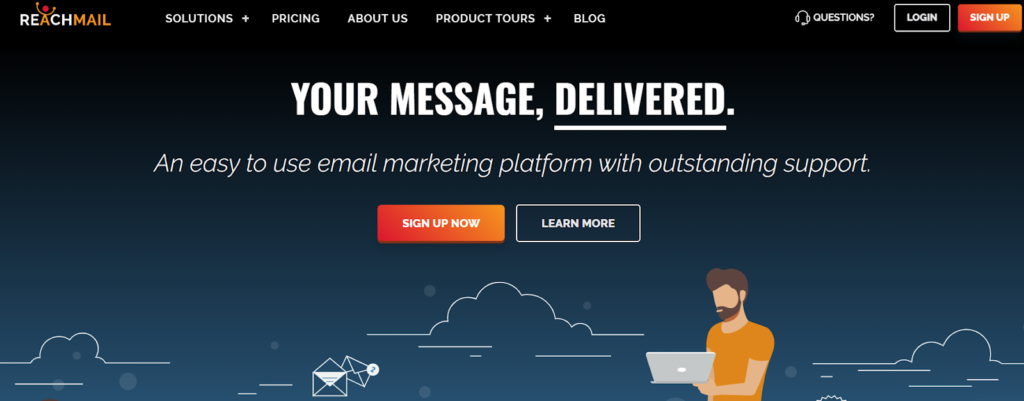
Who it’s for
Reach Mail is a versatile email marketing platform for both small businesses and large companies. It offers various plans, from very affordable to more scalable.
Here are some of the features that you can take advantage of by using Reach Mail:
- Drag-and-drop email builder
- API
- List segmentation
- Represent multiple companies from a single account
- Advanced HTML Editor
- A/B testing
- Develop surveys and questionnaires
Pros and cons
| Pros | Cons |
| Free plan available | Very limited free plan |
| Segmentation & automation | Some options available as add-ons |
| A/B testing, API and more advanced options |
Pricing
This service features a free plan (up to 2,500 contacts and 7,500 emails per month), multi-level pricing (from $9 per month), and allows for the possibility of individual arrangements.
HubSpot
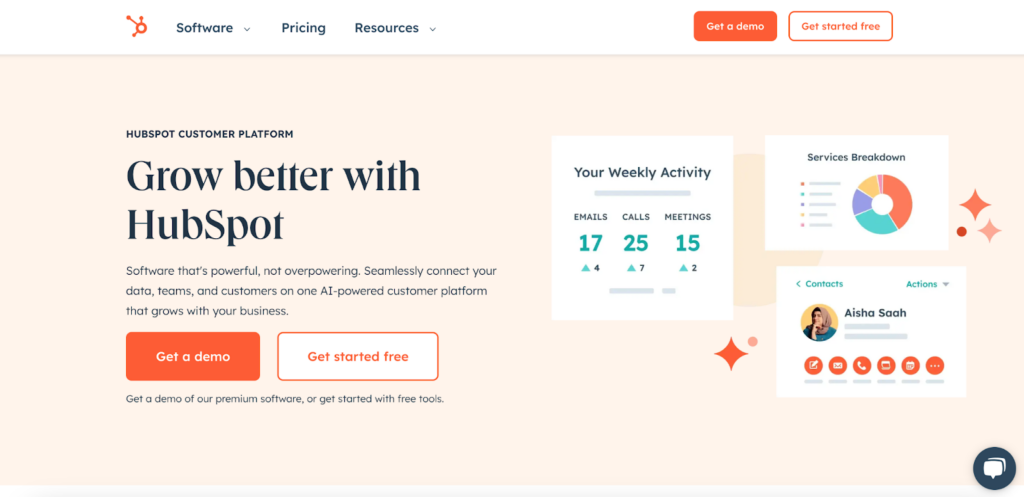
Who it’s for
HubSpot is an all-in-one platform for marketing and sales, as well as customer service in addition to being a top email marketing service. It also features a free CRM to manage all interactions with your customers. HubSpot’s Marketing Hub allows you to:
- Design web pages, blog posts, and email templates
- Create, optimize, and post content on social media
- Personalize messaging for your clients based on their location, etc.
- Schedule emails for the year ahead
- Run A/B tests
- Track and analyze all your marketing campaigns
- Analyze your customers’ demographics and other metrics to address them properly
Pros and cons
| Pros | Cons |
| Segmentation and automation features | Rather costly |
| Page builder, A/B testing, analytics | Limited free plan |
| Free plan available |
Pricing
You can access basic features for free or go premium (from $15 per month per seat).
Pinpointe
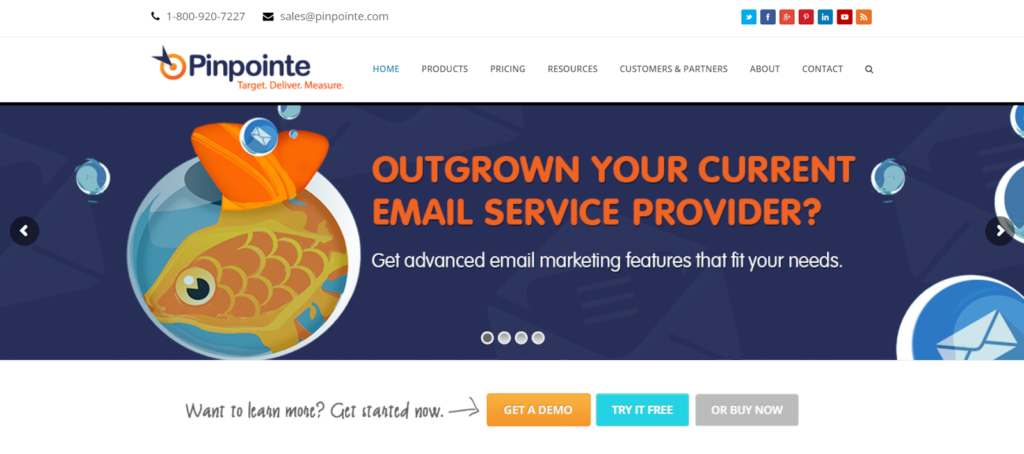
Who it’s for
Pinpointe is a cloud-based platform developed to manage marketing campaigns. This service offers access to:
- 1,000 responsive HTML email templates
- Image library
- Automated emails (follow-ups)
- Trigger campaigns
- Filters for each individual email
- Sending emails to different companies from a single account
- Develop accurate targeting for your audience
- Adding social following, share, and like buttons automatically
- Real-time website tracking and analytics
Pros and cons
| Pros | Cons |
| Big library of email templates and images | No free plan, only free trial |
| Automation & segmentation features | No yearly plans |
| Built-in analytics features | Premium plans start at $99/month |
Pricing
The service offers two types of pricing: traditional plans and the Pay-as-you-Go model. The first option is based on your total number of contacts. For example, you’ll pay $99 per month for 15,000 contacts and 150,000 monthly emails.
Keap
Who it’s for
Keap is another all-in-one solution with email marketing, sales, and customer service features. This platform allows for:
- The personalization of emails for your leads
- Sending automated reminders and invoices to your clients
- Storing all the data about your interaction with a customer in one place
- Automatically capturing new leads
- Assigning tasks to your employees
- Target audience segmentation based on your niche and other metrics
Pros and cons
| Pros | Cons |
| CRM & contact management | Expensive plans from $249/month |
| Automation features | |
| Customizable dashboard |
Pricing
Keap is suitable for individuals and small firms alike. The prices start from $249/month for smaller teams with up to two users and 1,500 contacts (the Pro plan). You can start with a 14-day free trial.
Mailchimp
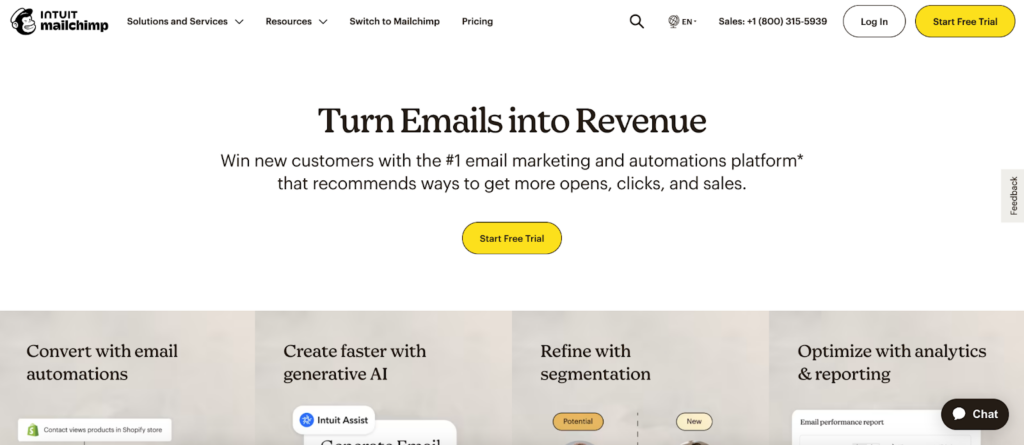
Who it’s for
Mailchimp is one of the most well-known email marketing tools. This platform offers many useful and interesting options for growing your business, such as:
- Marketing CRM
- Segmentation and behavioral targeting for your audience
- Pre‑designed responsive email templates
- Website builder and a free domain included in your plan
- Launching campaigns on social media
- Customer journey mapping
- Real‑time analytics
Pros and cons
| Pros | Cons |
| A leading marketing CRM | Limited free plan |
| A/B testing, segmentation, built-in analytics | |
| Scalable plans for every business |
Pricing
You can send up to 1,000 emails per month for free. For larger campaigns, Mail Chimp offers customized pricing options depending on your total number of contacts. Thus, you could send up to 6,000 emails to 500 contacts for $13 per month.
Moosend
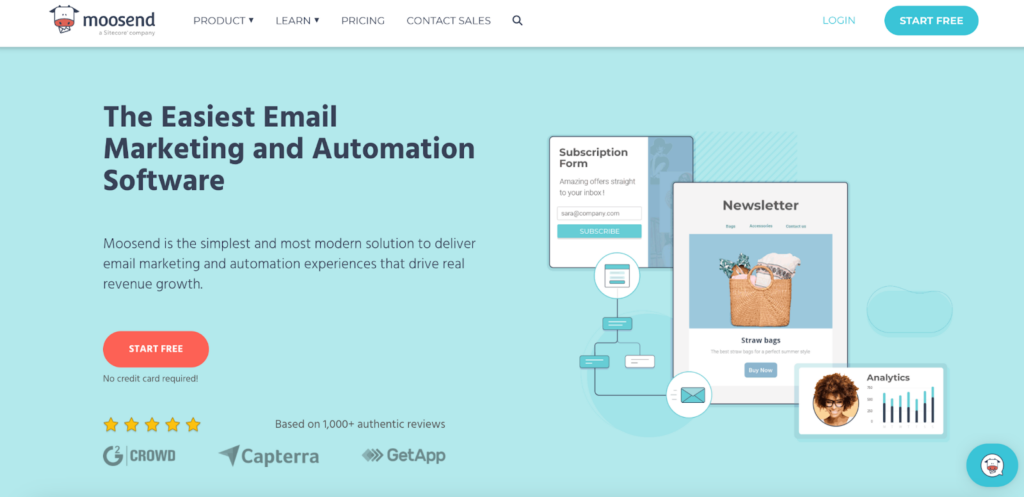
Who it’s for
Moosend is an email marketing and marketing automation platform that enables users to grow their businesses with the help of marketing automation. More specifically, Moosend offers:
- An intuitive platform and a drag-and-drop email editor
- Interactive elements for your email newsletters, such as videos and GIFs
- A landing page and subscription forms builder
- A template library with ready-made templates to get you started
- Personalization and segmentation tools
- Reporting and analytics for data-driven decisions
- Ready-made automation recipes
- An affiliate program to get you started with passive income
- More than 100 integrations
- Live chat, email, and phone customer support
Pros and cons
| Pros | Cons |
| Affordable pricing | Some options are available as add-ons |
| Drag-and-drop editor, intuitive interface | |
| Personalisation & segmentation features | |
| A/B testing, built-in analytics |
Pricing
Moosend’s pricing is very affordable. You can start with a 30-day free trial and send unlimited emails to 1,000 subscribers per month. Premium subscriptions start at $7 per month for a 500-contact list and vary depending on how many contacts you would like to include. Finally, the Enterprise plan is ideal for those who need something more advanced, and is available at a custom price.
MailGenius
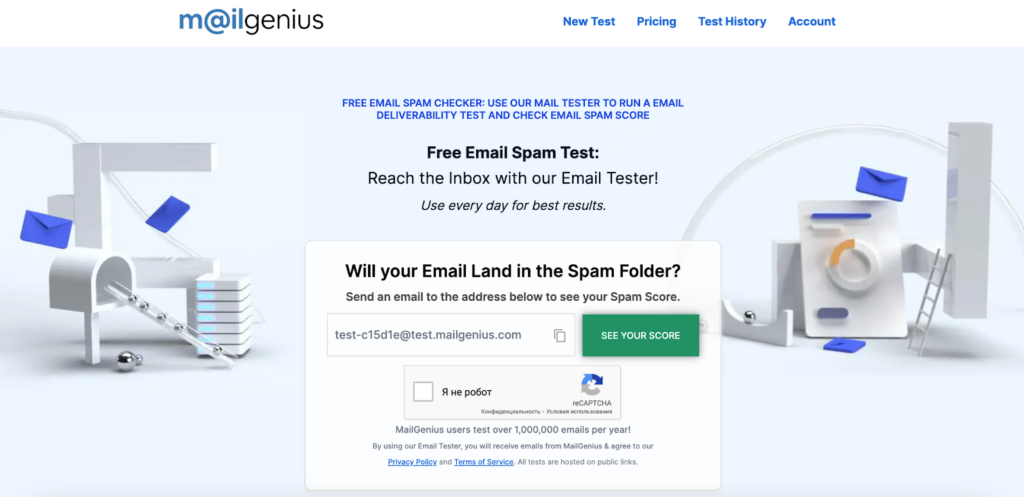
Who it’s for
MailGenius allows you to check your email for spam to make sure that your messages reach your customer’s mailbox. This free tool is compatible with any email provider.
The program evaluates emails on a scale from 0 to 100 and provides recommendations for improvement to avoid spam filters. MailGenius assesses:
- Subject lines
- HTML and email authentication
- Links (whether they are broken)
- Server credibility (to avoid blacklists) and more
Below is an example of what a test like this looks like:
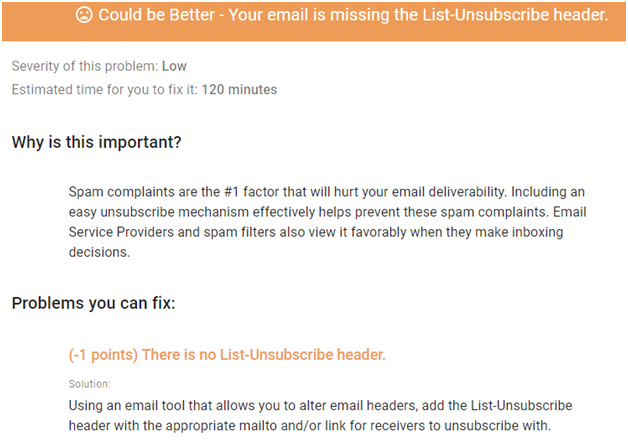
Pros and cons
| Pros | Cons |
| Affordable premium plans | No free plan |
| Well-known tool to increase email deliverability | Rather limited functionality |
Pricing
Subscriptions start at $10 per month, depending on the number of test credits and additional functions needed.
Drip
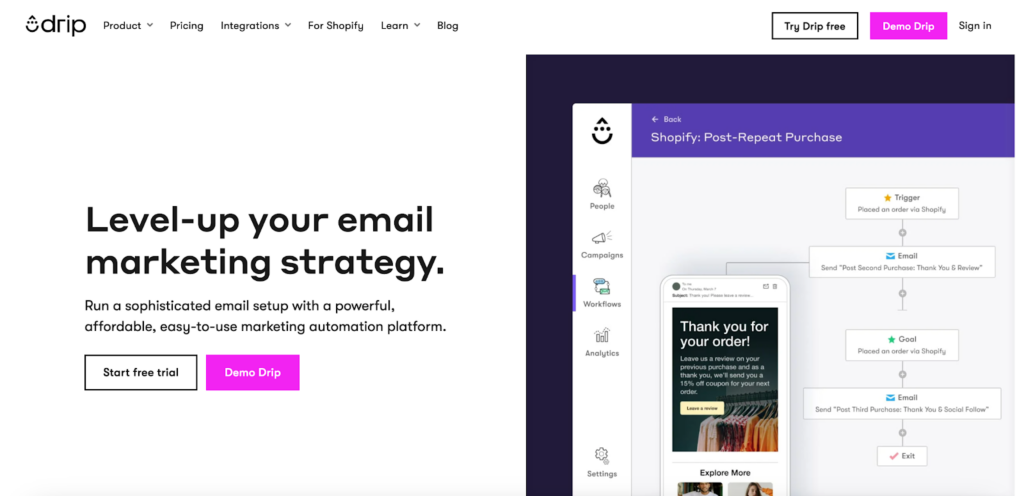
Who it’s for
Drip is an e-commerce CRM solution for businesses that want to collect as much information as possible from customers and personalize the approach.
Drip’s range of features include:
- Deep segmentation
- Behavior-based automation
- Personalized content
Multichannel marketing allows you to reach your audience via email and social networks like Facebook and Instagram or even SMS. Finally, to track and manage your campaign, take advantage of the automatic revenue attribution and workflow split testing.
Pros and cons
| Pros | Cons |
| Advanced segmentation & automation | More expensive than other tools |
| Email & CRM solution | No A/B testing for emails |
| Built-in analytics |
Pricing
The platform offers a 14-day free trial. Additional costs depend on the number of contacts you need to manage. You’ll pay $39 per month for up to 2,500 people, unlimited email sends, and onsite campaigns.
Cakemail
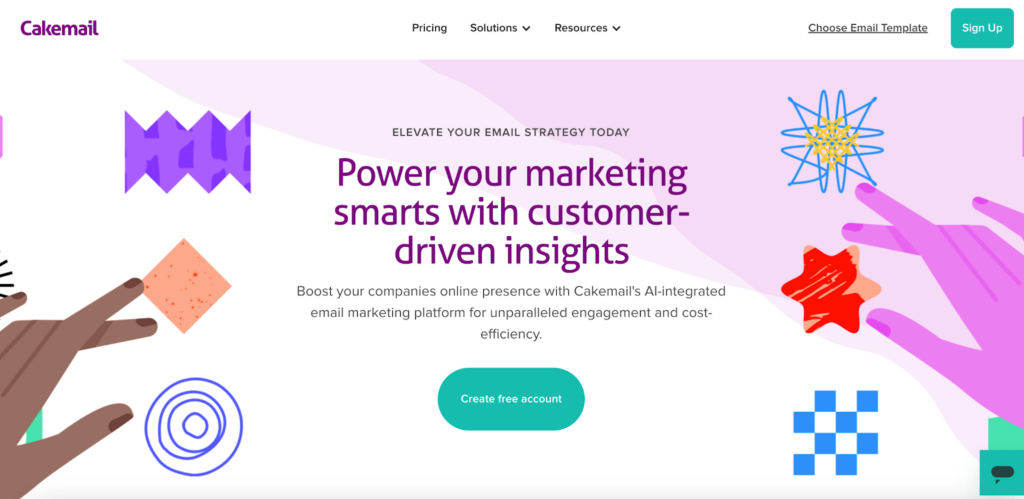
Who it’s for
Cakemail is a versatile solution that caters to agencies, SaaS platforms, Web Hosts, and Nonprofits. It allows you to send emails and organize your contacts all through a single interface.
You can create professional templates for emails in just a few clicks, access an extensive library of content blocks, handle and categorize contact lists, as well as send personalized emails. In addition, cutting-edge AI technology allows you to sync data from your favorite apps.
Pros and cons
| Pros | Cons |
| Popular integration with marketing tools | No yearly plans |
| Versatile solution for various businesses | |
| Free plan available |
Pricing
With the Free Plan, you can create one user seat, add up to 2,000 contacts, and send up to 10,000 emails per month. What sets Cakemail apart is the extended functionality of its free plan. Basically, you can try out all the platforms’s major features, including AI content generation, audience segmentation, and more. To add more users, you can upgrade to one of the premium plans starting from $9 per month.
iContact
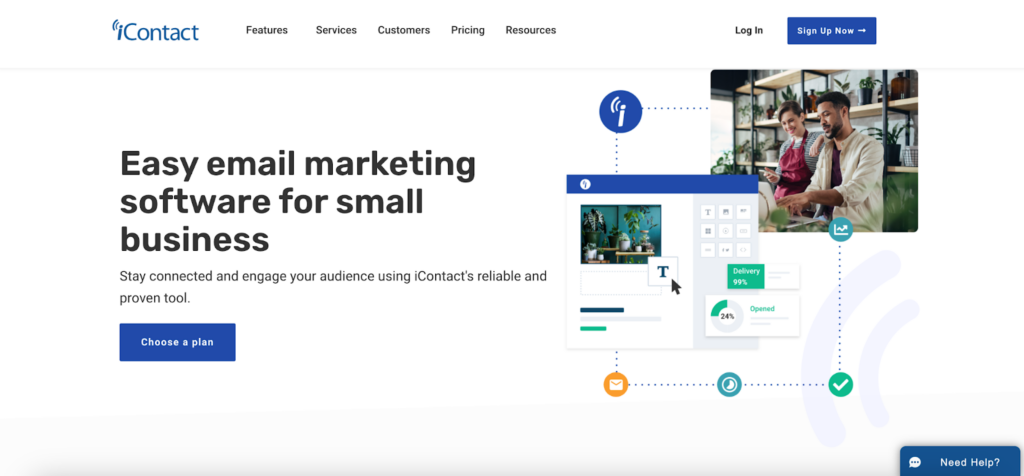
Who it’s for
iContact is a multifunctional software that offers valuable email marketing tools. It targets a wide range of industries, from education to finance to medicine, and many more.
iContact’s main features include:
- Drag-and-drop editor to create email templates
- Segmentation for your contacts
- A/B testing
- Automated campaigns tailored to a specific user action
- Email marketing audit
- Strategic Advisors that can assist or even run your campaigns
- iContact PRO, which allows for dedicated landing pages depending on specific actions by visitors
- Real-time reporting
- Multi-user account
Pros and cons
| Pros | Cons |
| Drag-and-drop editor | Customer support available for US phone numbers |
| Automation & segmentation | |
| Various app integrations |
Pricing
There is no free plan available, but the premium subscription is still fairly affordable. To manage 500 subscribers, you’ll pay $9 per month. There are also promotions that will allow you to get 50% off.
GetResponse
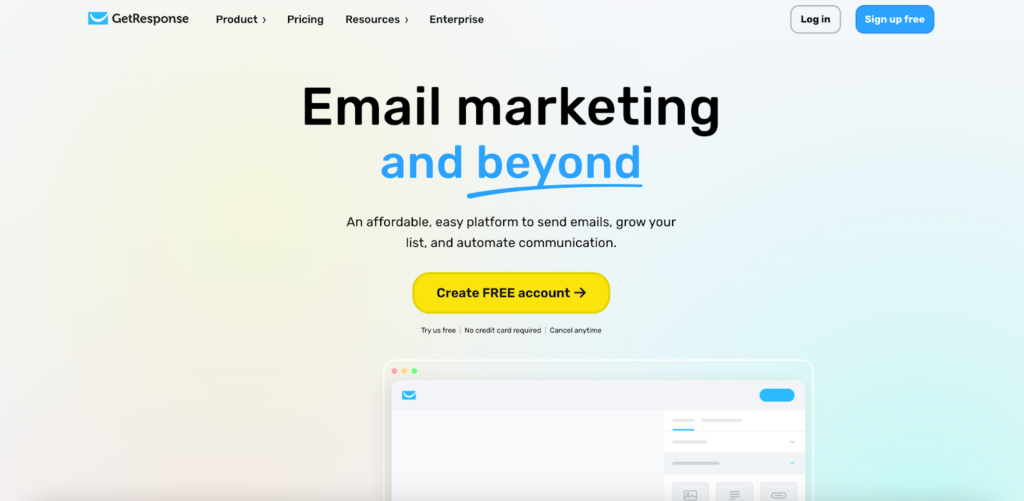
Who it’s for
GetResponse offers a set of tools to schedule emails, personalize messages, and create marketing strategies. With GetResponse, you’ll be able to analyze customer behavior, categorize contacts according to various metrics, and set up a separate newsletter for each group. Here are some additional features:
- Email editor and webpage builder
- Access to 5,000 licensed Shutterstock images
- Dynamic content (smart HTML)
- AI-powered newsletters and email autoresponders
- Analytics and A/B testing
- Integration with many other services and apps
Pros and cons
| Pros | Cons |
| Segmentation & automation | Rather outdated email templates |
| Built-in analytics & A/B testing | Costly premium plans |
| Many integrations available |
Pricing
Take advantage of a 30-day free trial to test the platform and then choose the best plan according to your business needs. For the minimum monthly price of €13.10, you’ll be able to send unlimited emails and access all the basic features, including email marketing, unlimited landing pages, and more. Note that the subscription is only billed annually.
ConvertKit
Who it’s for
ConvertKit is another great email marketing software with many features, allowing users to:
- Build a landing page
- Create forms
- Segment subscribers
- Automate emails
- Integrate other business solutions such as Shopify, WordPress, LeadPages, etc.
Pros and cons
| Pros | Cons |
| Landing page builder | Limited user seats |
| Segmentation & automation | A bit more expensive than other options |
| Integrations with WordPress, Shopify, etc. |
Pricing
You can start with a free plan that covers up to 1,000 contacts, unlimited landing pages, email forms, and many other email marketing features. To add integrations and additional features, make sure to upgrade to one of the premium plans starting at $15 per month for 300 contacts.
Campaign Monitor
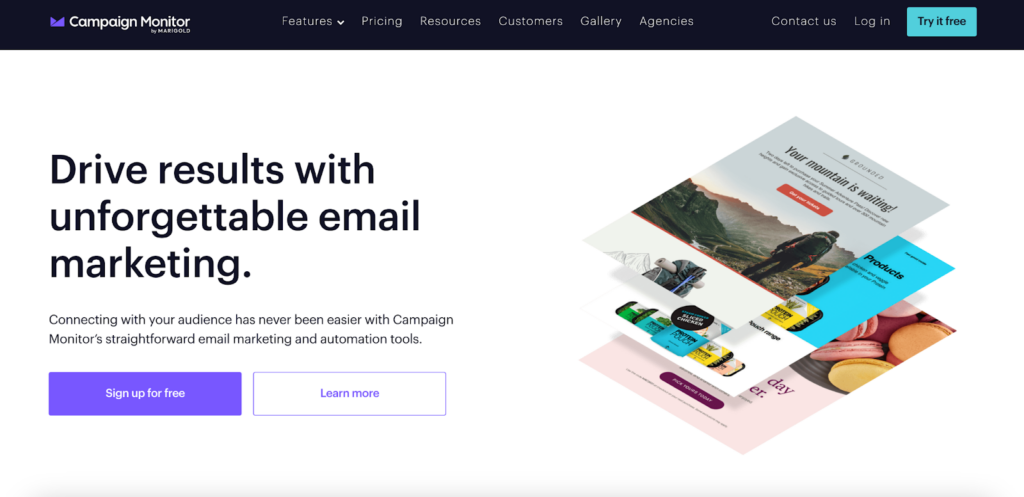
Who it’s for
Campaign Monitor is an email marketing software for brands that also offers CM Commerce features for online shops. Its portfolio includes clients at nonprofits, media & publishing, retail, entertainment, travel and hospitality, agencies, and more.
You can create any type of email with a gallery of professionally designed templates covering announcements, newsletters, deals and offers, feedback, events, holidays, re-engagement, and more. In addition, Campaign Monitor allows you to:
- Automate emails
- Segment your subscribers and target them separately
- Increase sales with personalized emails
- Build signup forms
- Analyze your marketing campaign (geography, acquisition, and engagement)
- Integrate relevant apps and connect your website
- Optimize and keep track of transactional emails
Pros and cons
| Pros | Cons |
| Automation & segmentation features | No free plan |
| Built-in analytics & integrations | |
| New features regularly added |
Pricing
You can create an account and send your campaign to up to five people for free. Premium plans depend on the number of contacts and start at $11 per month.
Campaigner
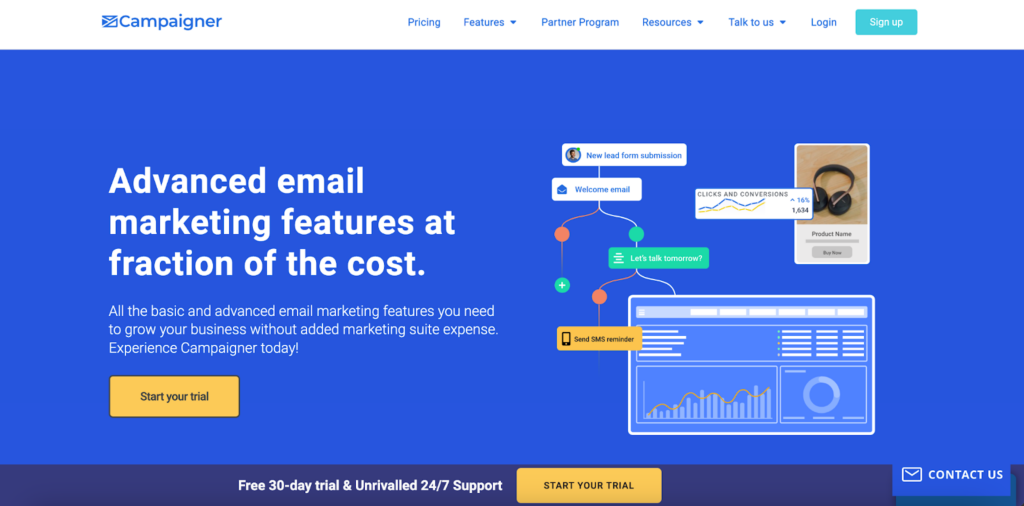
Who it’s for
Campaigner corresponds to the latest email marketing trends and features all the essential options, such as an email builder, reporting to help you optimize your campaign, as well as split testing for subject lines, design, and content.
The platform also allows users to segment customers based on their behavior, demographics, and purchases, while providing advanced workflows, dynamic content, and more.
Campaigner announced that, with its multi-channel automation workflows, customers can boost conversions six times.
Pros and cons
| Pros | Cons |
| Segmentation features | Rather costly plans |
| High conversion rates | Automation workflow available in the highest plan only |
Pricing
You can start with a free demo and a free trial to test over 60 advanced features that Campaigner offers. A premium subscription starts at $59 per month and handles up to 5,000 contacts.
AWeber
Who it’s for
AWeber is tailored to the needs of entrepreneurs and small businesses, and offers tons of opportunities for successful email marketing, such as:
- A drag-and-drop email builder
- 700 pre-built responsive templates
- Integration with other marketing software programs (Wix, WordPress, Salesforce, Instapage, for example)
- Automated emails and follow-ups
- A/B tests (up to three options)
- An email signup form builder
- Reports with deliverability rates
Pros and cons
| Pros | Cons |
| Drag-and-drop email builder | Limited free plan |
| A library of over 700 pre-designed templates | |
| Automation and A/B testing features |
Pricing
You can start with a free plan to test the platform’s basic features, including one landing page, one email list service for up to 500 contacts, one email automation, and basic email support. Premium plans start at $15 per month.
Zoho
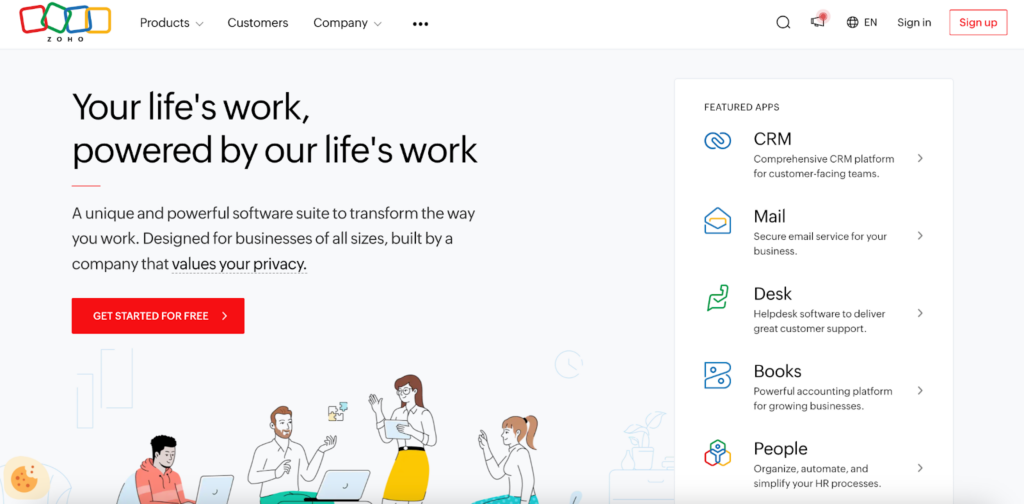
Who it’s for
Zoho is a versatile cloud software that aims to help you scale your business. It includes 40 apps, smart services, and customization tools. Basically, Zoho provides solutions for any need that a growing business might have, including email marketing, sales, accounting, human resources, customer support, and so on.
On top of that, there is an online workspace feature so that you can run the business and delegate tasks from your computer or mobile phone.
The platform offers secure hosting for your emails, a custom domain and email addresses for users, an email retention feature, mobile optimization features, and more.
Pros and cons
| Pros | Cons |
| Advanced all-in-one marketing platform | Premium plans a bit more costly |
| Free trial available | |
| Integration with over 40 apps |
Pricing
What’s even more wonderful is that Zoho offers a free trial that allows users to test all its features and choose the most suitable subscription. If you decide to upgrade, subscription costs begin at $20 per month.
Sendfox
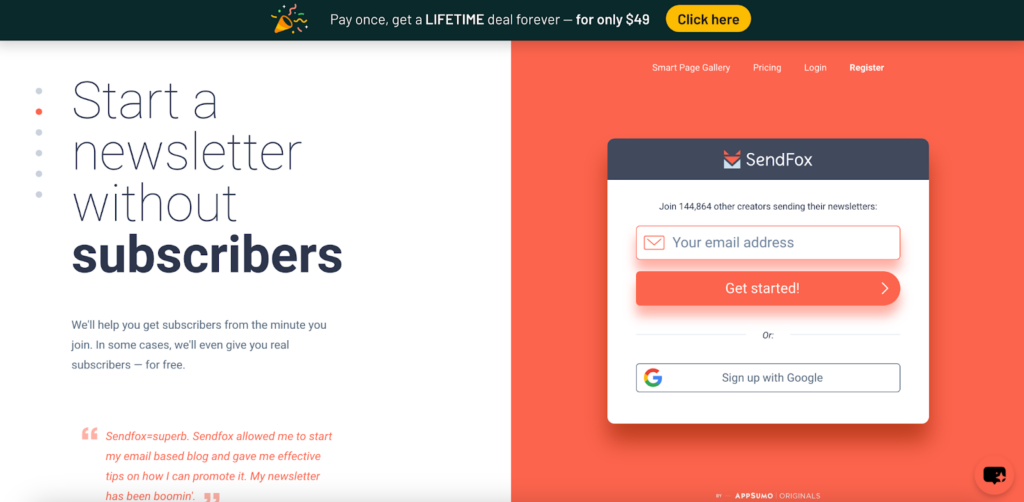
Who it’s for
Sendfox claims to be the most affordable newsletter solution on the planet. Here are major features that Sendfox provides to its subscribers:
- Email automation
- Landing pages
- Free subscribers for your list
- Free hosting for your pages
Sendfox received various positive reviews from travel bloggers.
Annette Jones, Sanur Bali Guide, All Around Oz
“I use it. It does everything I need. Automation, my weekly newsletters. It’s cheap, easy to use, and I can set up zaps to it. Eg collecting emails from group members. Their customer service is excellent.”


Sarah Carter, Cornwalls Best
“If you want to dip your toe in the water and see if it works for you, then its easy to use, cheap, you can do automations and/or newsletters. It’s easy to learn. It has limitations, you can only use one brand with each account (so I have three sites that I run through it and have an account for each of them), but the automations work well for those sites and I’m happy with it. For more detailed automations and more functionality you’ll have to pay for a different system.”
Pros and cons
| Pros | Cons |
| Free subscribers & hosting for your site | One premium plan with an add-on |
| Easy-to-use dashboard | No monthly or yearly plan available |
| Automation features | Rather simple automation |
Pricing
You can start with a free plan for up to 1,000 contacts and access to basic features. If you secure a Lifetime Deal, you will only need to make a one-time payment of $49 lifetime access to the platform.
Mailerlite
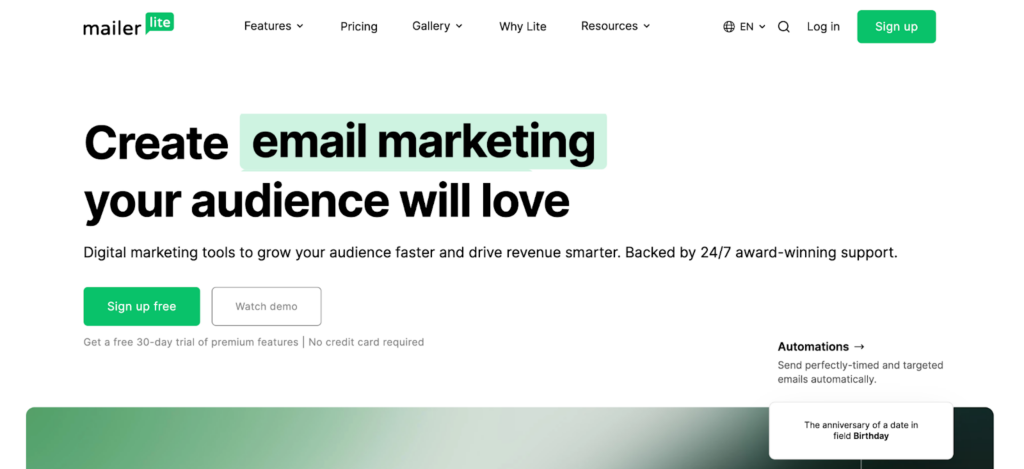
Who it’s for
Mailerlite is a comprehensive digital marketing tool that allows you to create and automate email campaigns, monitor your performance, and sell digital products to users worldwide.
With Mailerlite, you can:
- Use a drag-and-drop editor to create dynamic emails
- Build stunning websites
- Create sign-up forms to build your audience
- Receive recurring payments from your audience
- Set up integrations with Zapier, Shopify, WordPress, WooCommerce, and many other platforms
Pros and cons
| Pros | Cons |
| Drag-and-drop editor | Pre-designed templates with paid plans |
| Automation & segmentation | No integration with Gmail |
| Multiple integrations | |
| Affordable plans from $9/month |
Pricing
You can start with a forever free plan, featuring up to 1,000 contacts and 12,000 monthly emails. For multiple user seats and unlimited email sends, you can upgrade to one of premium plans, which start at $9 monthly.
Flodesk
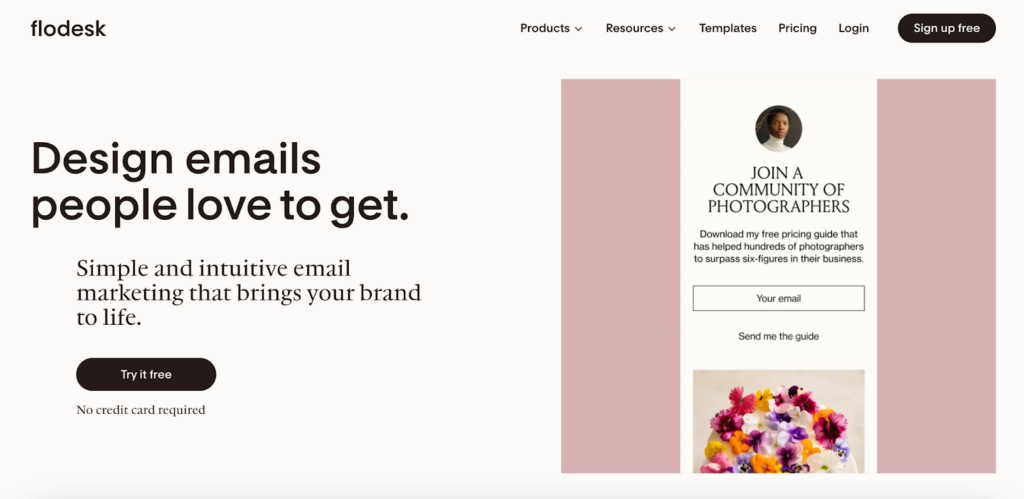
Who it’s for
Flodesk claims to be the world’s most intuitive email marketing platform. With Flodesk, you can:
- Take advantage of the email list service
- Create landing pages and popups
- Create and automate emails
- Accept payments from your audience
- Monitor performance with advanced analytics features.
Pros and cons
| Pros | Cons |
| Free plan available | Premium plans are a bit costly |
| Built-in analytics | A bit more limited solution |
| Beautiful email templates |
Pricing
You can start with a free trial to test the platform’s functionality. Flodesk offers only one premium plan, including all the features for $35 per month.
Comparison of email marketing tools: Which one should a blogger choose
Not sure which tool to choose just yet? See our comparison table below to get a convenient overview of each platform/service.
| Platform | Features | Pricing |
| Reach Mail | – Drag-and-drop editor– API– List segmentation– Advanced HTML editor– A/B testing– Surveys | – Free plan up to 2,500 contacts– Premium plan from $9 per month |
| HubSpot | – Email automation– A/B testing– Personalization– Social media content publishing– Template library for emails, blog posts, – Webpages– Built-in analytics | – Free plan– Premium plan from $15 per month/seat |
| Pinpointe | – Automated emails– Image library– 1,000 email templates– Audience targeting– Real-time analytics | – Free trial– Premium plan from $99 per month |
| Keap | – Email personalization– Automated emails– Convenient data storage in one place– Lead capturing– Task assigning– Segmentation | – Free trial– Premium plan from $249 per month |
| Mail Chimp | – Marketing CRM– Segmentation and behavioral targeting– Email templates– Build websites– Get one free domain– Social media campaigns– Real-time analytics | – Free plan up to 1,000 contacts– Premium plan from $13 per month |
| Moosend | – Drag-and-drop editor– Interactive content– Build sign-up forms and landing pages– Template library– Personalization and segmentation– Built-in analytics– In-house affiliate program– Over 100 integrations | – Free trial– Premium starts at $7 per month |
| MailGenius | Check your email for spam based on multiple filters | – One free check– Premium from $10 per month |
| Drip | – Deep segmentation– Behavior-based automation– Personalized content– Multichannel marketing (email, social networks, SMS)– Automatic revenue attribution– Workflow split testing | – Free trial– Premium plan from $39 per month |
| Cakemail | – Email templates with various content blocks– Email personalization– AI-powered integrations | – Free plan up to 2,500 contacts– Premium plan from $9 per month |
| iContact | – Drag-and-drop editor– List segmentation– A/B testing– Email automation– Email marketing audits– Real-time reports | Premium plan as low as $9 per month with promotion |
| GetResponse | – Dynamic content– AI-powered newsletter– Access 5,000 images on Shutterstock– Build webpages– A/B analytics– Integrations | – Free trial– Premium plan from €13.10 (app. $13.98) |
| ConvertKit | – Email automation– List segmentation– Create sign-up forms– Build landing pages– Integrations | – Free plan up to 1,000 contacts– Premium plan from $15 per month |
| Campaign Monitor | – Email automation– List segmentation– Sign-up forms– Built-in analytics– Integrations | – Free plan up to 5 contacts– Premium plan from $11 per month |
| Campaigner | – Email builder– Built-in analytics– Split testing– Email segmentation– Advanced workflows– Dynamic content | – Free trial– Free demo– Premium plan from $59 per month |
| AWeber | – Drag-and-drop editor– 700 email templates– Marketing integrations (Wix, WordPress, Salesforce, etc.)– Email automations– A/B tests– Reports | – Free plan up to 500 contacts– Premium plan from $15 per month |
| Zoho | – Over 40 apps for sales, marketing, accounting, etc.– Online workspace feature– Secure hosting– Custom email domain– Email retention– Mobile optimization | – Free plan for up to 500 contacts– Premium plan from $20 per month |
| Sendfox | – Email automation– Landing pages– Free subscribers | – Free plan up to 1,000 contacts– Premium Lifetime plan from $49 |
| Mailerlite | – Drag-and-drop editor– Dynamic emails– Get recurring payments– Sign-up forms– Build websites– E-commerce integrations | – Free plan up to 1,000 contacts– Premium plan from $9 per month |
| Flodesk | – Email automations– Landing pages– Pop-Ups– Accepting payments– Built-in analytics | – Free trial– Premium for $35 per month |
5 Tips & tricks to gain email subscribers
Whether you have already gathered or are still building your email list, capturing new leads is one of the most important steps towards growing your audience. Here are a few ideas for how you can convince potential customers to leave their contact information and subscribe to your newsletter:
1. Create a quiz
The best lead-generation tools help you engage with your users. One such idea is to offer your users a persona-based quiz, and then offer to send them the results in exchange for their email address. For example, travel bloggers can build a quiz like “What kind of traveler are you?” You can create a quiz for free with tools such as Google Forms or Quiz Maker.
An additional benefit of this approach is that users are likely to share their results on social media, so make sure to enable social sharing features.
2. Share premium content
If you provide any sort of premium content (for example, sell eBooks, courses, memberships, etc.), make sure to use some of that content to encourage visitors to sign up. This might include reports, research results, and so on—anything that will make the user feel as though they got a great deal.
3. Offer checklists
Checklists remain one of the most popular forms of content for many niches. These lists provide information in an easy-to-read way and are often available for download and print. Make sure to use a design tool, such as Canva, to draft beautiful checklists from a built-in template or from scratch.
Travel bloggers can write checklists of essential items to take on a trip, things to do before your departure, the best places to visit in a given location, the best experiences in a specific destination, and more.
4. Invite users to a webinar
Webinars are a great way to repurpose your content and interact with your audience in real-time. To increase your reach, make sure to invite an expert to the event who can answer your viewers’ toughest questions. You can also partner up with other bloggers for a joint webinar and expand on your network, which is a standard practice in the travel blogging niche.
Today, you can run webinars for free with tools such as YouTube or Facebook.
5. Run a giveaway
Who doesn’t like a freebie? In fact, running a giveaway or contest can achieve 34% conversion rates, outperforming all other types of content. Make sure to select an enticing reward for the winner, clearly state the terms, and promote your giveaway/contest properly.
You don’t need any special tool to run a giveaway or contest. However, make sure to decide in advance how you will choose a winner and stay absolutely objective and transparent. If you want to select a winner at random, tools like Random Name Picker can help out.
Email marketing services FAQ
What is an email marketing platform?
An email marketing platform is a tool designed to build and send email newsletters to a targeted audience. Such platforms feature a variety of tools, from list management to pre-designed email templates to automation and segmentation features, and more.
What is the best email marketing platform?
To determine the best email marketing platform, you need to consider your business needs, budget, and desired features. Most popular features include a user-friendly interface, integrations with marketing apps and CRM tools, good customer support, and more.
How much should email marketing tools cost?
The cost of email marketing tools varies a lot depending on the platform, features, and the size of your email list. Not all platforms offer free basic plans for individuals and businesses, but most of the time you can test out a free trial or get a demo. Basic plans can range from $10 to $50 per month for small lists.
Can I start email marketing for free?
Yes, many email marketing platforms offer free plans to start with. Free plans can be a great option if you want to explore and compare different platforms before investing. Make sure to consider your brand’s scalability potential and choose the tool supporting your growth.
Is email marketing effective in 2025?
Yes, email marketing is highly effective in 2025, despite some people considering it old-fashioned. It has high return-on-investment, allowing you to reach your subscribers right in their mailbox and build long-lasting relationships. As many popular tools are actively integrating AI, email marketing is likely to become even more powerful in the years to come.




