Overview of the Andiamo Places App
The Andiamo Places app allows users to easily create and share interactive travel guides and travel journals (for free!) There are three versions of the app: for iOS, for Android, and for web browsers.
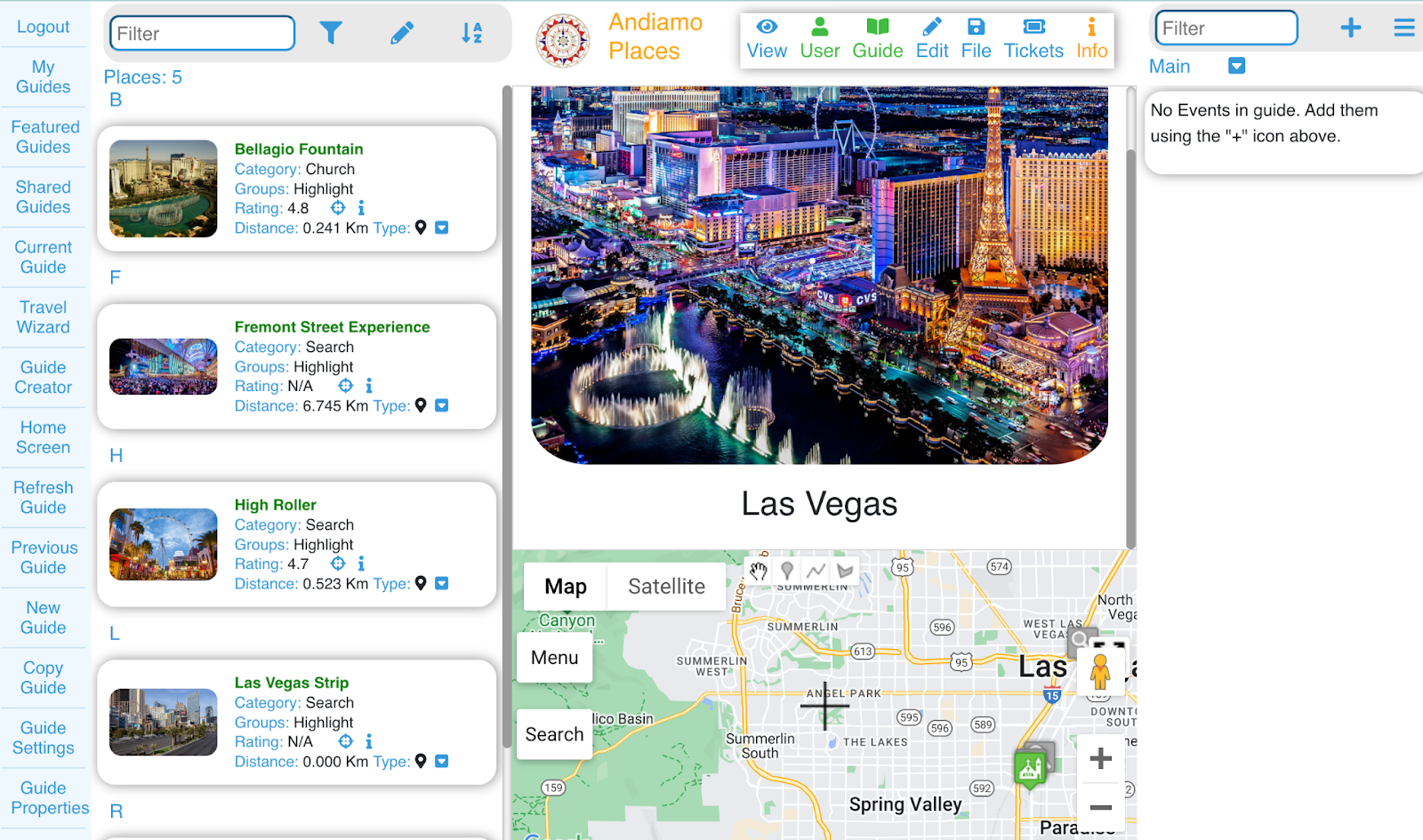
How Travelers Can Benefit From the Andiamo Places App
Using the app, travelers can instantly create a guide of places to see, save it to refer back to during their trip, and make a travel journal with photos based on their guide. The app is free and ad-free. There is a screen that users can optionally navigate to, where they can purchase travel-related items from Andiamo Places sponsors (e.g., flight tickets, hotels, car rentals, etc.)
Detailed Description of the App’s Features
- Planning a trip. Travelers using Andiamo Places can create their own personalized travel guides. They have the option to manually add places they discover through Google and Wikipedia or automatically generate a guide within minutes using AI based on their specific criteria. The guide can be conveniently customized to their liking by modifying the suggested itinerary. With the built-in calendar, travelers can effortlessly create and manage one or more schedules and filter guide content by places, groups, categories, schedules, days, favorites, visited, must-see, distance, and more. With the flexibility offered by the app, guides can be created in any of the 133 languages available.
- Using a guide while on a trip. The Andiamo Places guide is the perfect companion for travelers on the go. Not only does the app allow them to track their location and receive reminders of recommended attractions based on their personalized itinerary, but it also provides accurate directions from one location to another. In addition, with the app’s AI-powered travel assistant, travelers can easily get answers to common travel-related questions.
- Creating a travel journal and sharing it with friends and family. Andiamo Places allows travelers to create interactive travel journals. Users can easily incorporate text, images, photos, videos, audio, maps, directions, street views, weather information, and links to other guides, making their content engaging and fun to explore.
- Recall the journey. Travelers can now relive their entire trip in a unique and immersive way. By simply highlighting an event in the schedule or selecting a place on the map, the places list, or even on the home screen, users can watch a playback of their journey. This feature is exclusively available on the web version of the app and is best experienced on a device with a large screen, like a laptop.
Watch the video about how to create a guide for two days in Florence with the Andiamo Places app:
How Travel Publishers Can Benefit From the Andiamo Places App
Unlike other guide apps, Andiamo Places was specifically designed for guide creators (i.e., travel bloggers and experts). The app allows for far more customization than other similar products. Bloggers can benefit from Andiamo Places in the following ways:
- Use the Andiamo Places app as a tool to help them create travel guides quicker, using AI or the information contained in their travel photos.
- Embed the web version of the Andiamo Places app into their blog, like a widget, to describe their trip more visually and interactively to their readers.
- Link to a guide created by them in Andiamo Places to better describe locations, just like they might do with Google maps (e.g., https://andiamoplaces.com?id=wHvagurBLMmZ6zt4Cw6z).
- Make the Andiamo Places guide copyable, so that their users can use it as a starting point for their trip. In most cases, all they need to do is make a copy and change the starting date.
- The creator, or their users, can convert the guide content into any one of 133 languages.
- Note that in #2 and #3, they can hide the Andiamo Places affiliate marketing links, so that only their links are visible to their readers, by adding the “no_ads” option (e.g., https://andiamoplaces.com?id=wHvagurBLMmZ6zt4Cw6z&no_ads).
Monetization of the Andiamo Places App
Andiamo Places has a dedicated screen called “Tickets” that a user can navigate to in order to find travel-related items (e.g., flight tickets, hotels etc.)
This screen can be hidden in the web version, so that a blogger can use Andiamo Places without their readers seeing these links.
We use almost all the affiliate programs offered by Travelpayouts that accepted us into their program:
So far, the Viator, Trip.com, and WayAway partner programs have performed the best for us.
Join the Travelpayouts partnership platform
Join todayTechnical Overview of the Andiamo Places App
All three apps use the same Firebase database and REST calls either directly or through a proxy on our server, when necessary, to reach an endpoint that provides the necessary information (e.g., Google, Wikipedia, OpenAI, etc.)
The web version of Andiamo Places is written in React.js and shares a lot of JavaScript code with the mobile versions.
Since the web app can be viewed on larger screens, it is easier to use than the mobile apps. For example, the places, schedule, map, and itinerary can all be displayed at the same time.
The mobile version of Andiamo Places is written in React Native. As a result, the iOS and Android versions share 99% of the same code. Because the web app is written in React.js, a lot of JavaScript code is also the same between the mobile and web app.
How is AI API Used in Andiamo Places App?
We started with OpenAI’s “text-davinci-003” model and then progressively upgraded to the “gpt-3.5-turbo” model, and now the current “gpt-4” model, as they were made available. We have seen improvements in pricing and response quality, but these tools still need to improve their response times.
Andiamo Places Uses AI in 3 Different Ways:
- The “Travel Wizard” provides a list of common travel-related questions, which are customized to specific locations, and uses AI to answer those questions.
- The “AI Search” uses AI to find the place names and descriptions and then uses Google Search to determine their locations. This allows users to make more general queries such as “Top 3 cities to visit in Italy”. The places found are then shown on the map, with a marker specific to the correct category, if found, in the places list, along with a short description.
- The “Create Guide” is the most ambitious. This feature uses AI to find a schedule, then uses Google places to find each location and Google Search to find images. From there, the app uses all of this information to create a complete guide, consisting of places on a map, a schedule, and an itinerary.
To customize the guide, the user specifies:- The duration of the trip in terms of the total number of days
- The type of vacation (e.g., romantic)
- Transportation (e.g., by car)
- Proximity (e.g., in or near)
- Cities, places, or regions (e.g., Florence)
- Country (e.g., Italy)
- Focus of the trip (e.g., beach)
- Cities, places, or attractions to include (e.g., Ponte Vecchio, Uffizi, etc.)
- If it should include only the places listed (this feature is useful for bloggers that already know which places they want included in their guide)
- Cities, places, or attractions to exclude
- The date on which the trip starts
Note that the images are not guaranteed to be license free.
The resulting guide would look like this on both the web and mobile versions of the app:
Some Important Considerations and Observations About AI for Developers and Users
- In general, AI is quite slow. It can take 40-70 seconds to get a response. This should improve over time.
- AI does not conduct web searches, so it cannot answer certain questions. You can use Google Search or Google Places for that. However, they are starting to provide plugins that would allow you to conduct web searches in the future.
- Phrase your questions precisely and unambiguously. Try different words and ways to ask the same question until you get the desired responses consistently. That is one reason why we opted for a list of questions to choose from for the Travel Wizard. This also keeps the questions on topic.
- If AI is used in a program through an API, ask for the response in JSON format, to make it easier to interpret the result in code.
- Even though the response is in JSON format, you still need to handle different possible JSON formats because they do not always respond in the same way.
- Optimize the values in the AI model to get more consistent responses.
- Increase the number of tokens to allow for the longest possible responses. Otherwise, the app will stop mid-response when the response exceeds the number of tokens. Think of tokens as words, although some words can equate to multiple tokens. The average is 1 token = ¾ word.
- To ask a question to OpenAI, use a REST call to send the question to a PHP script on the server, which acts as a proxy and uses curl to send the question to OpenAI and return the answer back to the app.
- The more specific or narrow your question, the better the result will be. For example, instead of asking for a “7-day trip to Italy”, you could ask for a “3-day trip to Rome”, followed by a “2-day trip to Florence” and a “2-day trip to Venice”. Note that Andiamo Places will automatically combine them for you to create a guide with four different schedules: a combined “main” schedule and three individual schedules for the specific cities.
- As powerful as AI is, it is not going to replace humans (i.e., travel bloggers) any time soon. AI is not perfect and does make mistakes, but it can be used as a tool to simplify and speed up the creation of travel guides or blogs. AI saves you from having to conduct some of the research needed to create a guide and gives you a lot of ideas from which you can create or document your trip. One common error is that AI cannot yet consider the optimal order in which to visit cities or attractions. Fortunately, Andiamo Places allows you to easily rearrange the schedule (days and events) by using drag and drop.
- At times, it seems that AI has a split personality. Most of the time, it responds with “Sure, I can do that…”, and other times it responds with “I’m sorry, but as an AI engine I do not have the necessary experience…” Sometimes, AI tools will give both of these responses even on the same question, or in response to a very slight variation of said question. Since we try to hide any AI anomalies from the end user, in the app, you will occasionally come across an error message reading “Unable to parse response…” If you see this message, try again or use a different and/or shorter request.

