About Amadeus
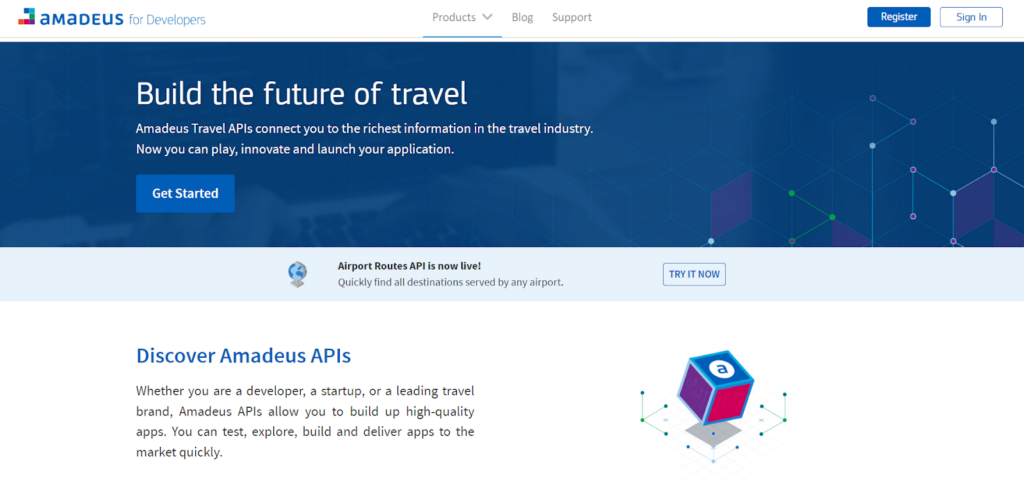
Developers.Amadeus.com is a travel technology company that helps businesses connect to the travel ecosystem and discover new travel opportunities. Amadeus builds solutions for airlines, hotels, railways, search engines, travel agencies, tour operators, and other market players to run their operations and improve their performance. Amadeus is the first global distribution system in the market that implemented API back in 2000.
With over 30 years of experience, Amadeus is currently one of the world’s top ten software companies.
Here are some of its distinctive features:
- Operating in 190 markets worldwide
- Over two billion passengers were boarded in 2019
- More than 645 million bookings were processed in 2019
- Serving different types of businesses, such as travel agencies, hospitality, airlines and airports, mobility, travel insurance, destinations, cruises, ground handlers, railways, tour operators, etc.
Amadeus’ API Solutions
Amadeus provides webmasters with flights API solutions that allow them to use travel services/content and access to advanced developer resources. Whether you are a web developer, startup, or travel agency, Amadeus’ APIs will help you quickly build high-quality applications and deliver them to the market.
Amadeus provides both self-service and enterprise APIs:
- Self-service APIs allow you to quickly test, build, and deliver applications to the market. You’ll get access to a varied catalog of REST/JSON APIs, test environments, and production platforms, while receiving self-service documentation. However, you only pay for what you use.
- Enterprise APIs allow businesses to build rich apps with custom support packages, get access to an extensive catalog of APIs, receive product consultancy, and work with a dedicated account manager.
Amadeus’ Flight Booking API
With Amadeus’ flight booking API, you can create a flight booking engine using the same data as top travel brands or add new features to your existing platform. So, how does it work? Here is the step-by-step booking flow that you will be able to automatically implement on your website or in an application with Amadeus’ Flight Booking API:
- Search flights from more than 500 airlines worldwide along with baggage allowance, airport departure terminal, and so on.
- Get the final price by confirming the fare availability, checking the pricing of ancillary services, and adding additional services. Airfare often can fluctuate, especially if there is some time between the search and booking.
- Complete the booking and provide the user with a booking ID and reservation details. During this step, you’ll create a Passenger Name Record with passenger and route data in the airline’s booking system.
- Receive payment from the user and send it to the airline.
- Request the ticket issuance. Only accredited agents are entitled to issue tickets for airlines, so you need to either contact a host agency to issue tickets for you or seek accreditation. Learn more about the process on this page.
Advantages of Using Amadeus’ Flight Booking API
Here are some of the advantages of using Amadeus’ flight booking API:
- Improve user experience by helping your audience search for the cheapest flights from over 500 airlines, see baggage requirements and important additional information, and book the perfect trip. You can also use filters and a calendar view to find the perfect flight.
- Get quick and easy access to APIs and start creating your search engine in a few minutes. Amadeus provides developer documentation, tools, and resources based on its 30 years of experience.
- Find travel APIs that suit your business needs, whether you are growing your company or already have an established business.
- Improve your booking engine with Amadeus’ seat map, booking management solutions and inspirational search.
How to Get Started with Amadeus’ API
You can set up Amadeus’ API in under three minutes by following the subsequent steps:
- Choose an API that suits your needs from Amadeus’ API catalog
- Create your account and confirm your account in the confirmation account
- Receive your API key
- Make the first call
- Go live
Best Practices for Using Amadeus’ API
To score a high payout, take advantage of the following tips and maximize your travel earnings with Amadeus’ API:
- To build a flight booking engine, be sure to check out this video tutorial from Amadeus. For a wholesome application, you’ll only need to integrate Flight Offers Price and Flight Create Order APIs.
- Those eager to develop a flight booking application might find helpful tips in this step-by-step video guide made by a software developer with over five years of expertise in the niche.
- To get started and integrate Amadeus’ travel APIs, you can also check out a guide on how to find and book a flight with the Amadeus for Developers collection in Postman.
- Use the Airport & City Search API to help your audience search for the best flights by keyword (such as a city or airport).
- To facilitate the integration of the API, you might want to prepare your company profile, which might help you when you are talking to an Amadeus specialist. Consider performance indicators, such as the book-to-look ratio, top-selling routes and destinations for your audience, traffic volume, traffic sources on your website, and so on.
How to Earn on Flight Tickets
Amadeus provides sophisticated API technology to display the latest flight information on your website. Take advantage of this opportunity to monetize your traffic with flight affiliate programs.




