Affiliate Websites and Affiliate Links in the Eyes of Google
John Mueller, Webmaster Trends Analyst at Google, regularly shares practical thoughts on affiliate links on his Twitter. We have collected the main ideas from his answers.
- There is no need to hide the affiliate nature of a site. Affiliate relationships are fine. If you don’t want to do anything with the affiliate links, you can keep them as they are right now.
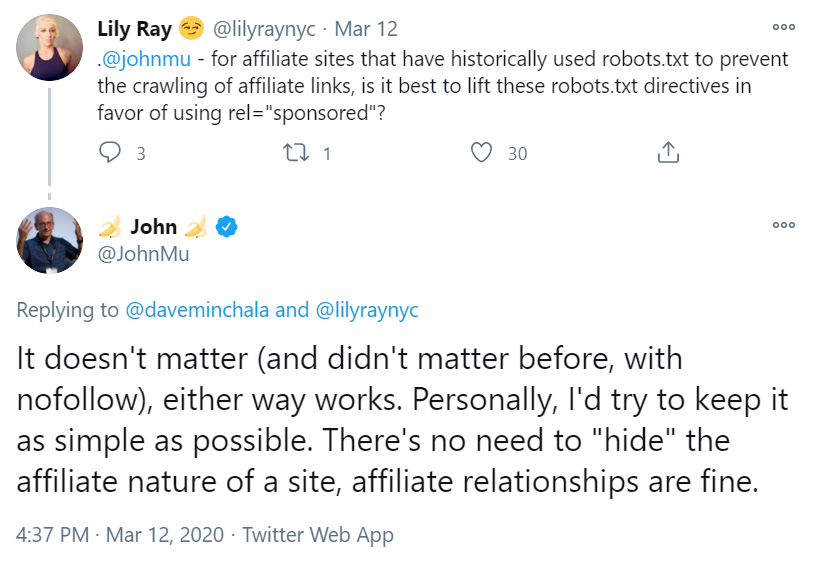
- The quality of your content and any additional value you bring to your readers is meaningful. There are plenty of sites that monetize completely or partially with affiliate links that don’t have any problems with Google. However, if a website was built just to drive traffic to affiliate links, without adding any additional value for the audience, it may face problems.
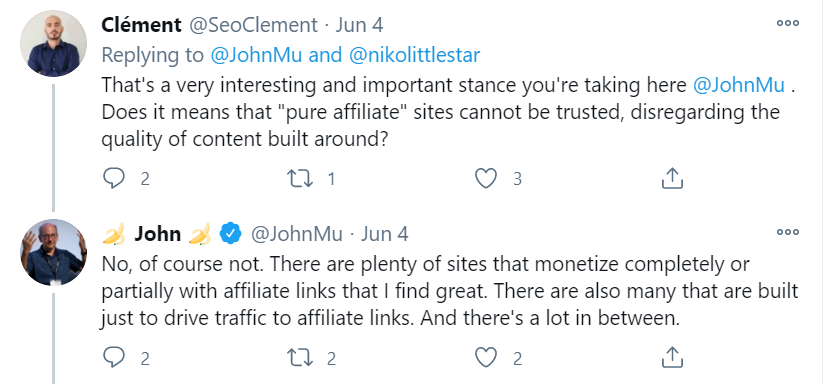
- Google has no problems with affiliate websites and affiliate links if your website has quality content and treats the links appropriately:
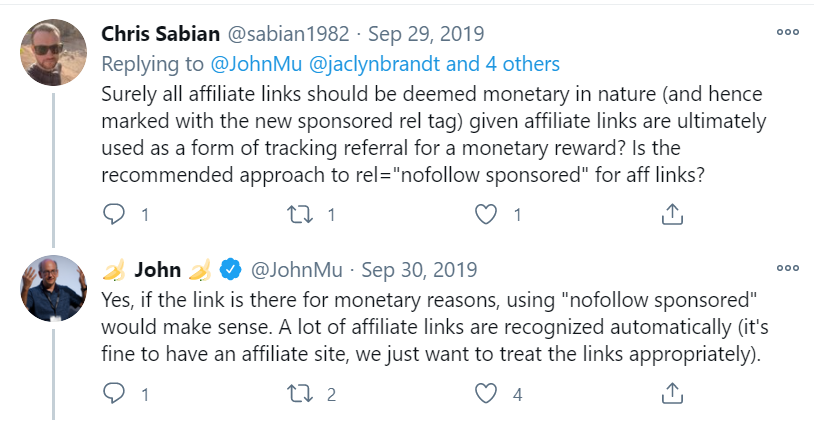
- Mark affiliate links with rel=”sponsored”. Even though you do not get paid to share affiliate links, since they only generate income in the moment someone makes a purchase by clicking the link, they are still sponsored because of the monetary relationship.
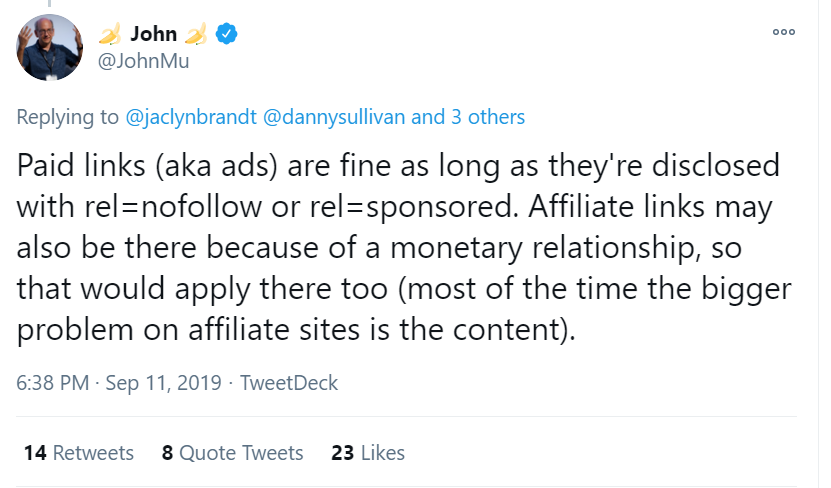
- It is fine to simultaneously use the “nofollow” and “sponsored” attribute for affiliate links, for instance rel=”nofollow sponsored”.
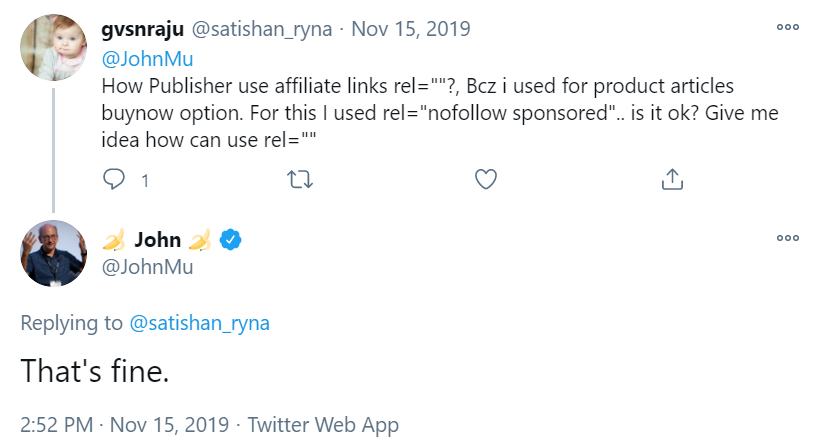
- Google doesn’t pass signals through a lot of different kinds of links, even though they don’t have a nofollow tag. There is no clear information if one or the other affiliate link falls into this category, but they may be there.
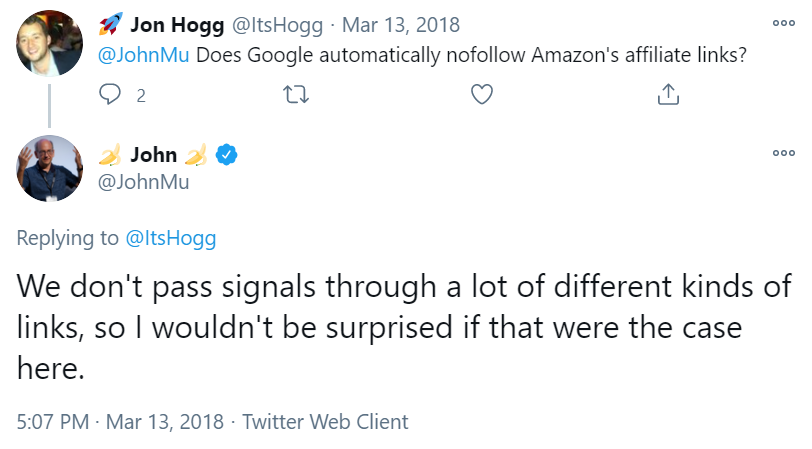
What to Do With the Affiliate Links on Your Website
Doing something with your existing affiliate links is not required. If you want, you can keep everything as it is now. However, for a better relationship with Google, you are better off following these guidelines:
- Add rel=”sponsored” to all affiliate links
- No need to hide affiliate links or other affiliate tools (e.g. widgets, search bars, etc.) to “noindex”.
- You can add the rel=”nofollow” tag to the affiliate links. However, even without it, Google doesn’t pass signals through many different kinds of links.
- Focus on the quality of your affiliate website by providing valuable information for the audience.
In addition, you can turn all external affiliate links into internal ones using a redirect. For example, you can set up a redirect from the internal link example.com/buy-ticket to the external advertiser’s website. In this case, you can use a 301 redirect. Read more about the types of redirects and how to easily set them on your website.
If the only reason for a page’s existence is to place links on it, affiliate or otherwise, such a page will most likely have problems on Google. The page should be valuable for users and, if a person needs to click on links to get a response, then such a page can rarely be considered high-quality. This does not apply only to affiliate links, but also to any links. However, if this is a navigational page with links to the recommended services or any other page where users expect to get a lot of links, then it’s not a problem.
Therefore, speaking about links, it is impossible not to touch upon the content itself on the page where the link is located. The link must be relevant and helpful to the user. This is true for both SEO and generating sales. When a user is ready to make a purchase and you offer him/her an invite to the advertiser’s website to make a purchase, this is not punishable by Google, and you will see a good conversion.
Therefore, you can take care of the affiliate links and the quality of the content at the same time.




