What Are UTM Parameters?
Before we dive deep into how to use UTM parameters to your advantage, we need to answer a question—what does UTM mean? UTM stands for Urchin Tracking Module and UTM parameters are short pieces of code added to a link. They contain information about the place where the link was added and allow tracking clicks and traffic from a specific location without hassle.
Here’s an example of an URL containing UTMs.
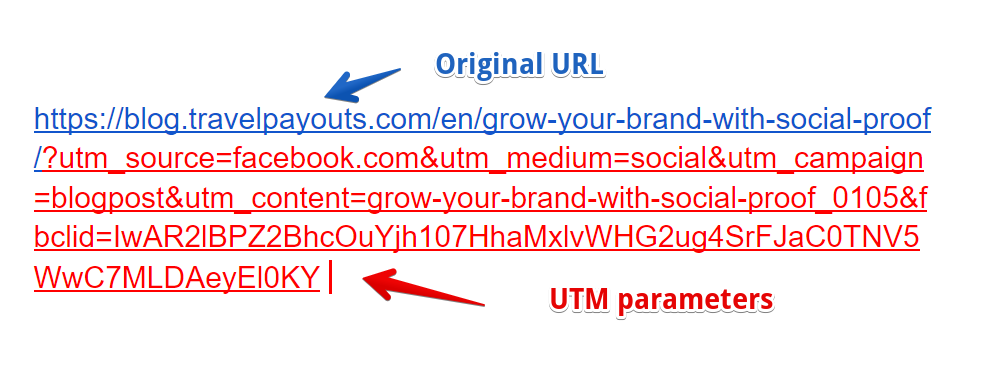
The benefits of UTM parameters
Here are the main advantages of using UTMs in your campaigns:
- They provide insights into how people get to your content.
- They allow you to gauge how effective a channel is and measure ROI.
- You can understand how successful different pieces of content are.
You may say that there’s Google Analytics for all these. Though Google Analytics indeed sheds light on where your website visitors come from, the tool doesn’t go deep into detail.
For example, Google Analytics can tell you where your source of traffic is coming from—Facebook or Pinterest. However, it can’t provide you with fine details. It can’t differentiate between people clicking through your Facebook post and Facebook paid ads. They look the same for the tool and here is where UTM tracking steps in. You can use UTM tags to track social media links from different campaigns, identify what CTAs resonate with your audience most, what links get clicked in the newsletter, etc.
Types of UTM Parameters
There are several types of UTM parameters. Some of them are required, while others are optional.
- Utm_source (required).
This tag is used to identify the source of traffic. For instance, the link below shows that a user arrives at the website through a link on Twitter.
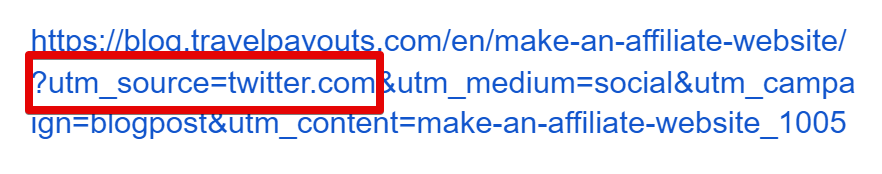
- Utm_medium (required)
This tag type specifies the marketing channel through which the link was shared, for example, email, CPC, or social media. UTM medium in the link below shows that the link was shared through email.
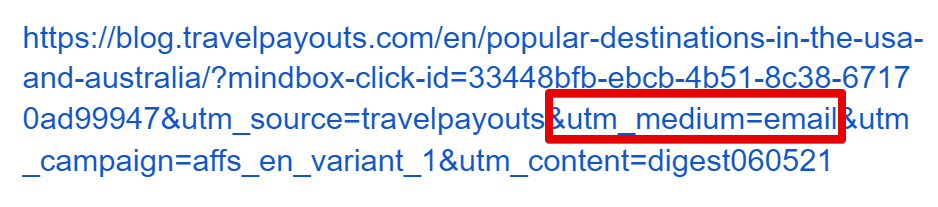
- Utm_ campaign (required)
This UTM tag is used to identify a specific campaign you use the link in. This can be a sale, a giveaway, a product launch, etc.
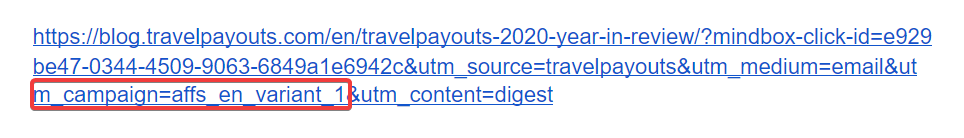
- Utm_term (optional)
This tag is used to determine the paid keywords that drive clicks to your campaign.
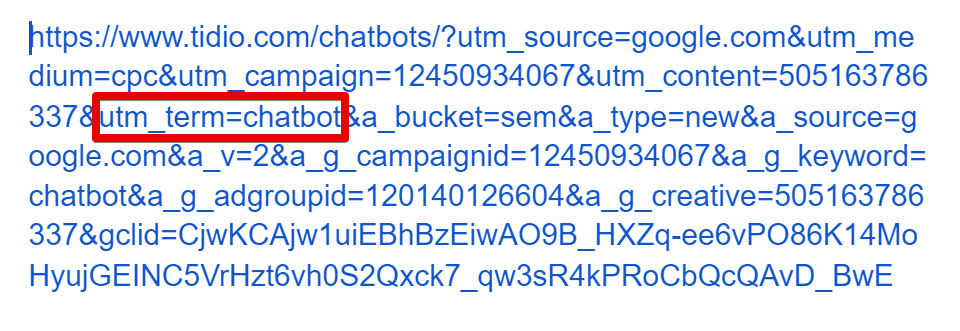
- Utm_content (optional)
This type of UTM is used to differentiate between items of content on the same page, like CTAs or buttons. It allows you to identify which one is more effective and drives more clicks.
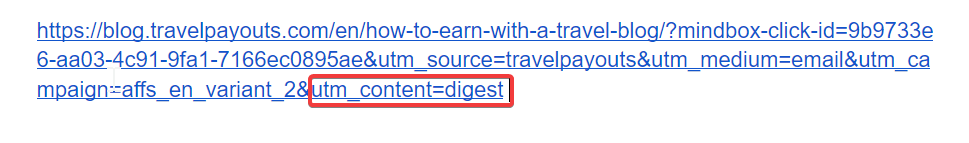
How to Set Up UTM Parameters
Though you can create UTM tags manually, it’s pretty time-consuming. Fortunately, the web offers lots of UTM builders to help you tackle the task, including Hubspot, Google Analytics Campaign URL Builder, the Hootsuite Composer, etc.
Let’s have a look into how you can set up UTM parameters with Google Analytics Campaign URL Builder.
- Go to Google Analytics Campaign URL Builder. The tool is intuitive and easy to use.
- Enter your website URL.
- Enter the source of your traffic, for example, Facebook, Twitter, Google, etc.
- Enter the type of medium driving the traffic, for example, paid social, email, banner, etc.
- Enter the campaign name. You need to give each campaign a name to make tracking your marketing efforts easier.
- Enter the paid keywords you use in your campaign.
- Enter the parameter value that will help you to track various ads within one campaign. For instance, it can be text_link, logo_link, red_banner, etc.
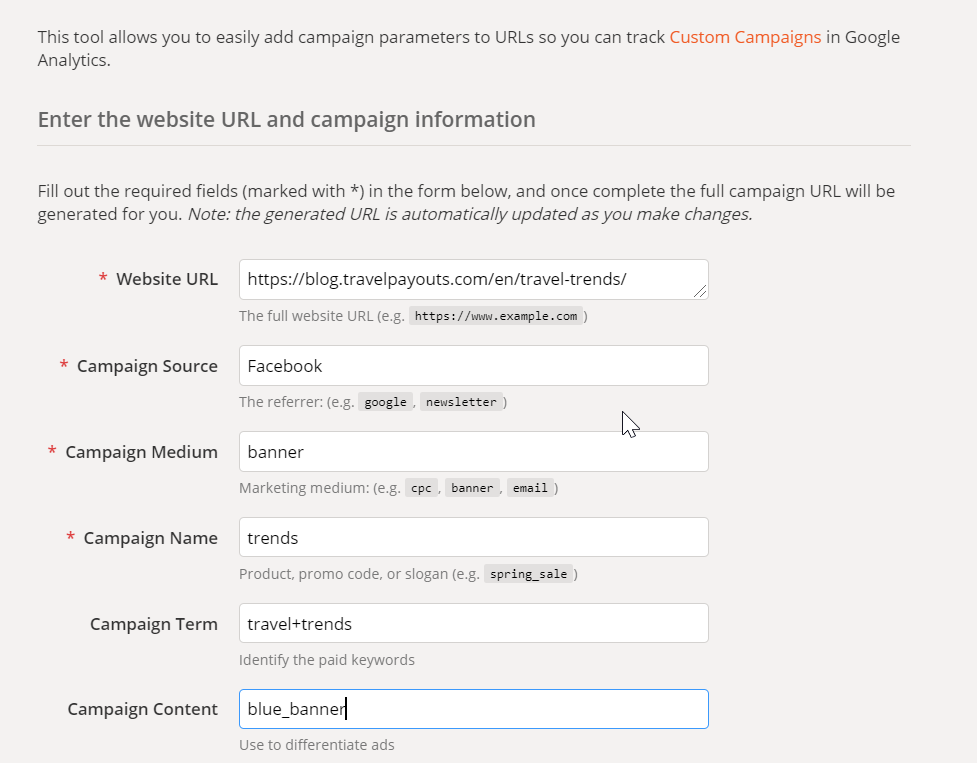
- Once you’ve entered all the UTM parameter values, Campaign URL Builder will automatically generate the URL. To copy it, click the Copy URL button.
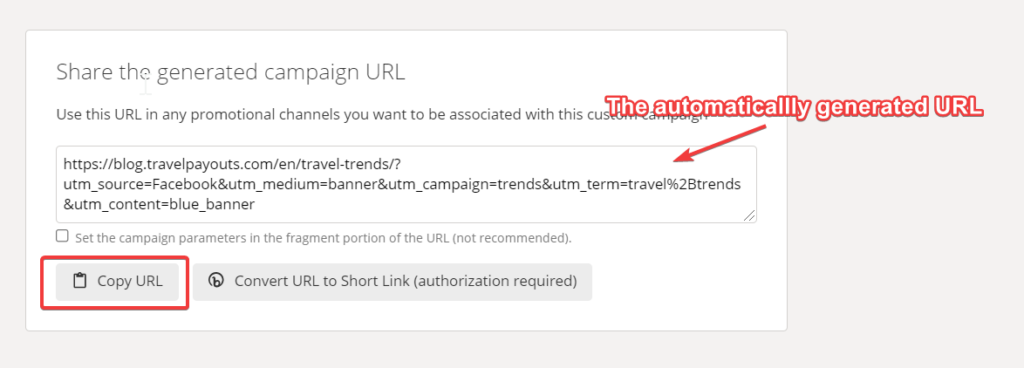
- To shorten the URL, click the Convert URL to Short Link button. This requires authorization with bitly.com
When to Use UTM Parameters
Now that you have a basic understanding of how to create an URL with UTMs, let’s have a look at the ways you can leverage UTM parameters to gain actionable insights into your campaigns.
1. Refine your social media campaigns
UTM tracking is a great way to optimize your social media efforts as it allows you to define the ROI (return on investment) for your social media campaigns and gauge how effective they are.
To make the most of social media marketing, you need to understand how much time and money you’ve invested into your social media activities and how many conversions these efforts have resulted in. Using UTMs for social media make it easy as it allows you to track social media clicks, identify which social media activities drive the most traffic, leads, or sales, and further fine-tune your social media strategy to maximize revenue.
There’s only one catch to it—every social media platform has its own rules regarding link placement. Let’s have a look at how and where you can post URLs with UTM tags on social media.
Facebook offers lots of ways to place links, including:
- Timeline
- About section
- Posts
- Status updates
- Group descriptions
- Promoted posts, etc.
Instagram doesn’t allow placing links in posts. However, you can post links in:
- Text overlays
- Instagram bio
- IGTV video descriptions
- Instagram Stories. To add Swipe-up links to Instagram Stories, you need to have a verified account or a business account with over 10,000 followers.
TikTok
You can’t place in TikTok videos but you can add a link to your TikTok bio.
On Twitter, you can place links in:
- Bio
- Website field
- Regular tweets
- Promoted tweets
The platform allows placing links in:
- Pins
- The About section
2. Conduct A/B Tests
You can also use links with UTM tags for A/B or split testing. A/B testing is the process of comparing two variations of a page, call-to-action (CTA), banner, etc., against each other to identify which one performs better.
For example, you can create two CTAs and use UTM tags to identify which one generates more clicks. Or you can create two variants of a post, one with video and one without it, and see which one resonates with your audience more.
3. Track influencer marketing campaigns
When working with several influencers at a time to promote your product or service, it may be pretty challenging to identify which partnership drives more leads or conversions or which ones are useless.
This is where UTM tags come into play. To track how effective your influencer marketing campaigns are and discover the top conversion paths, you need to create a unique URL for each influencer. This will give you a chance to track the click-through rate, the number of sales, and customer spend for each influencer.
4. Measure Email Marketing Success
As a rule, email management tools like MailChimp, Drip, or Active Campaign provide insights into your emails’ open or click-through rates. However, if you want to get more granular and measure how many leads and sales every email generates, you need to use UTM tags.
Implementing UTM tracking in your email campaigns can help you identify what parts of your newsletter resonate with your audience most and how users coming through a newsletter interact with your website. With this info on hand, you can make data-driven decisions and tweak your email campaigns for success.
UTM Best Practices
Here’re some best practices to maximize your UTM efforts and help you get a clear view of your campaigns.
1. Shorten Your Codes
Long URLs with tags look messy and may put your audience off, so make sure you shorten your URLs to make them more click enticing. We’ve already mentioned that you can do it in Google Analytics Campaign URL Builder or any other link shortening tool.
2. Track all campaigns
To get the full visibility of your marketing efforts, make sure you track all your campaigns and do so consistently. Random tracking won’t provide you with the complete picture of what performs well and what gaps there are to fill in.
3. Keep track of all links
To have all your URLs at your fingertips and manage them well, create a URL management system. For example, you can create a Google Spreadsheet to optimize the process of UTM tracking and make it more efficient.
4. Be specific
To avoid confusion, make sure you get specific with UTM tags. For instance, if you want to track your social media efforts on Facebook, Instagram, and Twitter, write a specific platform name in the tag. This will help you differentiate between the platforms and find the most effective one.
5. Avoid spaces
Don’t use spaces when creating UTM tags. If you do, they’ll become percentage signs in the URL by default, and make the process of tracking more complicated.
6. Use Lowercase
Keep in mind that UTM tags are case-sensitive. This means that if there is a capital letter in your tag, the analytics tools will construe it as a separate parameter. This may mess up your tracking results as some data won’t be included in your reports. That’s why it’s necessary to stick to low-case letters in UTM tags.
How to use UTM parameters to refine your marketing strategy
UTM tracking can become a game-changer for your marketing strategy, arming you with loads of data for making informed and impactful decisions. So, make sure you use it to understand what resonates with your audience most and fine-tune your campaigns.




