Affiliate Offers That Accept Contextual Advertising
The first step to take before using Google Ads for affiliate marketing is to check whether your campaign accepts context advertising. You can find travel affiliate programs of many popular brands which accept contextual advertising on Travelpayouts. Signing up only takes a couple of minutes and you can start integrating programs on your website right away.
Travelpayouts is a travel partnership platform that helps partners earn on projects of varying types and sizes. By working with over 100 well-known, trusted brands, such as Booking.com, TripAdvisor, Kiwi.com, and more, Travelpayouts partners can help people around the world save on their travel, which will allow them to travel more.
If you want to promote brands with Google Ads, register with Travelpayouts, and join those programs that allow media buying. You can find these programs with convenient filters in your Travelpayouts dashboard.
Join the Travelpayouts partnership platform
Join todaybrands
Direct Contextual Advertising
Direct contextual advertising is aimed at driving traffic to the advertiser’s website. Some travel brands on the Travelpayouts partnership platform accept contextual advertising. For example:
- Rentalcars.com
- Tiqets
- Trip.com
- Omio (GoEuro Travel GmbH)
- Insubuy
- RVshare
- QEEQ
- Busbud
- BikesBooking.com
- Ticketmaster
- EatWith
- VisitorsCoverage
Indirect Contextual Advertising
Sometimes, affiliate programs don’t allow direct ads to their websites. What you can do is drive traffic to your website where you’ll place affiliate links and tools. For example, it is forbidden to direct ads to the Omio website, but you can advertise your website with Omio widgets instead.
Brand Bidding
Most companies forbid brand contextual advertising, meaning that you cannot use their brand names in ads.
Thus, even if your partner allows contextual advertising, they won’t necessarily go for their brand name mentioning, so make sure you’ve learned that before placing an ad.
What if Google Ads Is Not Allowed
Such companies as Viator and AirHelp forbid any affiliate marketing with Google Ads (AdWords)– either direct or indirect. Which strategies of promotion should you choose in this case?
- Native advertising. Such ads barely look promotional, as they match the page’s main content. It is often used on social media and as recommendations.
- Click-unders. The ad becomes visible in a new browser window after the visitor has clicked on any part of the main webpage.
- Pop-ups. Such ads appear when you click anywhere on the page. They also can pop up randomly, and even without visitor intervention.
- Pop-unders. These are the ads that open in another window. They aren’t very pushy since it’s still possible to interact with the content on the main page.
- Targeted ads on social networks. Ads are created on the base of the offered target options – geo, behavior, etc.
- Display ads. Text, image or video ads are created for mobile or desktop to direct people to your website for increasing brand awareness and audience loyalty.
Besides, good old email marketing and SMM are still in force. In addition, you can distribute advertising links through messengers (Telegram, Viber, etc.) within your channels and communities as long as they are relevant to the topic.
Every advertiser has their own marketing strategy and allowed traffic types. Regardless, Google Ads is just one way of running traffic arbitrage, and there are many others.
How to Work With Google Ads
To promote affiliate offers, it’s crucial to check what type of advertisement each one of them allows and then set the campaigns. Below, you’ll learn about the affiliate offer advertising in Ads:
- First, create your Google Ads account or sign in with your current Google account.
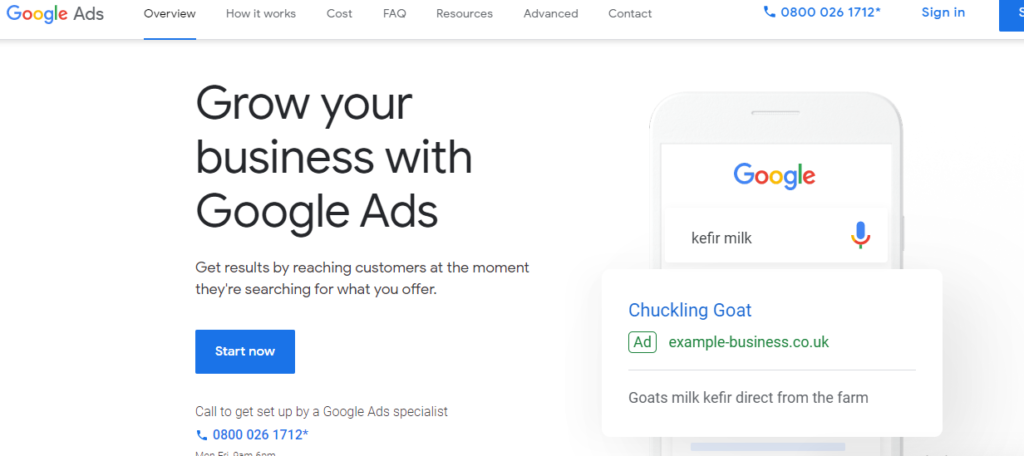
- Skip defining your main advertising goal and go to the “Experienced Google Ads” button.
- Choose the type of campaign: Text ads, app installs, YouTube or various ads across the web.
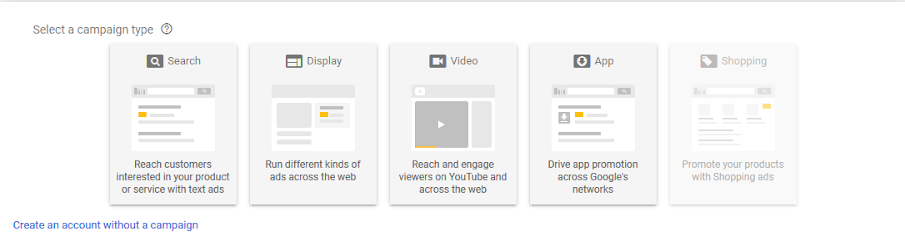
- Select the single goal. You’ll be offered various goals depending on the chosen campaign type. For example, you can pick sales, leads or website traffic for Search Network campaigns. Supposedly, you choose “Website traffic.”
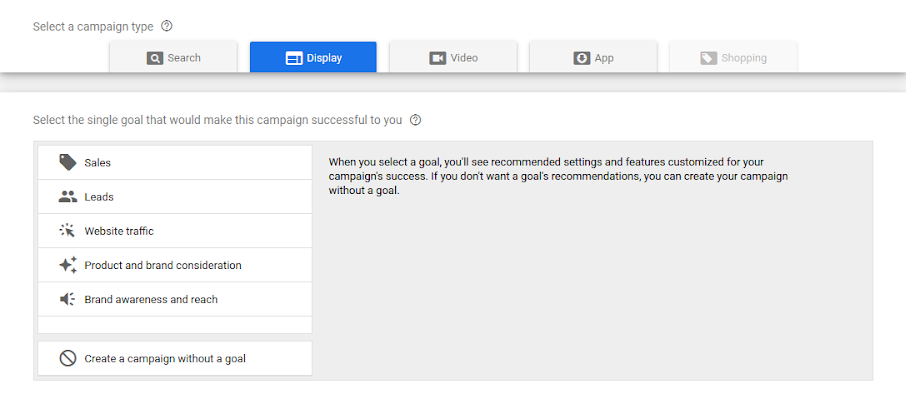
- Set up your campaign name, then select networks, location, language, target audience, budget and bidding. For example, to increase website traffic, you’ll be offered to focus on high-quality traffic or viewable impressions and will be provided with an appropriate bid strategy later. Set your daily budget – how much you’re ready to spend every day (it can be tweaked later on). Start with a small budget since it won’t ruin your campaign, but it will give you a good sample of how the ad is performing.
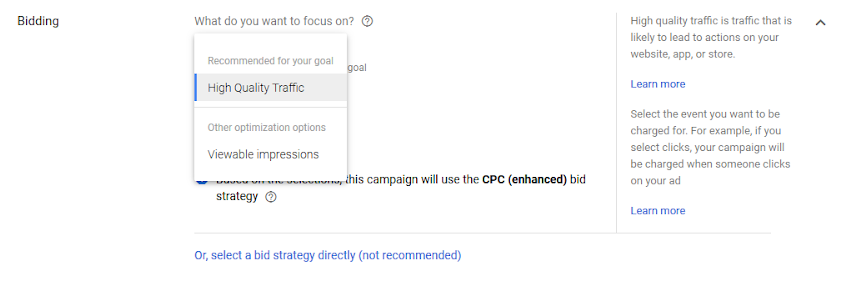
- Then, you’ll be asked to create ad groups, meaning to choose your target audience. You can filter potential viewers by keywords (as in the example below), age, gender, parental status and household income.
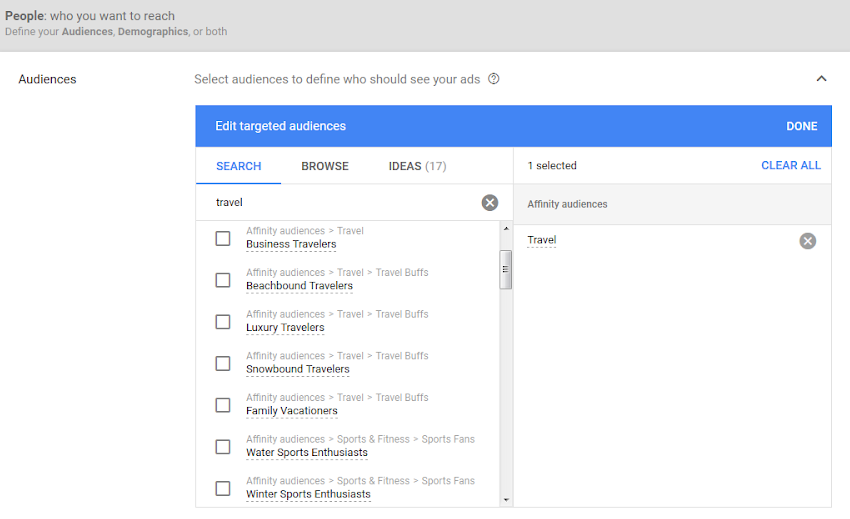
- You can also narrow the reach with keywords, topics and placements. For example, if you joined the Travelpayouts’ program Drimsim, the relevant keywords might be “universal SIM card,” “roaming-free SIM card,” “to get a universal SIM card,” etc. You can copy one of those keywords and paste it into the field “Google keyword ideas” to get the related phrases and see the number of their monthly searches. The other groups of ads are created in the same way.
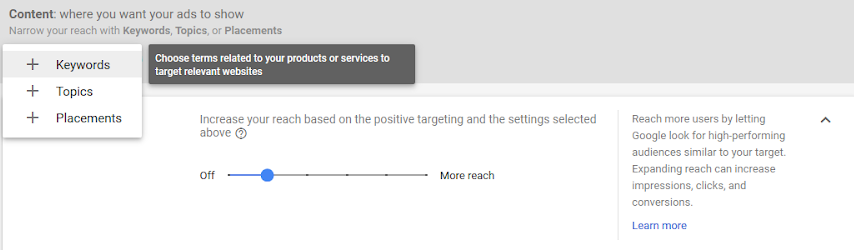
- One of the last steps is to upload the ad. You can skip it and create the ad later.
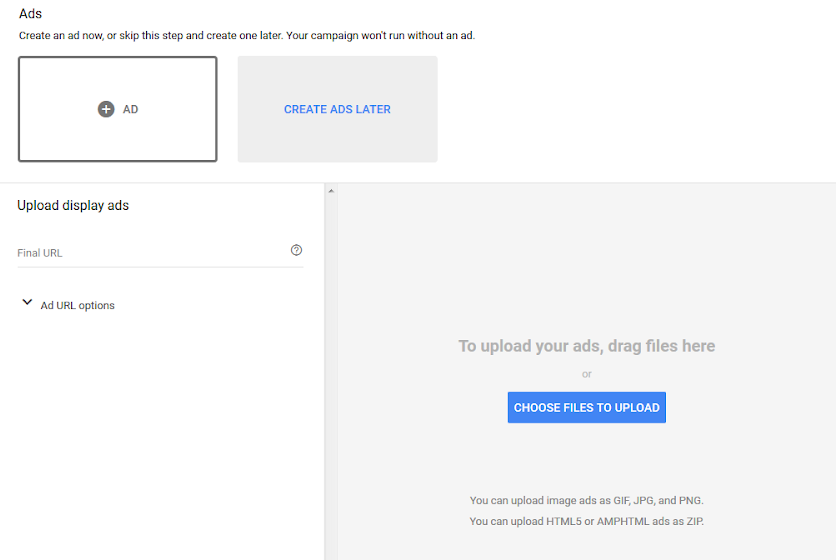
The campaign is ready. You can click on “Overview” to see the number of clicks and impressions you’ve got on a specific day and how much money has been spent per click.
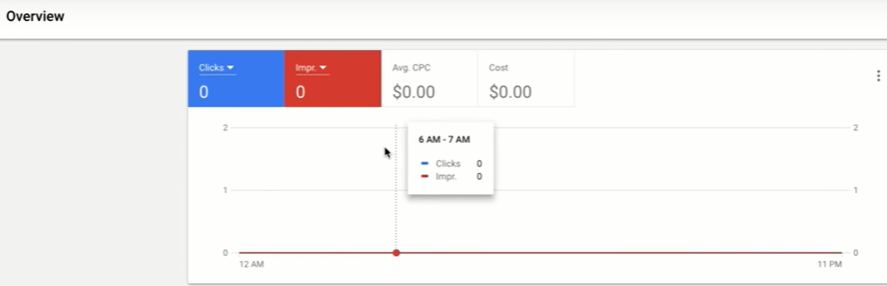
There, you can set the budget and bids. In other words, choose the keywords to bid on (the budget should be adjusted during the campaign to increase it for the most effective words and reduce it for phrases that bring zero leads).
Don’t forget to specify your campaign’s start and end date. Track the results permanently to reveal the most productive ads and optimize your campaign. For this purpose, you should link your Google Ads’ account with Google Analytics.
Best Practices for Contextual Campaigns
Consider the following practices to differ advantageously from your competitors when using Google Ads for affiliate marketing.
- Meticulously stage your content strategy. Content marketing is the foundation of advertising. Once you’re counting on people’s clicks, it’s important to provide them with valuable content to give reasons for clicking on your ads. The content strategy should resonate with product promotion. It’s important to build it on the base of the audience’s profile.
- Make your website easy to navigate. Straightforward and clear design without the overwhelming number of sections, text and visuals will lead the visitor to the ad hassle-free.
- Predict the users’ backlash. Make a map or a script of the tentative responses to meet the potential objections or questions head-on and develop answers to reflect them in the ads.
- Use a customized approach. Contextual advertising is based on the diversity of targeting criteria for providing contextually related advertising experiences.
- Select relevant keywords. The accurate semantic core attracts leads rather than just visitors, which allows you to save your budget and decrease the bounce rate. For example, if you’re promoting premium vacations to Cyprus, the phrase “cheap trips to Cyprus” makes you lose money as the visitor might click on the ad, hopefully, to get the low-cost offer but they will leave the website in a minute when seeing the high-end trips.
Promoting Affiliate Offers With Google Ads
Google Ads is one of the most popular promotional tools to drive high-quality traffic to your website, and many publishers resort to advertising to boost their affiliate campaigns. Setting up advertising is easy and allows you to target a particular audience. Payment is calculated according to the bidding model you choose and can be tuned at any given moment.
To turn a profit, it’s important that your affiliate campaign brings more money than you spend on traffic. To succeed, remember to pay attention to details, optimize ads, be careful in selecting a target audience, experiment and more. Consider using Google Ads (Adwords) for affiliate marketing if you need a spike in traffic and want to promote your offer as quickly as possible.




