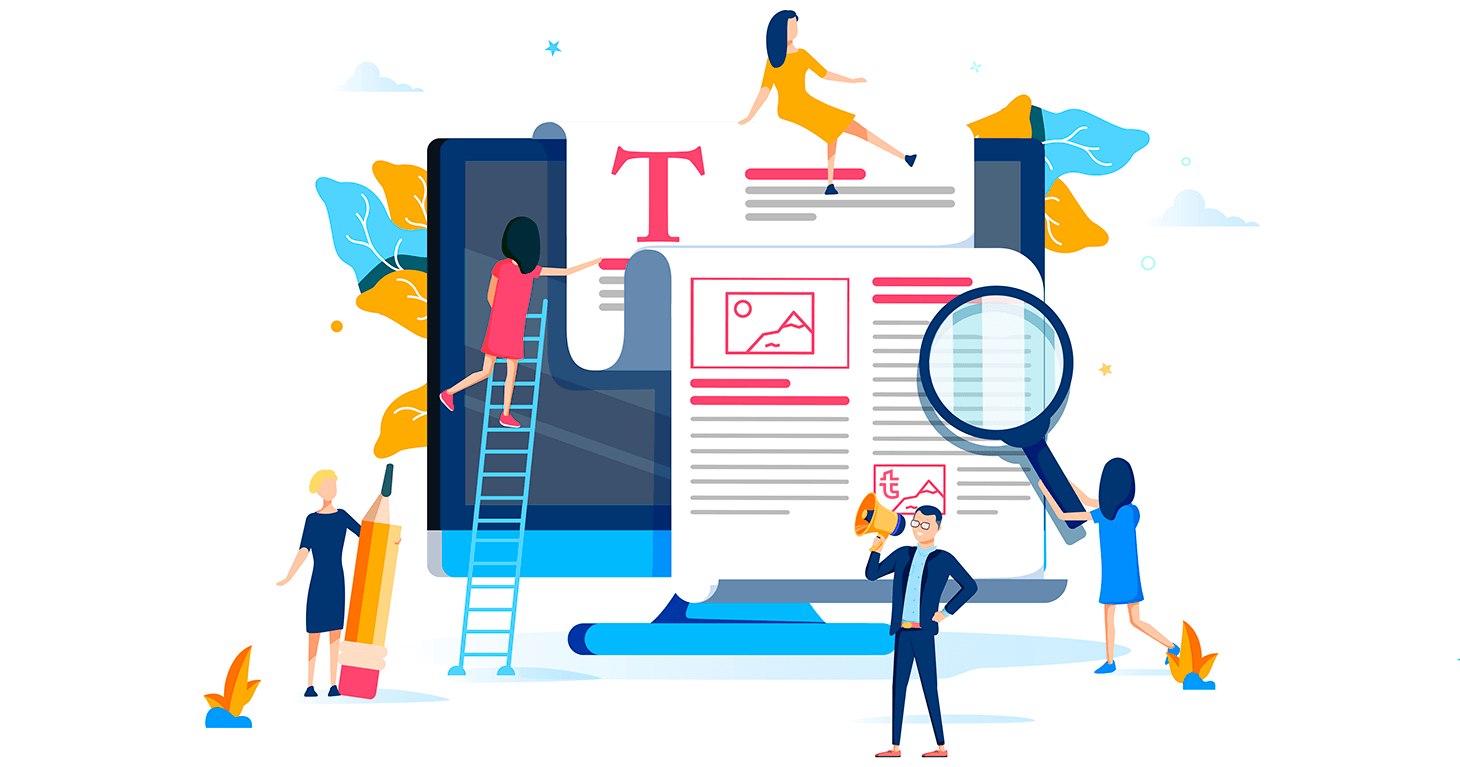What Is a Grammar Checker
Basically, it is software aimed at finding mistakes regarding grammar, syntax and punctuation. Depending on the program, it might only underline serious errors or, in case of a sophisticated platform, suggest a better word choice. One of the most common examples is Microsoft Word. Every time there was a mistake in your text, the program underlined the word in question. Today, grammar and spell checkers are becoming more and more popular every day. Because people prefer to use online software to save time and effort, rather than downloading it on their PC, online checker tools got the green light. Today, there is a great choice of various programs on the internet.
Why Use a Grammar Checker Tool
No wonder communication skills help in every field of human activities. In today’s world where most of the communication happens on the internet, it is important to deliver mistake-free and relevant texts, because your writing is your face in this case. It might take a lot of time to check yourself, and sometimes it is meaningless because you’re tired or simply don’t know a particular rule and thus don’t see a mistake. On the other hand, automatic tools deliver accurate checking and might enhance the vocabulary within your text.
Briefly, taking advantage of a grammar checker might save you time and influence the course of events. A grammar checker tool will be useful to basically anyone in need of delivering a high-quality text, and especially to writers, bloggers, businesses, academic communities, students and more.
Best Online Grammar Checkers for Free
Today, there is a great choice of checker tools for writing and editing purposes which will be helpful in making your texts look credible and professional.
Some of the best spell checker tools are free of charge, like Hemingway Editor, for instance. Others are commercial or offer both free and premium subscriptions. To choose the right platform, you’ll need to understand what features you need most of all. Basically, all the tools check grammar, spelling and punctuation. Some of them offer plagiarism check, word count and other statistics, so you can even practice on mistakes and get tips for a better text. Naturally, premium programs offer a wider range of options, but there are a few of them where you can enjoy a high-quality service for free, including free grammar checker plugins.
Grammarly
Grammarly is one of the most popular online grammar checkers. It has both free and premium alternatives, and different formats of the product. You can open the Editor in a browser, download the free browser extension or even a Grammarly version for Microsoft Office for offline use. In this part of the article, we’ll cover free Grammarly tools and discuss the commercial alternative later.
It is easy to start using the Grammarly Editor: just sign up on the website and get to work. You can type in the text or upload a file. You’ll have your text checked for grammar, punctuation mistakes, misspellings and poor word choices. Moreover, the program doesn’t just correct the mistake but also explains the reason behind changing the word or grammar structure.
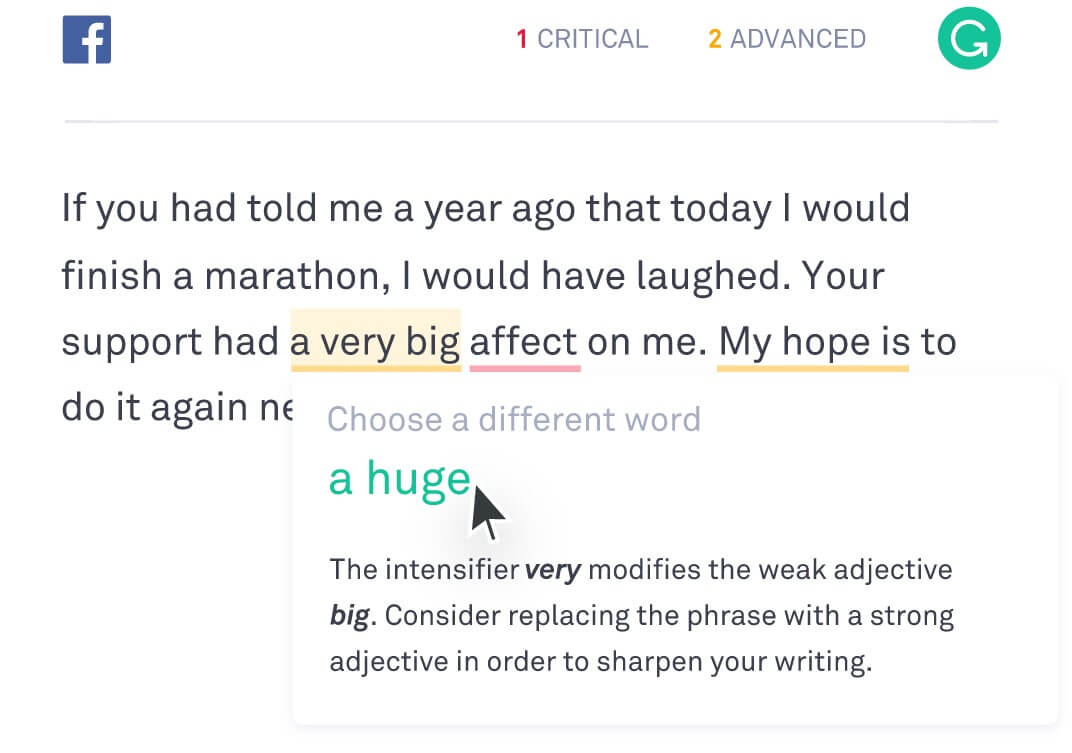
It is very convenient to use the Grammarly free browser extension, as it will be checking your writing on any online platforms like Gmail or social networks. Just download it from the Grammarly website (the extension is compatible with the most popular browsers like Firefox, Google Chrome and more).
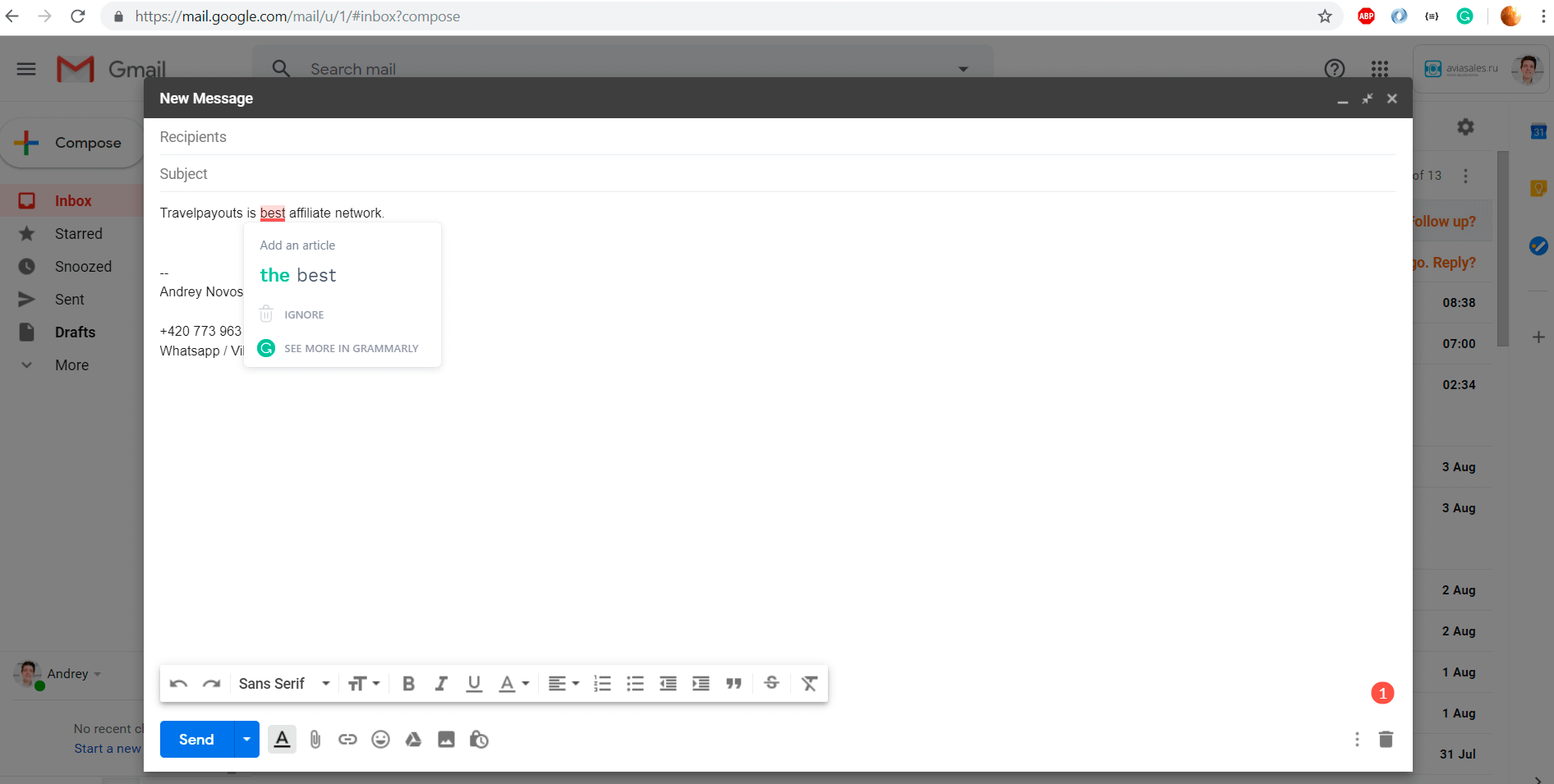
The extension is active right after setup, but it recommends logging into the system to unlock advanced features. These features include preferred platform enablement, synchronizing your account with any device and even getting weekly writing tips! Furthermore, the extension is compatible with the WordPress editor as well, which might be very convenient for blogging, since you won’t have to specifically open the program itself to check your texts.
Finally, you can download a Grammarly version specifically for Microsoft Word and use it in the offline mode whenever.
Advantages
- Convenience: You can choose between an Editor, browser extension and offline tool for Microsoft Word
- With a free version, you can check your text for grammar, syntax, punctuation and spelling mistakes
- Compatible with different browsers (Chrome, Safari, Firefox, Edge)
- Best spell checker for WordPress
Disadvantages
- Limited free option and costly premium account
Hemingway Editor
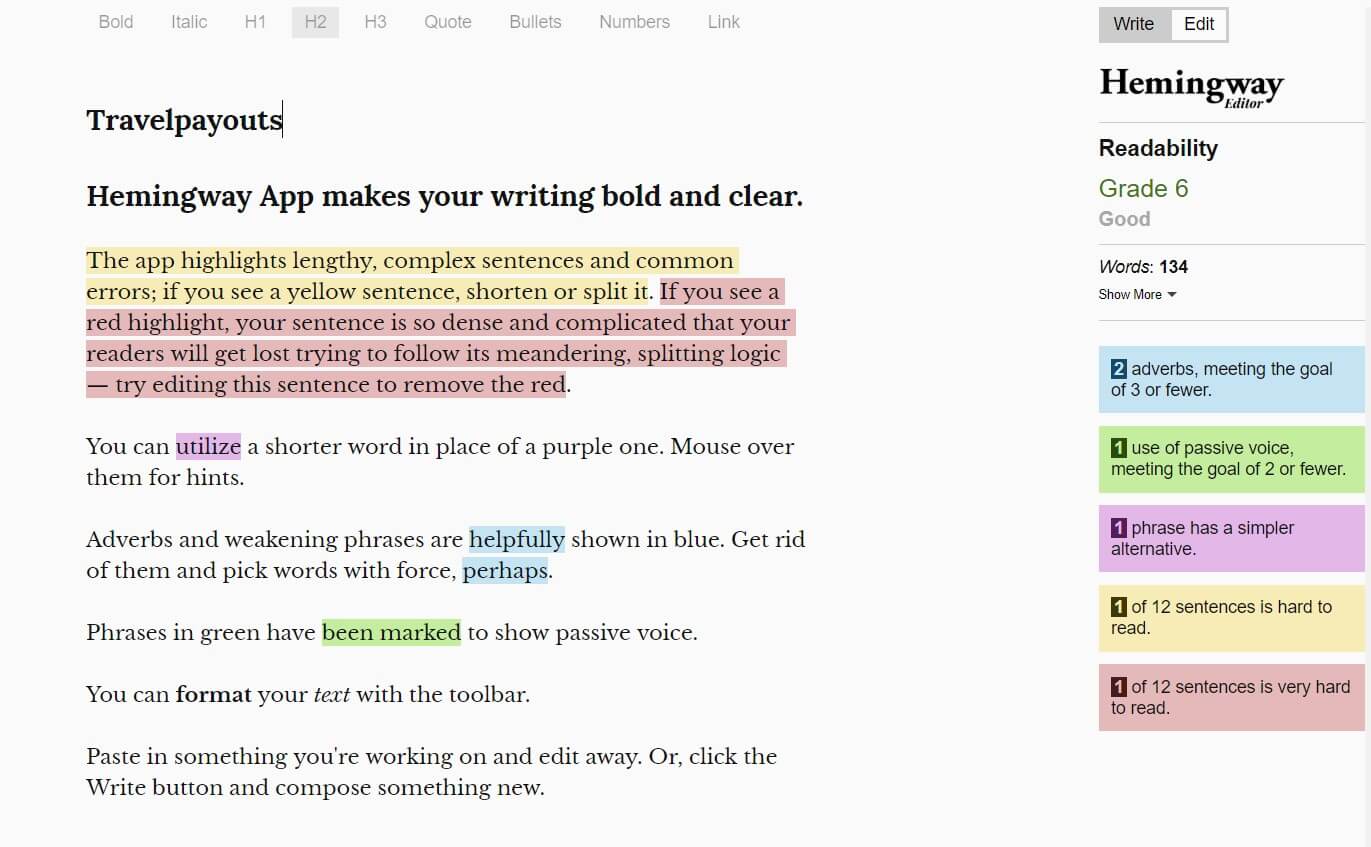
This is one of the best checker tools available today on the internet. It uses four different colors to show mistakes: red for excessive complexity of sentences, green for passive voice use and more. It is a fast and easy-to-use platform which you can open in a web browser or use a desktop version (available both for Windows and Mac operating systems). Also, it shows word count and assesses the readability of the text.
Advantages
- Convenient for self-editing purposes
- A good complement for any other checker tool
Disadvantages
- It doesn’t provide a comprehensive check
Ginger
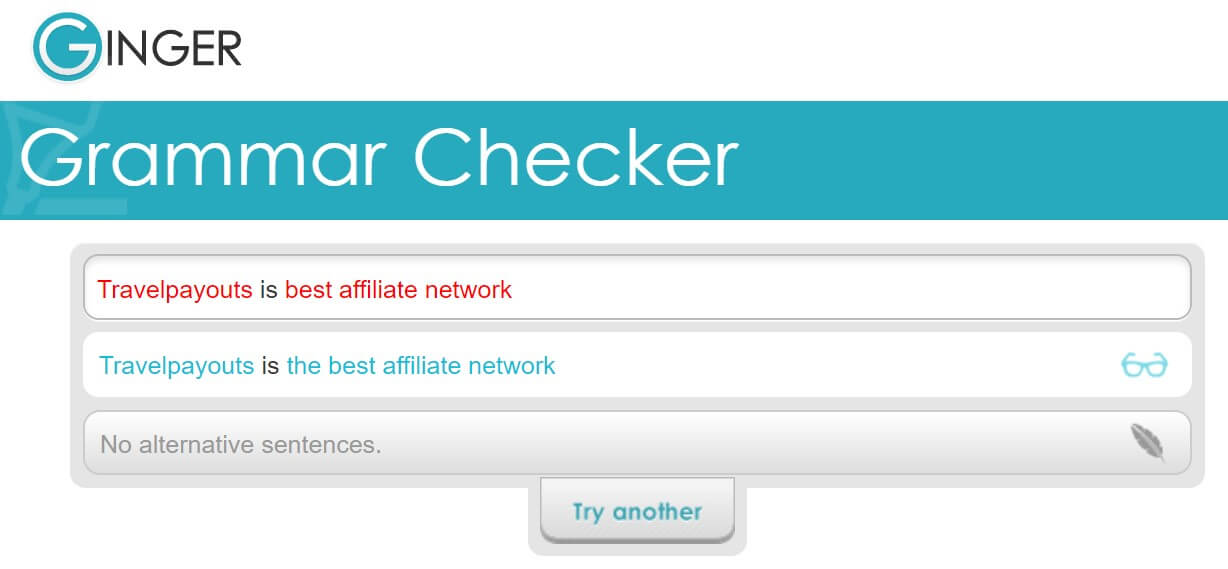
Ginger has been gaining popularity ever since its creation in 2007 due to the accurate spelling and grammar check it offers. You can make use of its web app, desktop version for Windows, a mobile app for Android and iOs, or install the browser extension which is compatible with various online platforms and tools. So, whenever you type online, your writing will be automatically checked, and the mistakes will be highlighted in blue. Ginger also suggests synonyms for words that are used too often within a text to enhance the vocabulary. The program shows statistics, including the number of characters, words and sentences within a text, which is convenient for writers whose payment depends on the word count, for example.
Ginger stands out from other checker tools due to a variety of languages you can write in. The program supports 40 different languages from popular ones Spanish to rare ones. You can write in your native language (if it is not English), translate into English and check the text for mistakes to speed up the process. Finally, take advantage of the personal dictionary feature, if you use too many odd words and don’t want the program to correct them every time.
Advantages
- A free and self-sufficient checker
- Multilanguage support
- Available in many formats (web, desktop, mobile, browser extension)
- Personal dictionary for fiction writers
Disadvantages
- Accuracy depends on the formatting of your document
After the Deadline
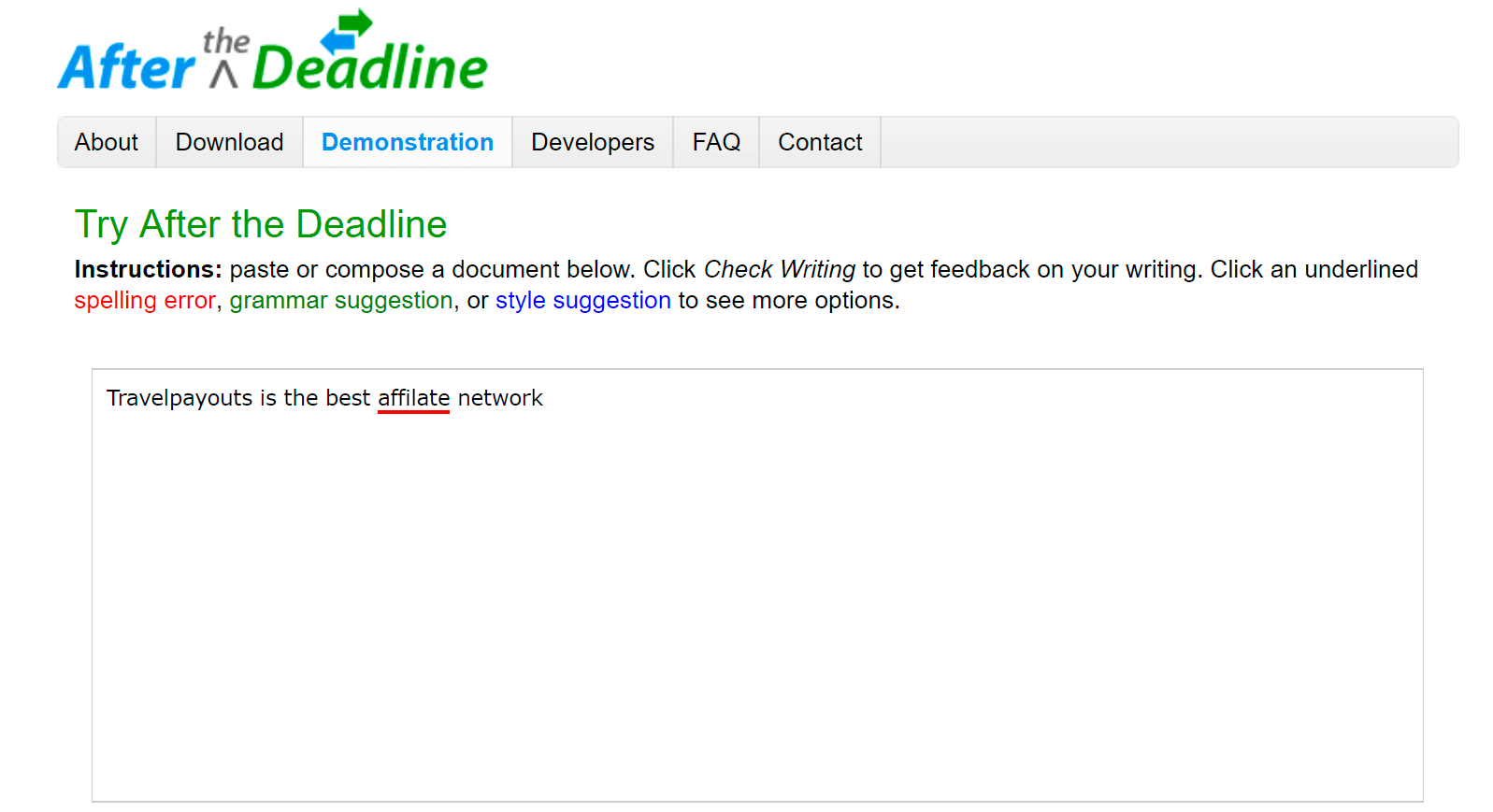
After the Deadline is a free and easy-to-use program that checks your texts for spelling, style and grammar mistakes. After the Deadline has a simple interface of its web version. You need to type in the text, and the program will highlight spelling mistakes in red, grammar suggestions in green and style improvement ideas in blue. You can also download a plugin for your favorite blogging platform like WordPress or for a browser (Chrome, Firefox). According to numerous bloggers reviews, After the Deadline is more accurate in mistake detection than Word!
Advantages
- Free tool
- Easy-to-use interface
- Checks for grammar, style and spellings
- Compatible with browsers and platforms like WordPress
Disadvantages
- Doesn’t have any advanced features
Onlinecorrection
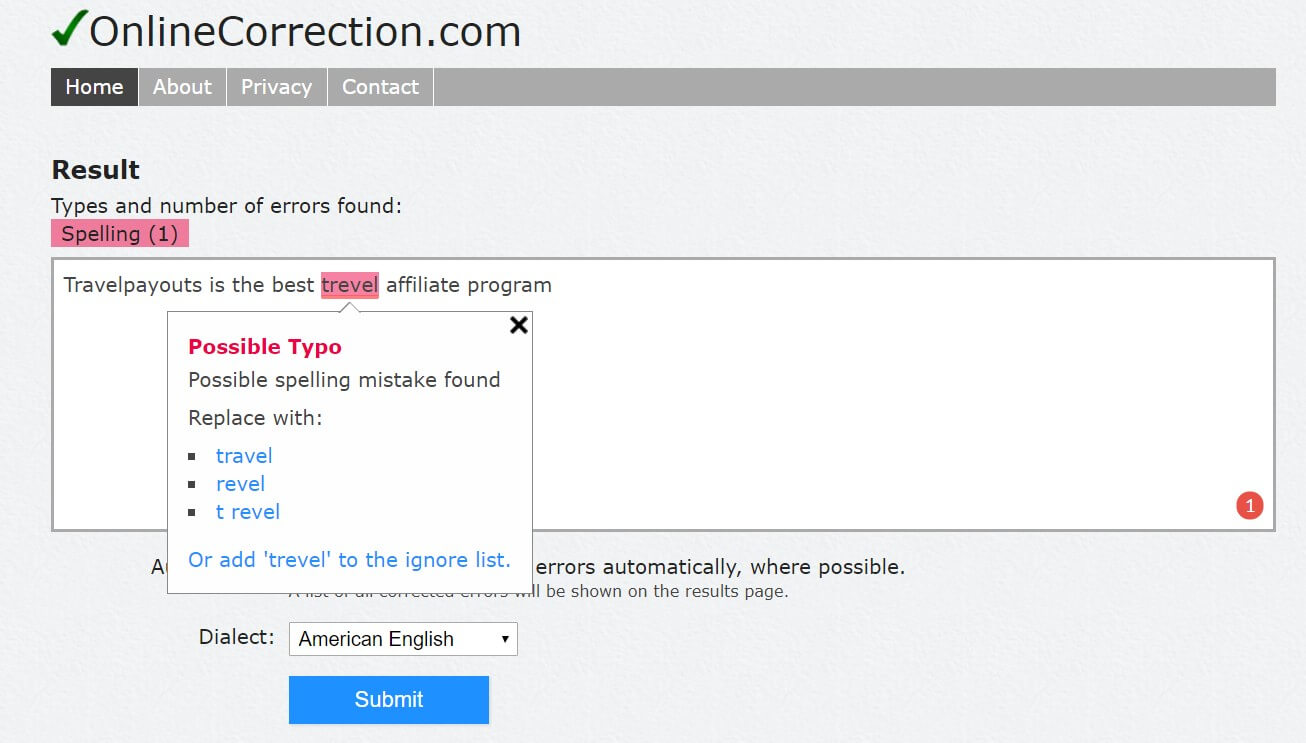
This is a free basic tool with a few unique features. OnlineCorrection checks your texts for grammar, spelling, typographical mistakes, spacing and duplication. Moreover, you’ll see stylistic hints when writing. The program supports various dialects of English such as American, British, Australian, New Zealand and South African as well as some other languages.
Another distinctive feature is that suggestions are shown when you scroll over the highlighted text, so in contrast to other programs, you don’t have to click on the text to see a remark, it will appear automatically. OnlineCorrection is only available in the web version, and there is no plugin for integration with platforms like WordPress or other software.
Advantages
- Free tool
- Checks for grammar, spelling, typographical mistakes, spacing and duplication
- Supports dialects of English and three other European languages
- Suggestions emerge automatically, no need to click on the highlighted word
- Stylistic hints
Disadvantages
- Basic tool
- Only web version is available
- Not compatible with any other platforms
Paperrater
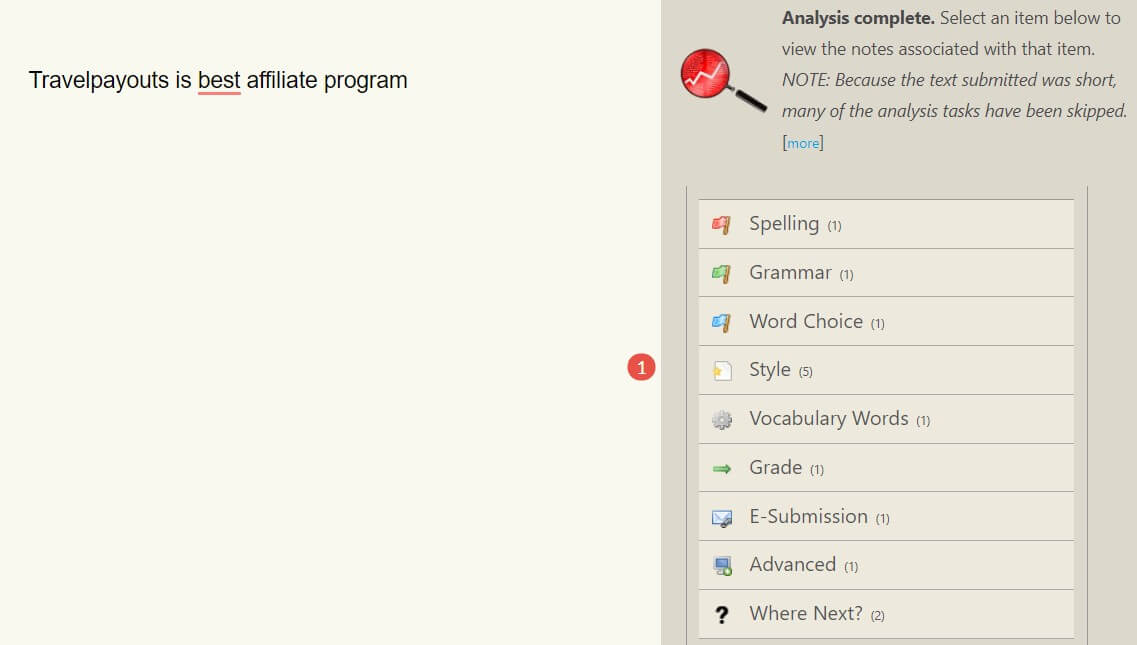
PaperRater has both free and premium versions. It is aimed at academic writing as well as blogging due to the number of features it offers. In addition to basic grammar and spelling checks, you’ll get writing suggestions and automated scoring. With a free subscription, you’ll be able to check five pages per submission and make 50 submissions each month. There are 10 plagiarism checks available as well.
Advantages
- Free subscription with 50 submissions per month
- Perfect for academic writing and blogging due to writing suggestions
- Plagiarism detection
Disadvantages
- Advanced features available only with a premium subscription
- Only English is supported
- Only web version is available
Correctenglish
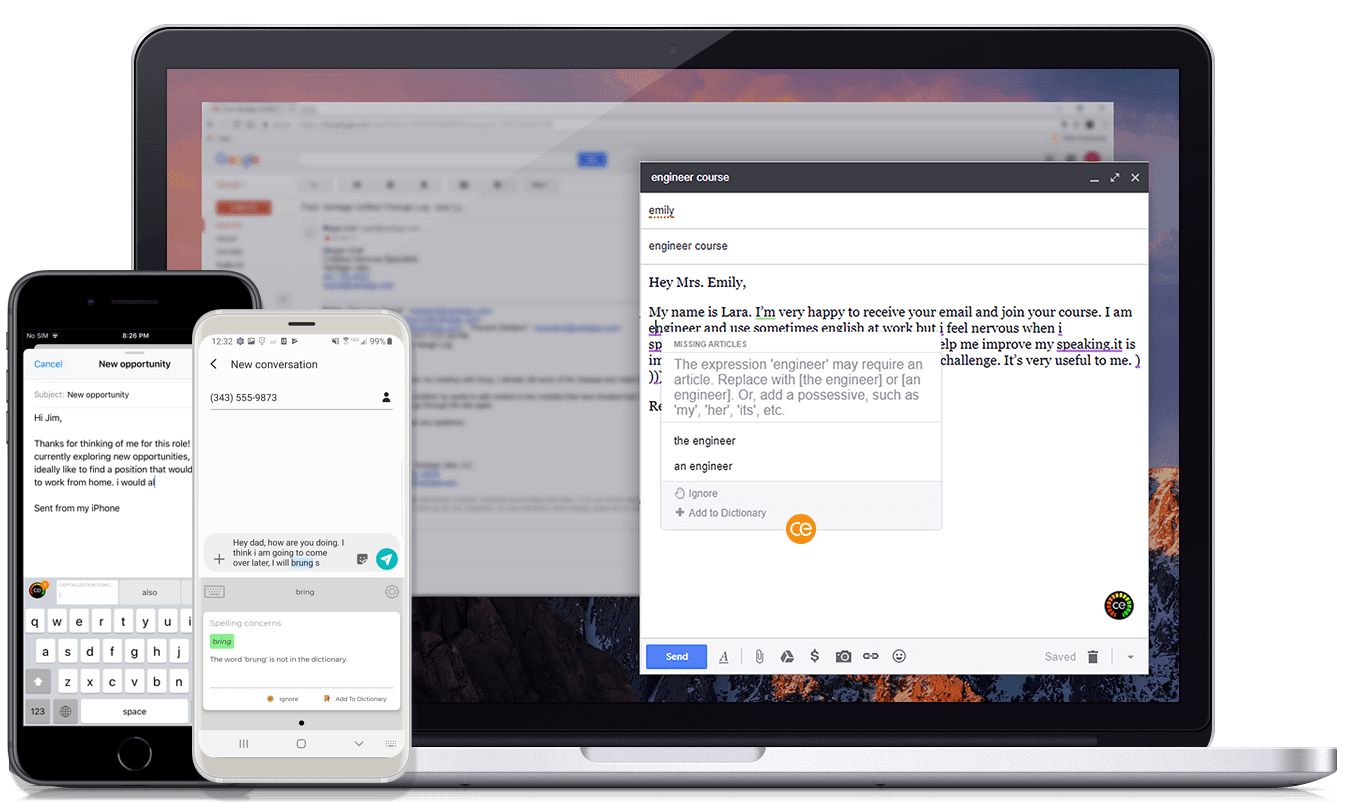
This program claims to be the most advanced proofreading tool. It has both free and premium subscriptions. With a free account, you’ll be able to check up to 125 words per submission against over 63,000 grammar punctuation spelling rules and more, get word suggestions to improve your writing. CorrectEnglish works as a web editor, browser extension and as an app for mobile devices as well as for Windows/Mac. If you use the browser extension, feedback will be popping up when writing. All the checks are provided with a detailed explanation. CorrectEnglish supports nine languages, and what might be really important for students, formats the writing to APA and AML styles.
Advantages
- A free subscription is available but limited
- Nine languages are supported
- All the suggestions are explained
- Available in various formats, including a browser extension
Disadvantages
- Free account checks only 125 words per submission
Best Commercial Grammar Checkers
After reading such a comprehensive list of free grammar checkers, you might wonder if paying for checking your text is necessary at all. Commercial tools are beneficial for more advanced error detection: Plagiarism, personal dictionary customization, getting suggestions and writing tips, learning from mistakes and more. Furthermore, free tools are normally available only for personal use, so if you’ll be using the program for your business, it’s better to purchase a subscription.
Grammarly Premium
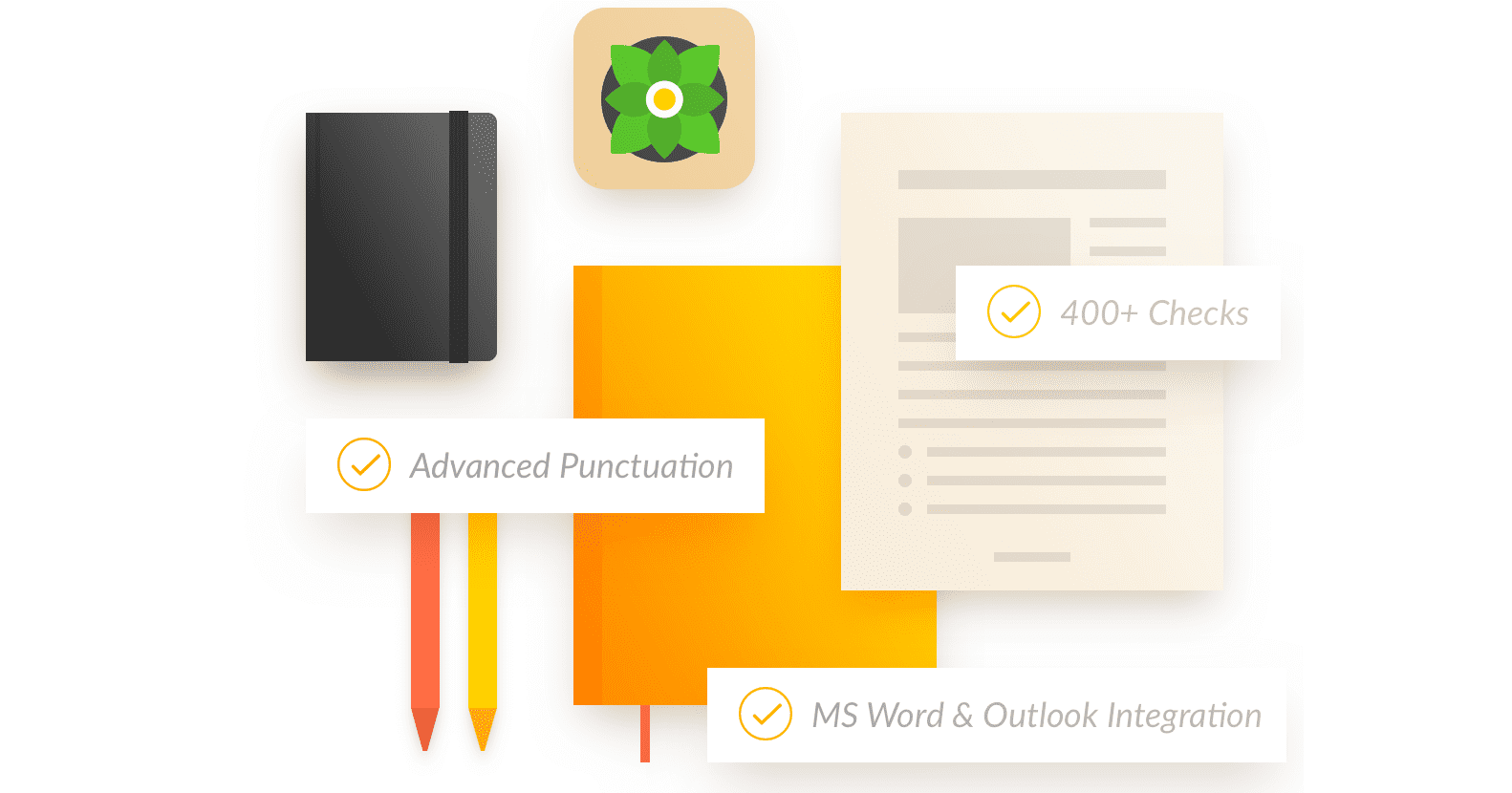
One of the best options available on the market is Grammarly Premium. It offers advanced checks like plagiarism check, vocabulary enhancement, style corrections, personal dictionary and more. You can choose between three different subscriptions:
- Monthly – $29.95/ month
- Quarterly – $19.98/ month (billed as one payment of $59.95 USD)
- Annual – $11.66/ month (billed as one payment of $139.95 USD)
There are also promotions which can save you a great deal of money on your subscription.
Another commercial feature Grammarly offers is proofreading services, which are delivered by a native English speaker and cost up to 0.12 cents per word.
Advantages
- Available in different formats
- Plagiarism check
- Personal dictionary and customization
- Proofreading option
Disadvantages
- Costly premium account
Ginger Premium
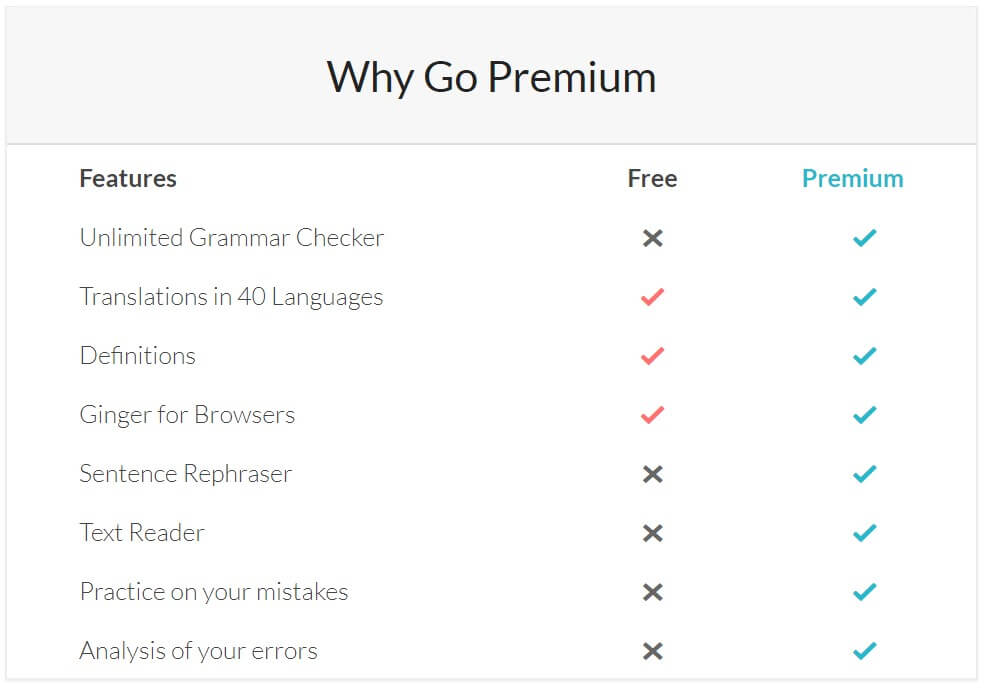
The Premium version has features such as sentence rephraser, text reader, analysis of errors and an option of practicing on mistakes. Furthermore, you can translate your text between over 60 languages supported on the platform. There are four subscription types available today. You can pay:
- Monthly – $29.96 ($20.97 /month with a discount)
- Quarterly – $19.98 ($13.99 /month with a discount, billed as one payment of $41.97)
- Annually – $12.48 ($7.49 /month with a discount, billed as one payment of $89.88)
- Two years – $9.99 ($6.66 /month with a discount, billed as one payment of $159.84)
Ginger Premium is available as a desktop for Windows, as a tool for Microsoft Office, as an extension to Chrome or Safari, as well as it is compatible with Android and iOS platforms. If you are a first-time purchaser, you’ll get a seven-day 100% refund if you aren’t satisfied with the program.
Another unique feature is a virtual tutor aimed at improving your writing through video lessons and tests.
Advantages
- Compatible with many devices and programs
- Multilanguage support
- Seven-day 100% refund for first-time purchasers
- Virtual tutoring for better writing
Disadvantages
- Quite costly
Whitesmoke
The program might be beneficial for checking grammar, style and spelling mistakes, as you can see in the picture:
WhiteSmoke is compatible with both Windows and Mac. You can download it as an extension to your favorite browser (Opera, Chrome, Firefox, Safari) or use an app on your Android or iOS smartphone. To tell the truth, WhiteSmoke is one of the cheapest software tools available on the market. However, you can only buy it for a year or three years, which might not be convenient if you simply want to test the program. With the one-year plan, you can choose between three options:
- Essential for $8.33 /month (only web version; grammar, plagiarism checkers and translations)
- Premium for $13.33 /month (fully integrated solution compatible with Windows/Mac, MS Office, Gmail, Android for mobile; in addition to the Essential features, it offers a one-click instant proofreading option)
- Business for $22.99 /month (fully integrated solution compatible with Windows/Mac, MS Office, Gmail, Android and iOS for mobile; in addition to the Premium features, you’ll enjoy a 3-Computer License, customer support via phone and an extended download warranty)
In addition, you’ll take advantage of numerous writing templates.
Advantages
- Compatible with many devices and programs with Premium and Business versions
- Eight languages are supported
- Business templates for writing
- Rather inexpensive
Disadvantages
- No monthly subscriptions (only one or three years)
- Relatively slow software
Prowritingaid
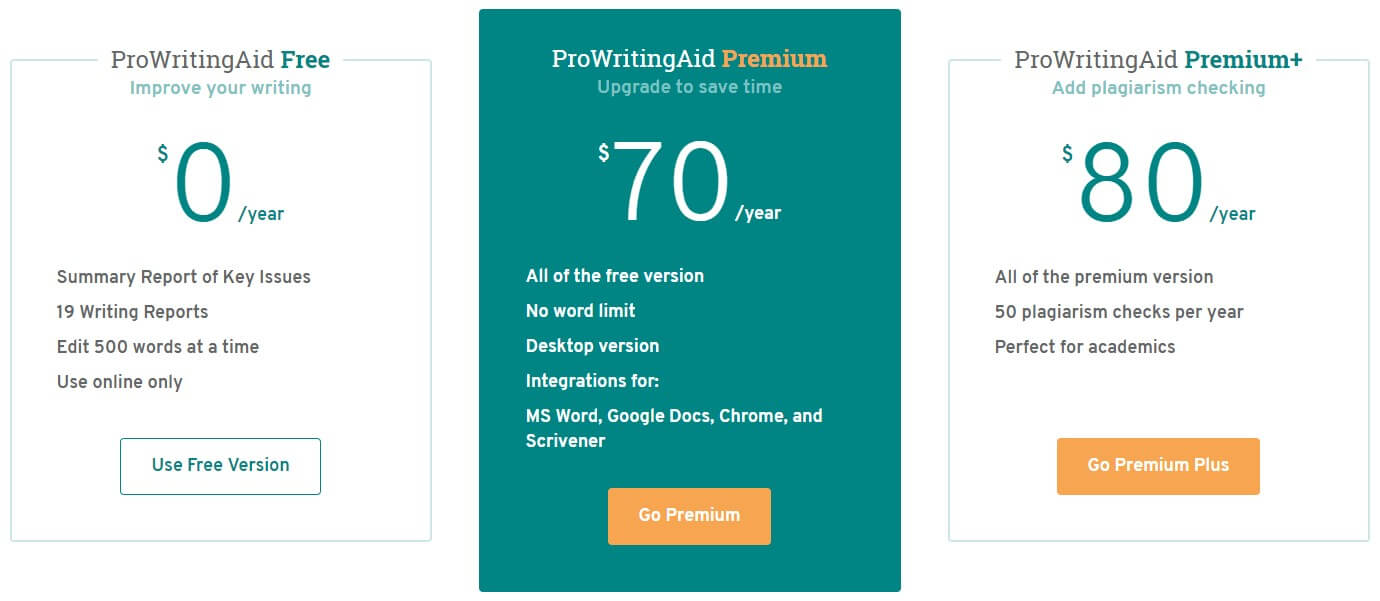
ProWritingAid is a grammar and spelling checker with a list of additional useful features. For example, the feature called “Echoes” is aimed at fiction writers and helps to avoid complex sentences, cliches and excessive wording, and makes your writing better overall by using the Flesch Reading Score. This might be important if you write blog posts for a blog where readers tend to switch between posts very fast, so you need to write easy-to-read and catchy texts to attract their attention.
The program is available in multiple formats: You can download a desktop version (Windows/Mac), a plugin for your favorite browser or Word/Google Docs, or simply use the web editor, where it is possible to upload a file or type in a text directly in the interface.
To get acquainted with ProWritingAid, you can enjoy its 14-day free trial. Unlike many other tools, ProWritingAid doesn’t offer a monthly subscription, so you’ll be able to purchase the service only for one, two or three years, or lifetime use. Prices start at €60 and go up to €210 for the lifelong use of the program.
Advantages
- Affordable
- Offers valuable suggestions for your writing
- Perfect for blog post writers
Disadvantages
- No monthly subscriptions (only one to three years or lifetime)
- Relatively slow software
- Only desktop version is available
Paperchecker Premium
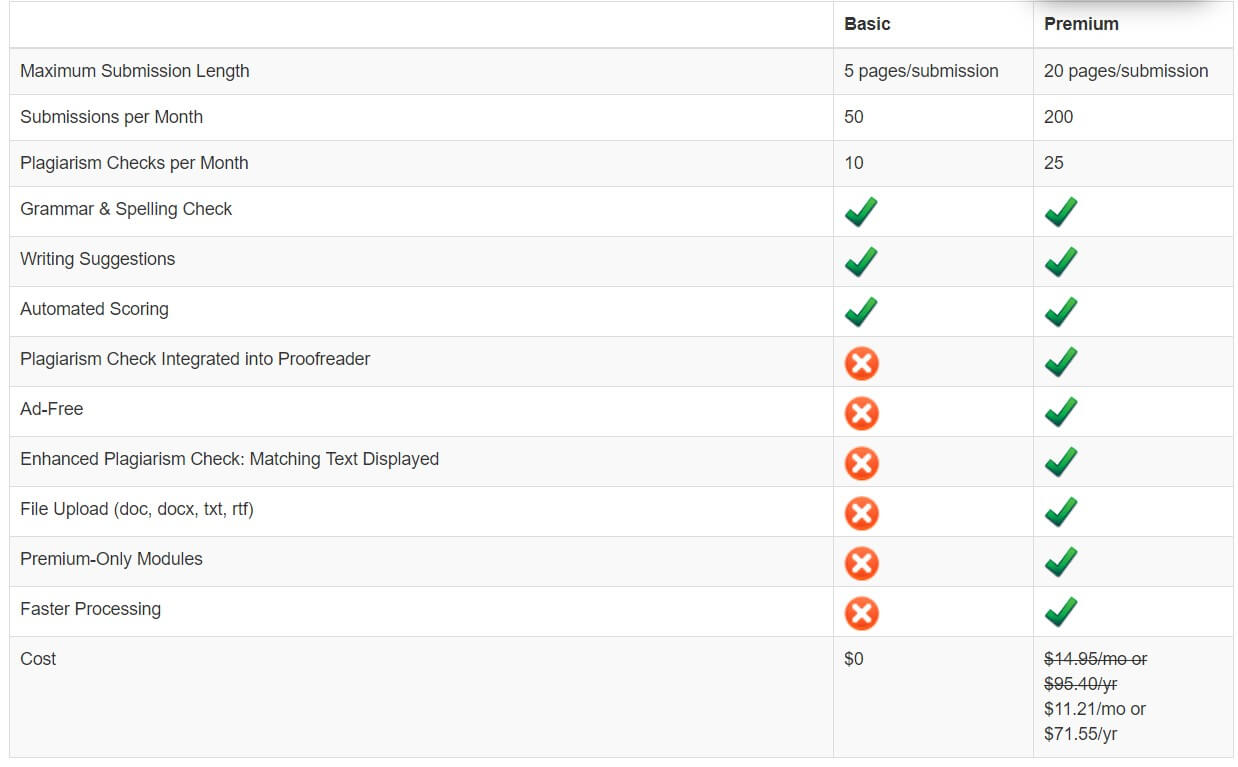
The premium subscription to PaperChecker costs $7.95 per month, but you might be lucky to catch a discount of 25%. As for the features of the program, PaperChecker offers proofreading, vocabulary build, title validation, word choice analysis, readability statistics (as you can see in the picture below) in addition to basic grammar, spelling and plagiarism checks. You’ll be able to upload a file of different formats (doc, docx, txt, rtf) and speed up the work of the platform. In the end, PaperChecker will send you a report on your writing with a detailed analysis.
Advantages
- Affordable
- Ideal for academic writing and blogging
- Many advanced features to improve the readability of your text
- Plagiarism check
Disadvantages
- Supports only English
- Only web version is available
Correctenglish Premium
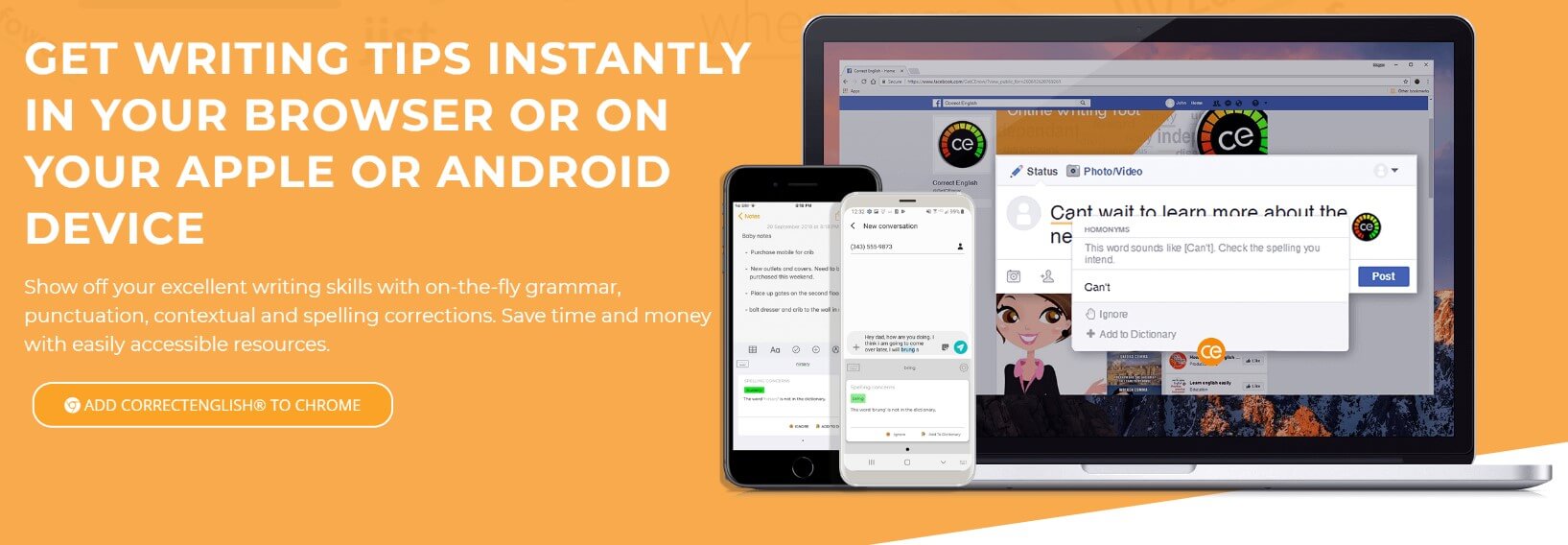
In addition to basic features, the premium version of CorrectEnglish offers advanced checks for plagiarism and originality. It gives full access to lexipedia and iseek.ai which is helpful for conducting research. And, you’ll also get numerous writing templates and will be able to format your writing to different styles like APA or MLA. It is possible to access the program from any device, use its web version or download a browser extension. Pricing varies according to the subscription type. You have two options:
- Professional for $24 per month
- Pro Saver for $99 per year (billed as one payment of $99)
CorrectEnglish claims to be more than just a proofreading tool. It offers virtual training aimed at improving your writing and avoiding similar mistakes in the future. It is compatible with any content management systems you might use so that no time is wasted on transferring text from one window to another.
Advantages
- Two subscriptions available: monthly and yearly
- Nine languages are supported
- Available in various formats, including a browser extension
- Writing suggestions
- Formatting your text to APA and AML styles
- Ideal for academic writing
Disadvantages
- Quite expensive
Best Grammar and Punctuation Software
Using a grammar checker is crucial for writing an error-free text if you want to attract an audience and keep its attention for a long time. Automatic solutions are preferred when you need to deliver the highest quality because the system won’t let any error stay in the text. You might miss a thing or two while looking through an article yourself, and the overall impression from the text will be worse than it would have been.
There are many programs available online today, but some of them are better at detecting a particular kind of error. Thus, the best grammar checker for WordPress is Grammarly.
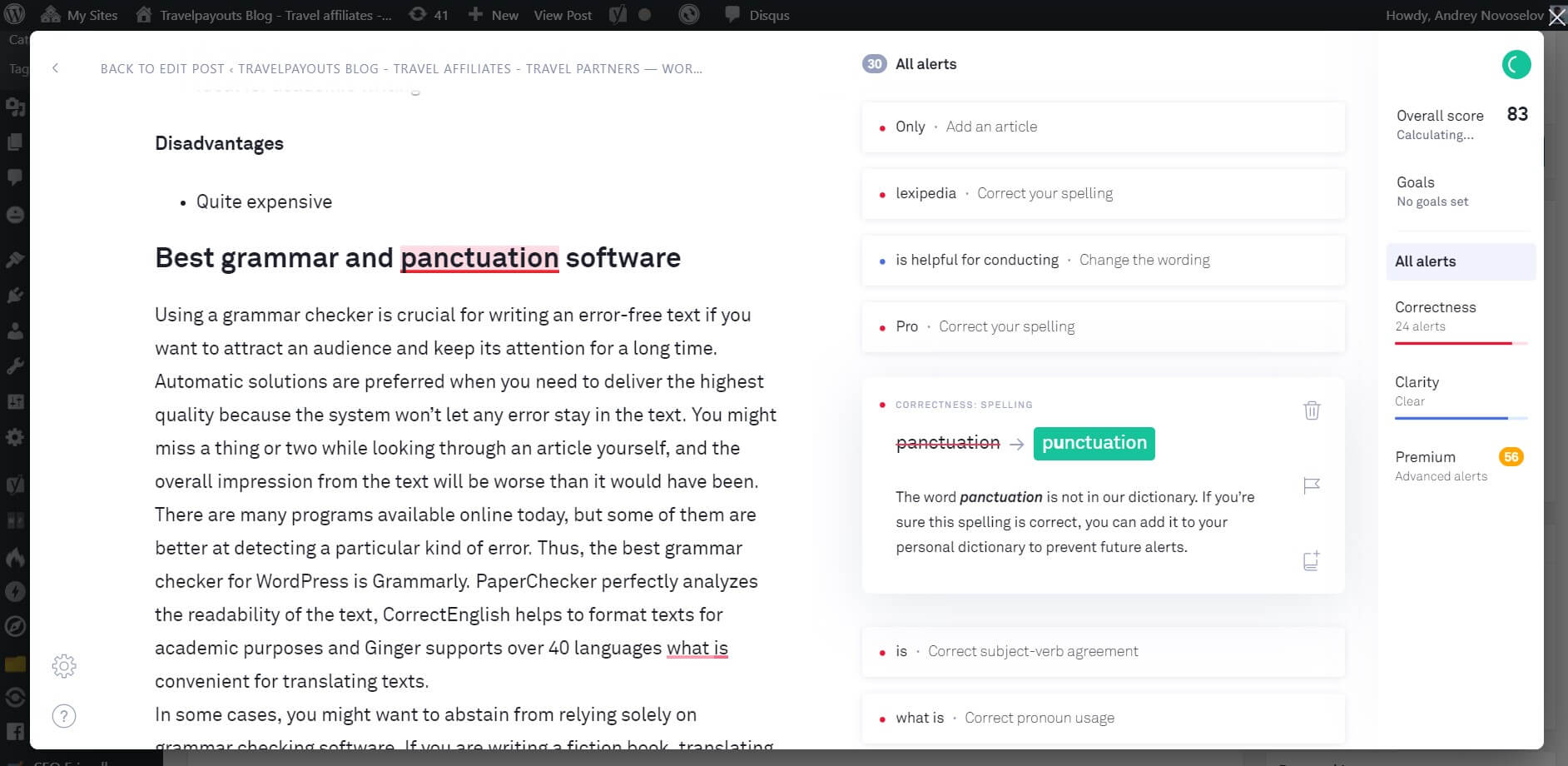
PaperChecker perfectly analyzes the readability of the text, CorrectEnglish helps to format texts for academic purposes and Ginger supports over 40 languages what is convenient for translating texts.
In some cases, you might want to abstain from relying solely on grammar checking software. If you are writing a fiction book, translating an article full of terminology or other situations like this, it is better to work with a human proofreader and experts from your field to deliver high-quality texts.