How to Build a Subscriber List
When building a subscriber list, like life itself, the main thing is to diversify. I try to collect emails addresses of potential customers wherever a person meets my brand and me. This website, my social networks, my videos on my YouTube channel, and even the back side of my business card all include an appeal to my readers or viewers leave me their email addresses in exchange for a bonus on their next trip.
The main ways I ask for those email addresses are the following:
- I use a welcome popup form on the site. The average time spent on the site is 90 seconds, so the appears after 45 seconds. That stops the irritating display of a popup as soon as the page is loaded. The popup is shown for one person once every three weeks.
- I include a subscription form inside the articles.
- I use a ‘sticky’ form that is always seen on the bottom of the screen.
- A pop-under (disabled on mobile devices, and shown once every three weeks) can be used when the user is about to leave the site. You should be careful with this tool, however, because Google can ban sites for using aggressive marketing when pop-unders and irritating popups are included.
- I ask for email addresses on my social media pages
- I pin a comment below each of my YouTube videos asking for email addresses.
The Most Effective Method for Collecting Subscribers
In my case, the best method is my popup form and a call for subscriptions with a ‘Download’ button. When a person has already learned the necessary information on the site and is going to close it, a popup form appears with a proposal to leave their email and receive three bonuses.
Such forms with bonuses or downloads have created the largest conversions so far. The reader has already received the necessary information from articles that maximally reveal the essence. He has no desire to surf further, but he has demonstrated some loyalty to the site over time. Therefore, it’s an easy decision to leave his email address.
When comes to calls to action, adding the word ‘download’ increases conversion by at least 1–2%. Especially, I have noticed that the calls to subscribe on YouTube have worked very well. There are three links with different formulations:
- Learn;
- Get;
- Download for free.
The last phrase, ‘download for free’, has shown much greater conversion rates than the others. Perhaps it’s because people are accustomed everyone trying to sell everything. The description in first two points is unclear about whether the content is paid or free. A phrase beginning with the word ‘download’ shows that, by the default, it cannot be a paid product, thus improving conversion rate.
Conversion Through Different Channels
- Conversion from the site: 2% (about 750 new emails from 35,000 visits per month)
- Conversion from YouTube: 7%
- Conversion from business cards: 50%
- Conversion from live masterclasses: 30%
I have recently started to use the last three sources of subscriptions. I used to ask for subscribers only on the site. Then I saw an offer to subscribe on a YouTube channel and thought, ‘Why not ask for subscribers under each of my videos?’ Now I get about 60 new subscribers a month from YouTube. This is true even for videos with only a few views.
A month ago, I began to add subscription requests to my business cards and live masterclasses. For business cards, I have a link to a separate page (with a short URL) to track this conversion rate, how many business cards I distributed, and how many signed up from them.
You can also use Facebook Pixel. It allows you to show advertisements on the social network only to people who have already visited your website. This is a warm audience who has already met your project, so it’s easier to communicate with them and get action from them.
How to Use Your Email Database
I use my database to sell my training courses, as well as for affiliate sales through Travelpayouts and other affiliate programs.
Basically, all the work with subscribers is built by using auto-mailings (once set up, you can fly Bali for a vacation). The logic is:
- A visitor leaves his email address.
- He receives an email with a promised bonus and a teaser about the useful email will come tomorrow.
- If he opens the email, then he receives another email in five hours later promoting the training course for $15.
- The next day he receives another useful email with all the links to my social network pages and YouTube channel.
- Later, I alternate the emails between paid and free content.
Here is the structure of the letter:
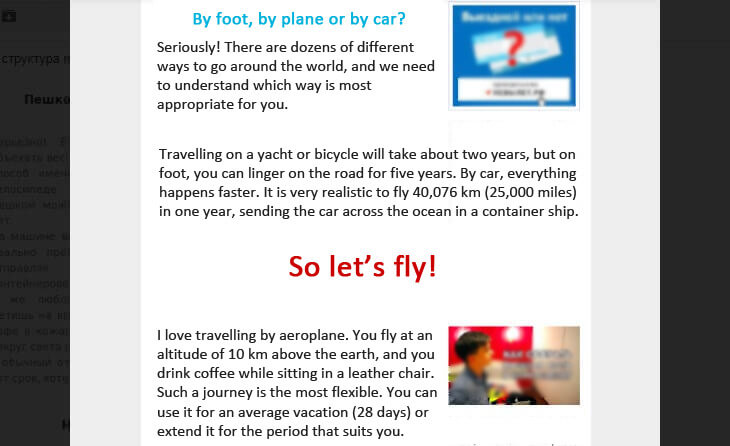
If the text in the email is about accommodation, then the reader is invited to look for hotels on the partner’s website— for example, Hotellook. If it’s about cheap tickets, the task is to find a cheap ticket on the partners’ website.
To keep track of the statistics, you will need to make sure that all the links are trackable. They must either have a UTM label pass through a redirect service with a counter (for example, bit.ly). Then it will be easy to understand where the mainstream of subscribers is generated.
In the case of Travelpayouts, be sure to use additional markers so that you can track which email and which button led to the sale.
Services for Organizing Email Dispatches
I started to organize email dispatches when the Smartresponder service was still live. Then I moved to MailChimp, and basically, it suited me. Now there is only one base: those who receive a selection of fresh articles from me weekly. This is implemented via RSS. Once it’s tuned, you don’t do anything. There I still have the free plan (up to 1,000 subscribers). I also send letters about some sales for my courses through MailChimp.
Now I’m leading the base to SendPulse, which is a very nice and easy-to-use interface. Even with the free plan, all the functions are available (including auto-mailing), and it’s free for up to 2,500 subscribers.
In SendPulse, there’re push-notifications that send out to mobile phone numbers (if you collect them) and many other small functions that are convenient for me. For example, I created a variety of messages for people who have issued an order from me but have not paid:
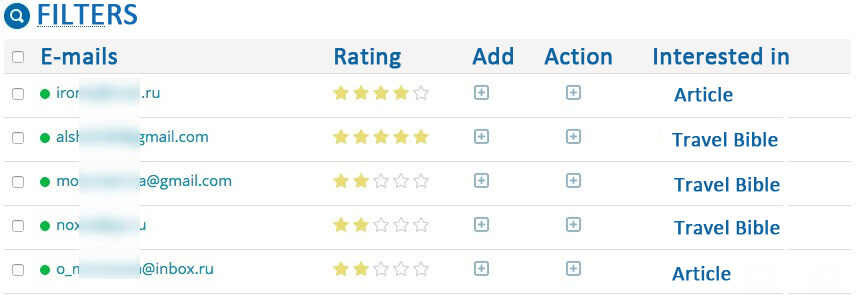
Immediately, you can see to whom and what you can sell with a discount.
The plans are all different — if you send a huge number of emails, then it’s more profitable to purchase a plan based on the number of subscribers. If emails are seldom sent, and the subscriber base is large, it’s more profitable to purchase a plan according to the number of emails.
Tools Used in Travelpayouts
In Travelpayouts, two services are used for email dispatches: MailChimp and Getresponse.
In MailChimp, you will find a convenient visual editor, and general news digests are sent every two weeks. They’re also conveniently segmented by languages.
In Getresponse, you will find automation and landing pages for webinars. With this service, it’s easy to visualize the trigger card and organize emails that will send after the user performs the desired action, such as clicking on the button in the previous email or completing their profile.
SendPulse Email Service has a high limit on the number of subscribers for the free version, which is convenient for small databases.
Cleaning the Nase of ‘Dead’ Subscribers
I clean constantly. When the base grows over the free limit, I will clean the base from those who have not opened the last three to five emails. At the same time, I will delete the incorrect addresses and those who haven’t opened a single email. The benefit of the filters in SendPulse is that it allows for this work to be done conveniently and quickly.
How to Make Emails That Get Read
The main task when writing an email is to get the recipient to open the email. It doesn’t matter how ingeniously you designed the inside if the recipient doesn’t get there. The decision to open is made based on your reputation and title. You have to work on persuading people to open the letters.
The task of the title is to get the email opened. There is one technique that I like and that I try to use. It’s called ‘checking the bar’. Imagine a bar in which all the tables and chairs are occupied by your audience on a Friday night. The audience is resting there. Nobody thinks about you. Then suddenly you burst into the bar and loudly announce the headline you just came up with. Will the people in the bar turn and look at you? At least 20%? 10%? If you know that they will turn, then the headline is not bad.
What Is Harder: The First 1,000 Subscribers or Further Growth?
It’s more difficult to reach a certain conversion rate from visitors to subscribers. So 100, 1,000 or 10,000 isn’t important. They’re just other numbers in the statistics.
I once believed that a large base is cool. I didn’t clean it, I saw a constantly increasing number on the counter and thought that I was doing well. Then, at some point, I realized that 65% of my subscribers simply didn’t open my emails, and 10% had overflowing inboxes or incorrect addresses.
Now, I regularly clean the base, and when I earned around ten thousands US dollars from the small base — around 700 people — I realized that the size doesn’t matter. The quality of your subscribers base is what matters.
Is It Worth Starting in 2019?
If there is no database, then starting collecting as I did is pointless in 2019. Instead, it’s necessary to collect instant messaging accounts. There’s much better opportunity to reach the audience than through emails. This recent case about Telegrams and social networks will be helpful for you.
I have recently started to transition all my email subscribers to my Telegram channel. I created a private chat for my customers and a public one for everyone else.
The downside of instant messengers is that it’s more difficult to segment the list — for example, to send a new message only to those who didn’t open (didn’t see) the previous one. However, in messengers, the coverage and open rate are much better. Moreover, the response is immediate.



