To begin with, it’s crucial to understand what elements make up a URL. In the infographics below, you’ll see six main components, with the slug being arguably a determining factor for your page’s SEO, so that’s where we’ll focus most of our efforts.
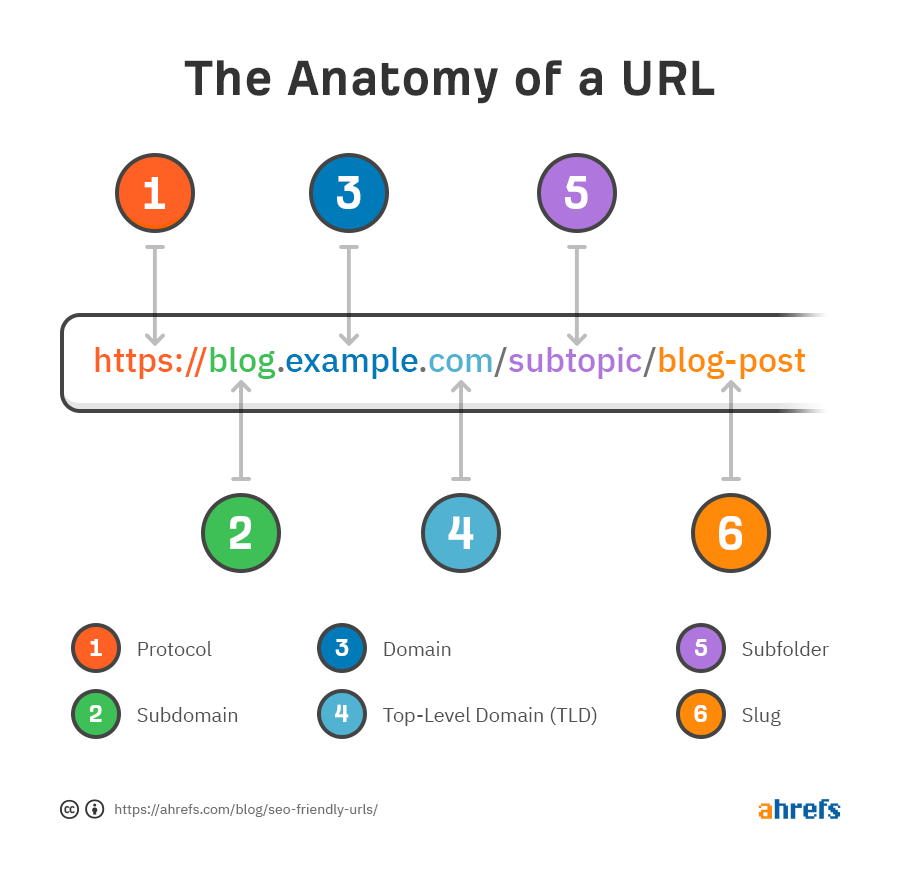
Now, why do URLs matter for SEO? First, optimized URLs provide a better user experience as they clearly indicate what the page is about. Second, URLs are a ranking factor, albeit minor. If you wonder how keywords in domain impact ranking, they can increase the site’s visibility in the search results.
1. Begin With the Page Title
Page titles usually make perfect URLs for Google, so if you don’t know where to start, go with a page title. Then, you can change it up with URLs best practices.
2. Make Urls Readable
You can optimize URLs by making them look like sentences and are not just a string of random words. This will make your URLs more digestible for readers and ensure full comprehension of your content by search engines. For example, pluralize nouns or add prepositions so that your URL looks like a sentence.
A moot point here is whether to use stop words. These are conjunctions like a, an, or, but that connect essential words in a sentence. While some webmasters consider them to be unfavorable for SEO, others don’t think it’s too big of a deal. Neil Patel recommends not using stop words if your URL structure makes sense as it stands.
3. Keep It Short and Sweet
The next step is to remove unnecessary words and make your URLs easier to understand for visitors. While browsers have a URL limit of about 2,050 characters, URLs that are too long make no sense, as they may get truncated in the SERP and confuse readers, in contrast to shorter web addresses.
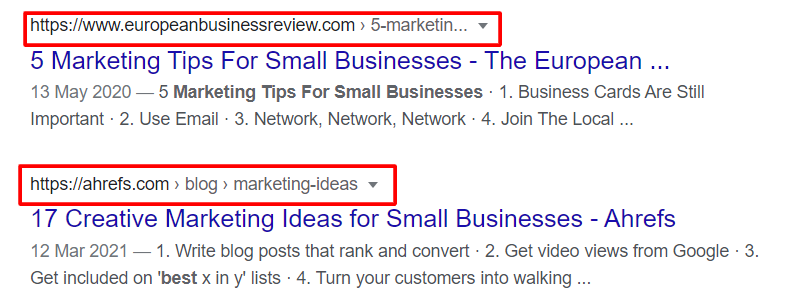
It is equally important that URL length is Google’s 46th ranking factor for search results. A study by Backlinko also confirms that short URLs are more advantageous over longer ones. So, by keeping it short and sweet you’ll have higher chances of ranking high in the SERP.
What’s the optimal URL format and length? Web pages that rank in the first page in the SERP tend to have between 50 and 60 characters in their URLs, so it’s a good number to aim for. But, if you want your URL to be shown fully in search results, stick to three to five words.
4. Include 1-2 Keywords
Make sure to use one or two keywords in URLs that’ll correspond to the way people usually search for your topic. If you wonder how keywords in URL impact rankings, remember that while URLs are a minor SEO factor, they can still slightly influence your position in the SERP. So, using a target keyword can be beneficial as long as it doesn’t make your URL too long and therefore unuseful.
To find the right keyword, check the pages with the relevant topic that get organic traffic from Google and see what keywords they deploy. Dedicated tools will help automate keyword research and can also suggest keyword modifiers to add descriptiveness to your title and make it original. In any case, avoid keyword repetition in your URL, as it is absolutely pointless and could even look spammy to both users and search engines.
5. Remove Special Characters and Numbers
One of the most common mistakes in URLs is using unsafe characters. They can cause problems for browsers and adversely affect your page performance. These are backslashes, square brackets, commas, colons, semicolons, etc. To secure your URL, make sure to stick to safe and unreserved characters and avoid reserved and unsafe characters, including the blank/empty space.
Even though numbers are considered safe characters for browsers, it’s still better to avoid them in your URL. This will allow you to easily change the title later, for example, if you want to update the number of items in the page. Otherwise, you’ll have to redirect to a new URL for each change and confuse readers if your URL and page title don’t match.
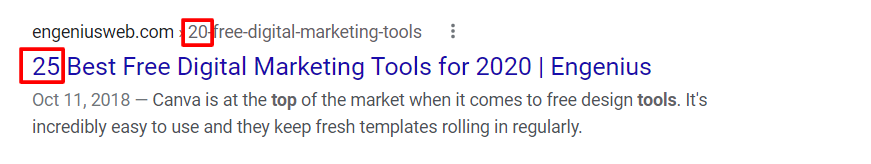
Therefore, try to not use numbers in URLs so you won’t have to update it for each minor change to the page.
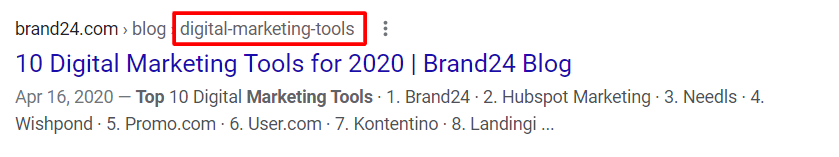
One other tip is to avoid dates for the same reason so that you don’t show contradictory information in the SERP.
6. Prefer Hyphens to Underscores and Spaces
It’s also important how you separate words. As indicated above, an optimal URL format doesn’t include spaces, as they can cause problems for browsers. Google also recommends avoiding underscores and using hyphens, so sticking to hyphens may be the best solution to optimize URLs.
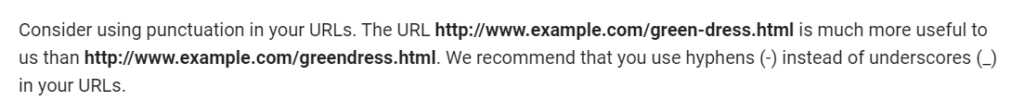
7. Use Lowercase
Some web servers are case-sensitive and treat lower and uppercase URLs differently. Make sure to always use lowercase in your URLs to avoid duplicate content and 404 errors unless you have a WordPress blog, where it happens automatically.
8. Categorize Content With Subfolders
Subfolders can help establish hierarchy in your URLs and provide additional context. Thus, categorizing your content can show search engines which URLs to prioritize and give a boost. It is also an opportunity to use keywords in URLs that don’t look like spam. While some marketers don’t favor having too many subfolders in a URL, Google states otherwise, so you can deploy as many subfolders as needed.
9. Use 301 Redirect for Broken Urls
If you want to update a page URL, make sure to notify Google and other search engines about it. It’s especially important if the page has already been indexed, as you wouldn’t want to lose its link juice. To avoid that, you can use a 301 redirect on the old URL place to communicate the new page address to search engines.
10. Add a Favicon
Favicons are small icons, typically 16 x 16 pixels square, which are shown in browser tabs and bookmarks next to your site’s name. While favicons don’t directly influence your page’s SEO, they can improve user experience by helping the visitor quickly find your page among other tabs in their browser or bookmarks. This will also be beneficial for brand visibility.
To create a favicon for your site, make use of dedicated tools like Favicon.ico, Real Favicon Generator, etc. There, you can create a favicon, set it up for your site and make it eligible for search results following Google’s guidelines. Some website builders, for example, WordPress starting from version 4.3, allow you to create a favicon directly in the admin panel without having to prepare it yourself beforehand.
How to Optimize Your Urls for SEO
Proper SEO for URLs can increase your site’s visibility in the search results and improve user experience. And for that reason, it makes sense to follow best practices before you submit URLs for indexation and start gaining link juice. Try to create readable and concise URLs that’ll clearly indicate the page content to users and search engines. Also, make sure to stick to the optimal format for the URL to be properly displayed by browsers. This approach will make your links more appealing in the SERP and help acquire more traffic.




