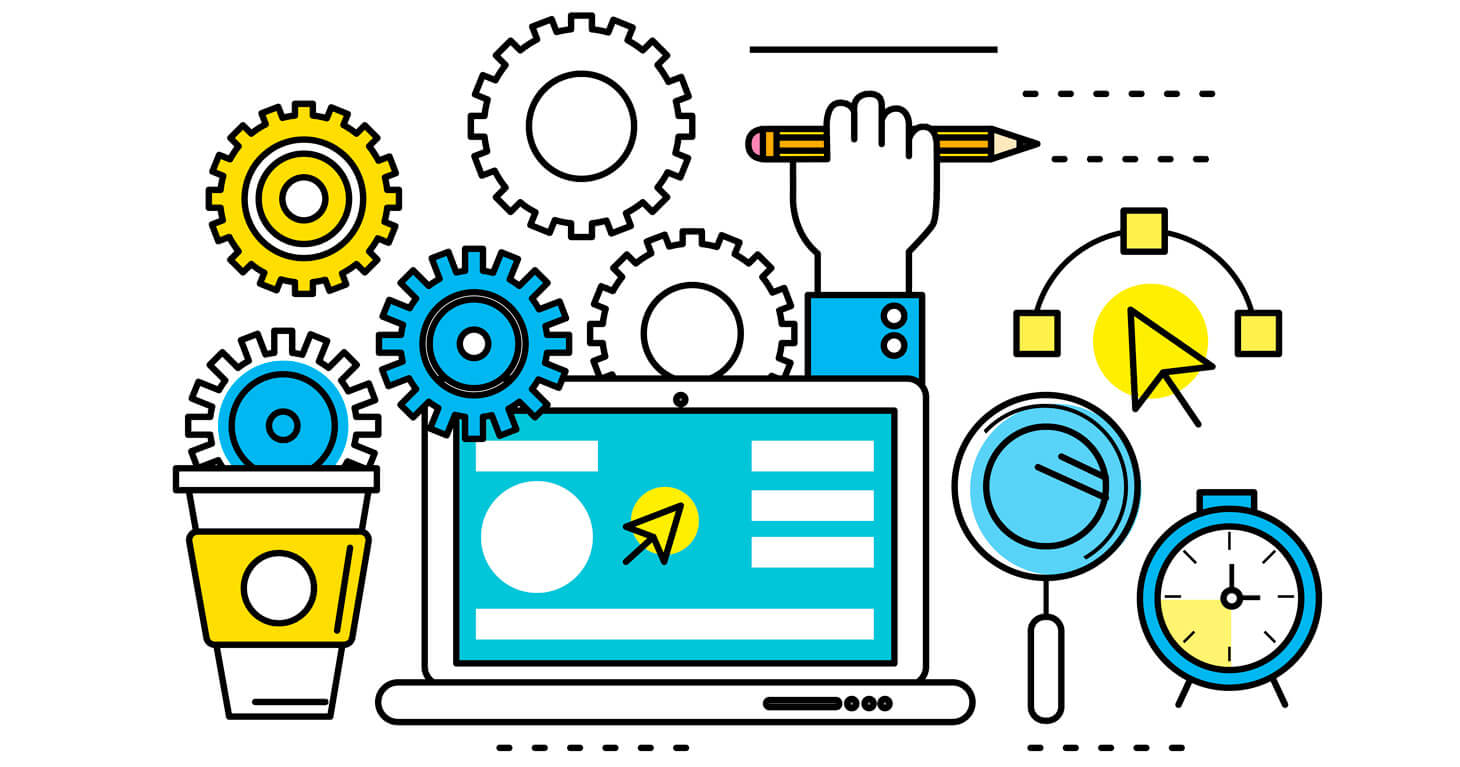Who Is a Travel Blogger?
Travel blogger is an owner of travel blog and is usually a person who visits various places around over the world collecting photos, videos and other materials in order to publish them in his blog. The best travel bloggers try to create valuable, high-quality content and promote their blog to earn income utilizing a wide range of methods.
For the most successful travel bloggers, their occupation is truly work instead of a hobby. And like all work, there are some tools that make the process easier and more efficient. Below, you will find a list of the 50 most useful tools for every travel blogger.
The Best Free Tools and Services for Travel Bloggers
Travel bloggers usually don’t get salaries. Their success depends mostly on themselves – on their reputation, awareness and their website’s traffic. That means a blogger has to develop and promote his blog with the aid of various tools to achieve success. Below, you will find tools that can make your path to success shorter.
Website Creation
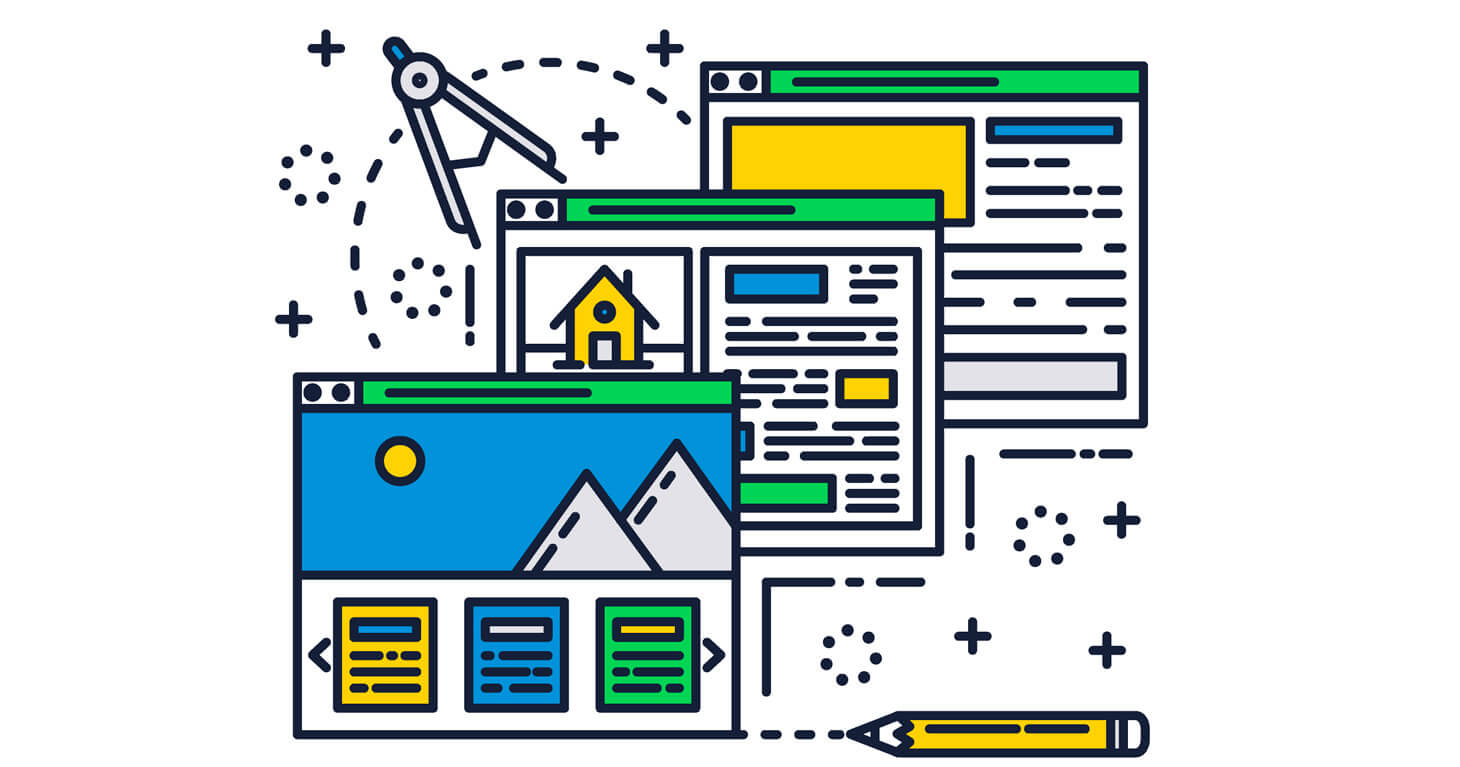
Everything starts with domain name and hosting – a server where the website is stored to be visible on the web. Below, you will find a shortlist of where to buy your hosting and domain.
Hosting
1. 1&1 Ionos.com
1&1 IONOS occupies 18.27% of the USA market, and as of 2019, is the second largest hosting company in United States after GoDaddy. The company offers a great variety of services:
- Virtual host
- Virtual server
- Rent a server
- Domain registration
- Website Builder
- Cloud hosting
There are different tariffs, including the free option for the trial period. The interface and support service is available only in English. The basic tariff is enough for a travel blog. You pay $1 for the next 12 months and then your fee is $8 monthly. You get 100 Gb storage, 25 email accounts, 25 databases (1 Gb SSD) and free domain.
2. A2hosting.Com
This American provider hit the market in 2003 and now it owns servers, not only in the USA, but also in European countries and Singapore. It occupies 0.25% of the market and uses cPanel and Plesk control panels. We deliberately do not include in the list of market leaders (with a larger share), since you can now get more for less money with smaller companies.
The hosting store sits on any CMS and offers the following services:
- Virtual host
- Cloud hosting
- VPS/VDS
- Separate server
- WAP-hosting
The provider offers four different tariffs from 3.44 euro up to 87.45 euro monthly. The cheapest tariff is suitable to host a young blog and provides WordPress, Drupal, Joomla CMS site optimization and Turbo Servers (up to 20X faster).
As we’ve already mentioned, a hosting provider can deliver you both hosting and domain. However, if you prefer to buy them separately, you can see a couple of the most advanced registrars.
3. Namecheap.com
The company is registered in the USA, but has servers in Europe and the United Kingdom as well. The company was founded in 2000 and now occupies 3.65% of the world market. You can get 50% off for the first purchase if you pay annually. There are three tariffs within Shared Hosting – Stellar and Stellar+ (great for individuals), and Stellar Business for e-commerce.
The available tools for Stellar:
- Website builder
- 50 free PositiveSSL certificates for one year
- 20 GB SSD-Accelerated Disk Space
- Up to three websites
- Unmetered bandwidth
Available tools for Stellar+ in addition to free certificates and website builder:
- Unmetered SSD-Accelerated Disk Space
- Unmetered bandwidth
- Unlimited websites
Domains
4. Godaddy
GoDaddy is a world leading-domain seller. You could find the most popular .com domains, such as new domain zones, for example .space or .travel.
GoDaddy isn’t famous for affordable prices – some of the prices are higher than small competitors have, but GoDaddy is a solid and reliable company to buy a domain from.
Moreover, websites are available in 20+ languages, so it doesn’t matter if you are just beginning in travel blogging and English isn’t your mother tongue.
You can find all the details on the official webpage.
For those who want to buy local domains, such as .sk, .tr, .cz and so on, we highly recommend looking into the local sellers. Sometimes prices in the international companies are three times as high than locally.
Website Builders
Our list of best blogging tools for travelers wouldn’t be complete without website builders.
5. Wix
This website editor is helpful for beginners, with its drag-and-drop support. Its functionality includes more than 500 customizable professional templates, as well as e-commerce and email marketing tools. 110 million users from 190 countries utilize this website constructor. One of its plans is free but its opportunities are rather limited. Wix’s most attractive offers:
- Wix App Market to widen your site’s functionality
- Multimedia content to add photos, videos and video-backgrounds
- Page Layout Optimizer to edit the site’s mobile version
- A set of SEO tools
- Logo editor
- Wix ADI module based on A.I that creates the site instead of you.
Recently, Wix announced a Wix Code release to give developers a possibility to change their sites with the aid of JavaScript and API library from Wix. That means you can add animation and interactive elements.
6. Godaddy
GoDaddy not only provides domain names, but also website builder solutions. You can get an all-in-one solution, if buy domain and hosting from GoDaddy, by getting the website builder to create your page with the following benefits:
- 500,000 templates and several colors for each
- 120 sites on a turnkey basis
- The opportunities for customization
- Tremendous number of images
- Support video, audio and animation
You get advanced options if you are buying the most expensive tariff. All tools work on the drag-and-drop principle.
7. Site123
The creator allows you to make an attractive site quickly and effectively. It developed its one edit mode to do a job in stages that reduces the time it takes to create a site. Besides, they introduce plenty of clear and professional tutorials for beginners. Other opportunities:
- Responsive themes
- Support service with online chat
- A wide range of headings, prints and color schemes
- Several types of pages where coding is included already
- Adaptive templates
- Free image library
The free plan allows you to add meta tags and integrate a site with Google Analytics. The paid plans also provide the connection with Google Ads and tracking Twitter conversions. Free SSL / HTTPS are available both for free and paid plans.
Tracking
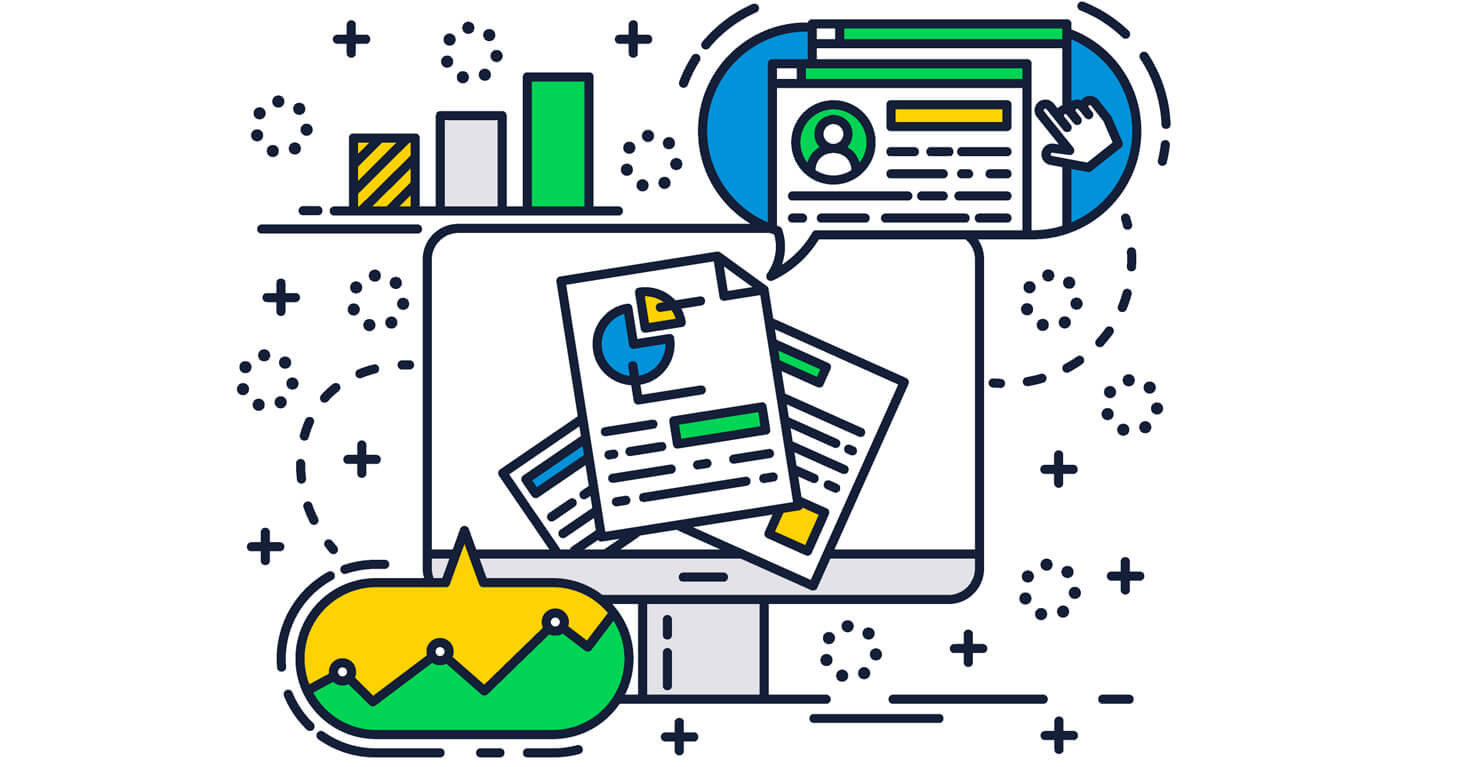
Tracking tools allow you to learn more about the life of your travel blog. You will learn about website traffic, which pages are interesting to the audience, how much time they spend on the site and more. These tools are needed for every blog, even for ones already launched.
8. Google Analytics
Google Analytics delivers the information on how many users visit your travel blog, the pages they look at, the time they spend on them and the queries they use to find you. The Google Analytics interface might seem overwhelming at first, but you can start with basic metrics and expand your database gradually. Crucial metrics are:
- Sessions – The number of times a user visits your blog
- Page view – The number of pages a visitor has looked through
- Traffic sources – The ways your visitors arrived at your blog (ads, search engine, social media, etc.).
- Bounce rate – A percentage of those who leave your blog seconds after entering it.
- Conversion rate – A number of visitors that have achieved a goal on your website.
The other system’s functions are optional and should be chosen in accordance with your own objectives. Some metrics are not suitable for travel bloggers, but they could be valuable for e-commerce.
9. Visual Website Optimizer for A/B Tests
Visual Website Optimizer compares several variants of the web-page or its elements to choose the one that performs in the best way.
This service is the best travel blog app and is very easy for starters, because it has plugins for WordPress, Drupal and Joomla CMS and allows you to do the job just in four steps:
- Implement the Visual Website Optimizer code snippet in your blog
- Create the test and set goals to track
- Run the test
- Track results in real time and analyze after
Visual Website Optimizer includes some presets (sign-up form, thank-you page and a download button) but you can use an advanced custom conversion code.
10. Thrive Optimize
This is a powerful WordPress plugin for A/B testing. You can create your own single-page website and make copies to test different variants of content and elements. The plugin is easy to set up and operates according to a visitor or conversional goal. You can test an unlimited number of pages.
You’ll get all the reports and analyze them on your own dashboards of your site. Despite the fact that the plugin is a part of the Thrive Architect (a web-site builder), it can be used separately. In this case, it will cost $127/year. The price includes updates and support.
-
Pretty Links
To make your entire link URLs much easier on the eye, you can use the following WordPress plugin. It helps set and track partner links. It shortens them to make them more attractive for users. The advantage of this service is that it only uses your domain name while shortening. It can track and share any URL on the web, including tracking clicks from emails. It is the most appropriate plugin for travel bloggers due to its ability to prevent one’s masking of affiliate links.
The service offers 50% off for its plans: Beginner ($59/year instead of $118), Marketer ($99/year instead of $198) and Super Affiliate that costs $199 now instead of $398.
-
Google Search Console
Google Search Console helps analyze transitions from Google to your content and sends alerts of any problems or critical errors. You can also check whether Googlebot processed your content correctly. The service allows the tracking of an errors’ growth, finding out manual sanctions. It also displays recommendations for website improvements.
The clear algorithms and intuitive interface make the job easy for newcomers. Google Search Console uses Search Analytics that permits you to develop the right strategy for getting more traffic. It can clarify the most relevant keywords and help you understand what third-party resources contain links to the website you promote.
SEO

The SEO tools below allow you to check your website’s ranking in the SERP. Besides, you should analyze and track competitors utilizing one of the following best travel tools for this purpose (it takes a lot of time to make it manually).
Three platforms to see competitors
-
Semrush
This service allows you to compare the competitor rankings, advertising, social media and authority and is one of the most recommended SEO tools. It indicates both organic and paid search rankings. It will suit you if you have a good budget (paid version costs $99/month) and need plenty of features. The free version lets you find the top 10 the most important phrases.
-
Ahrefs
This is a very reliable service, used to reveal competitors, relevant keywords and see domain ratings and backlinks from each competitor. Moreover, you can track the most shared and viewed content.You’ll be informed about domains sending referrals to your competitors’ blogs and get alerts for any mentions of your competitors on the web. The service costs $82/month and offers a 14-day free trial.
-
Neil Patel’s SEO Analyzer
SEO Analyzer is a built-in option on Neil Patel’s website. It lets you make a comparison chart of your site and up to three competitor blogs. All you need is to open their pages and SEO Analyzer will start proceeding SEO and content marketing analysis. It indicates:
- SEO score
- Page level speed score
- Page shares per network
- Total media shares summary
- Competitive analysis report
This tool is free and would be helpful when you have just started your travel blog and lack budget and knowledge.
Three Services to Check Blog Rankings
-
Antranks
This tool helps monitor your positions in both Google and Yandex. AntRanks offers a 14-day free trial to check up to 100 key phrases a day. The basic plan costs near $12 a month, which provides you with 500 audits a day collecting data from Google, Bing and Yahoo. However, it takes no account of mobile devices. The service guarantees 100% accuracy and is ready to send screenshots upon request.
-
Spyserp
SpySerp is accurate, diverse and contains various extra features. The service can track 100 keywords per two projects for free (3,000 monthly checks) and up to 100,000 keywords per single draft (100 drafts) and even more in paid version. If you buy Start tariff, SpySerp provides up to 1,000 keywords a month.
You can see your local ranking in a city that is of great value for beginners. The service tracks your ranking in Google, AOL, Bing and other search engines and reveals both desktop and mobile ranks. Among its additional options are keyword clustering and TOP analysis. The price of each keyword is $0.02.
-
SERPS
This is a paid platform that focuses on mobile keyword rank tracking and offers a set of free tools. You can use a keyword rank checker to get 250 results by domain, location and device from paid and SEO traffic. Another free tool helps make keywords research with CPC and volume estimates.
The service is developed for SEO agencies and enterprises with their own marketing departments, but it has a $49 plan for small businesses and individuals (one user) that permits you to see 300 keywords for up to five websites.
Smm
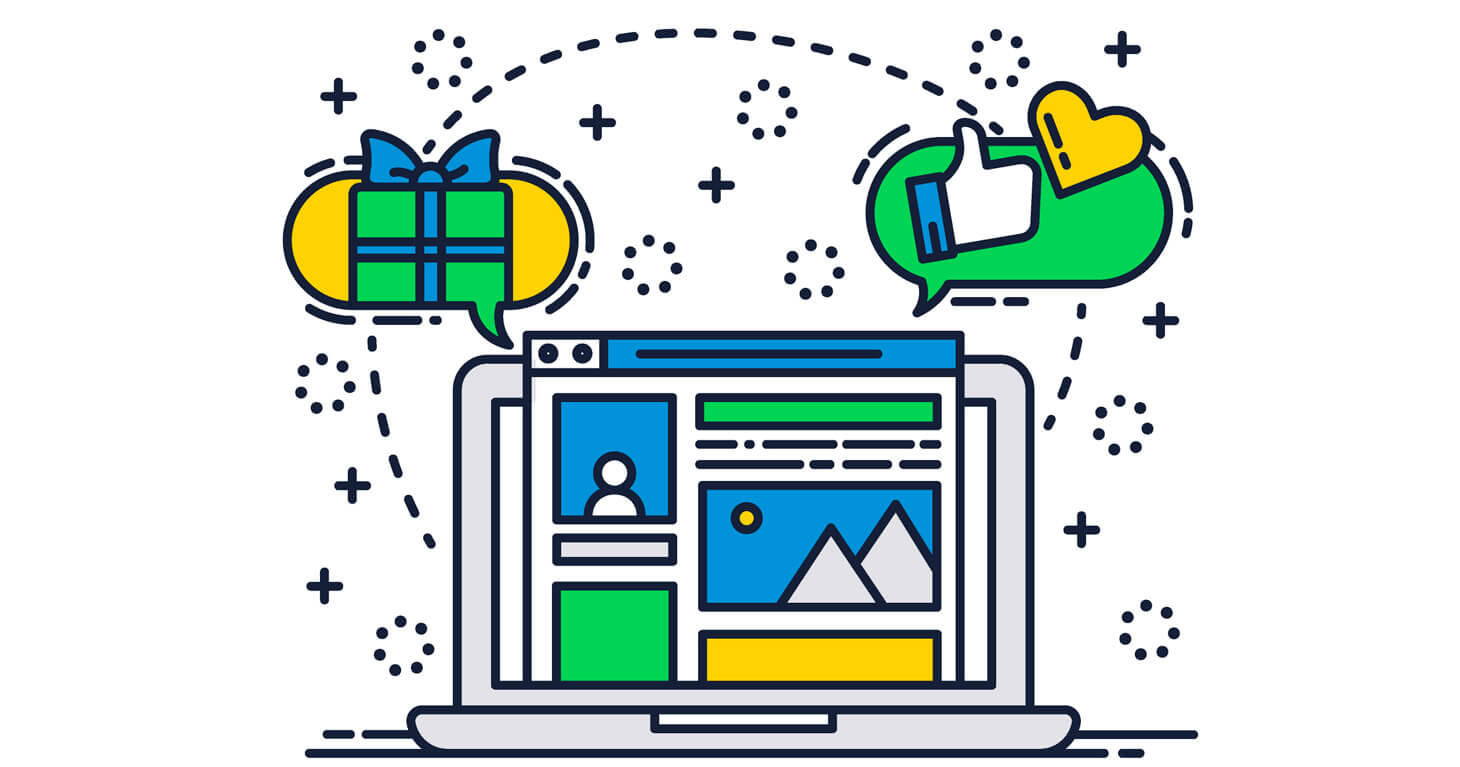
Below, you’ll find a collection of the best tools for bloggers helpful for managing and promoting your social media accounts and for directing social traffic to your website.
-
Hootsuite
Hootsuite is free and integrated with Twitter, Instagram, Facebook and LinkedIn. The service introduces RSS feeds to post to your personal social networks. It monitors mentions of our blog, products or keywords that are relevant for you. Hootsuite is very handy when you have to manage several social media accounts.
-
Tweetreach
This platform focuses on your Tweets and finds out the most influential followers. It gives you insight into the users you should target for more effective promotions. Its real-time tracking delivers timely insights to use. The basic plan costs $49 a month and allows you to connect three profiles for monitoring one Twitter topic and analyzing 2,500 posts a month.
-
Lithium
Lithium (before Klout) indicates the level of engagements on Twitter and other social networks and displays its influence on your brand. It is helpful in clarifying what other people think about your blog content and to understand their desires, demands or preferences in order to implement effective improvements into your strategy and on your site.
-
Buzzsumo
This service assists in making content research, tracking your page on Facebook and each post independently. It hints about what kinds of articles users like best of all, displays their optimal length and identifies key influencers to promote your content. So, you can discover new subscribers and followers over time. It’s cheapest plan is for individuals and costs $99/month.
-
Likealyzer
Likealyzer is completely free and perfect for bloggers who focus on Facebook and want to increase their performance. The service provides both metrics and insights. It indicates the rank of your Facebook page and helps you realize the best solutions to succeed. Besides, it allows you to always keep your competitors in mind. You get automated reports to see how you performed in a certain period.
-
Postplanner
This is a scheduling app to define a reasonable posting frequency. It is great for newcomers due to its clear and well-structured training and tutorials. The service focuses of Facebook promotion and helps reveal viral articles and posts. Post Planner pricing starts at $9 per month.
-
Facebook Ads Manager
This free tool helps create ads and manage them in Facebook. You can target the audience you need to increase conversion. To make your ads more effective you can use ad objectives – traffic, conversion or lead generation. Learn more about the promotion in Facebook here.
Facebook Ads Manager also gives you access to some useful targeting options. For example, Audience Insights lets you learn more about your potential customers. The Custom Audience tool provides the connection with your real customers to make it possible to inform them about news and promotions. Lookalike Audiences is crucial if you want to find users that are similar to your customers.
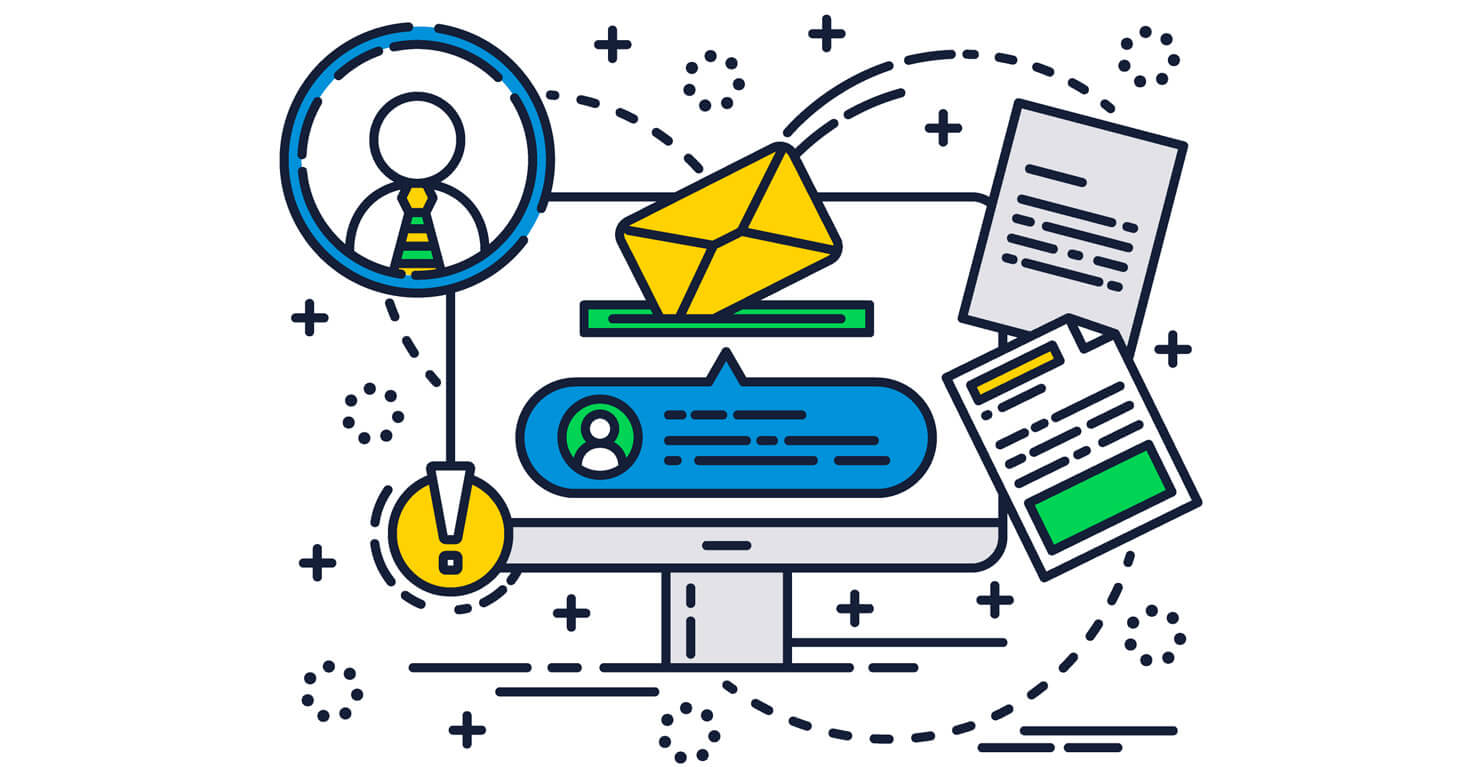
The following services provide a comprehensive resolution of tasks and basic analyses, enhancing the effectiveness of email marketing. They permit you to create newsletters of different difficulty levels and contain functionality for integration and automation.
Services for Mass Email
-
Unisender
UniSender offers automation enabling you to build scenarios that consist of checks and analyses, success and failure indicators. You can track statistics and note how many users reached the results you’ve expected. Its main features are a consolidated record of newsletters you’ve sent, analyzing their different types and audience activity segmentation.
The best plan is $10 per month for unlimited number of letters. The service is free and requires nothing per email for 150 contact and 1,500 letters.
-
Mailchimp
This service is optimal for small businesses and content projects. The automation is based on solving marketing tasks (this option is free). You can create and edit simple chains of fast and hassle-free newsletters. The analytics displays both a separate newsletter and the whole chain’s statistics. Its other specs:
- Integration with plenty of platforms
- Adding ads
- Generating landing pages
- Analytics360 to track conversions
- Sign-up forms manual customization
This service is optimal for small businesses and content projects, as well as for the rookies. It contains a WordPress plugin that will be rather useful for those who want to collect all the emails from the blog and to integrate it with your MailChimp account.
The service attracts with free plan for up to 2,000 contacts and 12,000 emails per month. It proposes the Growing Business that costs $10 per month for 500 contacts and unlimited letters.
-
Sendpulse
The service can boast with custom sign-up forms for push-notifications. It is a multi-channel platform and it makes Viber, SMS and push (you can create pop-ups there) available. Its Simple Mail Transfer Protocol introduces a solution for sending transacted messages. The interface is easy and its functionality is good for small business and individual projects. It starts from $8.85/month, but offers 2,500 subscribers, up to 15,000 newsletters per month for free.
Online Form Builder
-
Jotform
This platform is designed to create forms and publish them on your site. It is one of the pioneers on the market and has maintained its leadership. It has a very easy interface and payment system. Besides, you can create up to five forms for free.
Its library of templates is categorized and the templates already have adjusted fields. All of them are visible on the page. You can customize every element of the template and select the most appropriate theme. The service gives you the option to download images, create presentations, implement videos from YouTube and add other content. As a result, you get a modern and attractive sign-up form.
The service has free plan to build up to five forms. The most expensive tariff of $99/month will let you create an unlimited number of forms.
Images

Every blog contains images. There are plenty of free and paid services on the internet that are better alternatives to tiresome photos from Google.
Free Stock Images
-
Pixabay
Pixabay contains an impressive number of free vector graphics, photos, illustrations and videos. You can download, customize and share them for free. Pixabay is a dream for travel bloggers due to its incredible collection of landscape photography. You should sign up for it before downloading pictures to avoid completing a captcha.
-
Pexels
From the Pexels everybody is allowed to download images on this site, but the moderators choose the best pictures to display them to the community. You can find out any image you need using such filters as location, pastimes and emotions, or look for a specific photo. This service is remarkable for its creative and high-quality content.
-
Freerange
The platform provides you with bright and clear high-resolution images at once after you’ve been registered. It fits travel bloggers because contains a great number of pictures for individual projects. You can select from both stock and public domain photos (they are great for modifying). Freerange owns Vintage Stock Photos to let you download old images free.
-
Flickr
The platform’s almost unlimited library of free stock images (more than three million photos) offsets the lack of public domain photos. The social network is extremely user-friendly and allows the arranging of photos into albums. However, you should get the author credit. That’s why checking the license is highly recommended.
Paid Image Platforms
-
Shutterstock
This network is a dream for a travel blogger due to its 70M stock photos, vectors and videos and music tracks. You can buy images independently or become a subscriber in order to get more affordable pictures and ongoing access. The plan for individuals allows buying images for $0.27 per picture. You can also take monthly subscription – 750 images for $199. We mostly use Shutterstock for the pictures in Travelpayouts.
-
Istock
The service gives you access to a plethora of royalty-free images, videos, music clips and illustrations. It is noted for its sale system. You can just buy credits and purchase the image wherever you need. However, the subscription will make the prices lower for you. The majority of content is every-day photos. The service gives you access to all images for $70/month.
Music
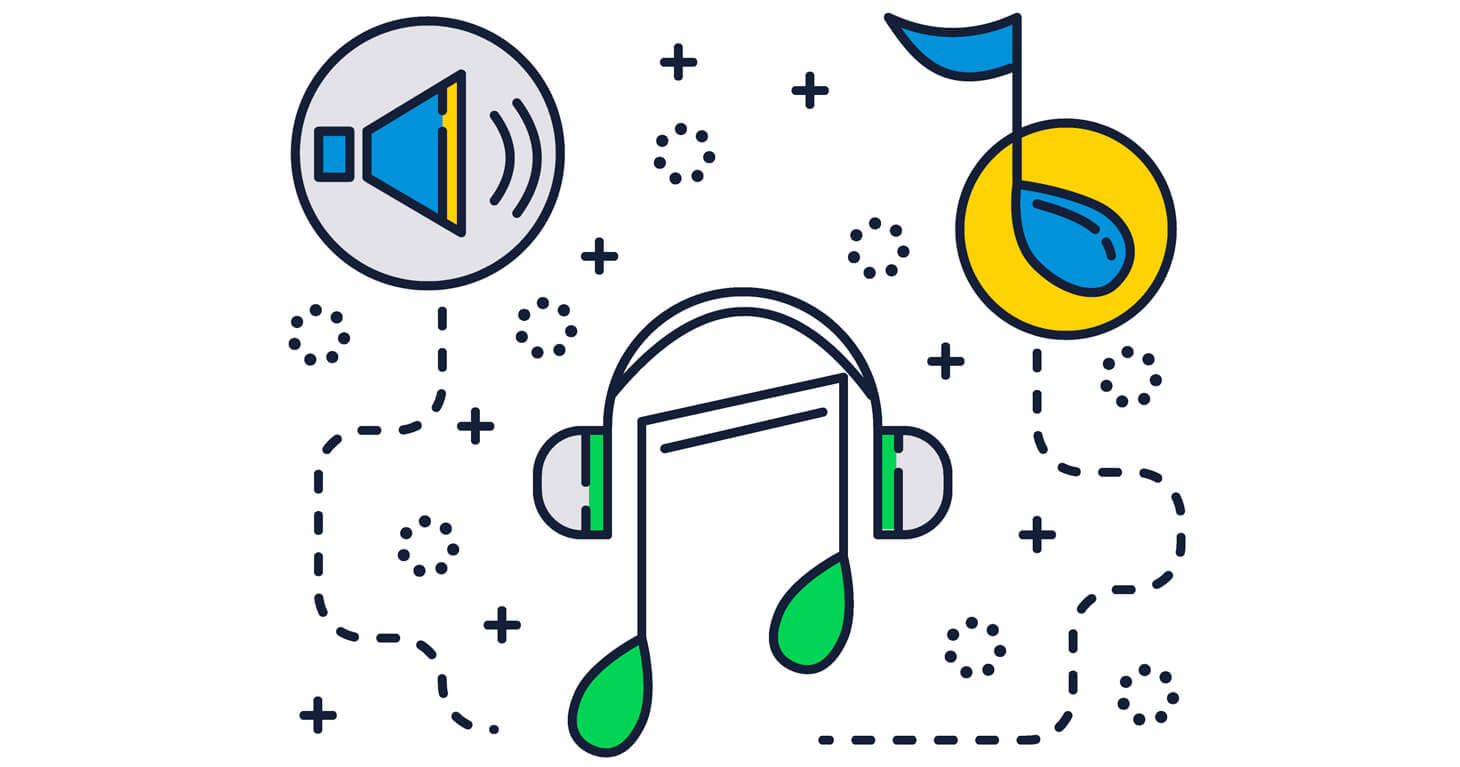
The following music platforms are the great tools for getting tracks that can be used as background for a travel video, for example.
Free Sources
-
Free Music Archive
This platform is a huge library of legal audio files that you can download. The site gives you an opportunity to sign up and make your own profile to communicate to other members of the community. All the tracks are free for download, but you should learn about the license details that are associated with each file.
-
Jamendo
All its tracks are CC-licensed to let you both download and share them freely and legally. However, you should make some efforts to find the track you need, because anybody can sign up and upload their masterpieces.
-
Cctrax
This platform offers a free and royalty-free category of tracks. The main difference from the services mentioned above is that you can not only download tracks, but also full albums. You can do it once you’ve entered the site, without any registration.
-
YouTube Audio Library
If you create a video for YouTube, you may use one of the audio files from the YouTube Audio Library. There are thousands of royalty free tracks, but you’re only allowed to use them on YouTube.
Paid Sources
-
Premiumbeat
Premiumbeat is a ShutterStock company, which provides access to audio library. One track costs around 60-70 dollars and, after buying the commercial license, you can use it wherever you want. You may find royalty free audio on Premiumbeat as well, but there are more paid options.
-
Soundstripe
For those who are searching for the best source of YouTube background sound, Soundstripe is the best solution. You simply buy the subscription for 135$ per year (for Standard) and get access to the soundtracks library.
Texts
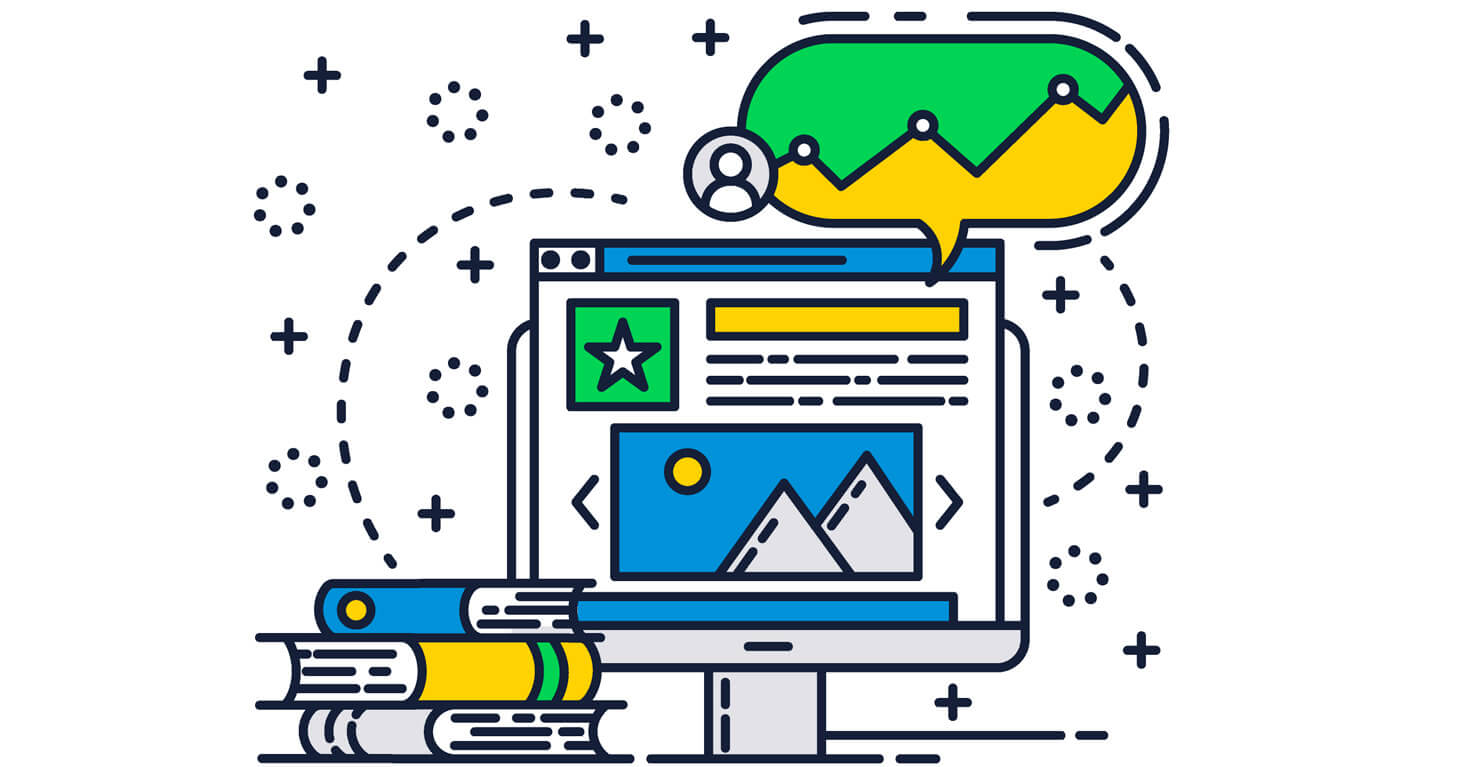
Tools for writers include plagiarism detection tools and SEO analysis tools. All of them are useful for every travel blogger who writes texts on their own or hire copywriters.
Plagiarism Detection Tools
-
Dupli Checker
This service is very accurate and effective, but its interface may not seem very convenient at first glance. However, it isn’t a big deal, because the tool is free. Just copy your article and paste it in the special field. If you sign up the site, you’ll be able to check 50 texts a day but only one text a day is available for unregistered users. So, we recommend you to make an account – it’s free.
-
Copyleaks
This tool is cloud-based and is more suitable for business and education. It has special sections for each of those two niches. To check the article from your blog, you should use the business section that applies to websites on the internet, while the education section monitors educational establishments.
Proofreading
-
Paperrater
PaperRater is multifunctional tool – you can check plagiarism, check grammar and write notes for your texts. PaperRater checks grammar, as well as vocabulary. The platform is developed with the aid of prominent world experts and linguists. You should pay $7.95 a month to use all its functionality, however, there is a free subscription as well.
-
Fluent.express
Fluent.express is a unique service for fast proofreading by native speakers. It’s perfect for short texts and sentences. Usually, proofread texts are coming back within 15 minutes.
You would get free 300 characters for your first order, than you must buy characters. 10,000 text characters cost $19.95.
SEO Analysis Tools
-
Woorank
It is a credible tool but offers very poor free options. You can only get some reports, but it is possible to view previously generated ones. WooRank offers a seven-day free trial to clarify the following SEO aspects:
- Whether your title and descriptions are relevant
- Keyword consistency
- Redirects
- Number of backlinks
The most affordable plan is $46.
-
Site Auditor
This tool is a good marketing solution that sends you reports and summarizes the results of its discoveries. It analyzes your site’s visibility and reveals metadata duplication. The other specs:
- Clarifies content peculiarities that are crucial for promotion
- Introduces information about all kinds of links
- Analyzes images and their metadata
- Reveals heading issues
- Defines mobile and desktop page speed
It is not one of the free blogging apps – the premium plan costs $99, but you can use all its functionality free for 30 days.
-
Hubspot’s Marketing Grader
This tool is more versatile because it not only takes into consideration SEO as the services mentioned above, but it provides you with the full marketing strategy and the special section that deals with blogging. Besides, it makes reports based on the information it gets from social media to evaluate your page’s quality.
Virtual Private Network (Vpn)

This tool is necessary to protect your privacy and to give you access to all the sites you need, if they are banned in your region. You can use free VPNs to install them from your browser market or you can select one of the paid services that can provide a stable connection and high-speed operation.
-
Expressvpn
ExpressVPN offers 2,000 servers in 18 states. It is compatible with the devices on any platform – Mac, Windows, Android, iOS, Linux, etc. Besides, the service offers a 30-day money-back guarantee. The most popular plan costs $6.67 a month.
-
Nordvpn
This service provides high-quality protection and offers 2547 servers in 56 countries. It uses the Quick Connection tech to select the optimal server for you. It is the most rational variant if you want to hide your IP-address and to pay for it almost nothing – just $2.99/month.
How to Choose the Right Tools
To grow faster and to make your travel blog marketable, you should choose a set of the most relevant tools and travel blogging apps.
Our list of the best tools for travel bloggers will help you in the most frequent tasks and routine job with your blog. To choose the right tool and app – you should try different options.
Try the paid version if you want to achieve success. Approach blogging as a business where you need to invest money.