Best Free Form Builders
When it comes to choosing from a variety of online form builder tools, think first about the features you might need and the budget you have. Sometimes free software could fulfill your expectations, and below there are some of the most popular free form builders.
1. HubSpot’s Free Online Form Builder
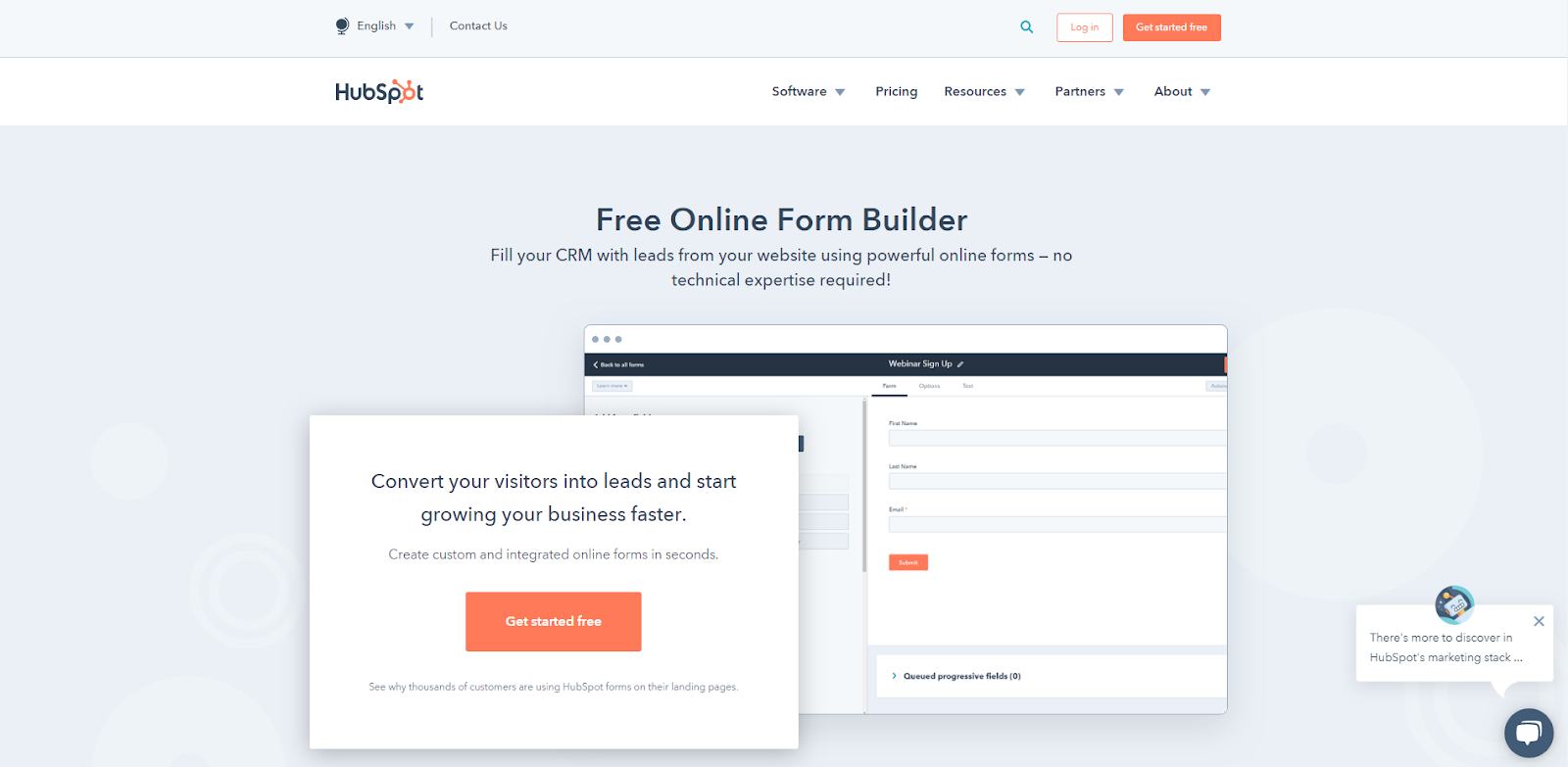
HubSpot, the web form builder, is one of the most frequently used tools, and it is popular due to many advanced features, interface simplicity and free access. In just a few steps, you may create a pop-up box, drop-down banner, slide-in box. HubSpot offers up to 1,000 form fields and other field types to help you create custom forms. It is easy to use and doesn’t require any technical expertise.
However, the free version doesn’t allow you to create custom fields or filter visitors by country or device they are using. These features are available if you buy a monthly subscription, starting at $50 per month.
2. Forminator
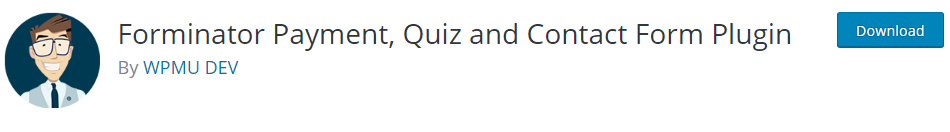
This is one of the best form builders for WordPress users to create a form you need. Forminator features a drag and drop builder that allows you to easily create:
- Forms
- Polls
- Quizzes
- Calculations
- Payments
The most exciting thing about this plugin is that it’s completely free. Forminator also allows integration with over 1,000 popular applications such as HubSpot, Trello, etc. and accepts payments via PayPal and Stripe, which is available in the PRO version, from $49 per month.
3. Google Forms
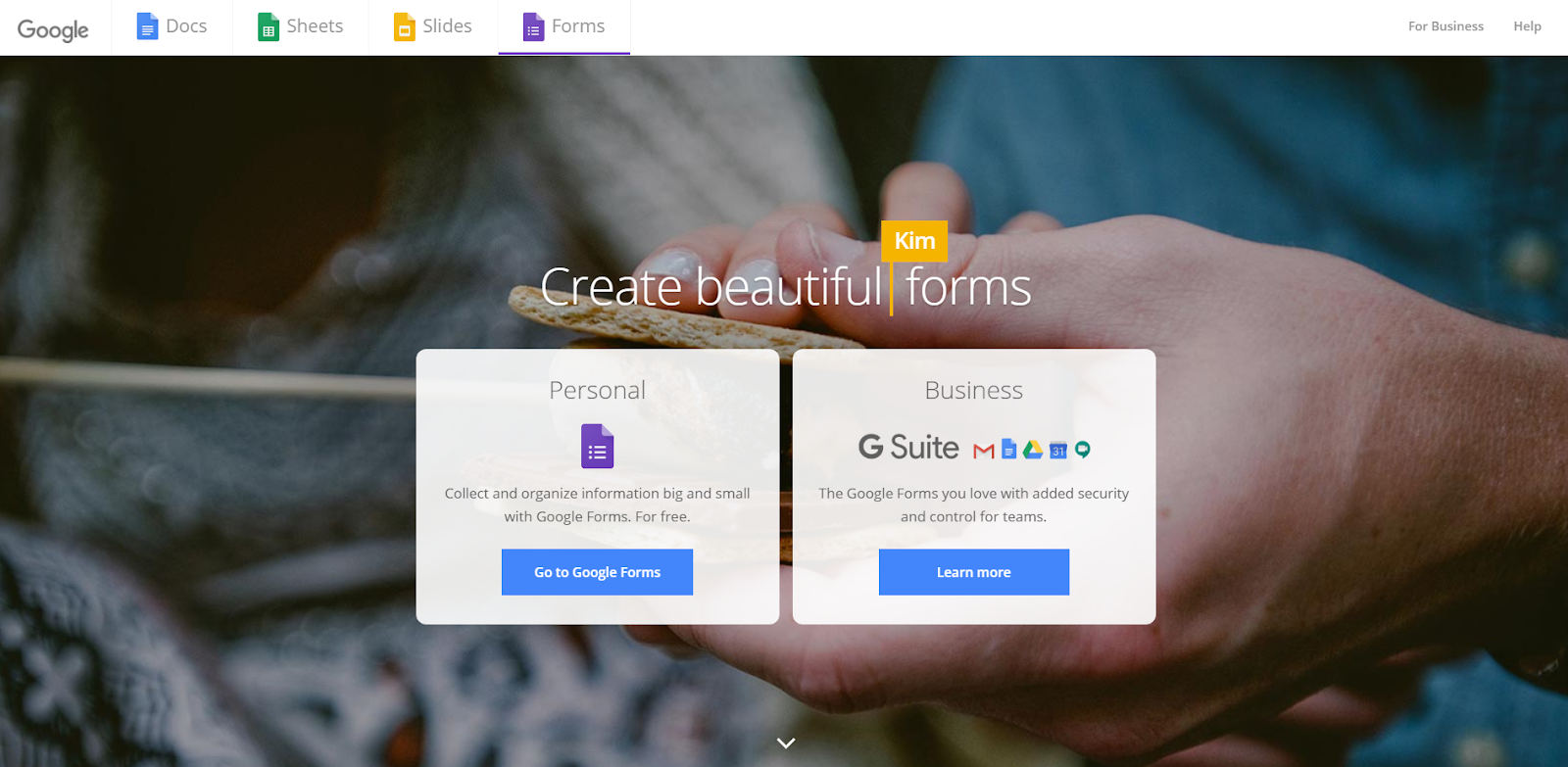
The main strength of Google Forms is that this tool is easy to use, fast, free and there are no limits for the number of created forms. Another advantage of this online form builder with a database is that all data can be automatically pulled into Google Sheets. Check out the full tutorial on how to use Google Forms.
The downside of this tool is that there is no possibility to customize the design. But this is an excellent tool for quick research and surveys, and it’s easy to insert a Google Form on a website page just by clicking the “embed” logo and then copy/paste the code.
4. Ultimate Form Builder Lite
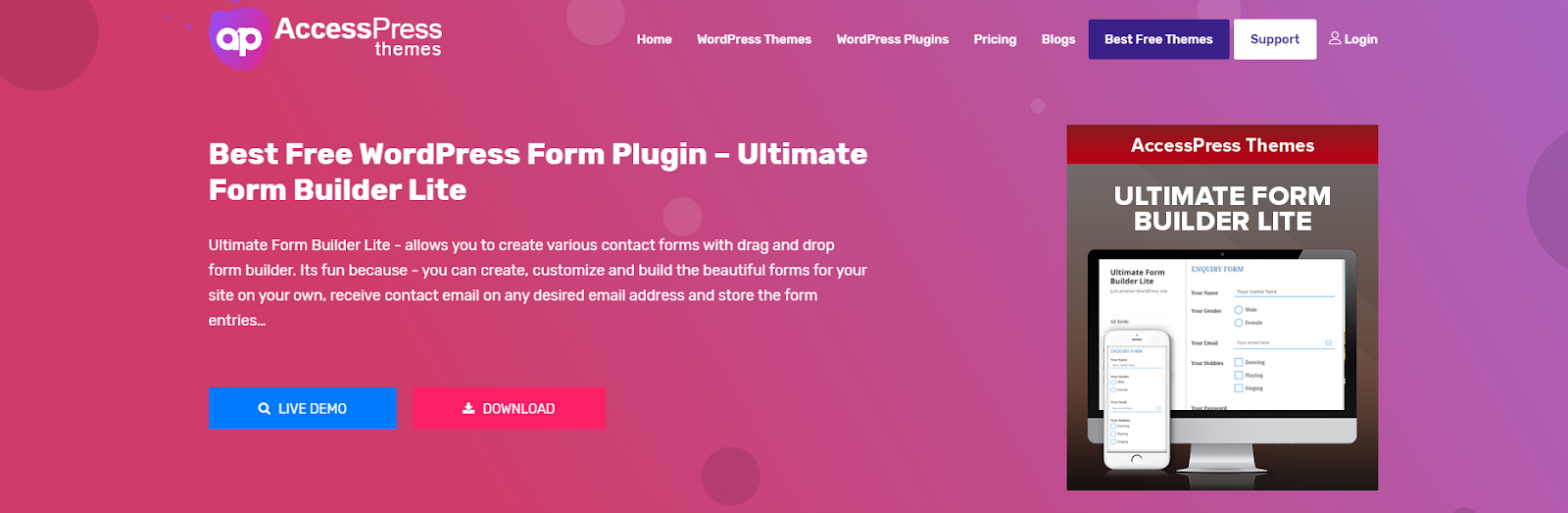
One more WordPress plugin – Ultimate Form Builder Lite, and it is also free and easy to use. This plugin features a drag-and-drop form builder, five pre-designed templates, an unlimited number of fields such as email, dropdown, password, checkbox, etc. All the form entries are stored in the database. The forms are compatible with mobile devices. Also, the tool features spam prevention.
Customized fields and more templates are available in a premium version for $32 per month. But as you may see from the Ultimate Form Builder Lite plugin reviews, many users are satisfied with the free version.
5. Wufoo
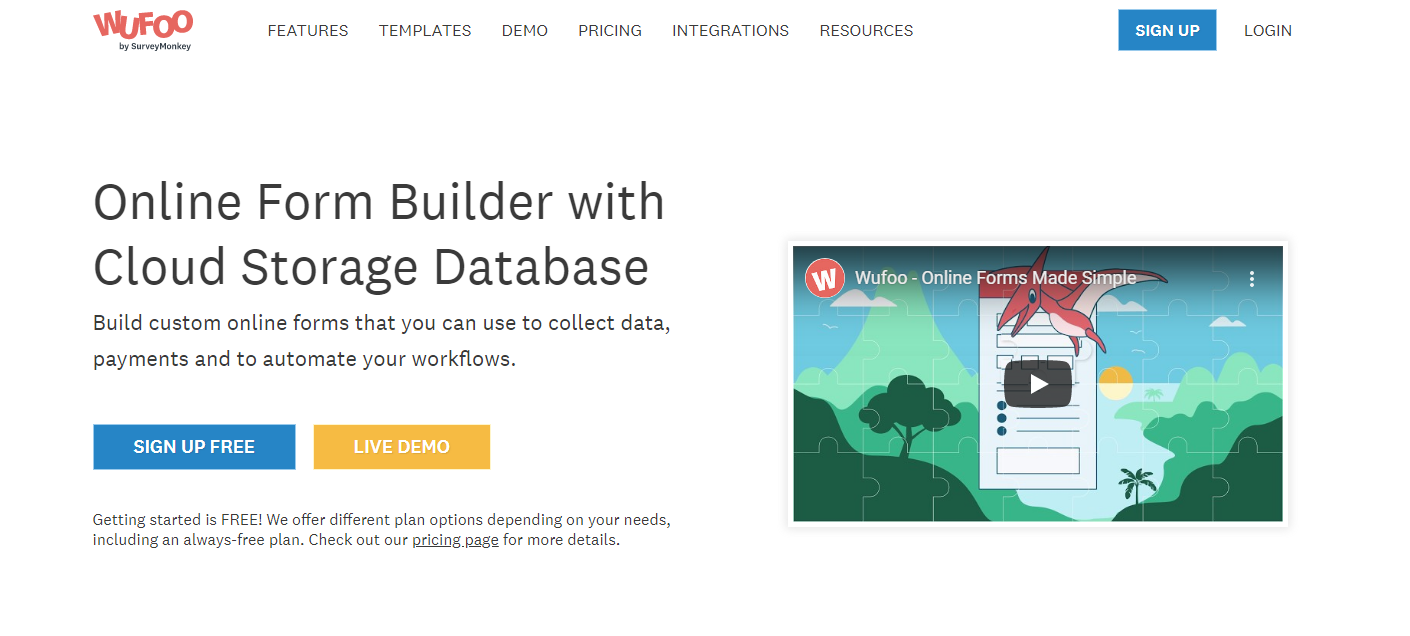
Wufoo is a free form builder that allows you to create forms with drag and drop interface easily but also to customize them with logos and even add payment options. But such customization is available if you will subscribe to monthly plans – pricing starts from 14 USD.
For free, you may create up to five forms and 10 fields. Also, there is a limitation for the number of responses, and you cannot integrate Google Analytics Tracking. All in all, it is a good option if you want to create basic forms.
6. JotForm
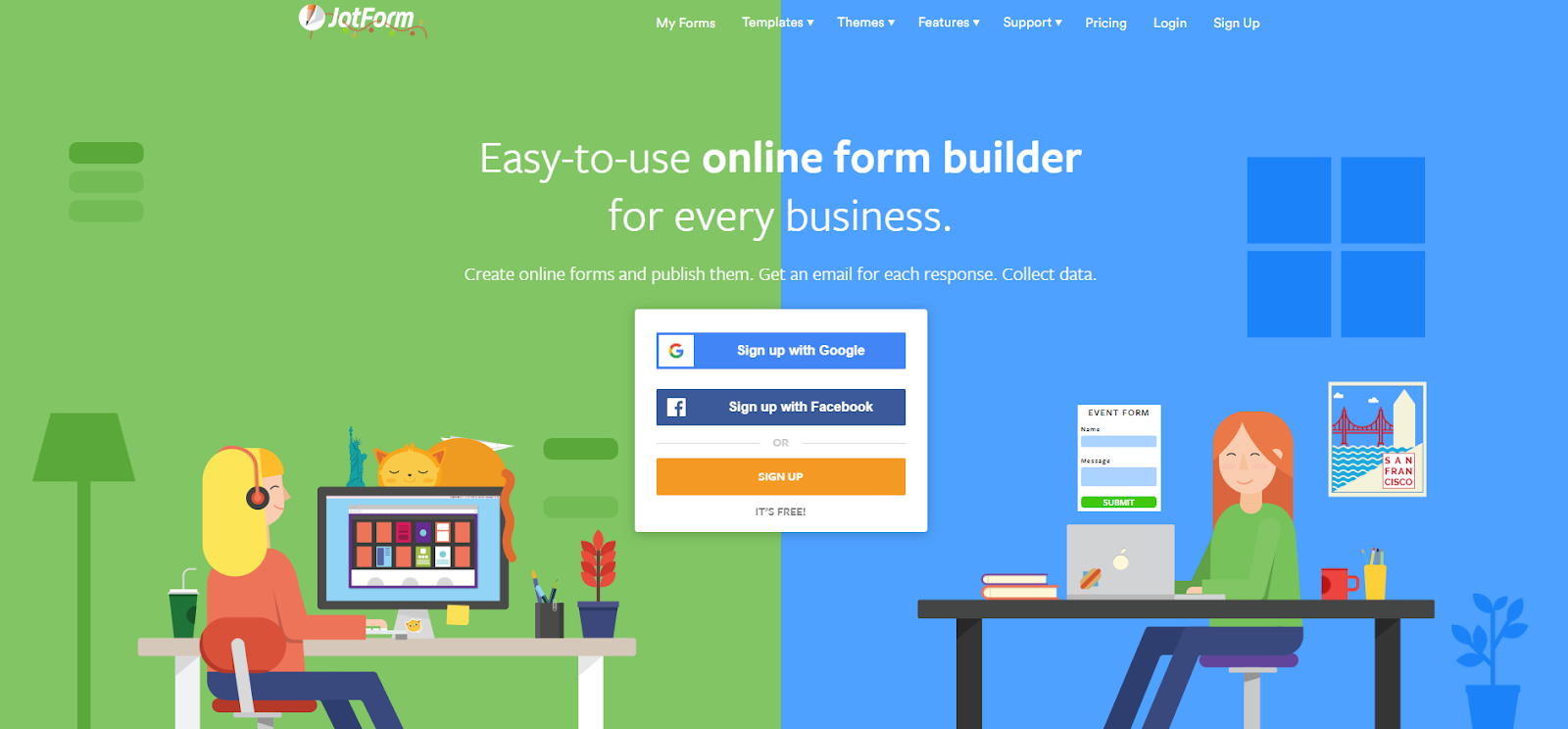
JotForm allows you to create forms you need quickly. It is not only one of the best form builders for Squarespace, but also for WordPress, Joomla and Drupal. You can create professional-looking forms and customize them with advanced options. JotForm allows integration with many popular platforms such as Google Documents, Asana, etc. and allows you to collect payments such as subscription fees or donations.
With the free version, you may receive up to 10 payments per month via PayPal, Stripe, PayU, etc. There are four monthly plans available – Free, or Bronze for $19 per month, Silver for $39 per month, and Gold for $99 per month.
7. Cognito Forms
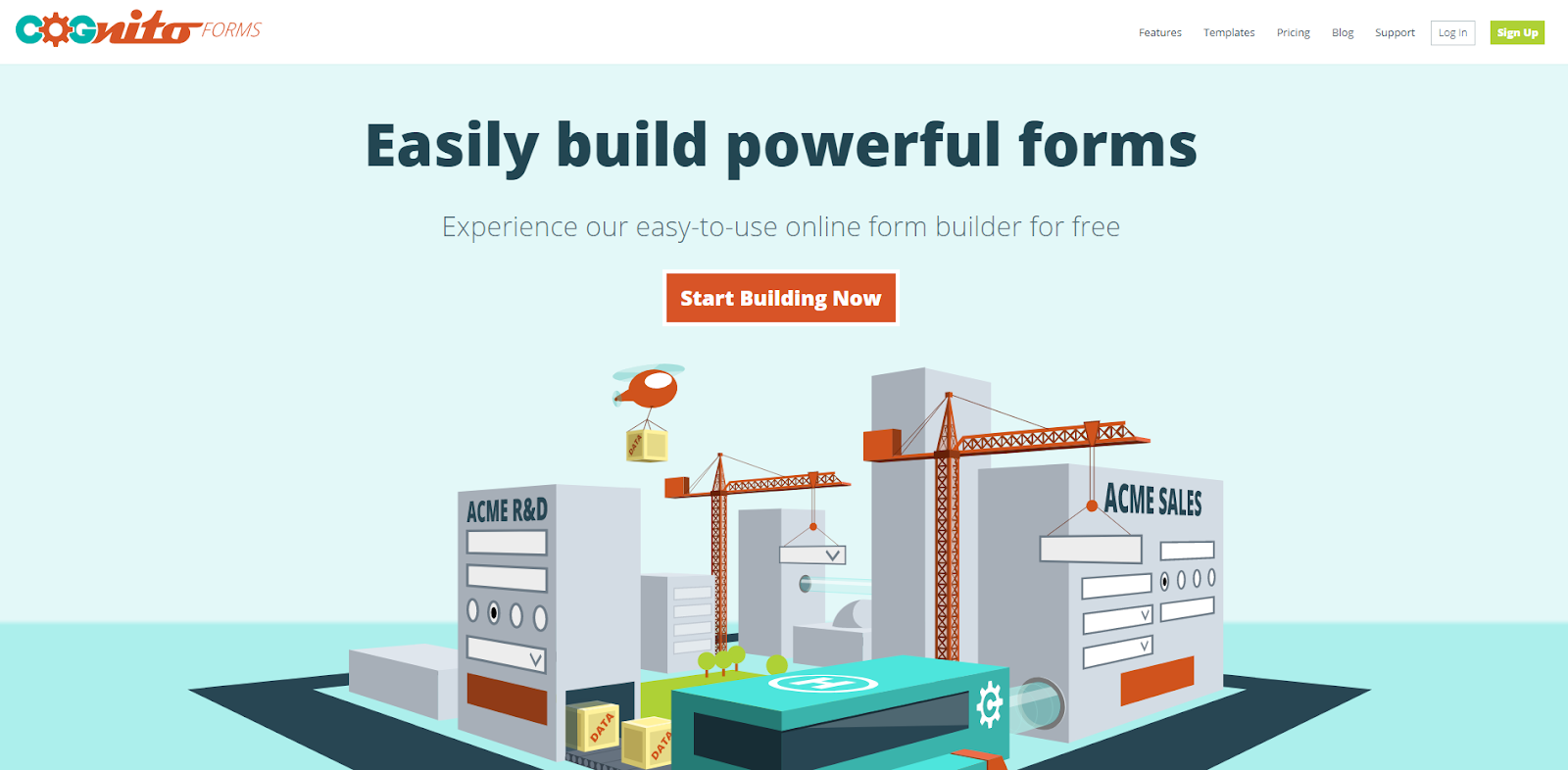
With this tool, you can create an order, contact or registration forms from templates or a blank paper. Cognito Forms allows integrating with Google Analytics to track your campaign’s performance. This tool is one of the best form builders for the WIX platform, and can also be integrated with Facebook, Joomla, etc.
Contigo Forms allows you to accept payments even with the free plan, although every transaction costs a commission. Then, there are three plans available from $10 to $99 per month.
8. LiveForms
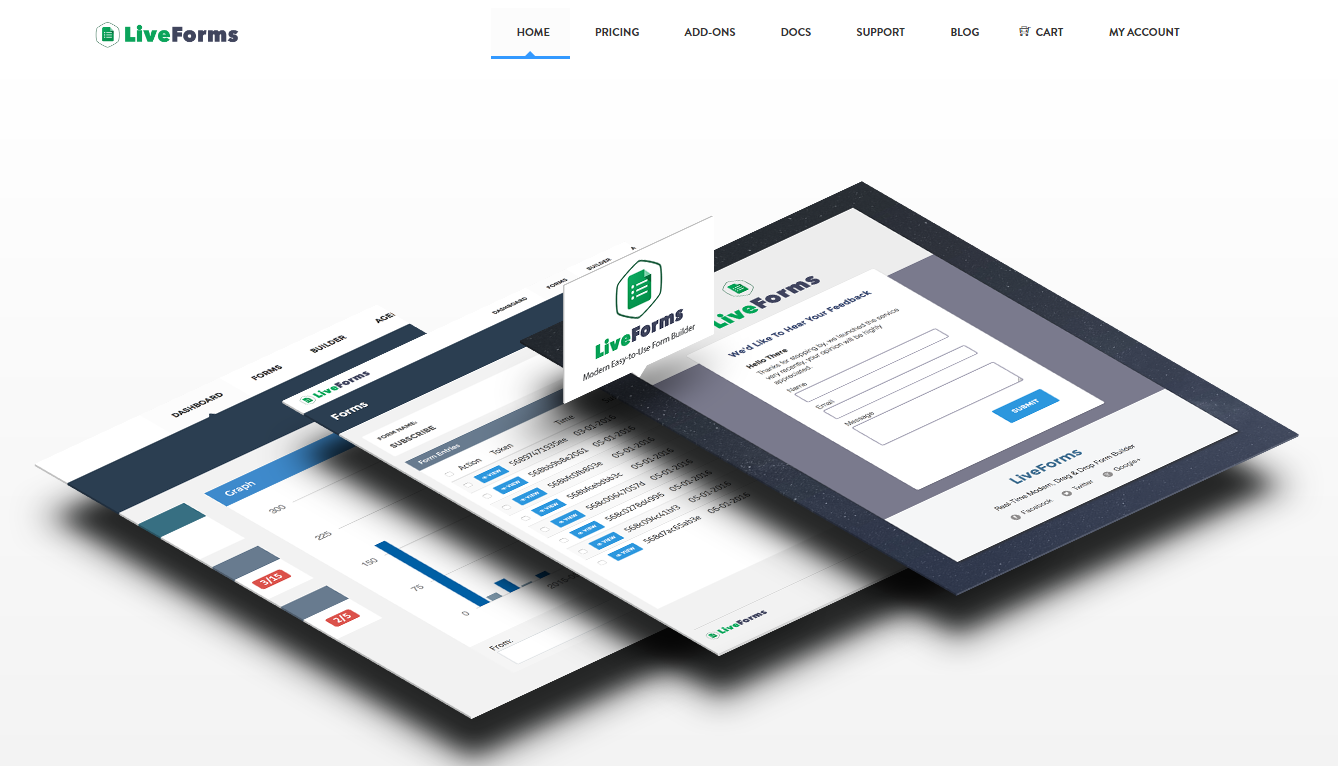
It is a WordPress plugin that is easy to install and modify. The tool features a form builder, template customizer, over 20 different fields, security checking, for analytics, payment gateways and other options.
There is a free plan available and paid plans with a yearly fee from $39 to $149.
9. 123FormBuilder
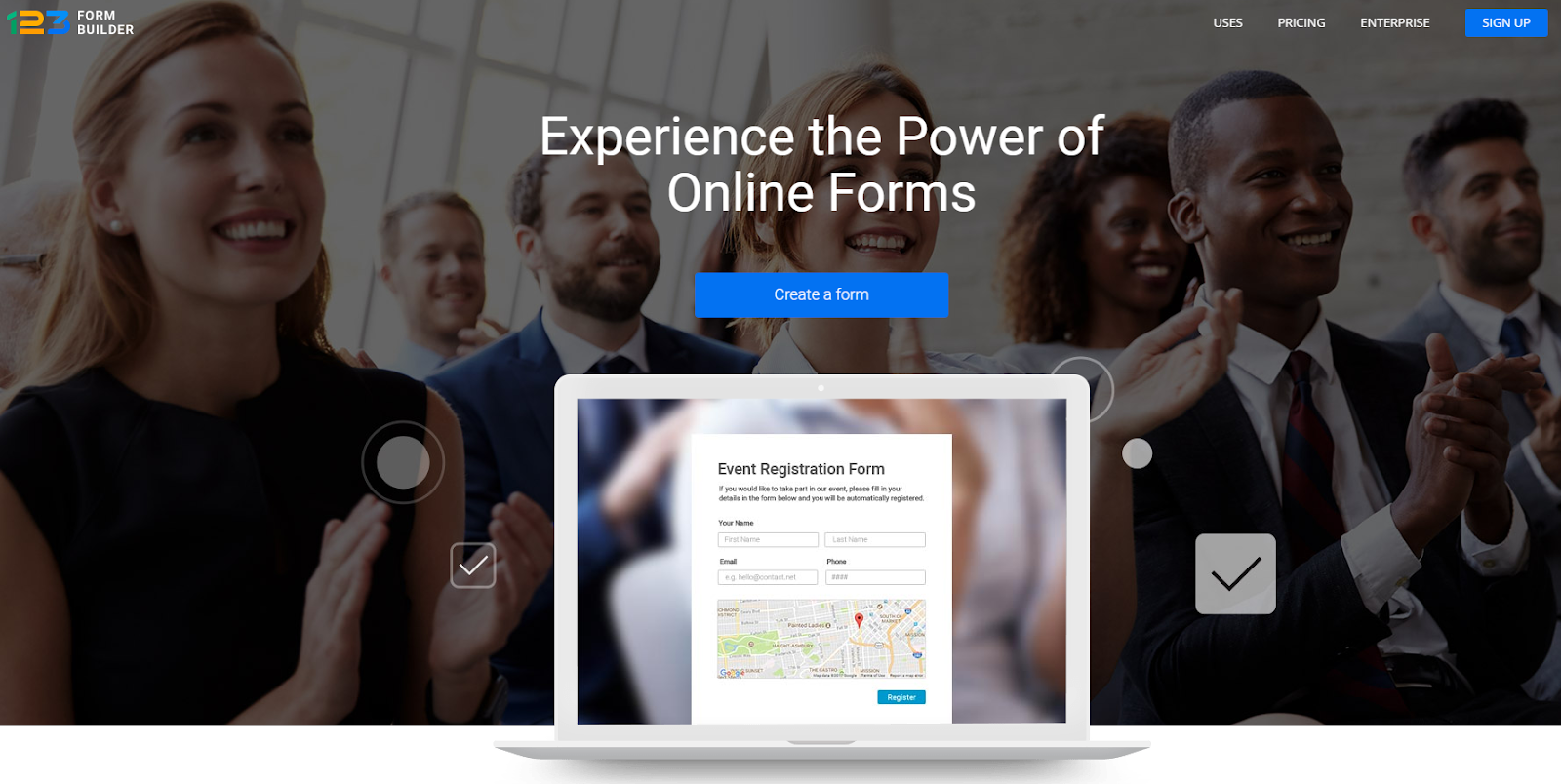
Last but not least among the best form builder tools is 123ForBuilder. The tool allows you to create HTML forms, contact forms, email forms and other web forms in its drag-and-drop interface. Once the form is ready, track its performance through the analytics feature and receive graphical reports to analyze the campaign’s success.
With the possibility of integrating payment gateways, this tool is considered the best form builder for Shopify. You can also integrate it with MailChimp, Google Drive, PayPal, Square, etc.
Three monthly subscription plans are available: Free with limited forms, fields, API calls, then Gold for $24.99 per month, and Platinum for $44.99 per month.
Best Paid Form Builders
To ensure the rapid growth of your business, you might need to use advanced features that are not always available with free form builders. In such a case, consider using commercial tools that offer a wider set of opportunities.
1. Gravity Forms

Gravity Forms is a commercial WordPress plugin which might be considered one of the best form builders for Elementor. There are three plans available. The cheapest is $59 per year for the Basic plan, then $159 per year for the PRO plan and $259 per year for the ELITE plan.
The tool allows you to build forms and embed them on your WordPress website. Choose among over 30 fields (including the file upload feature) and configure your form according to user selections. The auto-responder option will send you a notification each time a form is submitted.
Gravity Forms also allows you to partially complete the form and save it for later for your users’ convenience. Furthermore, there are elite add-ons that will make your form even more attractive.
2. Pabbly Form Builder
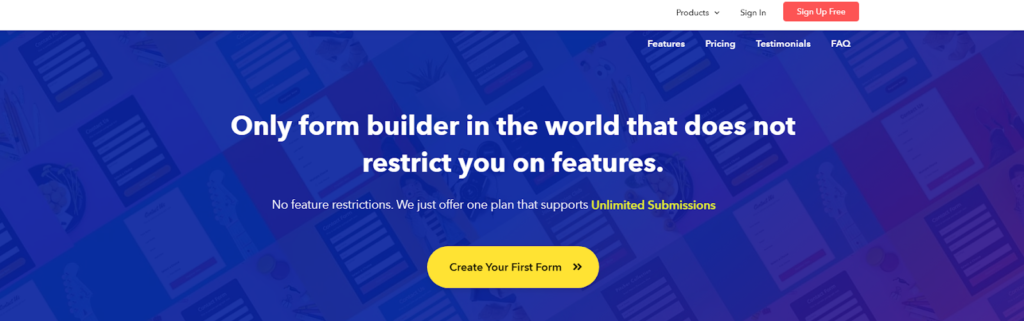
This tool is one of the best form builders online, allowing for unlimited embedding, submissions, uploads, users, storage and more. In contrast to other platforms, this platform charges $10 per form and offers unlimited features for its customization.
Pabbly Form Builder claims to have the biggest library of pre-designed form templates to facilitate your task.
3. Paperform
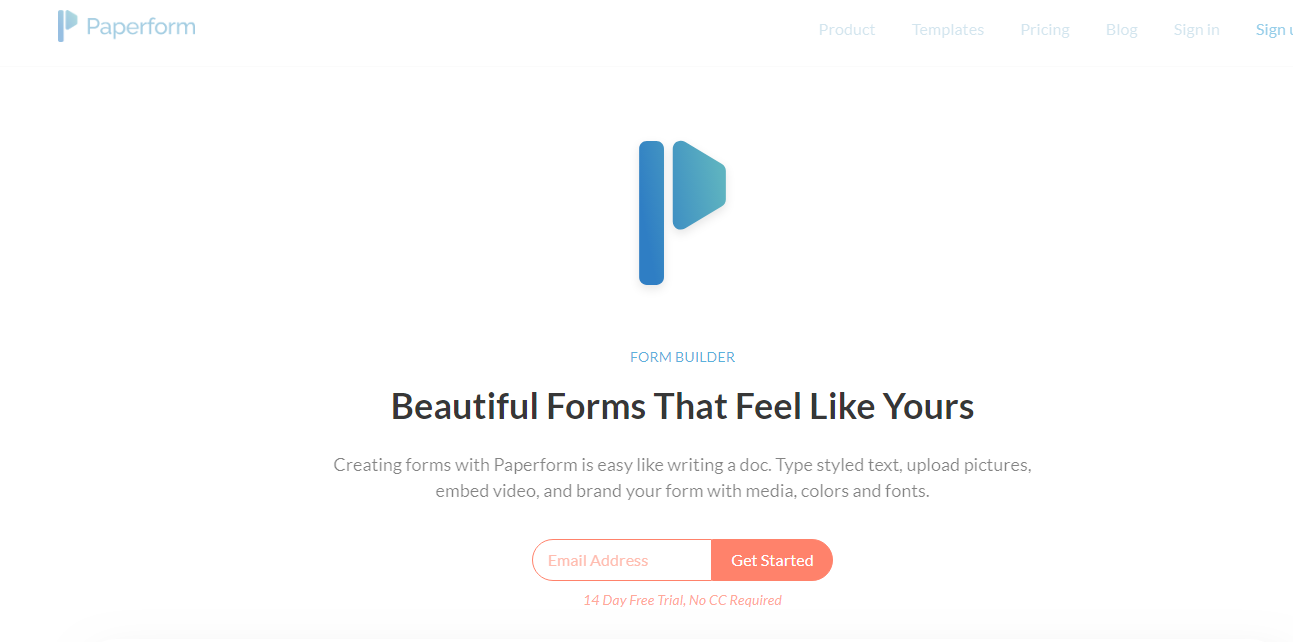
Paperform is a simple and beautiful tool to create any form you want. It also allows you to deeply customize forms according to your needs, including typography and custom CSS.
The tool features a few different plans from $15 per month. The cheapest subscription has some limits – you can’t remove branding, and there is a maximum of 10,000 form views per month and 1,000 submissions available.
4. Leadformly
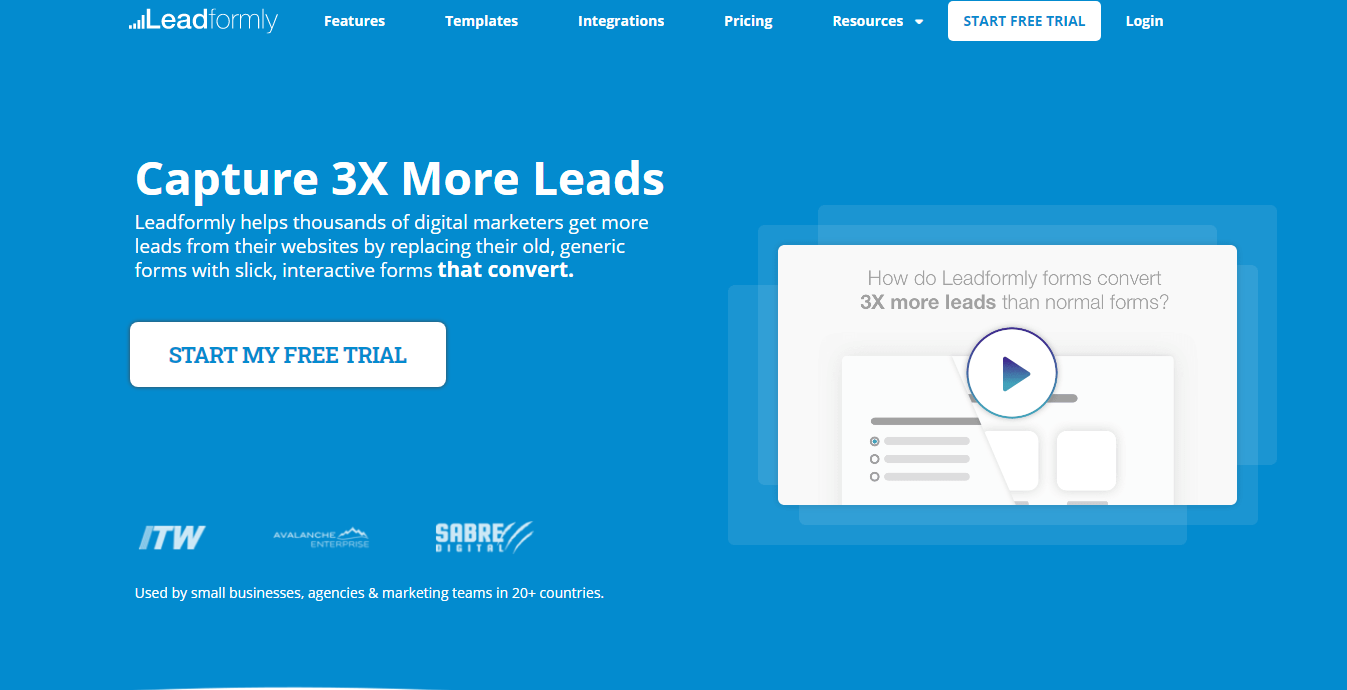
This form builder with a drag-and-drop editor allows you to build the form you need within a couple of minutes. It offers a lot of templates and a possibility to integrate tons of applications that you may use as your marketing or analytics tool. Conversion-boosting practices help capture more leads.
Subscriptions start from $37 per month.
5. SamCart
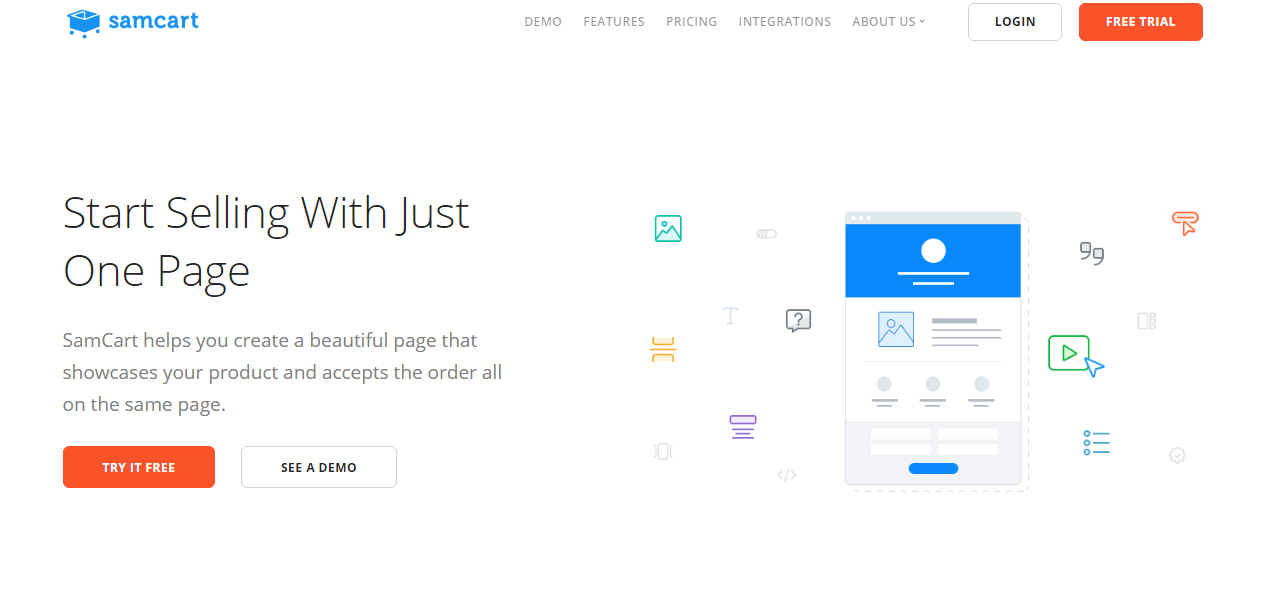
This tool allows you to create online forms for e-commerce websites and provides almost unlimited possibilities for integration with external applications like MailChimp, Zapier, etc. It also allows you to sell on social media such as Facebook, Youtube and Instagram.
SamCart has other exciting features for online stores like allowing customers to easily add products at checkout and pay over time, or allowing you to offer an upgrade, run A/B testing, etc.
This is one of the most expensive tools on our list. The cheapest plan costs $49 per month and includes one admin user and SamCart branding on the page.
6. Ninja Forms
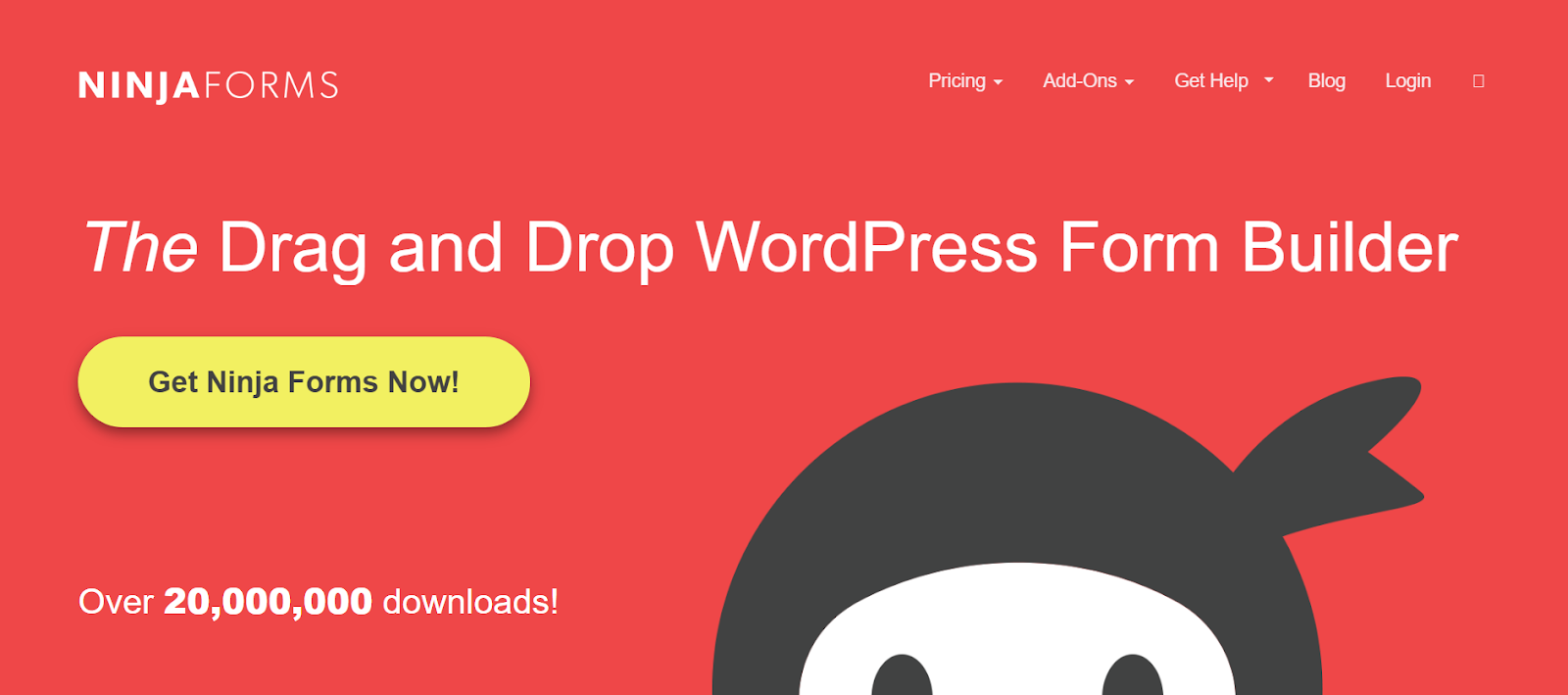
This WordPress form builder offers many advanced features, including file uploads, multi-page forms, CRM and email marketing integrations, payment gateways and more.
Subscription costs from $99 per year and there is also an opportunity to make a custom plan.
7. Typeform
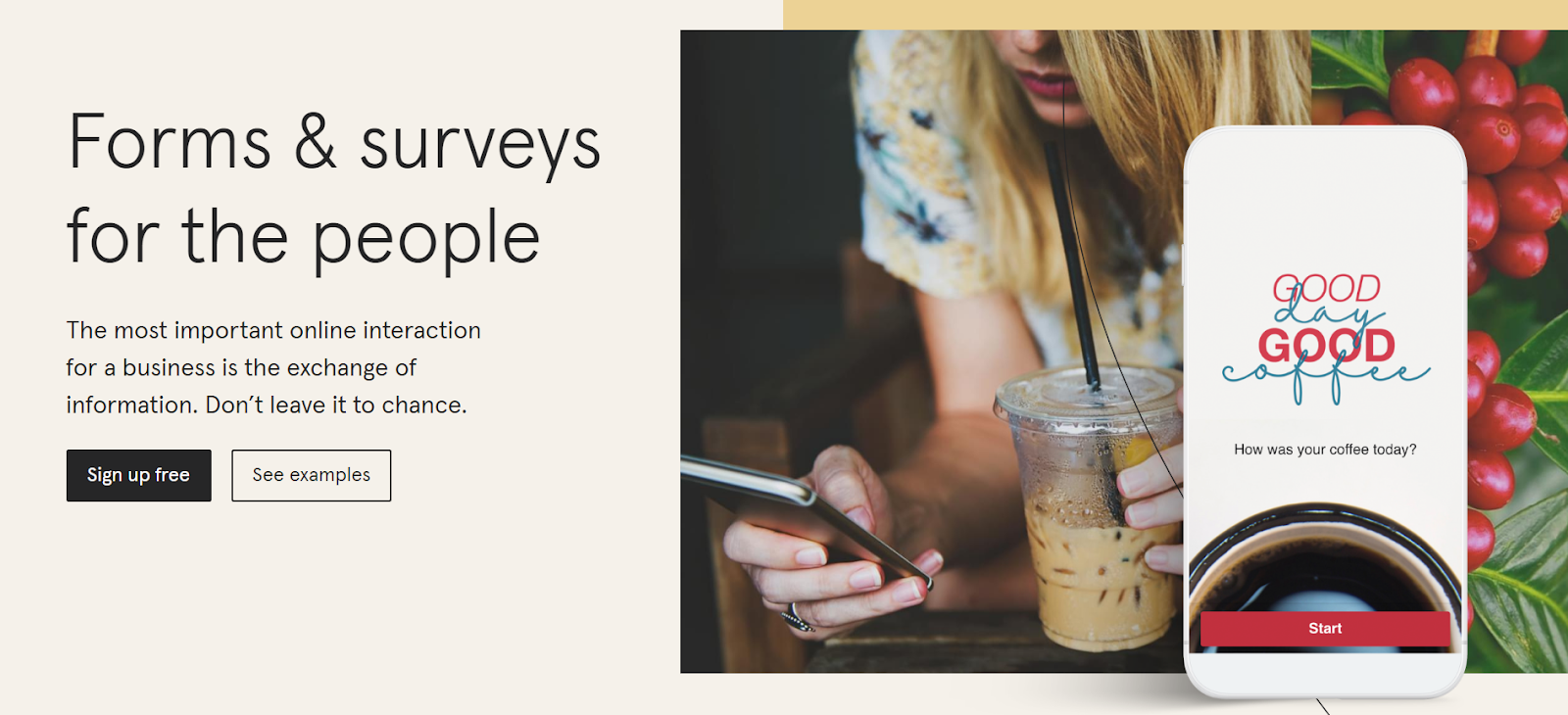
Typeform allows you to create a survey, contact or payment form and many others on any device like phone, tablet, or PC. You can choose from a variety of templates such as lead generation, quizz, employee evaluation, job application, etc.
Three subscription plans are available for 30 EUR, 45 EUR and 75 EUR per month. For example, the cheapest subscription allows for a maximum of 1,000 responses per month, and up to three logic jumps, while the most expensive subscription allows you to get 10,000 responses and unlimited logic jumps.
8. Form Crafts
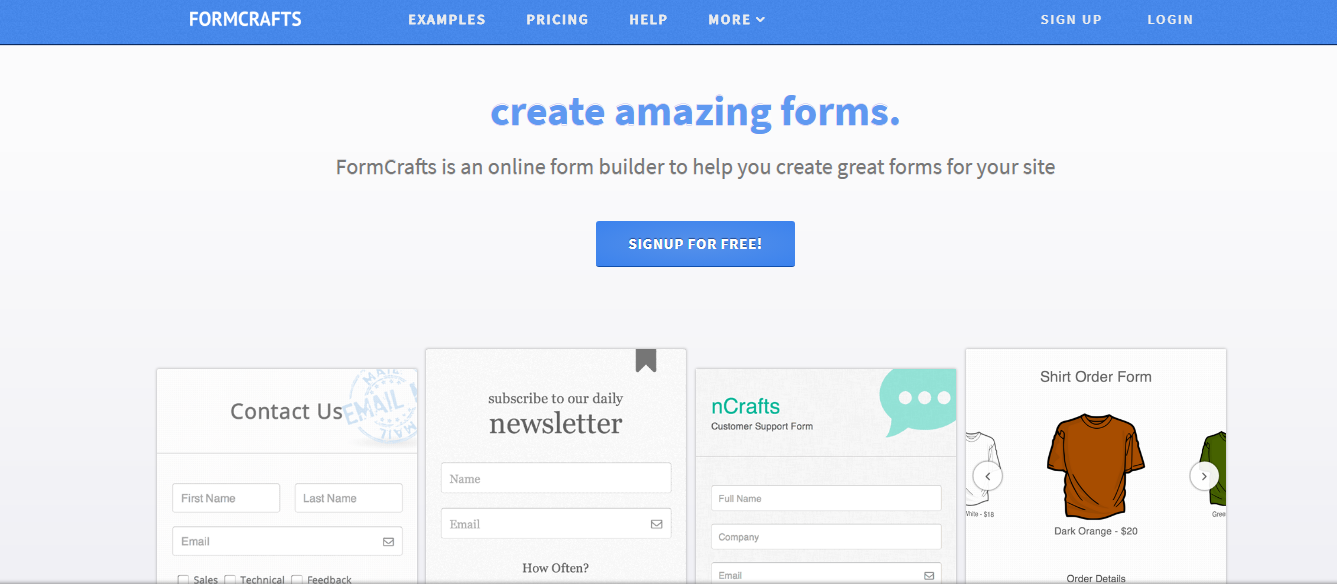
With this tool, you may create sign-up forms, lead capture forms, surveys and payment collection forms. It can be integrated with WordPress and Facebook platforms.
Prices for Form Crafts start from 15 USD per month with a maximum of 500 submissions a month, five payments and ten forms. The most expensive plan costs 195 USD – there are no limits for the number of the forms. Submissions are limited for 100,000 and payments for 100,000 per month.
9. Qzzr
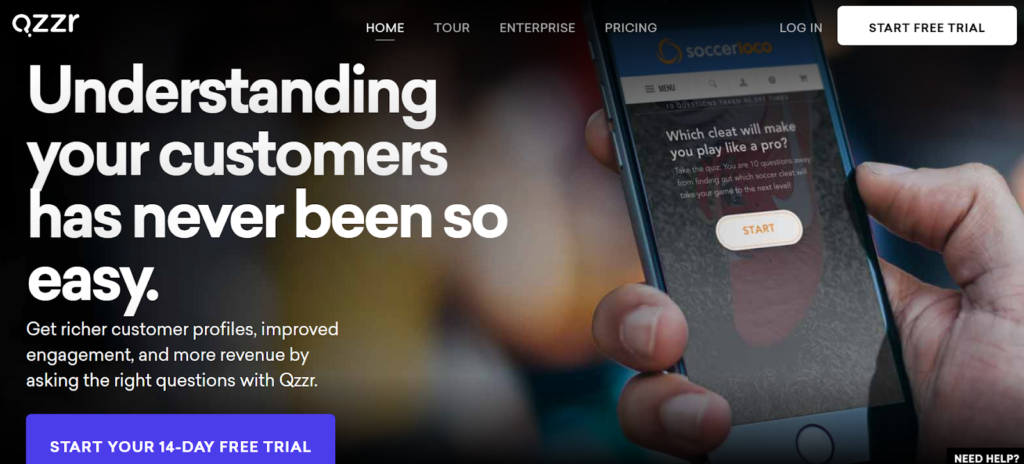
This tool mainly aims to create different types of quizzes. Qzzr allows embedding quizzes on your website, collecting leads, showing offers, exporting data and other advanced features.
Subscription plans start from $24.99 per month and end up at $10,000 for the enterprise version.
10. FormStack
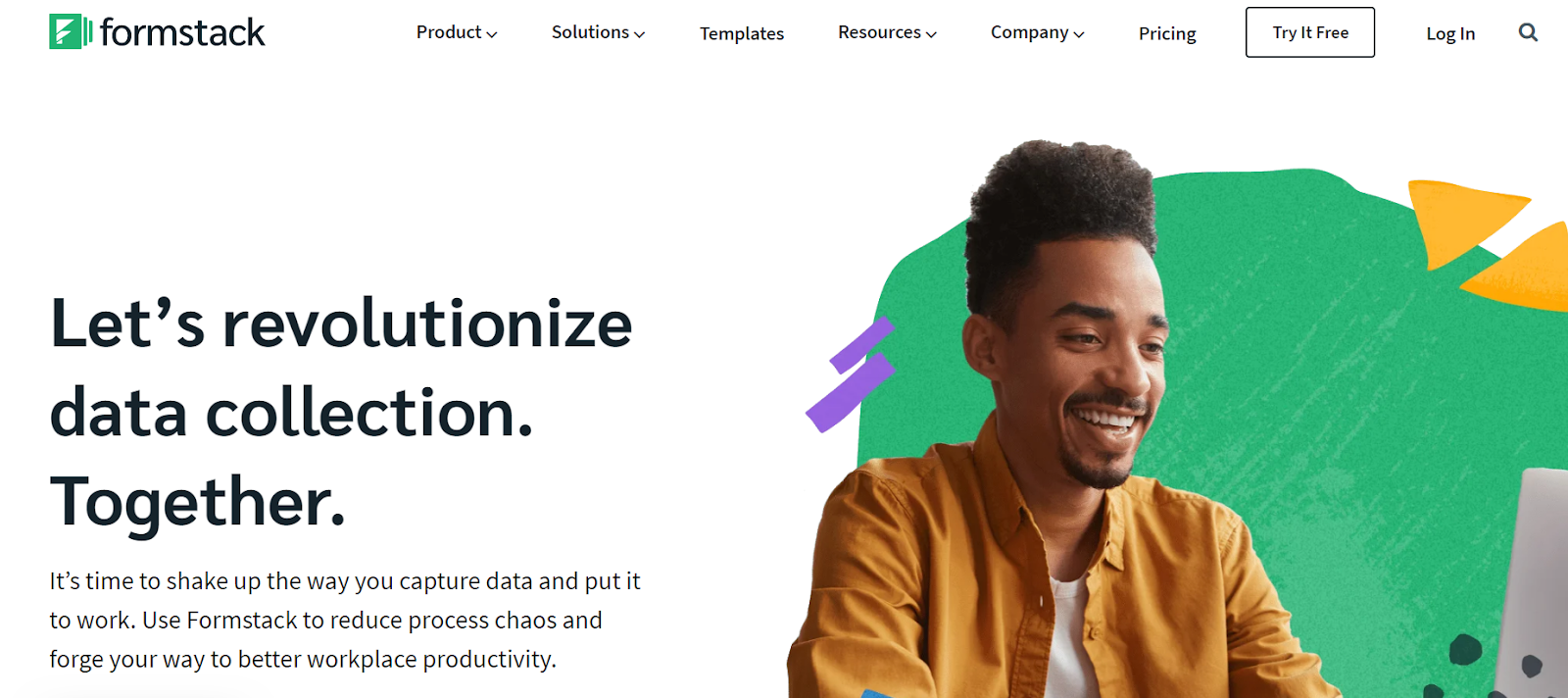
This tool is a champion on our list when it comes to varieties of subscriptions. You may choose a plan for $19, $59, $99, $249 or an enterprise plan with a price upon request.
With the cheapest plan, you may create up to five forms, and integrate a payment module with ProPay, while PayPal and Stripe are available with more expensive plans as well as personalized branding and salesforce integration.
11. EngageBay
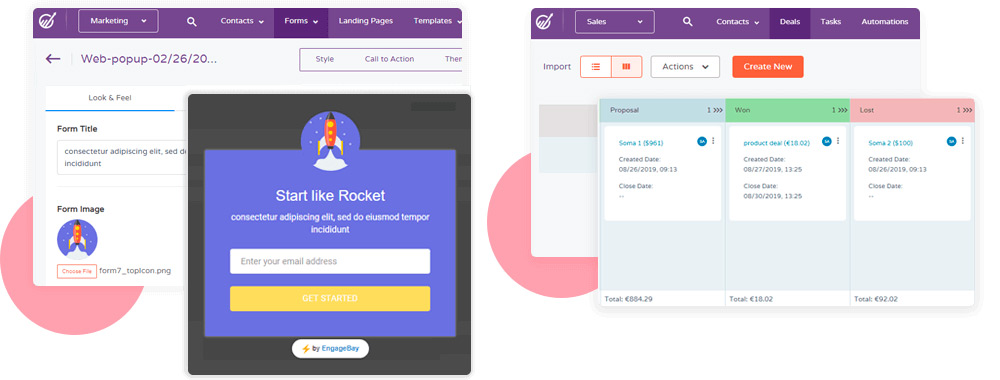
A powerful form builder worth considering, this software relies on a simple-to-use drag and drop design for adding form elements such as radio buttons, input boxes, HTML links, videos, images, and so much more.
You’re also free to customize every last design aspect of your form so it’s uniquely yours, including the text labels, background colors, font colors, and nearly anything else you can think of.
Never miss out on a potential lead again when you get email notifications the moment a lead submits a web form. Whether it’s you who handles the lead from there or a member of your sales or marketing team, you’ll be ready to go.
As mentioned, the online form builders on EngageBay are available for free, and they also offer a free plan to users who only need certain features. This isn’t a trial either, as the plan is always free.
EngageBay has a free WordPress plugin so you can add your web or contact forms to your WordPress-based site and optimize your conversions and sales.
12. Clearbit Forms
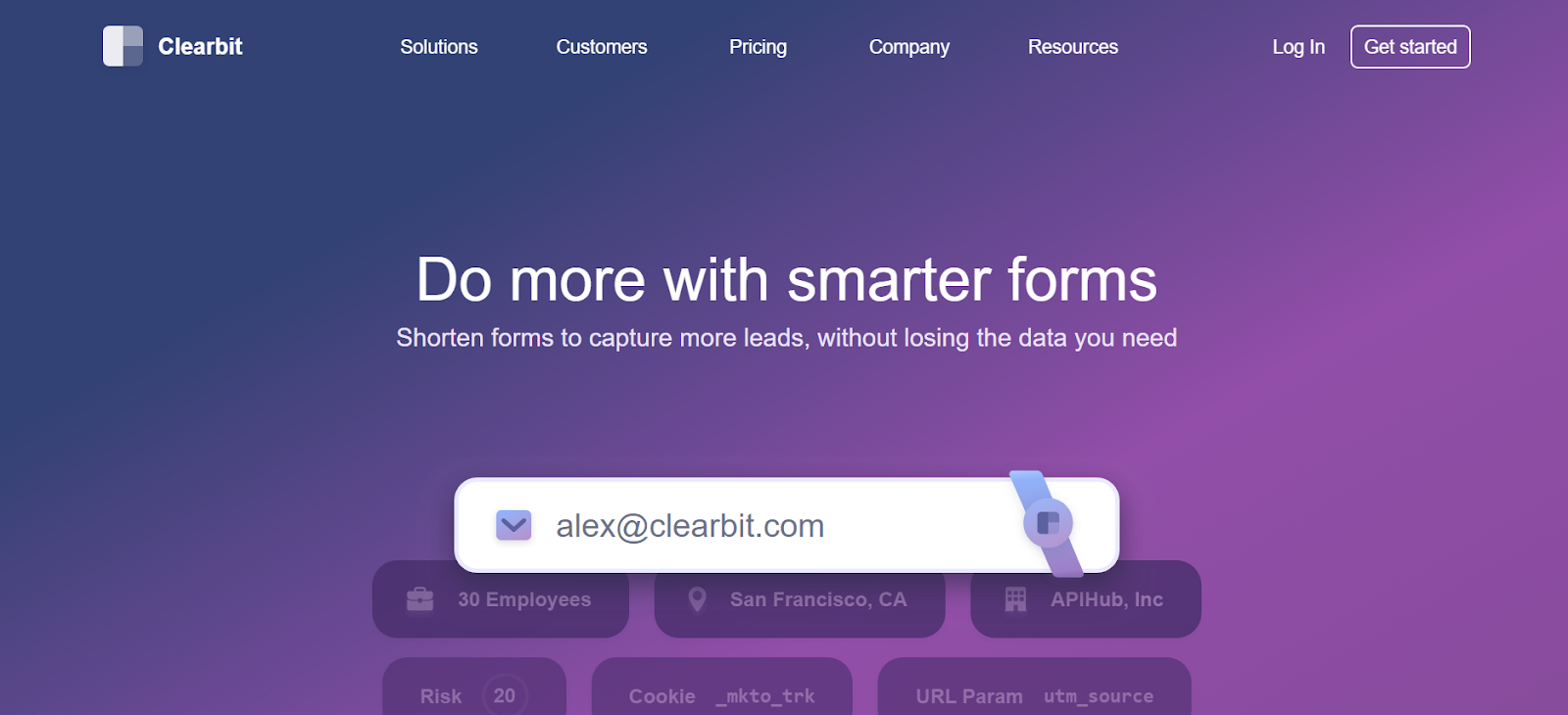
The focus of Clearbit Forms is to make a form shorter and yet more efficient. That is an absolutely genius idea that could be worth the nomination of the best form builder. Here is how it works: When a lead enters an email address, the system automatically fills in fields with the information it could find – like the name of the company, position, etc. Such forms can be really convenient for users to fill. This platform can also be integrated with a lot of marketing, sales, analytics tools and add-ons.
Clearbit Forms offers various subscription plans. For example, small businesses can use its services for $99 per month for 1,000 API requests or $199 for 2,500 API requests. Larger companies can purchase advanced features from $20,000 per year.
What Is the Best Form Builder Software
The choice of the software depends on your goals, size, type of business, and so on. The best option could be to test a couple form builders, both free and paid. Most of them provide two weeks of trial use for free. If you are also thinking of creating a website, check our list of the best free website builders.





